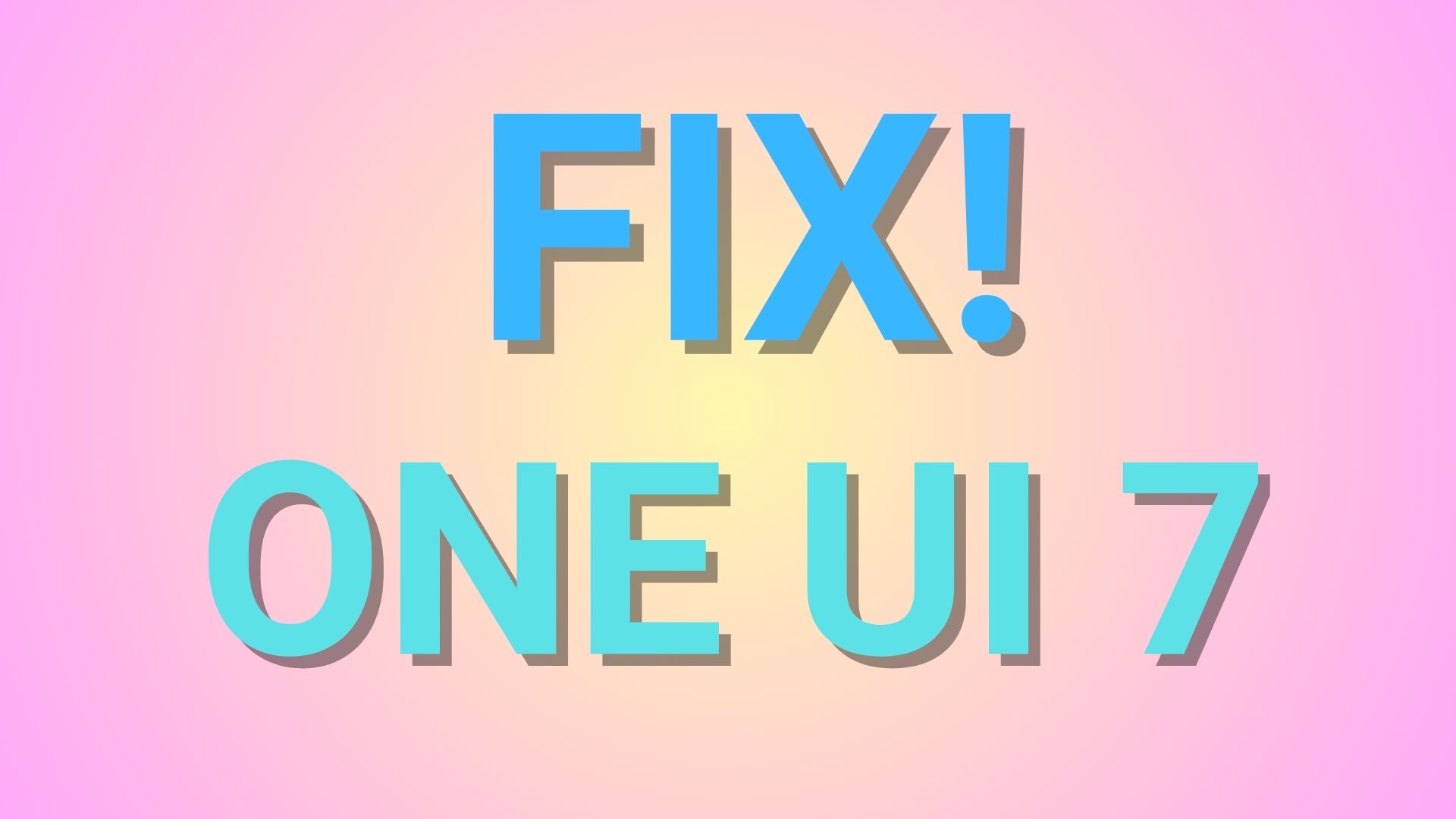Root AT&T LG V10 H900 Easily with TOT File Using LGUP

Gaining root access on AT&T devices is a bit difficult work be it Samsung, LG or another manufacturer. As the bootloader is not very easy to unlock, and the device can’t can’t accept an unsigned kernel, you can’t possibly install a TWRP or root it. The AT&T variant of AT&T LG V10 couldn’t be rooted as the bootloader can’t be unlocked on the device. However, now, XDA forum members have come up with a root procedure for the AT&T LG V10.
This isn’t a regular TWRP or SuperSU process. This is a workaround to gain root access on your device and the procedure is a bit different. However, that doesn’t mean it’s difficult. All you need to do is flash a rooted system file onto your LG V10 H900 using the new LGUP device. The developer has managed to root the system and recompile it form a TOT file. It has been tested working on some devices by now. The process does work. However, it requires you to manually flash a modified firmware file. Note that the full KDZ firmware file is not yet available for AT&T LG V10. Hence, you may not be able to revert back to complete stock. If you happen to find the full KDZ file, then leave a link in the comment and the Android community will thank you. You can also join the discussion from the source.
Download Root Files for LG V10 H900
- LGUP → Download | File 1: LGUP_8994_DLL_Ver_0_0_1_18.msi
File 2: LGUP_Store_Frame_Ver_1_14_3.msi - Rooted Stock Firmware for AT&T LG V10 H900
→ Download | File: rootedsystemh900.zip (1.87 GB)
→ Mirror | File: rotedsystemh900.zip [Google Drive]
Warning: Once you root or install a custom package, your warranty may be void. We at AndroidSage won’t be liable for any damage to your Android device. Reader’s discretion is advised.
How to Use LGUP Tool to Root AT&T LG V10 H900 Easily with TOT File
Step 1. Download both LGUP MSI files file from the download section above and install them on your PC. To do so, extract the LGUP zip file and install both files; LGUP_8994_DLL_Ver_0_0_1_18.msi and LGUP_Store_Frame_Ver_1_14_3.msi.
Step 2. Download the Rooted Stock system file and extract it to get the rootedsystemvs.tot file. Now place it where the LGUP is located.
Step 3. After you install LGUP, copy the “common” folder to “C:\Program Files (x86)\LG Electronics\LGUP\model” on your Windows PC.
Step 4. Boot your phone into Download Mode. To do so, disconnect USB cable then Power off the phone completely. Now hold Volume Up then plug in USB cable at the same time.
Step 5. Now run LGUP from Start Menu and select your phone model if you see an option. If it says unknown, disconnect phone or reopen LGUP and try again.
Step 6. While LGUP is still open and your device connected with Download Mode, select the “BIN” option and add the rootedsystemvs.tot file there.
Step 7. Now hit Start.
Wait for the system to be rooted and reboot. Once you see the logo, that means the procedure was successful.
Source: XDA