Download Stable Magisk 29 developed on RUST

Magisk is the leading solution for rooting Android devices, offering users powerful customization, robust security, and the flexibility to use apps that typically block rooted phones-all while maintaining the ability to receive system updates and easily revert changes if needed. It just got updated to Magisk v29 completely rebuilt on RUST. Here, see what’s new, the full changelog and download Magisk v29.0 stable version.
Magisk, the legendary “Magic Mask for Android,” has just received a significant update with the release of version 29.0. While this might appear as a minor update on the surface, it represents a monumental shift in the project’s development trajectory. The creator, topjohnwu, has unveiled a release that showcases years of behind-the-scenes effort to modernize the codebase, with over 40% of the native code now rewritten in Rust. This transition marks a pivotal moment for one of Android’s most essential power-user tools.
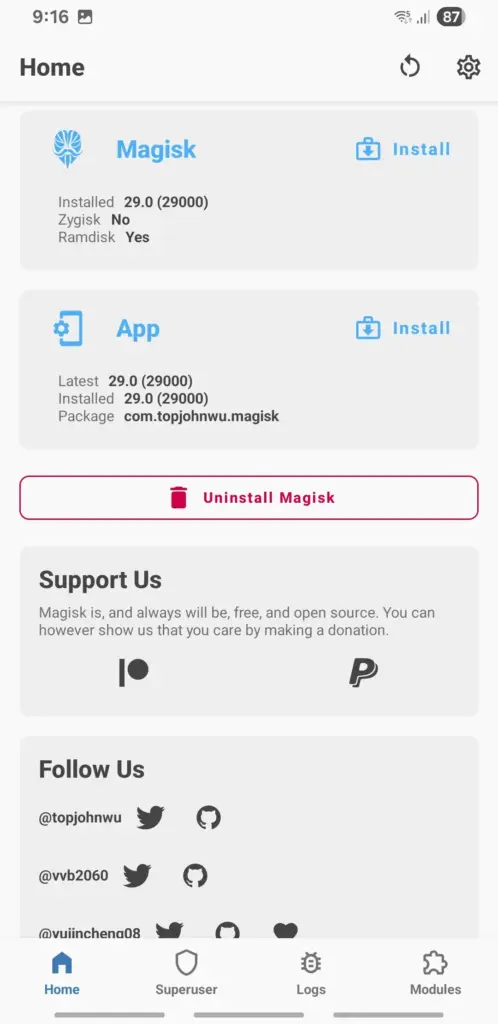
What is Magisk?
Magisk is a free and open-source software suite designed to root Android devices using a “systemless” method, meaning it grants root access without modifying the system partition or boot partition of the device. Developed by John Wu (topjohnwu), Magisk allows users to gain advanced control over their Android devices, install custom modifications, and manage root permissions securely and efficiently.
Key Features
- Systemless Rooting: Magisk roots devices without altering system files, preserving the integrity of the Android OS and making it easier to receive OTA updates.
- Magisk Manager App: This companion app lets users manage root permissions, install modules, and control which apps receive superuser access.
- Magisk Hide: This feature allows users to hide root status from apps that typically block rooted devices, such as banking apps or games like Pokémon Go.
- Modules Support: Users can install a variety of modules to extend device functionality, such as ad-blockers, UI tweaks, or performance enhancements.
- SafetyNet Bypass: Magisk helps devices pass Google’s SafetyNet checks, enabling continued use of apps that might otherwise refuse to run on rooted devices
- Open Source: The project is actively developed and maintained, with contributions from a large community.
What’s New in Magisk v29.0?
Magisk migration to Rust
The most notable aspect of this release isn’t in the feature list but in what’s happening under the hood. Since April 2022, topjohnwu and several contributors have been steadily migrating Magisk’s codebase from C++ to Rust.
According to topjohnwu, the primary motivation behind this language transition wasn’t necessarily to address memory safety issues (though that remains a valuable benefit). Instead, it was driven by the desire to utilize a more modern programming language that enables more correct code and provides a more enjoyable development experience. The developer mentioned finding greater satisfaction working with Rust compared to C++, a sentiment that appears to be shared among other contributors to the project.
While not the primary motivation, Rust’s memory safety guarantees help eliminate entire categories of bugs that are common in C++ codebases. For a security-critical tool like Magisk that operates with root privileges, this additional safety layer can prevent potentially dangerous vulnerabilities.
Rust also offers powerful abstractions, a robust type system, and excellent tooling that can make complex code more maintainable. For a project as intricate as Magisk, which interfaces with various aspects of the Android system exploits, these features can significantly improve code quality and development velocity.
Full changelog
Despite the significant internal changes, the user-facing features in v29.0 include several notable improvements:
- XZ Compression Support – The Magisk app now supports downloading module zip files with XZ compression, which should result in smaller download sizes and more efficient storage utilization.
- Improved User Experience – The app will now respect system settings by disabling animations when system animations are turned off, creating a more cohesive user experience.
- Enhanced Module Capabilities – The MagiskMount component now allows modules to systemlessly delete files using blank file nodes, expanding the possibilities for system modifications without altering the system partition.
- Redesigned Security Components – The MagiskInit component features a redesigned SEPolicy patching and injection logic, potentially improving compatibility and security.
- Better Terminal Support – MagiskSU now offers improved TTY/PTY support, which should enhance command-line operations for power users.
Download Magisk 29 APK / ZIP / IMG
Here, download the latest Magisk ZIP, IMG, and APK. Simply rename it Magisk.zip to get the zip file. Following are the direct download links right from the Github repository of the project.
- Magisk-v29.0.apk (Direct DL Link)
- Join Telegram Channel
Magisk APK Github downloads repository:
Installation and Compatibility
As with previous versions, Magisk v29.0 can be installed through the Magisk app using the direct installation method. However, with Magisk 29, you can’t simply update the app. You will need to flash it with TWRP recovery; and with the boot image in some cases. The APK is available for download from the official GitHub release page, weighing in at approximately 11.3 MB.
Users should be aware that, as always, rooting and modifying system components carry inherent risks, including potential security vulnerabilities and warranty violations. It’s recommended to back up your device before installation and to understand the implications of granting root access to applications.
Installation and Uninstallation
How to install Magisk? Check out the updated installation guide for more info.
Installation: Magisk can be installed via a custom recovery like TWRP by flashing the Magisk zip file, or by patching the boot image and flashing it using fastboot or ADB.
Uninstallation: Users can easily uninstall Magisk either through the app or by flashing an uninstall zip in recovery mode.
