Samsung One UI 8: Release Date, Features, Firmware, OTA Downloads

Internal testing builds of One UI 8 have leaked for the Galaxy S25 series and Z Fold 6, even as Samsung continues rolling out One UI 7 firmware updates to various Galaxy devices. While Samsung races to catch up with the delayed Android 15 stable release, they’re simultaneously developing their next-generation interface based on Android 16.
In an unexpected turn of events, Samsung accidentally leaked the complete One UI 8 firmware update, giving the developer community an opportunity to thoroughly examine Samsung’s next major software release—and the findings suggest significant improvements.
We’ve obtained early access to One UI 8 running on both the Galaxy Z Flip 6 and Galaxy Z Fold 6, providing an exclusive preview of Samsung’s vision for its next-generation software experience. Our comprehensive overview covers everything revealed in the hands-on video, including comparisons with One UI 7, notable refinements, interface adjustments, new features, anticipated release dates, and even details about OTA downloads.
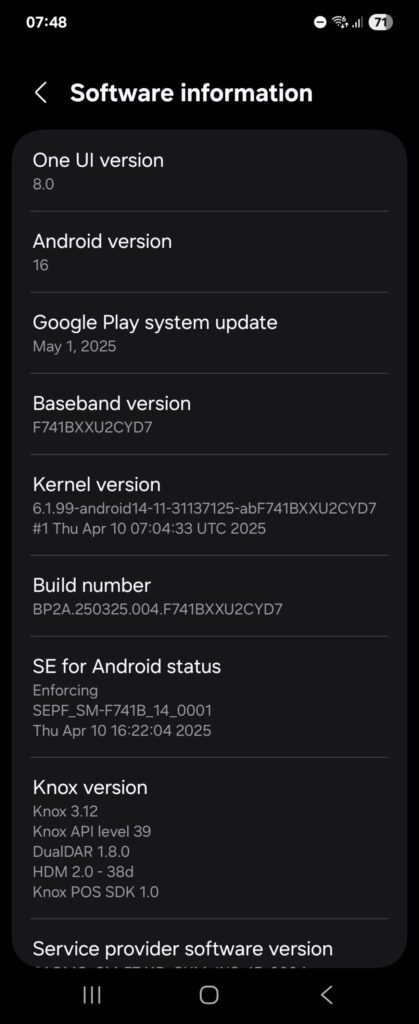
One UI 8 Features
Based on early hands-on video, One UI 8 update might be more modest than the version number suggests. It may just be a rebrand of One UI 7.1 as One UI 8.0. There are some subtle changes. For instance:
- The build is based on Android 16, aligning One UI 8 with the next major version of Android.
- Navigation options like gesture controls are still intact and unchanged.
- Animations and overall performance remain smooth and familiar.
- Some quick settings panel buttons now feature shading (though this could be a bug rather than an intentional design change)
- The Gallery app has been updated with encircled menu options for a more aesthetically pleasing look
- Various minor visual tweaks throughout the system.
🖥️ UI Layout & Quick Panel
Surprisingly, the Quick Panel and Notifications area remains largely unchanged from One UI 7. Despite hopes for increased customization, features like the ability to remove or reconfigure certain toggles are still missing. Dex support is also not available for the Z Flip 6 in One UI 8, although it remains supported on devices like the Fold and S Ultra series that traditionally support desktop-mode functionality.
The vertical scroll for the app drawer remains the same, with no apparent tweaks. Swiping and animations also seem to maintain the same smoothness as One UI 7, indicating no significant performance shifts—at least in this early version.
🧠 Galaxy AI and Now Brief
One of the most notable additions is the “Now Brief”, part of Samsung’s Galaxy AI suite. Although this feature was absent on the S24, Fold, and Flip in One UI 7, it is now fully integrated into One UI 8. The Now Brief widget can be enabled from Settings > Galaxy AI > Now Brief, confirming it works similarly to how it does on the Galaxy S25. The One UI 7 does not include Now Brief for the Galaxy S24 series. The One UI 8 may include it by default for all.
Interestingly, the underlying code for this feature already exists in One UI 7, but it will only become functional on older devices with the One UI 8 update.
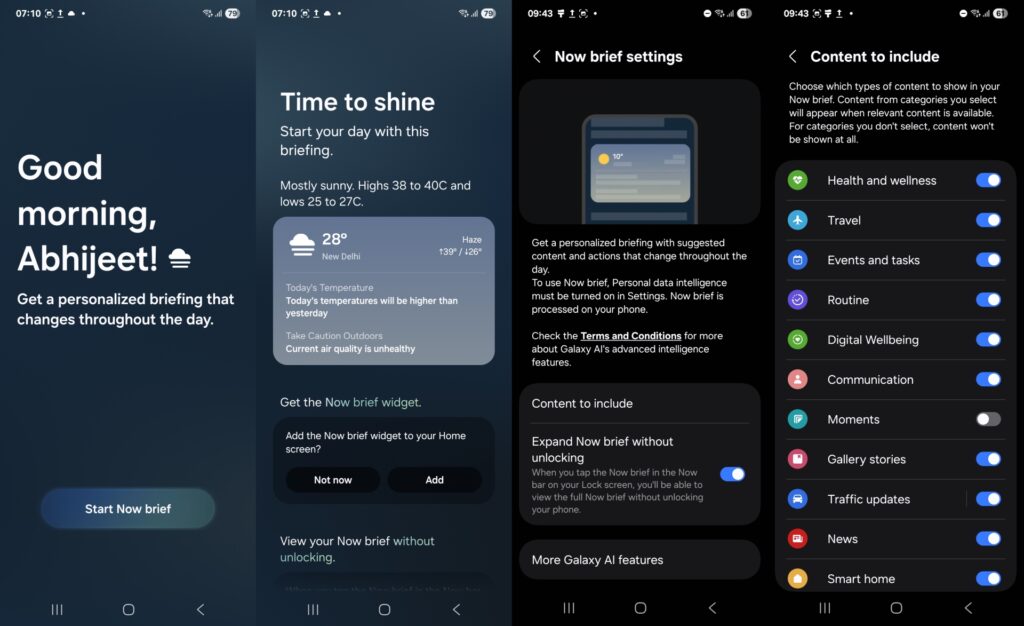
🎥 Camera Improvements: Pro Video & Log Format
One of the more exciting new features is the Log Video recording option in the Pro Video mode. This professional-grade feature offers a cinematic look, leveraging the flexible form factor of the Z Flip 6 to mimic a tripod-like shooting experience. It offers enhanced dynamic range and more flexibility in post-production.
The toggle for Log video appears under Advanced Video Settings, and it’s expected to be available on other devices like the Fold 6 and Fold Special Edition.
Single Take, the new pre-recording capability found in the S25 series is not present here.
📁 App UI Updates: My Files & Gallery
A noticeable UI refinement comes through in Samsung’s My Files and Gallery apps. The My Files app now uses larger, more simplified tiles for folders, moving away from the denser layout seen in One UI 7. It’s a small but thoughtful visual update that helps with navigation and readability.
Similarly, the Gallery app has a more organized menu structure. Comparing One UI 7 and One UI 8 side-by-side, the new version appears cleaner and more intuitive. Under Gallery Labs, some features like a search tab or mirror screen & viewer appear inconsistently between versions, indicating they might be in development or staged for future rollout.
App versions also differ:
- One UI 7 Gallery: Version 15.6
- One UI 8 Gallery: Version 15.7.H
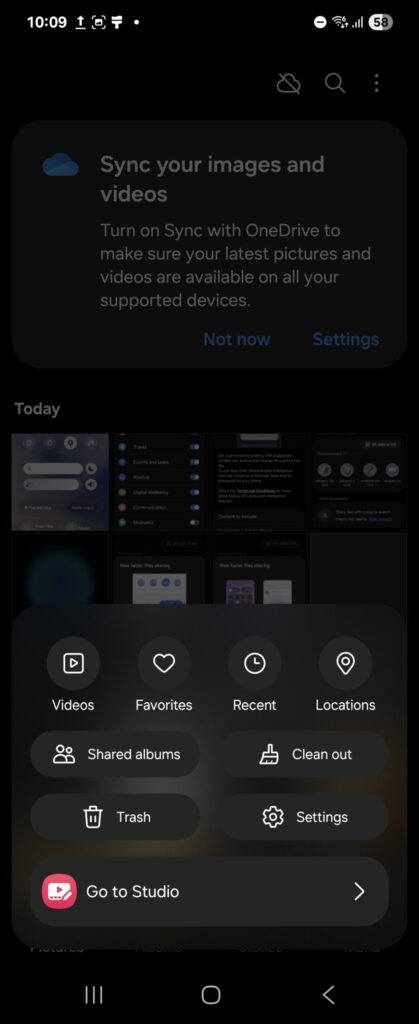
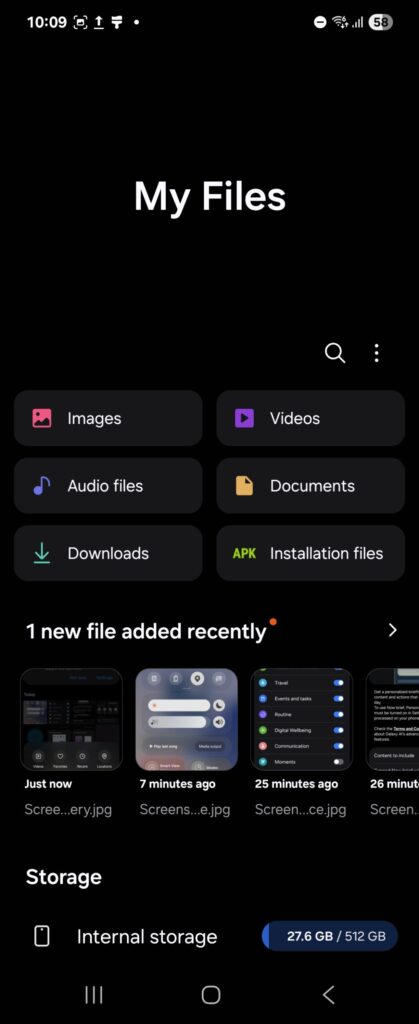
⚡ Quick Share Overhaul
Samsung is making big changes to Quick Share, introducing a more seamless and user-friendly interface. Now, users can:
- Access send and receive modes directly from the Quick Share menu.
- Make the device temporarily visible to others, simplifying file transfers without setting a fixed time like the previous “visible for 10 minutes” option.
- Select files within the Quick Share app itself, without needing to navigate through different apps.
These enhancements make Quick Share more competitive with Apple’s AirDrop, and a better integrated part of the Samsung ecosystem.
The improved visibility controls allow users to make their device temporarily visible to others when needed—a significant improvement over the previous options that limited visibility to either permanent or brief 10-minute windows.
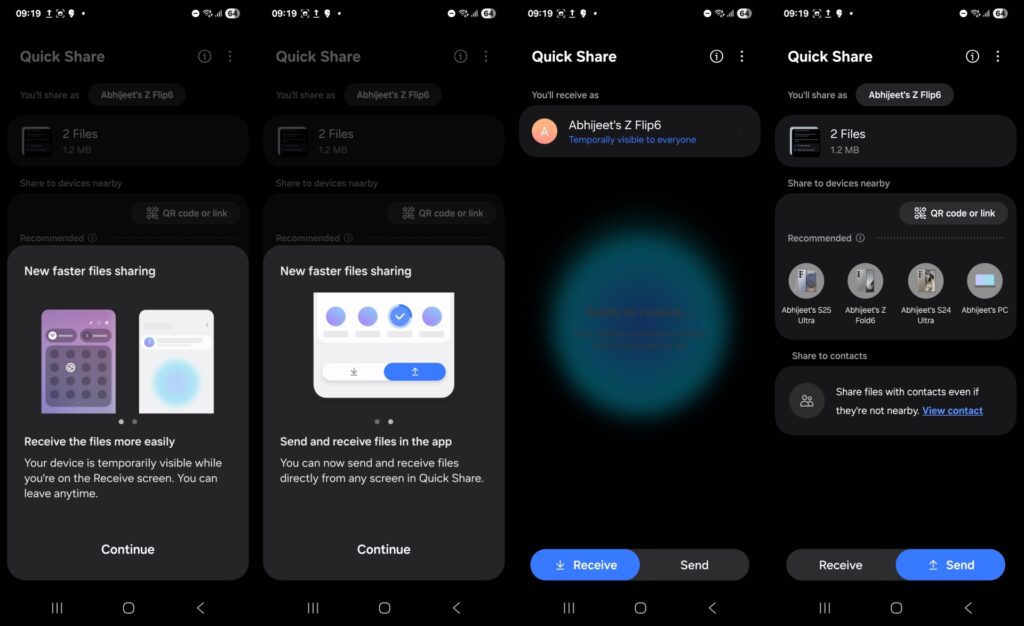
🛠️ Advanced Features & Labs
In the Advanced Features section, specifically the Labs area, most items like allowing apps on the cover screen remain unchanged from previous versions. However, given the early nature of this One UI 8 build, it’s expected that more Labs features will appear in future releases.
🗓️ One UI 8 Release Date
According to insider information, Samsung could roll out One UI 8 to existing devices within the next three months with the first One UI 8 Beta Program coming June 2025 for Galaxy S25, S25+, S25 Ultra, S24, S24+, S24 Ultra, Galaxy Z Fold 6, Galaxy Z Flip 6, Flip 5, Fold 5, and many more.
One UI 8 Beta Test Starts June 2025
The first One UI 8 internal test build for the Galaxy S25 series has been spotted on the server today with firmware build Version: S938BXXU1BYC1 / S938BOXM1BYC1 / S938BXXU1BYC1
One UI 8 Hands-On: A First Look at Samsung’s Next Major Update
Download One UI 8 OTA Update
The One UI 8 firmware leaked earlier this week, showcasing the entire next-gen software update from Samsung Galaxy devices. The firmware is for the Galaxy S25 and can be flashed using the unofficial Odin tool.
Source 1, Source 2, Thanks to Mystic Leaks and Samsung APKs & Mods Channel
