Android 15 Beta Available for Download on Google Pixel, Nothing, Honor, OnePlus, OPPO, Realme, and Xiaomi

Google just announced Android 15 Beta 2 right after the Google I/O ’24 keynotes. Android 15 brings new features with changes to many UI elements like an upgrade to Wallpaper & Style apps, revamped volume panel with sliders, new spatial audio panel, and much more.
Google Pixel, HONOR, iQOO, Lenovo, Nothing, OnePlus, OPPO, Realme, Sharp, TECNO, Vivo, Xiaomi devices have all received Android 15 Beta 2 build starting today. Checkout all the Android 15 features in beta 2 as well as list of upcoming features in stable Android 15.
What’s New in Android 15 Beta 2?
Satellite Messaging
Android 15 activates Satellite Messaging option for eligible devices on eligible network and regions. For instance, Google Pixel 7 Pro, Pixel 8 Pro, and other Pixel 7 and 8 series devices on Android 15 can activate Satellite Messaging in the United States on T-Mobile and Sprint network.
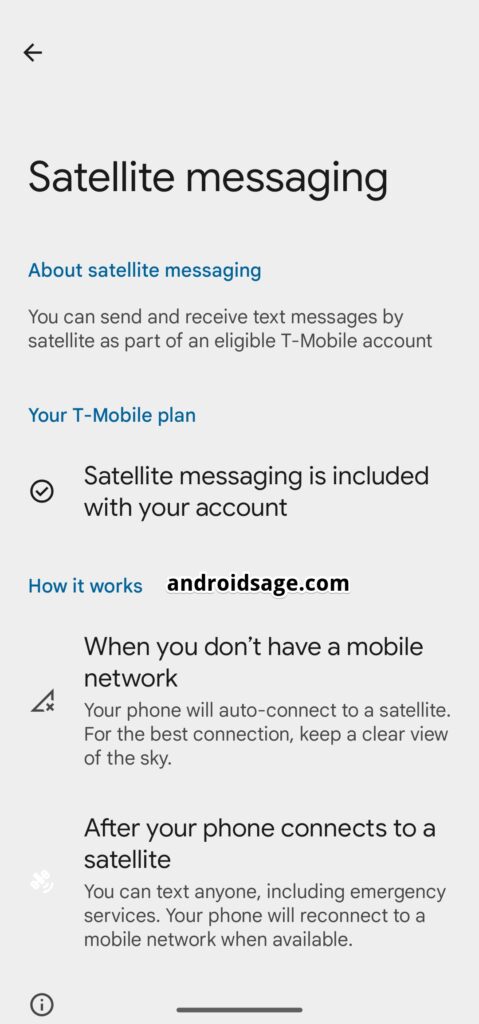
About satellite messaging:
You can send and receive text messages by satellite as part of an eligible T-Mobile account.
How it works?
When you don’t have a mobile network, your phone will auto-connect to a satellite. For the best connection, keep a clear view of the sky.
After your phone connects to a satellite, you can text anyone, including emergency services. Your phone will reconnect to a mobile network when available.
Private Space offers the ability to hide apps on your device
Private Space allows users to create a separate, secure area on their device to keep sensitive apps hidden from prying eyes, protected by an additional layer of authentication. This feature uses a distinct user profile. When the private space is locked, the profile is paused, and any apps within it become inactive. Users can opt to use the device lock or a separate lock for the private space.
Apps in the private space appear in a separate container in the launcher and are hidden from the recents view, notifications, settings, and other apps when locked. User-generated and downloaded content, such as media or files, along with accounts, are kept separate between the private space and the main space.
The system sharesheet and the photo picker can provide apps with access to content across spaces when the private space is unlocked.

Predictive Back Gesture
Android 15 brings the predictive back gesture feature enabled by default, enhancing navigation by showing where the back gesture will lead you. This feature, previously available only in developer settings, now integrates seamlessly into apps and system interfaces, including the Pixel Launcher and quick settings.
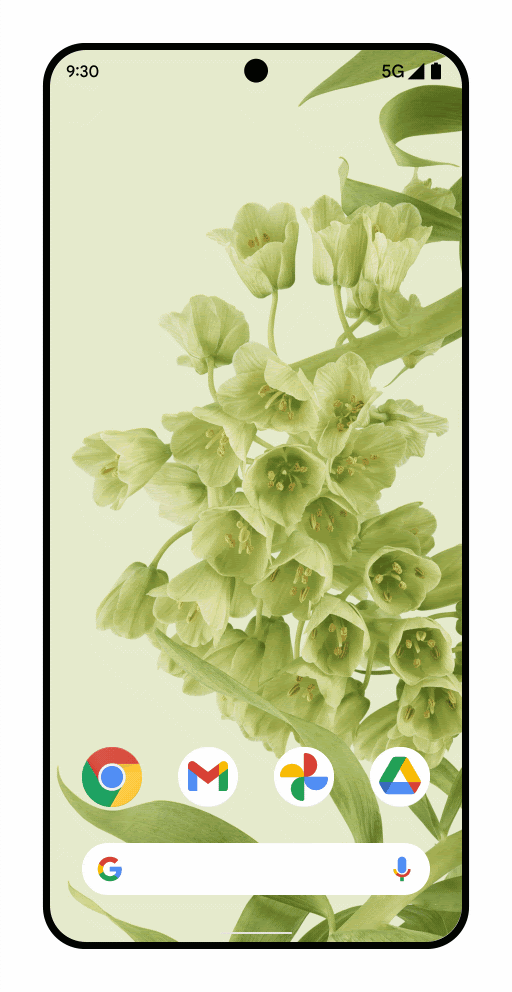
Redesigned Sound Panel and Spatial Audio
The Sound & Vibration menu under the volume slider has been revamped with wide fill bars and animated interactions. For Pixel Buds Pro users, new controls for spatial audio modes add to the customization options, allowing you to switch between modes with ease.
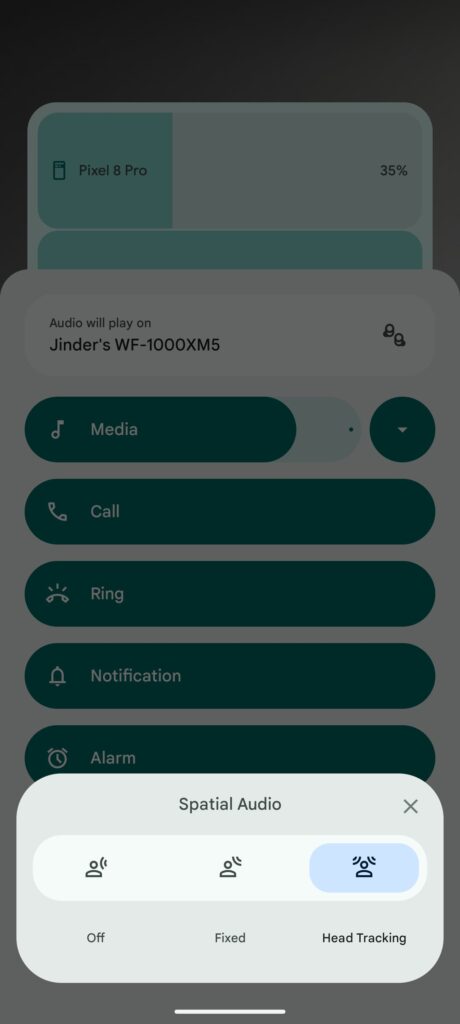
Wallpaper & Style App
The Wallpaper & Style app now features a “Color Contrast” setting. This makes it easier to adjust dynamic color contrasts, providing immediate visual feedback on how it affects your apps.
Bluetooth Auto-On Feature
A new switch in the Bluetooth settings allows you to automatically turn on Bluetooth the next day, making connectivity more convenient and ensuring you don’t miss out on wireless connections.
Android 15 Feature List
The Android advancements coming to Google Pixel devices and many other revolve around tons of Gemini and AI features. Here is a list of Android 15 features which will come in the future and some have already been implemented.
- Gemini Nano and Beyond: Starting with Pixel devices later this year, the Gemini Nano AI model will introduce multimodal capabilities. This means your Pixel phone won’t just process text input but will also understand sights, sounds, and spoken language in context.
- Enhancing Accessibility with Talkback: One of the significant improvements brought by Gemini Nano is in the Talkback feature. Talkback assists blind and low-vision users by providing touch and spoken feedback. With the integration of multimodality, Talkback will become even more effective, offering a richer and more interactive experience.
- Privacy and Security: Android is also ramping up its security features. A new, opt-in scam protection feature powered by Gemini Nano’s on-device AI will help detect scam phone calls while preserving user privacy. Additionally, Google Play Protect will leverage on-device AI to identify and block fraudulent apps attempting to hide their malicious activities.
- Theft Detection Lock: Another crucial security feature is the Theft Detection Lock. This utilizes Google AI to sense if your device has been stolen and quickly locks down your information, ensuring your data remains secure.
- Private Space in Android 15: Android 15 introduces the Private Space feature, allowing users to secure specific apps within a separate space that requires additional authentication. If that’s not enough, users can also hide the existence of this space altogether, adding an extra layer of security.
- Circle to Search: The Circle to Search feature, currently available on over 100 million Android devices, is set to expand its reach and capabilities. By the end of the year, this feature will double its availability, allowing users to search for information more efficiently.
- Academic Assistance with Circle to Search: Students can benefit immensely from Circle to Search, which now supports homework help directly from select Android phones and tablets. Powered by LearnLM, a family of models based on Gemini and fine-tuned for learning, this feature will solve complex problems involving symbolic formulas, diagrams, and graphs later this year.
- Image Generation and Drag-and-Drop: Users will soon be able to create images with Gemini on Android and easily drag and drop them into Gmail, Google Messages, and more.
- PDF Assistance: Gemini Advanced users can “Ask this PDF” to quickly find answers without scrolling through multiple pages.
- RCS and Digital Passes: To enhance communication and convenience, Android is updating its messaging experience and digital passes:
- RCS in Japan: Google Messages will bring an updated messaging experience to Japan with Rich Communication Services (RCS).
- Digital Passes in Google Wallet: In the U.S., users can create digital versions of text-based passes, such as insurance cards or event tickets, by simply taking a photo and adding it to Google Wallet.
- Augmented Reality and Extended Reality Platforms: Android is also exploring augmented reality (AR) and extended reality (XR) platforms. Direct AR content in Google Maps will soon be available, laying the foundation for a collaborative XR platform with Samsung and Qualcomm.
- Streaming in Cars: You can now catch up on shows from Max and Peacock or play games like Angry Birds on select cars with Google built-in.
- Google Cast in Cars: Starting with Rivian, Google Cast will be available in cars with Android Automotive OS, allowing you to cast video content from your phone to your car’s display.
- Wear OS 5 brings significant improvements to wearable devices:
- Battery Life Optimization: Watches running Wear OS 5 will consume up to 20% less power during activities like outdoor marathons.
- Advanced Fitness Tracking: Fitness apps can now support more data types, including ground contact time, stride length, and vertical oscillation.
- Google TV and other Android TV OS devices will offer more personalized and accurate viewing recommendations with AI-generated descriptions. These descriptions will fill in missing or untranslated information, making it easier to pick what to watch.
- Fast Pair and Device Tracking: Since its launch, Fast Pair has facilitated over 1 billion connections. This month, Fast Pair will extend its functionality to connect and locate items like keys, wallets, or luggage using Bluetooth tracker tags from Chipolo and PebblePee.
When will your phone receive Android 15?
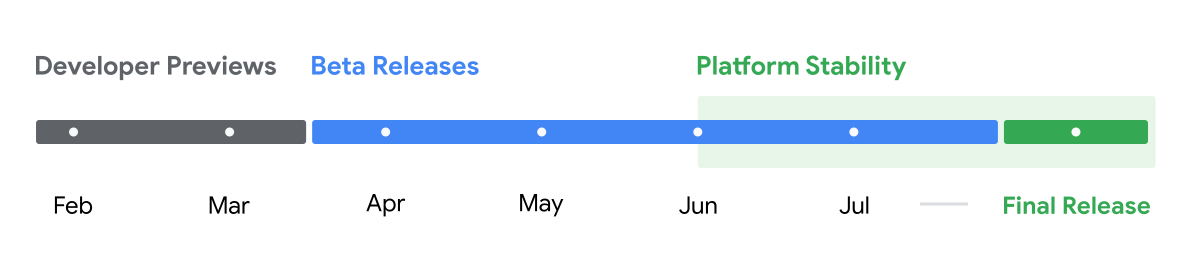
Download Android 15
The easiest way to get Android 15 on Pixel is to sign up for the beta program.
You can also get Android 15 on select Pixel devices by downloading the full Factory Images listed below and install them via the new Android Flash Tool portal. Simply sign in with your Google Account associated with your Pixel phone and follow the instructions.
You will need to enable USB Debugging (ADB access) and OEM Unlocking before flashing the Android beta 1.
Flashing Factory Images or flashing OTA files from Android 14 is another way to upgrade.
Important Links
- Sign up for the beta program to get over-the-air upgrade
- Android Flash Tool Files (Install)
- Factory Image Files (Downloads)
- Apply OTA images — can be installed without data reset and bootloader unlocking
- Installation Instructions (Install)
- Download Android 15 GSI (Generic System Image)





