Android 15 Beta released to the public — Easy download method

Google released the first Android 15 Beta for the entire Pixel lineup. This means that everyone can upgrade to Android 15 as public builds are more stable than the previous Developer Preview.
The best part is, you can enroll into the beta program and get the Android 15 over-the-air (OTA) update now. Pixel 8, Pixel 8 Pro, Pixel 7a, Pixel 7 Pro, Pixel 7, Pixel 6a, Pixel 6 Pro, Pixel 6, Pixel Fold, and Pixel Tablet can now be upgraded to Android 15 starting today.
Android 15 Beta 1 introduces something new for the developers as well:
- Window inset changes
- App-managed profiling with
ProfilingManager - Inter-character text justification option
- OS-level support for app archiving with
PackageInstaller.requestArchive() - Changes to key management for end-to-end encryption
- Wallet role
These additions provide developers with new tools and capabilities to create innovative and user-friendly experiences on the Android platform. However, there’s something for everyone.
What’s New in Android 15? Features and Changes
Here are all the Android 15 features and changes. Most are for developers, despite being a public build. Apart from the one listed for the Beta, here is the complete chaneglog.
Camera and Media Enhancements
- In-app Camera Controls: Android 15 introduces new extensions for enhanced control over camera hardware and algorithms within apps.
- HDR Headroom Control: Developers now have the ability to fine-tune HDR (High Dynamic Range) content with the
setDesiredHdrHeadroomAPI, striking a balance between Standard Dynamic Range (SDR) and HDR content for optimal viewing experiences. - Loudness Control: With the introduction of the LoudnessCodecController API, based on the CTA-2075 loudness standard, developers can manage audio loudness inconsistencies, ensuring a seamless audio experience across different content and applications.
Connectivity Improvements
- Satellite Support: Android 15 extends platform support for satellite connectivity, accompanied by UI enhancements to provide a consistent user experience across satellite-enabled devices.
- Smoother NFC Experiences: The tap-to-pay experience receives enhancements in Android 15, focusing on making NFC interactions more seamless and reliable, thereby enriching Android’s NFC app ecosystem.
- Wallet Role Integration: A new Wallet role allows tighter integration with users’ preferred wallet apps, facilitating smoother transactions and enhancing user convenience.
Core Functionality Updates
- Changes to Package Stopped State: Android 15 introduces stricter regulations regarding app removal from the
FLAG_STOPPEDstate, emphasizing user-initiated actions and canceling pending intents to enhance system security and stability. - New Media Processing Foreground Service Type: Developers targeting Android 15 can leverage the new
mediaProcessingforeground service type for operations like media transcoding, ensuring efficient resource utilization and improved performance. - Key Management for End-to-End Encryption: The introduction of the
E2eeContactKeysManagerclass facilitates end-to-end encryption in Android apps, bolstering data security and privacy.
Developer Productivity and Tools
- PDF Improvements: Android 15 includes significant enhancements to the PdfRenderer APIs, offering developers more versatile tools for working with PDF documents.
- Automatic Language Switching Refinements: Additional controls introduced in Android 15 enable apps to fine-tune automatic language switching mechanisms, optimizing language localization for diverse user bases.
- Granular Line Break Controls: TextViews in Android 15 now feature granular line break controls, preserving text layout integrity and enhancing readability for users across different screen sizes and resolutions.
Embracing New Form Factors
- Cover Screen Support: Android 15 introduces support for cover screens on supported flippable devices, allowing apps to adapt their UIs for enhanced usability on these unique form factors.
Privacy and Security Enhancements
- Screen Recording Detection: Android 15 empowers apps to detect screen recording activities, enhancing user privacy and security.
- Protecting Files Using fs-verity: The FileIntegrityManager in Android 15 incorporates new APIs for leveraging the fs-verity feature in the Linux kernel, bolstering file security and integrity.
User Experience Enhancements
- Improved Do Not Disturb Rules: AutomaticZenRule enhancements in Android 15 enable apps to customize Do Not Disturb rules more effectively, enhancing user experience and device usability.
When will your phone receive Android 15?
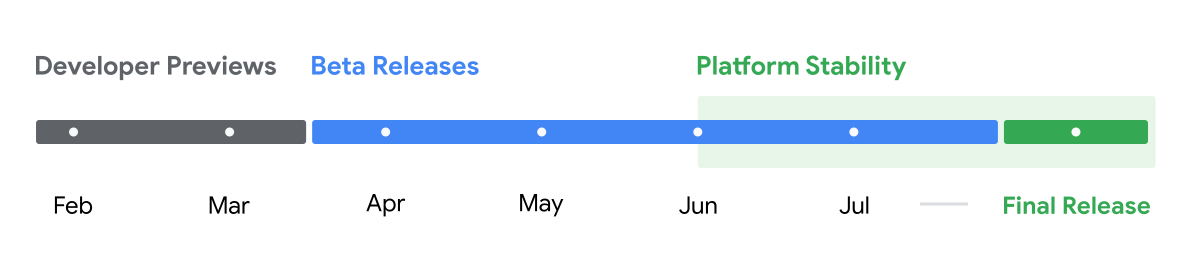
Download Android 15
You can get Android 15 Beta y simply enrolling on your Pixel devices. If you stay at Android 15 Developer Preview, you will receive minor updates until the final stable is released.
- Enroll in Android 15 Beta for Pixel (Best way)
- Android Flash Tool Files (Install)
- Factory Image Files (Downloads)
- Apply OTA images — can be installed without data reset and bootloader unlocking
- Installation Instructions (Install)
- Download Android GSI (Generic System Image)





