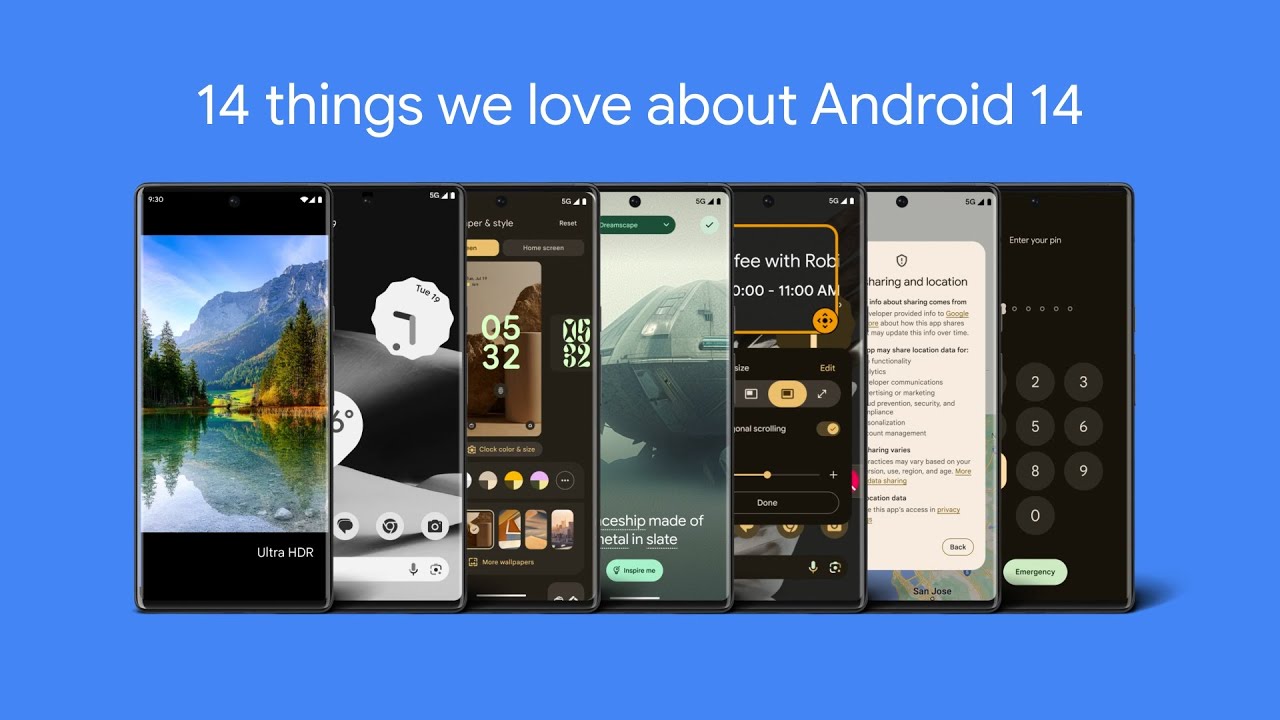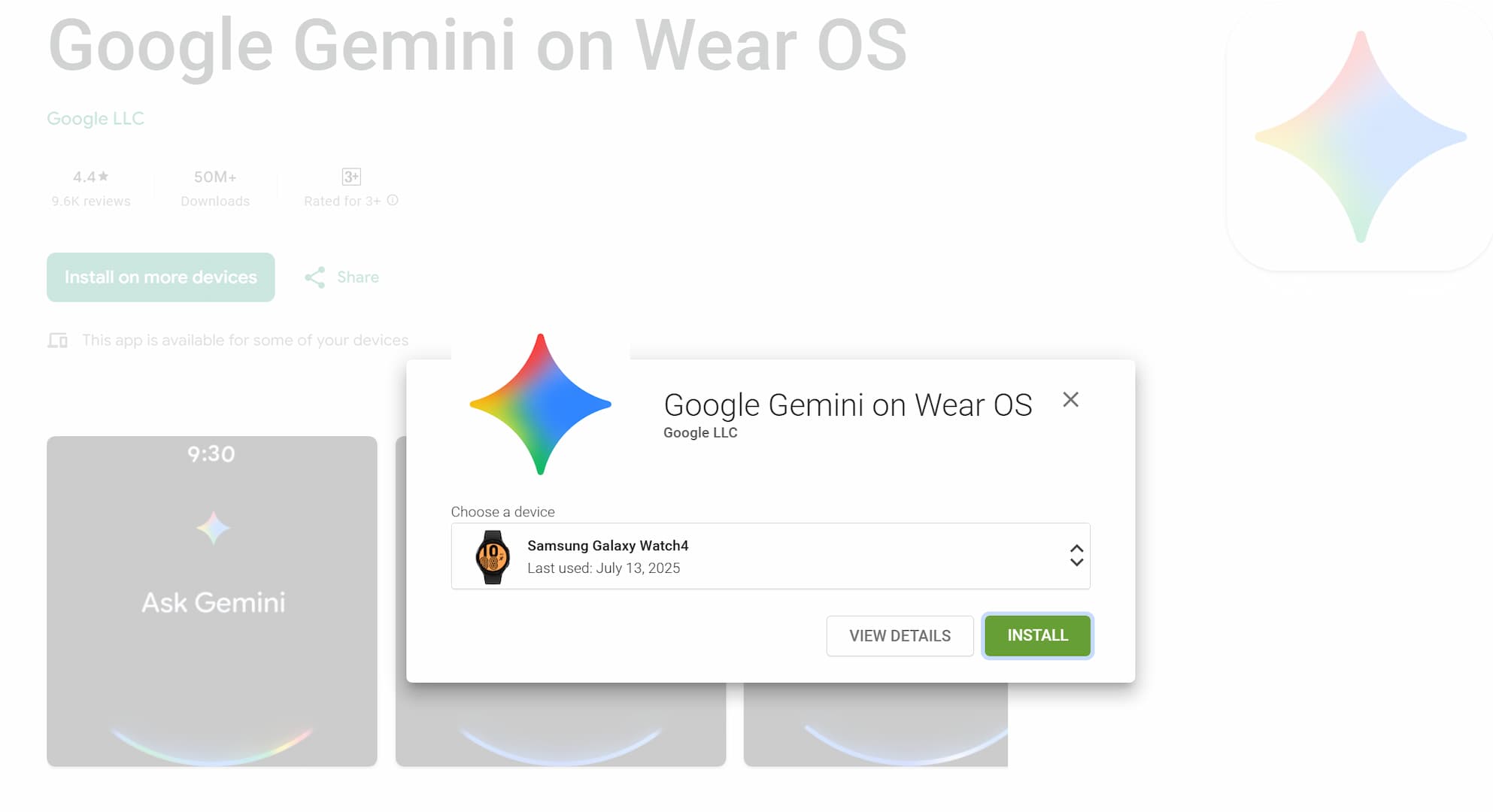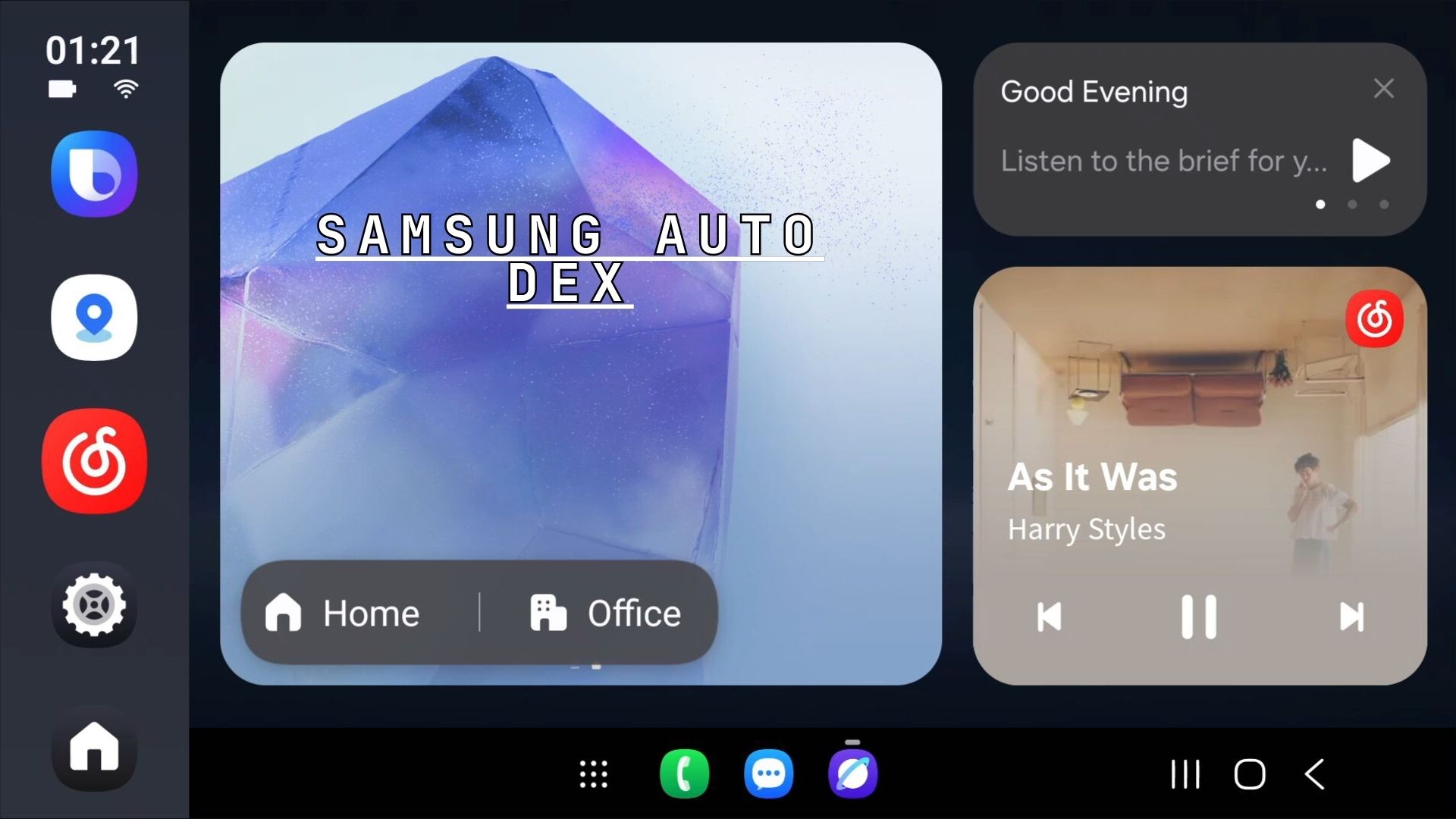Motorola rolled out stable Android 14 for several smartphones

Google rolled out stable Android 14 earlier last year featuring several upgrades over the previous gen OS — as mentioned in the MadeByGoogle ‘23 Keynote Event. Google announced the most anticipated Android OS version 14 with tons of features.
Many OEMs have updated their devices to Android 14 including Samsung, OnePlus, Asus, Xiaomi, Oppo, Vivo, etc. Motorola has now joined the club and released the same for some of their smartphones. The latest one to receive Android 14 firmware upgrade is the Moto Edge+ (2023).
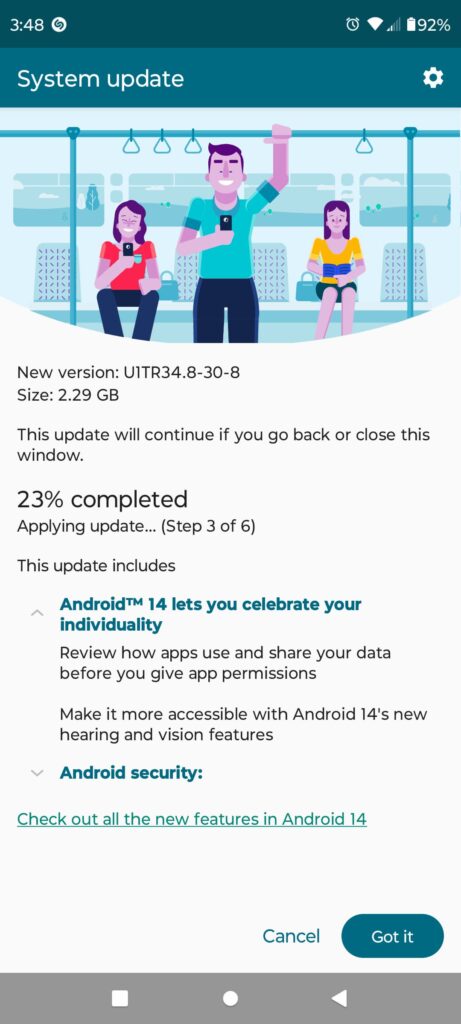
Android 14 features
Google has listed 14 new Android 14 features. As Motorola devices have firmware close to AOSP, most of these features will be present in Moto phones as well. However, not all features will come to Motorola, as it is up to the manufacturer to implement those.
As for what’s new, the stable version comes with the following features:
- Lock screen clock and shortcut customization
- Monochromatic system theme option
- Separate ringtone and notification sound adjustment
- Improved photo quality with Google Camera 9.0
- New camera layout including the Pro interface
- Generative AI wallpapers (temporarily exclusive to Pixel 8)
- New themes
- Privacy updates for your health, safety and data
- Expanded accessibility features
- Built-in Health Connect service
- Flash notifications
- New font resizing tile
- Updated Drag & Drop throughout the system
- Lock screen 6-digit PIN auto-confirmation
- Updated Google Camera design
Top 14 features in Android 14:
Take your picture quality to the next level with Ultra HDR.
Make your theme monochrome.
Generative AI Wallpapers
Express yourself with unique, AI-powered wallpapers. Available soon on all Pixel phones with Android 14. With Android 14, just follow the guided prompts to express yourself however you imagine.
Check out the wallpapers generated via AI:
Example type: Abstract liquid wave in peachInspire me
Your lock screen, your way.
Easily personalize your lock screen and homescreen with a new customization picker. Express your style without unlocking your device. Further tailor your Pixel device screens with custom clocks and lock screen shortcuts.
Spotlight on your protection.
Data sharing details at a glance
Android 14 proactively gives you easy-to-understand info about apps’ data permissions. Choose what access you grant to apps to keep you safe.
Unlocking device features
Enhance device security by using a recommended 6-digit unlock password. Enjoy the convenience of automatic unlocking when entering a correct PIN of six digits or more.
Connect your health data easily.
Access Health Connect seamlessly integrated into your Settings, providing a centralized platform to link your preferred health and fitness applications. Effortlessly view all your health and fitness data in one consolidated location while maintaining vigilant control over your privacy settings.
List of Motorola phones receiving Android 14
- Motorola Razr
- Motorola Razr 40
- Motorola Razr 40 Ultra
- Motorola Razr 2022 Motorola Edge
- Motorola Edge 40
- Edge 40 Pro
- Edge 40 Neo Motorola Edge 30
- Edge 30 Neo
- Edge 30 Fusion Motorola Edge 30 Pro
- Edge 30 Ultra Moto G
- Motorola Moto G84 5G
- Motorola Moto G73 5G
- Motorola Moto G54 5G
- Moto G53 5G Motorola
- Moto G23 Motorola
- Moto G14 Others
- Lenovo ThinkPhone
Download Android 14 Stable
The easiest way to get Android 14 stable is to visit Setting > System Updates > Check for OTA updates on your Motorola device.