Download Android 12 Preview OTA Zips, Factory Images, and Generic System Image (GSI)
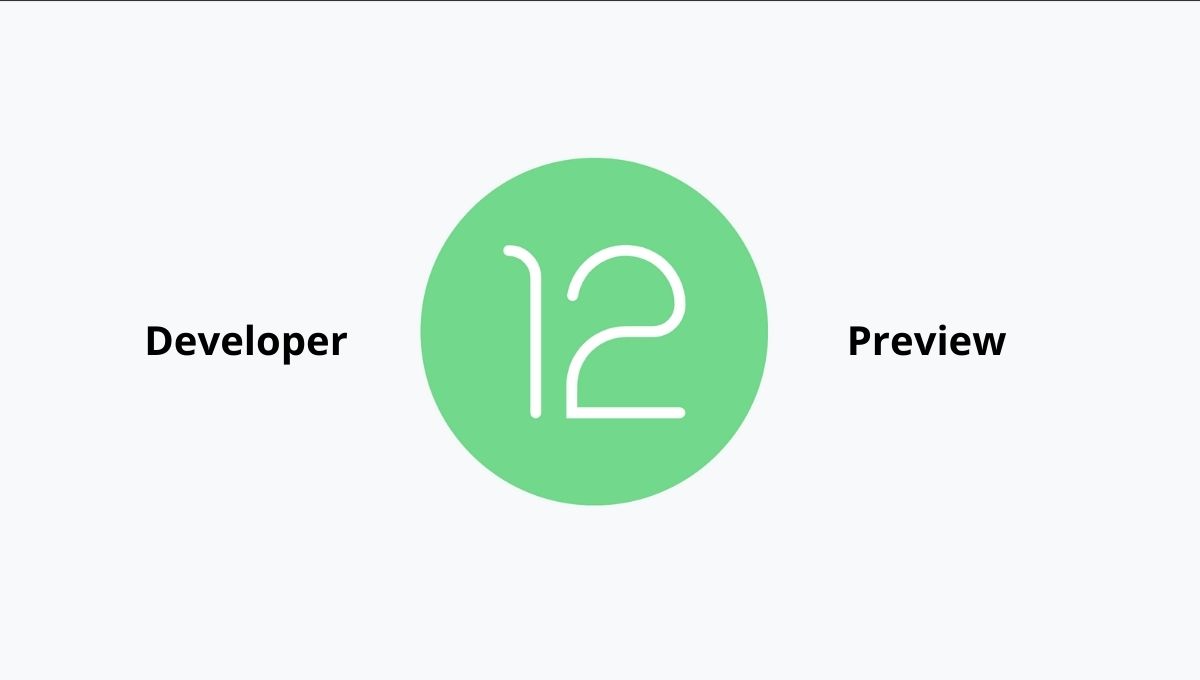
Today, Google released the first developer preview for the next generation firmware called Android 12. While the Android S dessert name may not have officially revealed, it may just be Snow Cone. According to the timeline provided by Google, we will be getting two more developer previews until April, followed by Beta releases till August, and a final stable Android 12 release set for the end of this year 2021.
Android 12 version brings in a major redesign for various parts of the firmware including the quick settings panel, notification panel, lockscreen, and much more. Android 12 is also more focused on privacy, better security, improved user experience, improved widgets, and much more.
According to the Android Developer blog, Android 12 (S) focuses more on brings better user experience tools by bringing compatibility for more media codecs like HEVC video format and AVIF image support for mobile devices.
The update also features better foreground service optimizations. This will ensure that only the non-essential apps are blocked from running in the background. Overusing the foreground service may lead to app kills and affect performance. This has now been addressed in Android 12.
Moreover, a new unified API will let you insert rich content inside any app. The rich content include images, videos, and other expressive content like emojis, stickers, etc. Plus, apps can provide audio-coupled haptic feedback through the phone’s vibrator.
You will also notice fresh new notification designs to make them more modern and easier to use. After this change you will notice faster and more responsive notifications.
While the stable release of Android 12 is around 6 months away, we have a fair bit of idea of all the new features that are coming with the latest Android version.
Here’s a list of top features that Android 12 has to offer:
- UI Enhancements: Android 12 developer preview brings major UI enhancements to various elements including the new media player UI.
- Nearby Share: Previously, you could only share files and WiFi passwords via QR code, but with this iteration of Android, you can share WiFi passcodes via Nearby Sharing options with ease.
- Screenshot Markup Tool: With this tool, you can edit screenshots right after taking them. You will be shown a pop up after you take a screenshot. You can add text, stickers, emojis, and a lots more.
- Notification Panel Redesign: With Android 12, you will see new notification shades. It notification shade is far more transparent than the previous Android 11 update; along with larger text size. You can also expand the app notification for additional functionalities like setting time for alarm clock.
- More Grid Layouts: Google added the option to select the grid size in the Pixel Launcher with Pixel 5. With Android 12 you get one more 4×5 grid size.
Android 12 Download and Install
Here is a collection of all the ways you can download and install Android 12 onto any Android device, not just Pixel 3 / 3 XL, Pixel 3a / 3a XL, Pixel 4 / 4 XL, Pixel 4a / 4a 5G, or Pixel 5. With Android GSI, you can install Android 12 on Project Treble enabled devices as well.
The easiest way to get Android 12 on Pixel devices is via Factory Images or flashing OTA files from Android 11. Visiting the Android Beta Program may do nothing for Developer Preview. It will go live after first Android 12 public beta is available.
- Android Beta Program (registration)
- Factory Image Files
- OTA Files
- Android Flash Tool Files | Instructions
- Download Android 12 GSI (Generic System Image)
Android 12 Factory Images
As always, Google’s Pixel lineup devices are the first ones to get the Android 12 Developer Preview. Google has dropped Pixel 2 and Pixel 2 XL from the list. If you have an eligible device, you can install the Developer Preview via factory images.
Here’s a list of supported devices along with links to download the system image:
