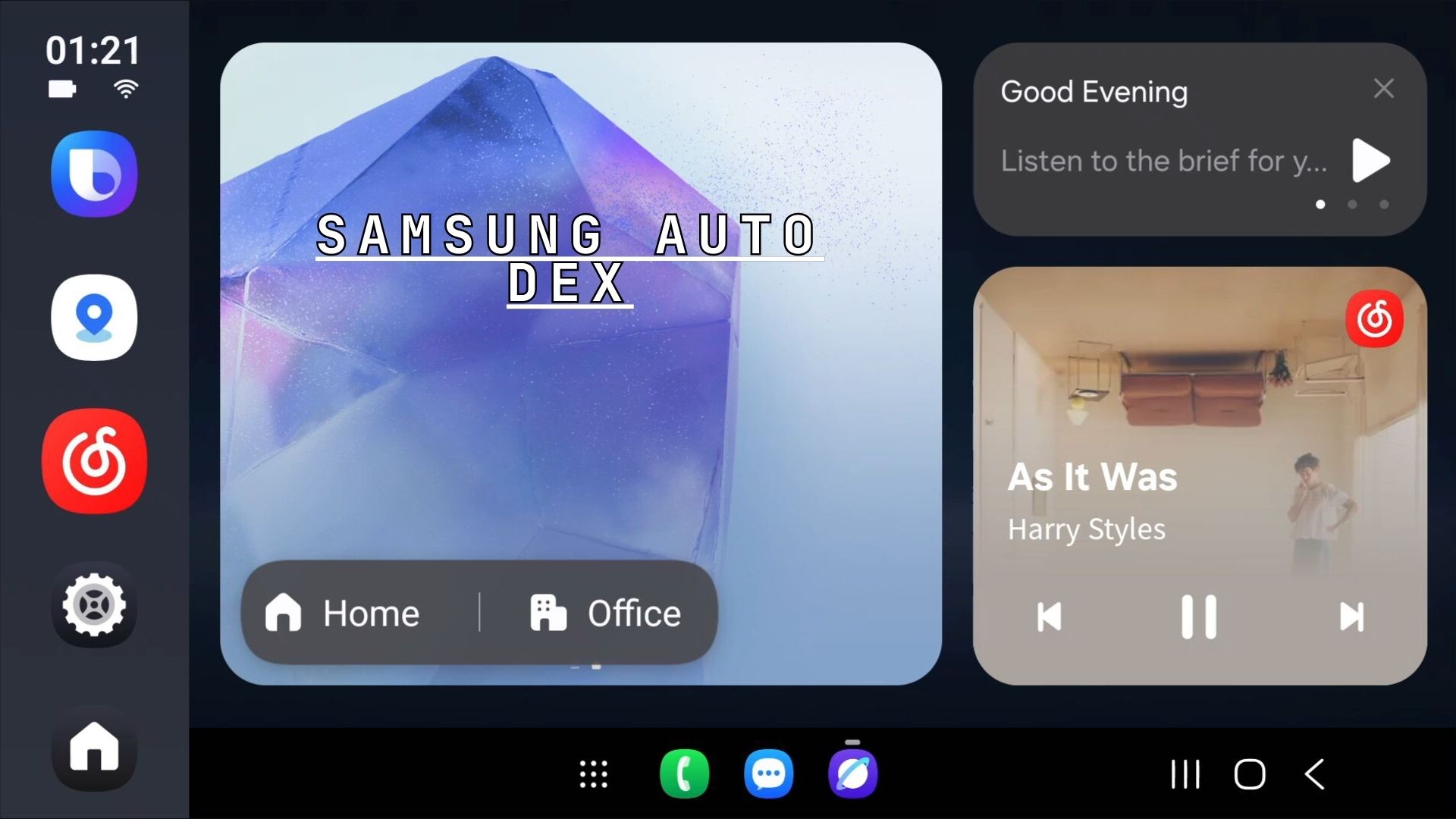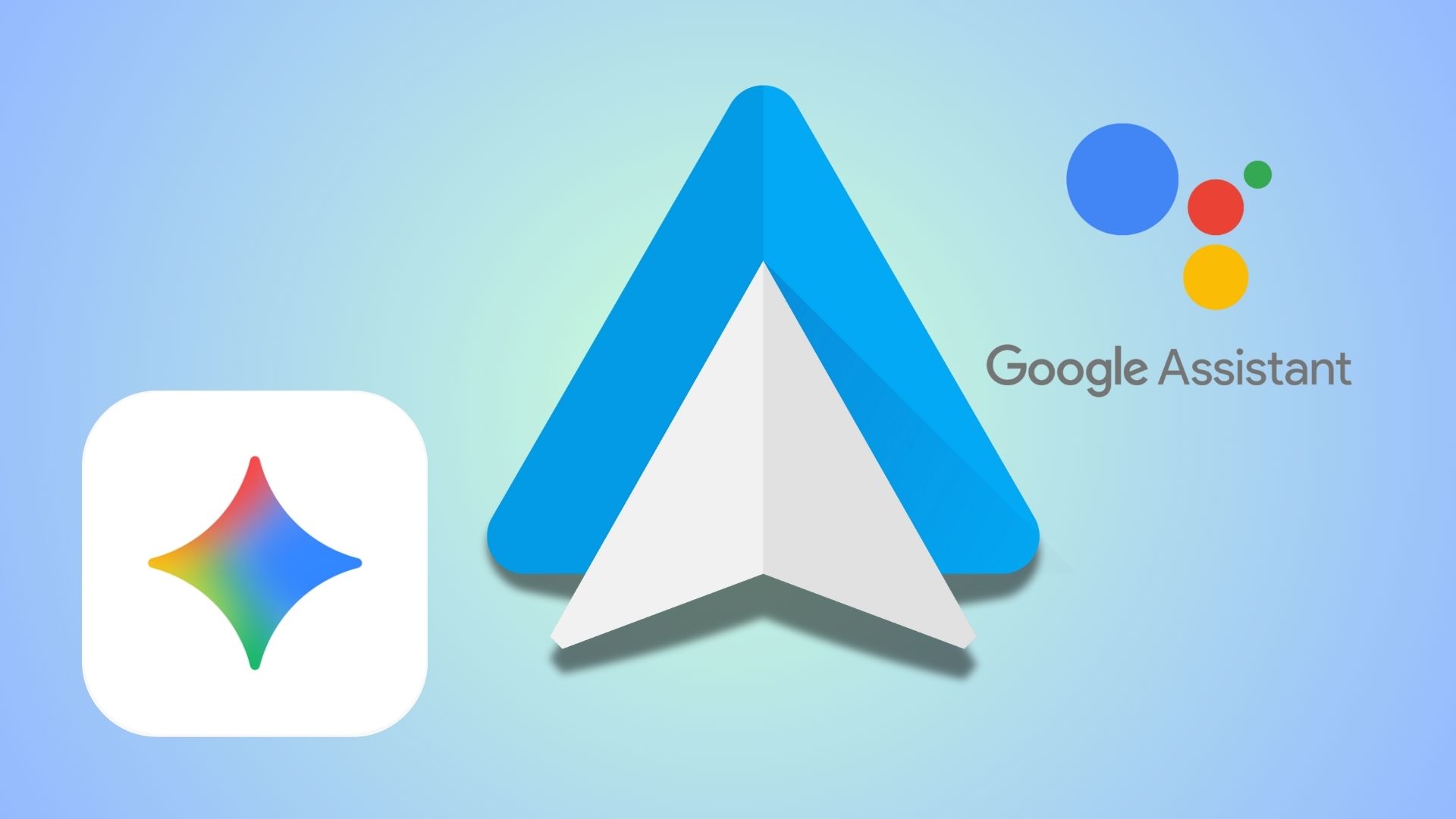Get Android 10 for Galaxy S8, S8+, and Note 8 with One UI 2.5 based HadesROM Q (Download link)

Samsung Galaxy S8, S8+, and Note 8 phones are nearing their end of life support. The manufacturer has already dropped the software updates release from monthly to quarterly OTA updates. Even though the Galaxy S8 series and the Note 8 are fully capable of running the latest Android 11 OS update, they are forever stuck at Android 9 Pie. So users of these devices have to rely on custom ROMS. Here is the first custom ROM based on One UI 2.5 ROM with Android 10 for the Galaxy S8, S8+, and Note 8.
Thanks to developers of the hadesROM and corsicanu, for developing the first Android 10 custom ROM based on stock One UI firmware for the S8 and Note 8 series. The hadesROM is based on Galaxy Note 9’s stock firmware with build N960FXXS6FTK3. You get the full Samsung OneUI 2.5 Experience with the latest Android 10 features and December 2020 security patch as well.
Plus, some of the perks of installing a custom ROM is that you get a clean ROM, free from bloatware. The hadesROM is heavy debloated and deknoxed. You get a custom hadesKernel with separate optimizations for S8 / S8+ and Note 8 with their own configurations and settings.
Most importantly, the package comes as Aroma Installer. Meaning, one zip file for all the aforementioned devices. You get to choose which features you want and which you want to skip in a redesigned user interface. You can also choose third-party packages like Google Fonts, GoodLock Manager, and Vanced Manager built-in.
The ROM currently works of Exynos variants of Galaxy S8 (G950F / G950N) S8+ (G955F / G955N), and Note 8 (N950F / N950N). However, it also comes with some bugs with the Iris scanner, some camera modes may not be working, bugs with HRM sensor for selfie button, and Note 8 flashlight intensity. Check the downloads and source for more details.
Download Android 10 for Galaxy S8/S8+/Note 8 with One UI 2.5 Hades ROM
Download hadesRom Q OneUI v2.5 for Samsung Galaxy S8, S8+, and Note 8:
Verify the files using the MD5 checksum:
Make sure to verify the hash of the file you downloaded to avoid issues such as not being able to boot / zip corrupt VerifyHash for Windows or Hash Checker for Android
- MD5: 95d76afbea023e342c1941b9855dd104
- SHA-1: A9482B4D96ED73B59803DA8B2850E8CFFD5A0C8C
Support the developers by joining their support groups:
How to Install hadesROM (One UI 2.5) onto Samsung Galaxy S8, S8+, and Note 8?
- Make sure you have latest official TWRP installed (download TWRP for Note8, S8 (TWRP), and S8+ (TWRP)
- Enable OEM Unlocking and set it to ON in developer settings.
- Ensure that your S8 phone is fully charged
- Download the Android 10 ROM from above
- Transfer the file to your phone’s storage or SD card
- Reboot your into TWRP recovery mode
- Take a complete Nandroid backup from TWRP
- Do a FULL wipe and delete partitions like – Dalvik Cache, Cache, Data, System.
- From TWRP, tap on Install and Flash the ROM
- It will open Aroma Installer
- Select your device and options you want.
- Wait for the installation to finish
- Reboot to system (first boot can take up to 15-20 min)
- You can uncheck diagnostic data in setting wizard.
You can checkout the screenshots from here: