Update Samsung Galaxy Grand Prime to 8.0 Oreo with LineageOS 15

The craze for Android 8.0 Oreo has nothing but skyrocketed since its release. The huge demand from the users base has led the custom ROM developers to come out with AOSP and Lineage OS based Android 8.0 Oreo. We posted a lot of devices that got installed with the Android Oreo. Now thanks to developers Boulaxx and zim555 one more device is now added to the list. Android 8.0 Oreo for Galaxy Grand Prime is now available for download. It is based on Lineage OS.
It is an unofficial ROM build yet it brings in the cool features of Android Oreo to the Galaxy Grand Prime. And also being an unofficial build, this OS tends to have some bugs. So, it will take some time to settle down without bugs. Also, keep your eyes peeled for the forthcoming updates. And definitely, current buggy features will be fixed and OS will get upgraded to a more stable version. We have given the download link for the ROM. We have also mentioned the correct installation instructions of the ROM.
What’s Working: 8.0 Oreo for Galaxy Grand Prime?
Since this is a primary build, so there are certain features working well and certain of them are bugged. let’s see what works and what’s still under development.
Working features
- SIM
- Bluetooth
- GPS
- Sound
- Headset
- Radio
- ADB
- MTP USB
- Battery Life
- RAM
- GApps
Buggy Features
These following features are somewhat buggy as of now.
- Can’t connect camera
- WiFi
- WiFi hotspot
- File manager error.
- Flashlight
Screenshots of Android 8.0 Oreo for Galaxy Grand Prime
Let’s see some screenshots of Galaxy Grand Prime after being loaded with Android 8.0 Oreo.
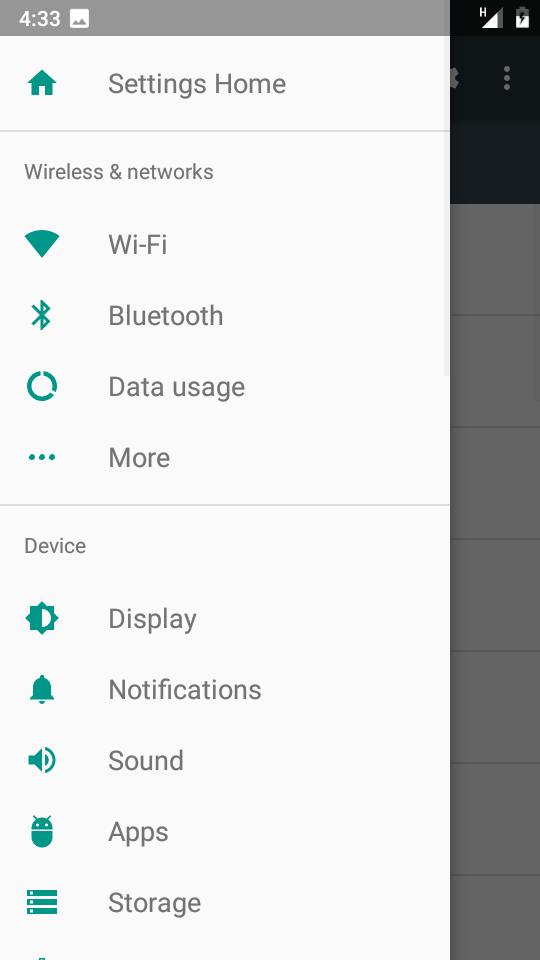
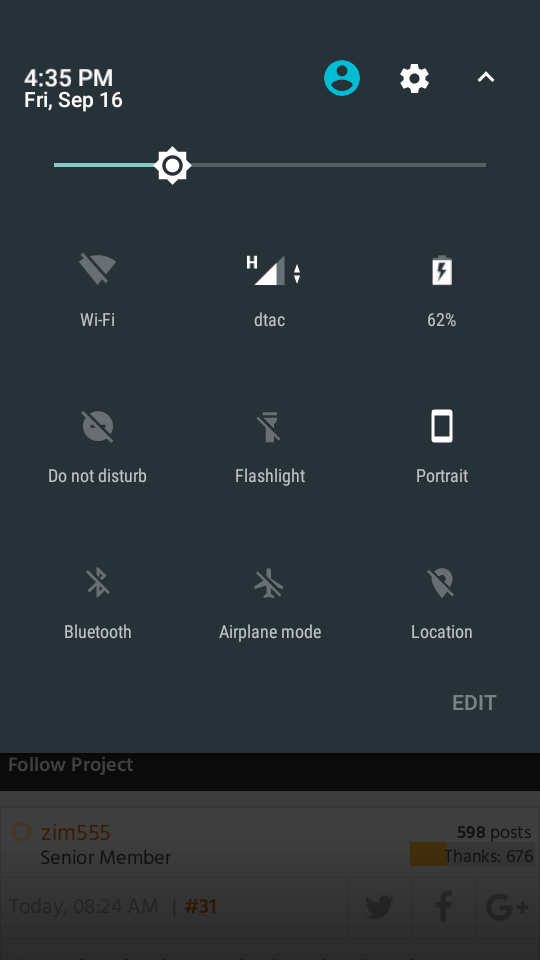
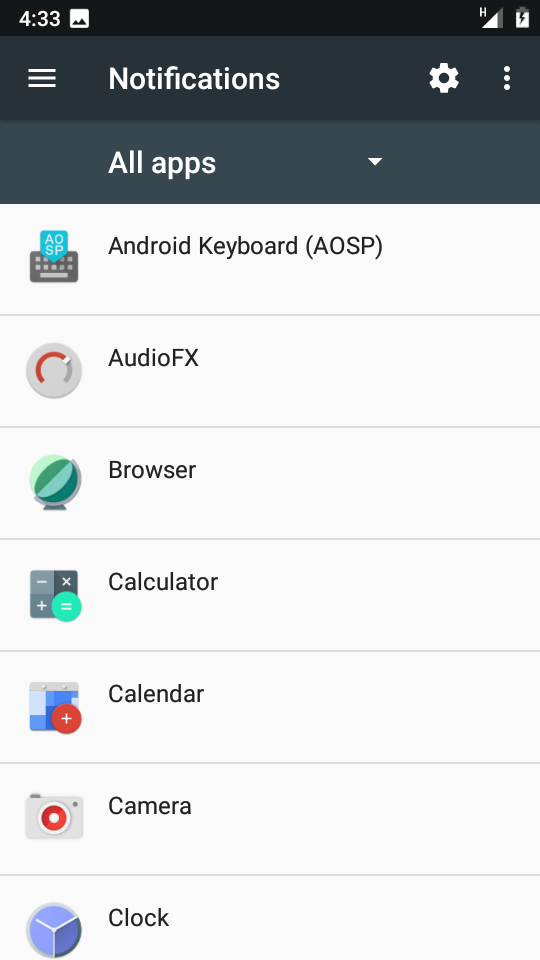

Download Android 8.0 Oreo for Galaxy Grand Prime
Here is the direct download link to download the ROM for Android 8.0 Oreo for Galaxy Grand Prime. This ROM is build basing on Lineage OS.
Note that the following Android 8.0 Oreo build based on Lineage OS 15 for Galaxy Grand Prime is an Alpha build. It may come with some bugs at the moment Visit source for more builds.
Android Oreo 8.0 for Galaxy Grand Prime | Download
GApps | Download
TWRP Recovery| Download
Now let us move on to know how to install this latest custom build of Android 8.0 oreo on Galaxy Grand Prime.
But before we go on with the installation,
Pre-Requisites:
- Root your Galaxy Grand Prime is with latest TWRP.
- Take a full Nandroid Backup from TWRP.
- Keep your device is at full battery charge.
- Warranty of your device may end by flashing custom ROMS.
- AndroidSage won’t be responsible for any damage to your device.
Install Galaxy Grand Prime Lineage OS 15 Android 8.0 Oreo
Here are the simple steps of installation to install the Lineage OS based Android 8.0 Oreo for Galaxy Grand Prime.
Step-1 Download the ROM and transfer it to your device storage.
Step-2 Enter your device into recovery mode.
Step-3 Reboot to TWRP Recovery by pressing Vol up + Power + Home button.
Step-4 Then perform clean wipe by wiping out System, Data, and Dalvik Cache.
Step-5 Flash the ROM.
Step-6 Flash GApps.
Step-7 Reboot the device.
Therefore, get Android 8.0 oreo for your Galaxy Grand Prime and share your experience with us. Also, stay connected to AndroidSage for all latest updates on Android 8.0 Oreo.




