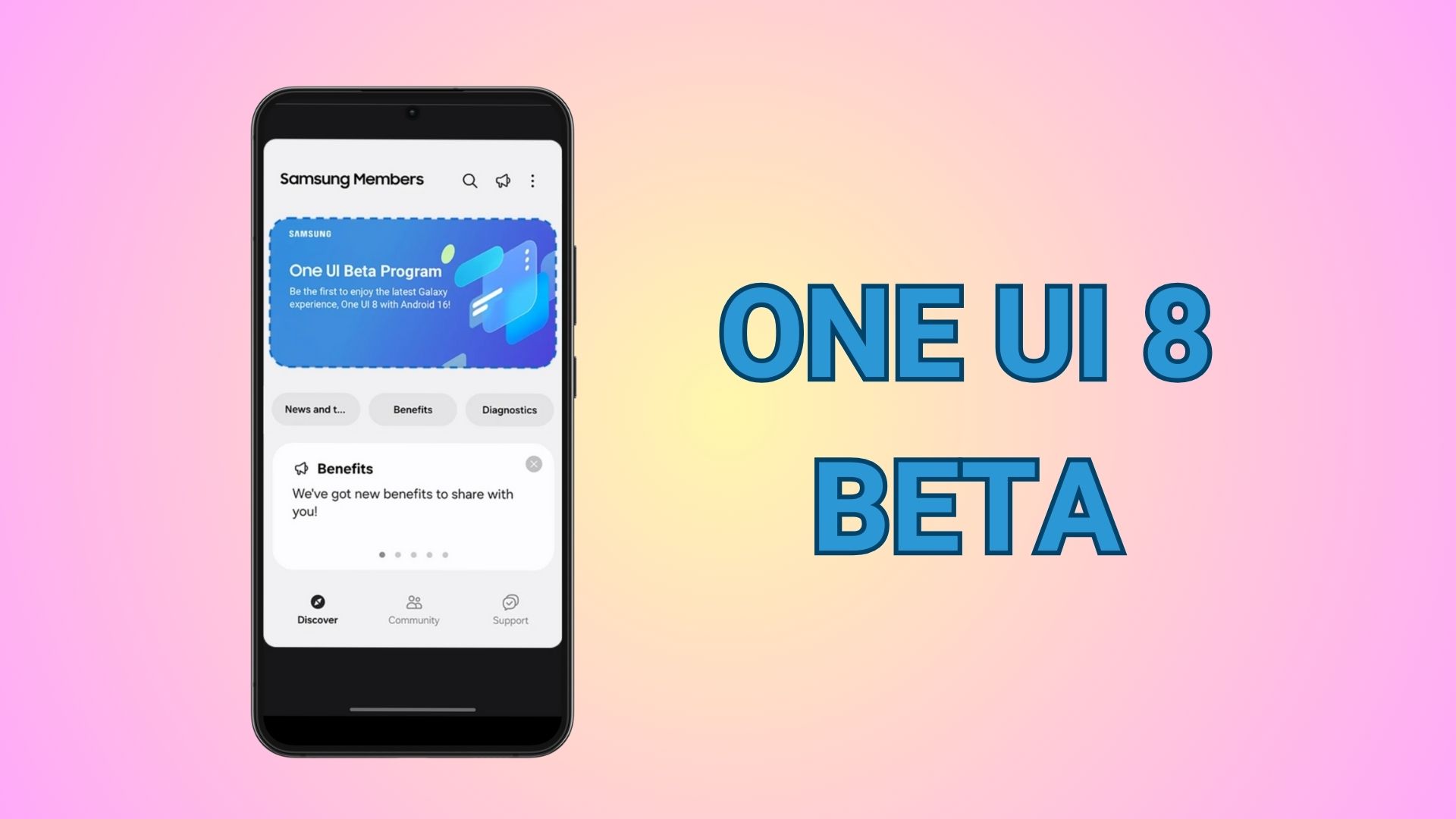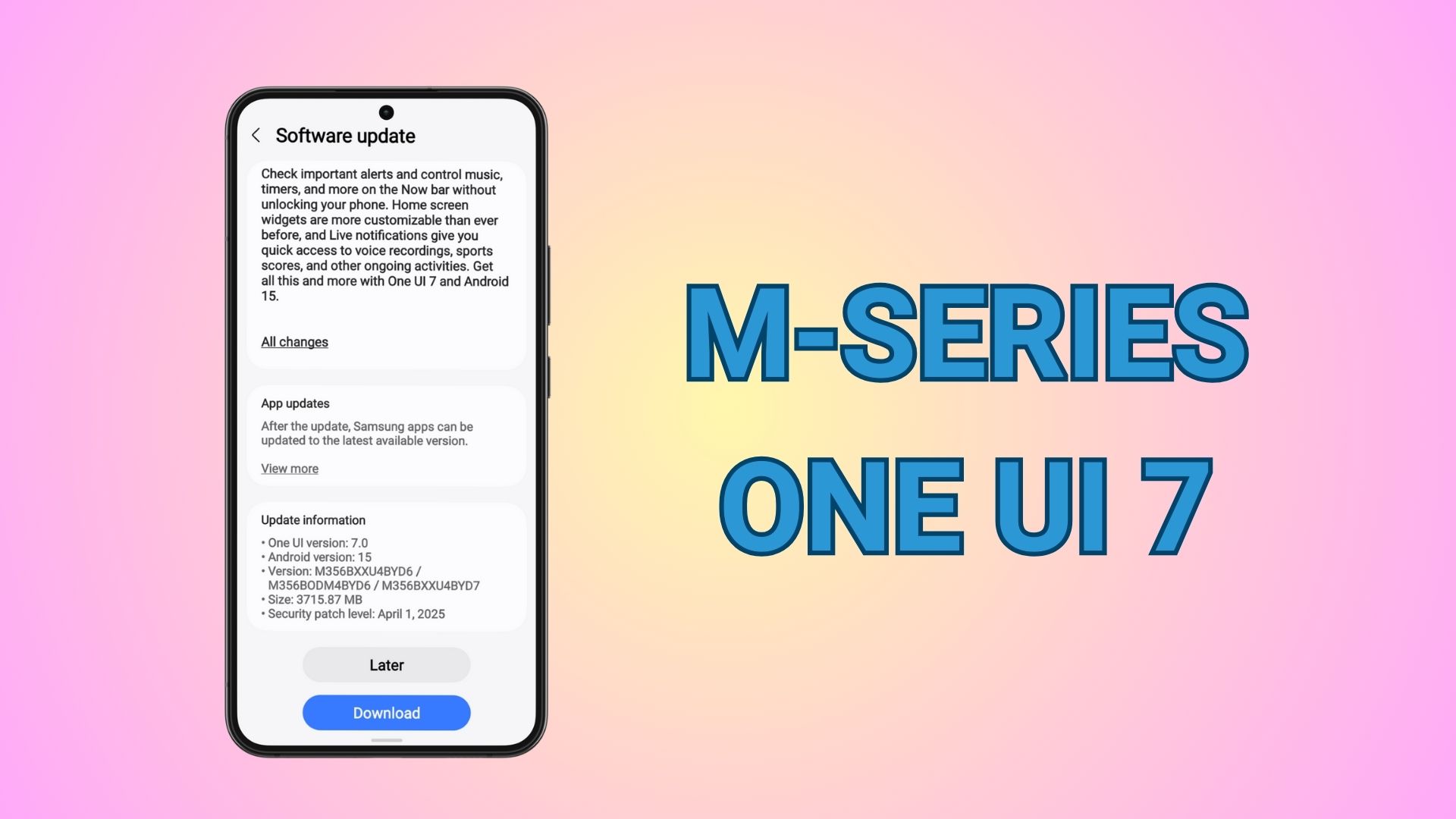OnePlus 5 receives yet another Oxygen OS 4.5.13 OTA update [Downloads]
![OnePlus 5 receives yet another Oxygen OS 4.5.13 OTA update [Downloads] 1 Downloads OnePlus 5 Oxygen OS 4.5.13 OTA update](https://www.androidsage.com/wp-content/uploads/2017/10/Downloads-OnePlus-5-Oxygen-OS-4.5.13-OTA-update.jpg)
Today, OnePlus 5 is releasing its third consecutive OTA update with OxygenOS version 4.5.13. Following the Oxygen OS 4.5.11, the manufacturer is struggling with fixing bugs the users are facing. Hence, the next two OTA updates within a period of one week. The original OOS v4.5.11 brought several new features and bug fixes. However, it turns out, the update is not quite bug free. So OnePlus released another OTA Oxygen OS 4.5.12 fixing missing icons in downloads. Today’s we have the Oxygen OS 4.5.13 OTA update rolling out for OnePlus 5.
The change log for Oxygen OS 4.5.13 is same as that of OOS 4.5.11. It could be that the manufacturer has quietly eliminated the built-in OnePlus analytics. But it’s just a speculation. The data collection issue is quite threatening to the user’s privacy. As we can’t confirm right now, you can still take measures to remove it. Just so you know, some users have reported extended battery life after eliminating OnePlus built-in analytics.
The update is still based on Android 7.1.1 Nougat and not the latest Oreo. It packs latest September 2017 security patch. The earlier update fixed 4G+ network support across the globe. Fixed YouTube lagging and much more.
![OnePlus 5 receives yet another Oxygen OS 4.5.13 OTA update [Downloads] 2 OnePlus 5 Oxygen OS 4.5.13 OTA update](https://www.androidsage.com/wp-content/uploads/2017/10/OnePlus-5-Oxygen-OS-4.5.13-OTA-update.jpg)
Oxygen OS 4.5.13 changelog:
- Supports customization of notification ringtone
- Improved launching speed of apps
- Optimized adaptive brightness
- Fixed issue of YouTube video lagging behind audio
- Fixed display issues of some UI elements
- Fixed issue of no 4G+ network in some regions
- Updated Android security patch to September
- General bug fixes
The manufacturer quotes:
For those who were on previous versions for OnePlus 5, we appreciate your active feedback and attempts to reach out to us. With your help, we have been able to better optimize and improve several key areas.
That’s all the information we get for the Oxygen OS 4.5.13.
Download Oxygen OS 4.5.13 for OnePlus 5
As always, the incremental OTA updte is not availabl across the globe at the same time. The updates are released in waves and may take some time to reach every region.
However, you can change your device location to either Germany or Canada where the OTA update is actually available.
- Download and install a VPN app like Opera VPN.
- Run it on OnePlus 5 and connect to VPN.
- Change location to Canada or Germany.
- Go to settings > system updates > check for updates.
- Download the OTA updates.
- Install using stock recovery.
- Reboot to system.
Meanwhile, you may visit the following link to receive the full stock firmware file once available.
https://downloads.oneplus.net/oneplus-5/oneplus_5_oxygenos_4.5.13/
Here we have found the unofficial link for the Oxygen OS 4.5.13 full signed firmware zip.
Official Oxygen OS 4.5.13 for OnePlus 5 full signed firmware download
Mega mirror Oxygen OS 4.5.13 for OnePlus 5
Read: How to install the OTA and full firmware update?
![OnePlus 5 receives yet another Oxygen OS 4.5.13 OTA update [Downloads] 3 OnePlus 5 receives yet another Oxygen OS 4.5.13 OTA update [Downloads]](https://www.androidsage.com/wp-content/uploads/2017/10/OnePlus-5-receives-yet-another-Oxygen-OS-4.5.13-OTA-update-Downloads-576x1024.jpg)
The full signed firmware weighs 1.52 GB in size. The OTA update is just 49 MB in size.