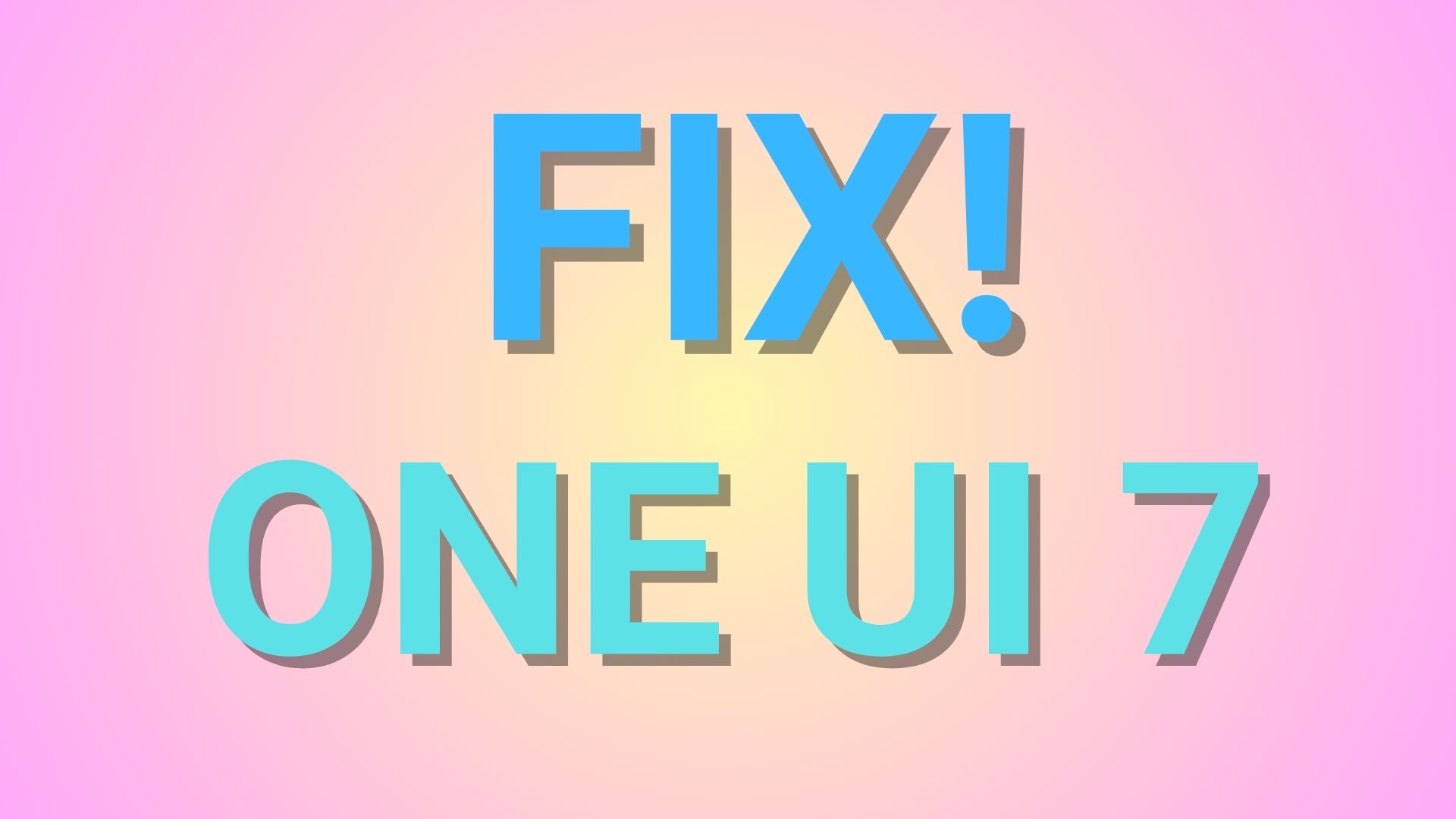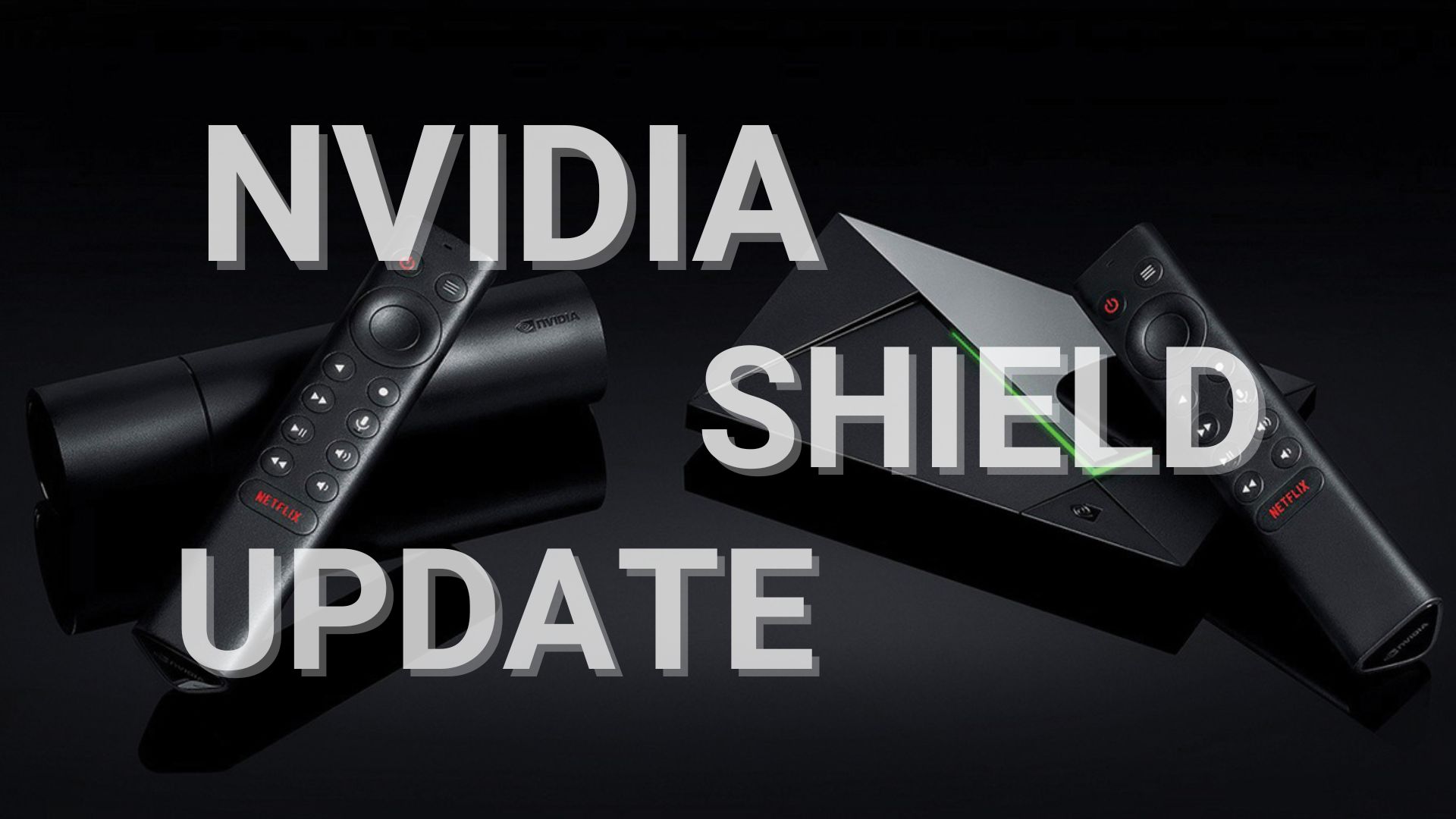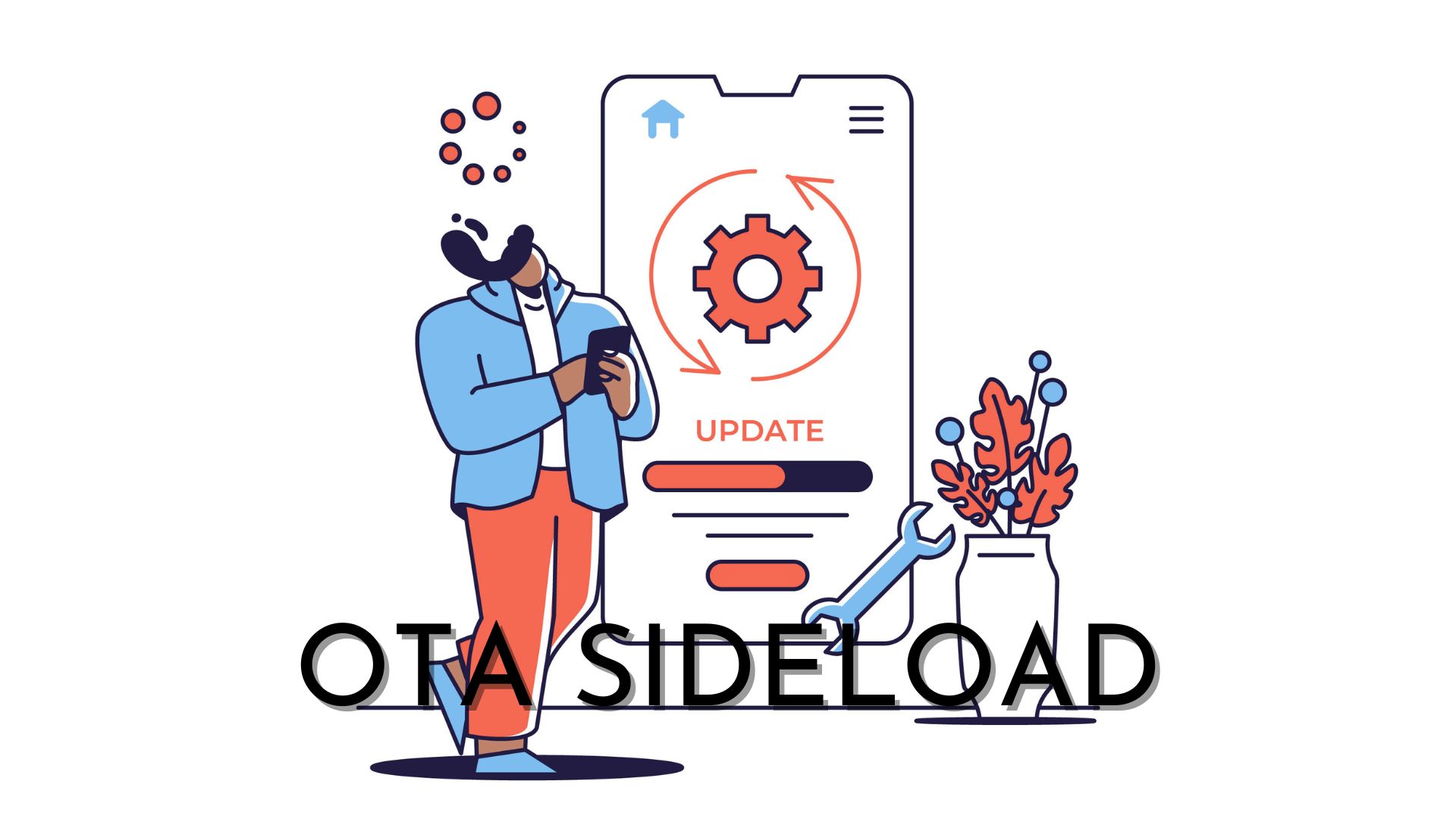August 2017 Security Patch for Asus Zenfone 3 [OTA update Downloads]
![August 2017 Security Patch for Asus Zenfone 3 [OTA update Downloads] 1 August Security Update for Asus Zenfone 3](https://www.androidsage.com/wp-content/uploads/2017/08/asus-zenfone-3-series.jpg)
It’s barely the 1st week of August and security updates are rolling just in time. And Taiwanese electronic giant Asus has started rolling out August security update for its Zenfone smart device. Yes, the August security update for Asus Zenfone 3 is now out and rolling. Released in 2016, this 3rd generation of the Zenfone series is notable for its low price and stunning features. And it runs on Snapdragon, powered with Android 7 Nougat. It even has ASUS’ own ZENUI user interface.
This August security update for Asus Zenfone 3 comes with the latest vulnerability fixes dating to August 1, 2017. And it comes with build number WW_V14.2020.1708.56. The update can be received as OTA and it can also be updated manually. Other Zenfone 3 models that will receive this update are:
- ASUS_Z012D
- ASUS_Z012DA
- ASUS_Z012DB
- ASUS_Z012DC
- ASUS-Z017DA
- ASUS_Z012S
What’s New in August 2017 Security Patch
The August security update for Asus Zenfone 3 offers :
- Fixing the CVEs (Common Vulnerabilities and Exposure)
- Generic device performance improvements.
- Fixing regular bugs.
- Improved stability of Gallery.
- Fixing wallpaper resolution issue.
August Security Update for Asus Zenfone 3 In A Nutshell
![August 2017 Security Patch for Asus Zenfone 3 [OTA update Downloads] 2 August Security Update for Asus Zenfone 3](https://www.androidsage.com/wp-content/uploads/2017/08/asus-build-600x1024.png)
Download the Firmware For August Security Update for Asus Zenfone 3
Here click the below link to download the firmware for August Security Update for Asus Zenfone 3.
Download Firmware for Asus Zenfone 3 August 2017 Update
Next, we will see how we can install the update as OTA and also manually.But before that
But before that, make sure to follow the below instructions.
NOTE:-
- Make sure your device has a full battery charge before installing the update.
- Take a full backup of your device data if you are updating manually.
- Make sure your device has sufficient storage as the update is around 2GB size.
- AndroidSage will not be responsible if any damage occurs to your device during
the installation of the update.
How To Install The August Security Update for Asus Zenfone 3
There are two ways to install the update.
Install The August Security Update for Asus Zenfone 3 as OTA Update
Step-1 Open your device.
Step-2 go to Settings > About Device >System Updates
Step-3 check for updates.
![August 2017 Security Patch for Asus Zenfone 3 [OTA update Downloads] 3 Security update for Asus Zenfone 3](https://www.androidsage.com/wp-content/uploads/2017/08/auto-update-inst.jpg)
Step-4 If an update is available it will ask your permission to download the same.
Step-5 Just comply with the instructions on the screen and your device will automatically install the update.
Install The August Security Update for Asus Zenfone 3 Manually
Step-1 Start by downloading the firmware from the above link.It’s a zip file.
Step-2 Connect your phone with PC via micro USB cable and copy the ZIP file to the root directory of internal storage of the device.
Step-3 And then copy the downloaded file to the internal storage of the device.
Step-4 Detach USB cable from the device to make the notification for firmware update popped up on the status bar.
Step-5 Tap on System Update File Detected.
![August 2017 Security Patch for Asus Zenfone 3 [OTA update Downloads] 4 Security Update for Asus Zenfone 3](https://www.androidsage.com/wp-content/uploads/2017/08/sysupd.jpg)
Therefore, you have now finished installing the August Security Update for Asus Zenfone 3. So, either grab the OTA as it rolls for your device or install the update manually.