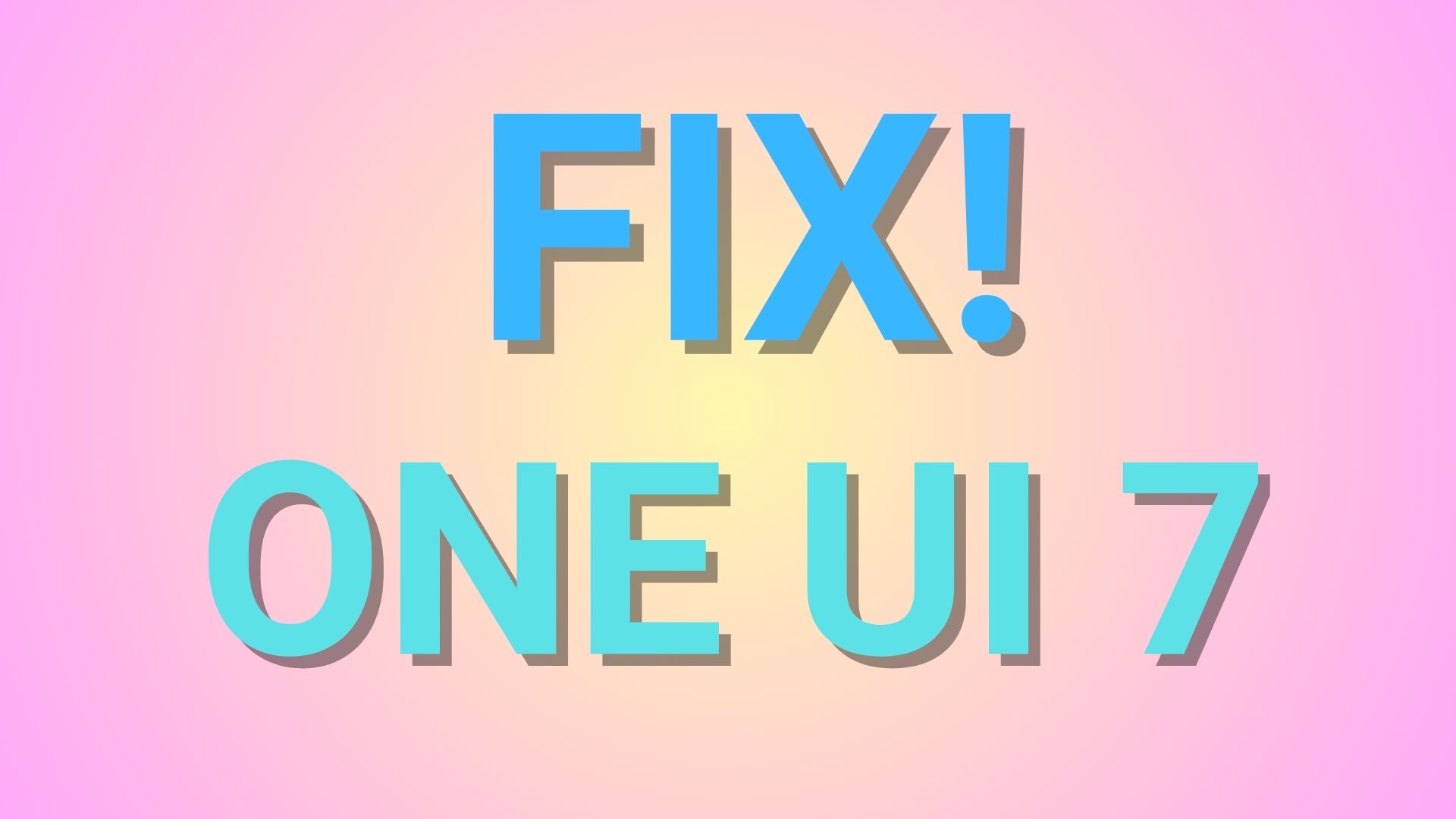How to Restore OnePlus One To Stock Cyanogen OS 13.0.1 With Fastboot Files or Factory Image

Here are stock firmware files, ie factory images, which will take your OnePlus One device to revert back to Cyanogen OS 12.1 or COS 13 and restore it to full stock. So, if for any reason you need to get back to Cyanogen OS, then hit the download section below and verify your device from the list. We have listed full stock firmware files if you wish to restore stock firmware and revert all the changes made to the system. Once you have the perfect file, head over to the installation instructions in order to install it. Before you go and flash it, remember to backup everything as it will perform a clean install and you will lose your data in the process. The current file is cm-12.1-YOG7DAS2K1-bacon-signed-fastboot-bed37f2e18.zip.However, you may be interested in Marshmallow for OnePlus One with Cyanogen OS 13.
Summary: Now, if you are planning to flash the factory image, then go through this method. You will need the to connect your device to PC and setup ADB and Fastboot. Go through the requirements and instructions listed above carefully. Once you have setup ADB and Fastboot, extract the firmware file and open a command prompt or terminal there. Now, reboot to bootloader and flash the following things using the Fastboot commands. Now, depending on your phone firmware, the number of files may vary. So just make sure how many chunk files your firmware has before you flash the firmware. Also, verify if all the files have been flashed from the firmware. Remember, this will wipe your device and you will lose all your data. Hence, backup.
Warning: This is not an official method and may require some knowledge of ADB and Fastboot and hence you should be cautious about it. A full backup is highly recommended just in case anything goes wrong. Reader’s discretion is advised.
Download Cyanogen OS For OnePlus One
- Cyanogen OS 12.1.1 (5.1.1) YOG7DAS2K1 16GB → Download | File: cm-12.1-YOG7DAS2K1-bacon-signed-fastboot_16GB.zip
- Cyanogen OS 12.1.1 (5.1.1) YOG7DAS2K1 64GB → Download | File: cm-12.1-YOG7DAS2K1-bacon-signed-fastboot_64GB.zip
- Cyanogen OS Stock Firmware Repository → Download
- Use this flash-all .bat zip file → Download | Verify if all the files have been flashed after running this file.
Cyanogen OS 13 Full Fastboot files Now Available For Download ZNH0EAS2JK
| Cyanogen OS 13.0.1 (6.0.1) | cm-13.0-ZNH0EAS2JK-bacon-signed-fastboot-2d1a3b8dca.zip | f44c296aa4347a282d0b1b555e55bb63 |
| Cyanogen OS 13.0.1 (6.0.1) | cm-13.0-ZNH0EAS2JK-bacon-signed-e7fe1f7ac5.zip | 9ef2d6fa8fc5461d9cdd63fa955dd8ec |
| Cyanogen OS 13.0.1 (6.0.1) | ccm-13.0-ZNH0EAS2JK-bacon-boot-debuggable-52d8c0f6c7.img | 42a60bbce4edb4b76b7795dcd77e5e89 |
How to Install OnePlus One Cyanogen OS Factory Image using Fastboot
Prerequisites:
1. Verify your device for compatibility. The listed firmware is compatible with OnePlus One devices only.
2. Enable USB Debugging on your device. To do so, go to Settings>About Phone> Tap on the Build Number several times until you get a new Developer Options in theSettings. Open Developer Options and enable USB Debugging from there. Trust the connection by allowing it when you connect it to your PC for the first time.
3. Make sure you have latest device drivers setup on your PC for a better connection. Get it from the official page of your device manufacturer.
4. For ADB and Fastboot download the quick ADB and Fastboot Installer from here for Windows users and easily setup ADB and Fastboot on Mac OS, Linux or Chrome OS from here. You may also like Universal ADB drivers, Naked ADB drivers.
Installation Instructions:
Step 1: Download the firmware file for OnePlus device. Transfer the file to your PC where you can easily locate it.
Step 2: Make sure that you setup ADB and Fastboot on your PC. Trust the connection by checking “Always allow from this computer” when you plug in the device for the first time.
Step 3: Now turn off your device completely and unplug it from your PC.
Step 4: Boot your Android device into the bootloader or Fastboot mode. To do so, turn off your device and then press and hold volume down + the power button simultaneously for a few seconds. When you see the bootloader screen, connect your device to the PC using a USB cable.(Choose Fastboot if option is available) For an alternative method look at the end of this method.
Step 5: Navigate to the location where you have placed the factory image zip file on your PC. Extract file and enter the location. You will find many files inside. Now open cmd or terminal. Hold the shift key on the keyboard and right-click on an empty space and select “Open command window here” option to launch a cmd window. Or just type cmd in address bar.
Step 6: Now issue the following command in the command prompt to check your device connectivity. It should display device information.
fastboot devices
Note: Also unlock the bootloader. It will factory reset your device.
fastboot oem unlock
Step 7: If you find a Flash-all.bat file in the extracted folder, the just run the file by double-clicking. Otherwise all the files one by one given below. Flash the firmware by issuing the following command. (Note that you type the exact name of its proper extension.
fastboot flash modem NON-HLOS.bin fastboot flash sbl1 sbl1.mbn fastboot flash dbi sdi.mbn fastboot flash aboot emmc_appsboot.mbn fastboot flash rpm rpm.mbn fastboot flash tz tz.mbn fastboot flash LOGO logo.bin fastboot flash oppostanvbk static_nvbk.bin fastboot flash recovery recovery.img fastboot flash system system.img fastboot flash boot boot.img fastboot flash cache cache.img fastboot flash userdata userdata_64G.img (or userdata.img if you have a 16GB model) fastboot reboot
Step 9: Once the firmware gets installed, reboot to system.
First boot may take a while. You can now enjoy your new firmware. If the firmware doesn’t boot, perform a factory reset from stock recovery.
You can re-lock the bootloader on your device using the following command. (Not recommended.)
fastboot oem lock
How to boot into bootloader or Fastboot mode using ADB
In order to boot into the bootloader, you can also issue the following command through your cmd or terminal while your device is connected to the PC. First setup ADB and Fastboot environment on your PC. Open cmd or terminal, issue the following command: In Linux, add “sudo” keyword in the prefix.
adb reboot bootloader
How to boot into Stock Recovery using ADB
In order to boot into the stock recovery, you can also issue the following command through your cmd or terminal while your device is connected to the PC. First setup ADB and Fastboot environment on your PC. Open cmd or terminal, issue the following command: In Linux, add “sudo” keyword in the prefix.
adb reboot recovery
Follow and like us on social media. For queries comment down below or leave a message in forums.