Android Auto 14.9 Beta Release: New Material Design Colors and AA Team’s Response on Gemini (APK Download)

Google’s Android Auto Team breaks silence on the Gemini integration. Looks like Google Assistant will be deprecated sooner than later across all Android platforms. It’s been a while since Google officially announced Gemini for Android Auto. While we wait, AA support team replied that Gemini will be coming to cars later this year and in the coming months, Google Assistant will be deprecated. While this may seem vague, the fact that the Android Auto team finally replied says a lot.
One frustrated user finally submitted a ticket on the Android Auto community forum saying:
Google Assistant has significant limitations in language comprehension, and if your native language isn’t among the few it supports well, the feature becomes practically unusable. This creates an especially frustrating experience when driving, as the assistant often misinterprets voice commands.
Since Google Assistant is integrated into Google Maps, Waze, and Android Auto, users have no choice but to work with these language barriers. The solution would be to integrate Gemini instead, given its superior multilingual capabilities that could serve users worldwide.
The problem is clearly illustrated when trying to navigate to a location like “Shaormeria Băneasa” only to have the system interpret it as “Shower Maria Vanessa” – making voice navigation unreliable for non-English speakers.
To which, the Android Auto team replied with:
In the coming months, Google will begin upgrading mobile device users from Google Assistant to Gemini. By later this year, the classic Google Assistant will no longer be available on most mobile devices or offered for new downloads. This upgrade will extend beyond phones to include tablets, cars, headphones, and watches, which will all transition to Gemini as well.
Another support team member also forwarded this request to the rest of the team. We’ll make an announcement if this feature becomes available.
The Google Assistant to Gemini Upgrade is under active development. While Gemini Live assistant for cars moves closer to reality and adds conversational AI in vehicles, Google is maintaining comprehensive support for both the native Android Assistant and the emerging Gemini AI assistant within Android Auto for the foreseeable future. This dual approach ensures that existing users can continue to rely on familiar functionality while gradually transitioning to more advanced AI capabilities.
What’s new in Android Auto 14.9 update
The latest update adds material theme colors for Android Auto. Meaning, your Android Auto screen will adopt the familiar UI as the Android mobile OS. The update also redesigned Google Maps search bar that now splits into a larger, more accessible Google search field and an intuitive briefcase icon for quick access to work and home shortcuts. While this feature was seen in the previous update, it seems to have been removed now or beta testing on several devices.
Samsung users have one more reason to be optimistic about their in-car experience, as Samsung is actively developing Samsung Auto with DeX connectivity as a possible alternative to Android Auto. This innovative solution builds upon Google’s existing Android Auto platform while specifically addressing the connectivity and functionality issues that Samsung phone users have commonly experienced over the years.
Here, see what’s new in the latest Android Auto 14.8.652804 update and download APK. (120-640dpi) (Android 8.0+)
- Also read:
Previous updates included substantial new code featuring Gemini AI settings integrated directly into the Android Auto phone settings app, indicating Google’s commitment to advancing AI integration in automotive applications.
New Material Theme Colors for Android Auto
Android Auto now adopts new Material Theme colors, possibly the new Material Expressive design that Google already added the code for. Google recently unveiled Material 3 Expressive Design, coming to all Android platforms, including Wear OS and Android Auto. The new design will also be published across all the Google apps.
The material color provide personalized color palettes that adapt UI elements based on your wallpaper. It focuses on adaptable layouts, rounded shapes, and UI consistency.
Whereas, Material 3 Expressive (M3 Expressive) provides a Vibrant, bolder colors and expanded palettes. Expect higher contrast, with clearer separation between key actions and background elements.
Here is the code we found:
<public type=”attr” name=”useMaterialThemeColors” />
Here is the screenshot of the new Android Auto using new color palette from your phone now.
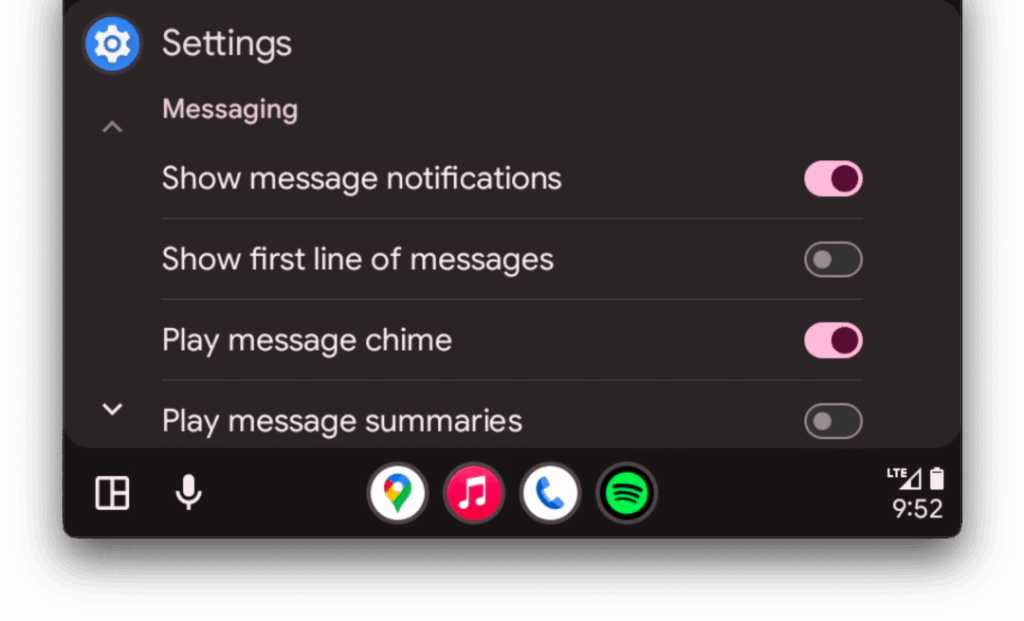
This is great as Android Auto will now align with the material design and accent from your Android phone, as it already does with wallpaper and icons.
Support for more cars
Firefly (marque) is a brand of electric cars established by Chinese automotive manufacturer Nio Inc. Similarly, Lepar also gets support for Android Auto.
<public type=”drawable” name=”ic_oem_firefly” />
<public type=”drawable” name=”ic_oem_lepar” />
Enhanced Digital Assistant Integration and User Experience
Android Auto 14.8 introduces updated code that revives and enhances Google Assistant functionality with comprehensive new settings options and improved user interface elements. The assistant settings have been strategically rebranded from “Google Assistant” to the more generic “Digital Assistant,” with updated descriptions that read “Manage your digital assistant” and “Use your voice to get more done in the car.” This rebranding provide users with seamless transitions between different assistant capabilities.
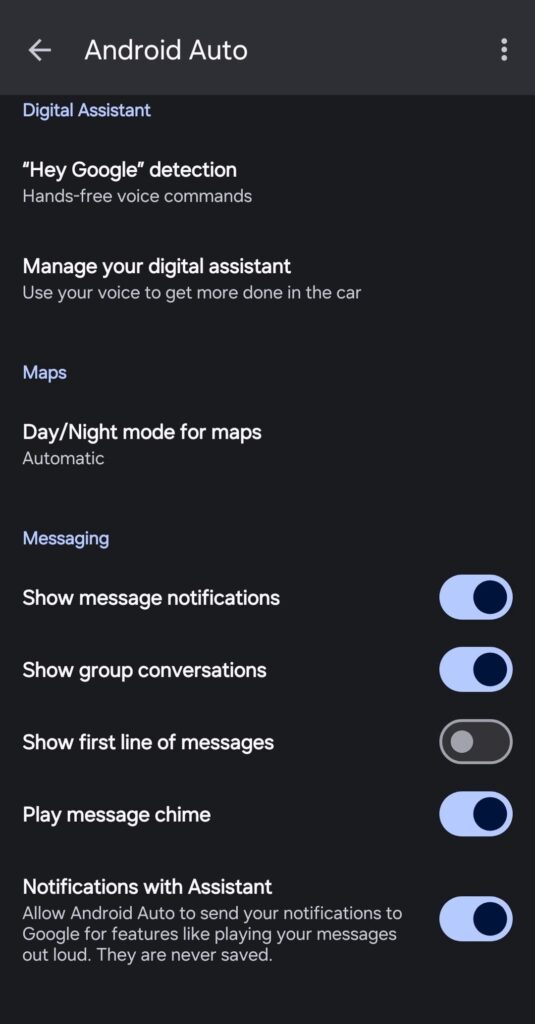
Improved Google Maps Search Experience and Navigation Features
The Google Maps search interface has received a major upgrade that improves the user experience for drivers seeking quick and efficient navigation solutions. The redesigned interface features an enlarged Google Search bar that is easier to interact with while driving, alongside a thoughtfully designed split briefcase icon that serves as an instant shortcut for work and home routes. This briefcase icon provides immediate access to your daily commute routes once you’ve configured home and work locations in Google Maps, making navigation more efficient and reducing the time needed to initiate common trips.
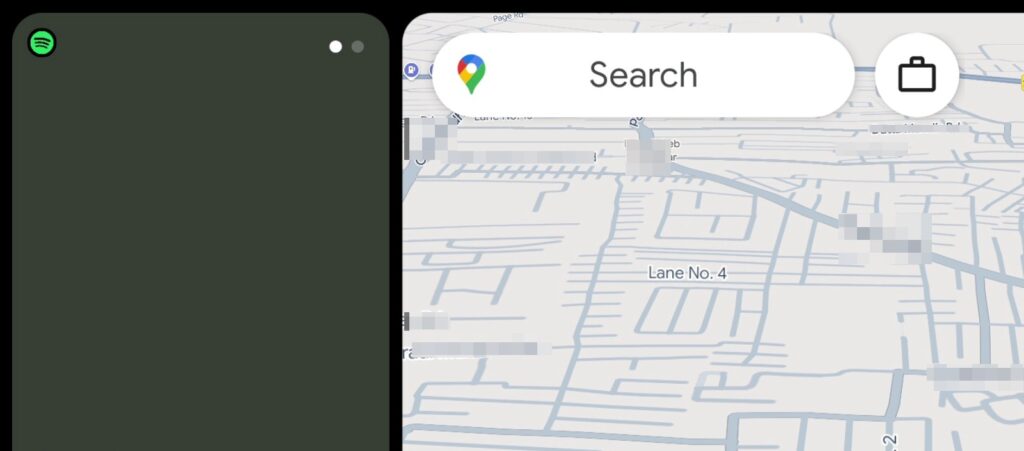
Download Android Auto 14.9 Beta APK
Android Auto 14.9 is available for download through multiple channels and will utilize the bundled APKs format moving forward, representing a significant change in how the application is distributed and installed. The installation process remains straightforward for most users, though the new format may require additional applications to install Split APKs, APKM, xAPK, or zip files depending on the user’s device configuration and preferred installation method.
- Android Auto 14.9 beta download
- Download on Telegram
- APK Download
- APK Download (rename APKM to ZIP)
- Then Install Split APKS/XAPK/APKM/ZIP using SAI Installer (FOSS)
Download Android Auto from Play Store
The official Android Auto listing is now available on Play Store. However, the latest version takes some time to reflect as it is a phased update.
