ChatGPT Testing Connection to Google Apps, Adds More Image Styles, and Tutor Feature (APK Breakdown)

With the release of ChatGPT v1.2025.196 beta, OpenAI added some significant new features. Following the revelation of Ask ChatGPT and Captions for Android and iOS, today we have unveiling a couple of very useful features in ChatGPT.
Open AI is testing connector tool for ChatGPT with Google apps and services integration like Gmail, contacts, messages. This could prove to be a useful feature if you have set ChatGPT as your primary assistant on your smartphone. With features like Ask ChatGPT, set as default assistant, integration with Android apps, Google services, Open AI may be setting itself up to be a true AI assistant on Android.
OpenAI is also internally testing a new UI and a better dark mode. The UI looks clean with only the important options shown on the front page. The icons for file attachments have changed. The dark mode looks pleasing now. Adds new options like upload file, Search, Reason, and Deep Research for free!
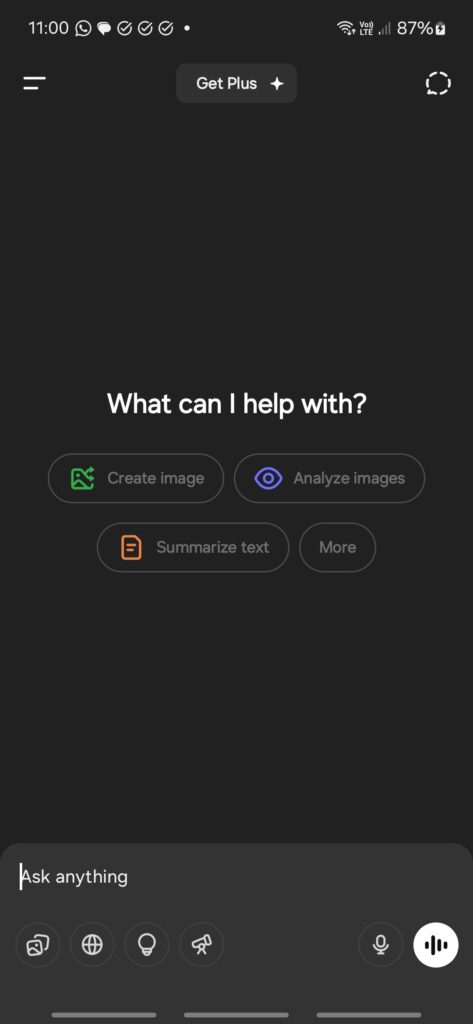
What’s new in latest ChatGPT update?
OpenAI is testing connections between ChatGPT and various Google services including Gmail, Google Calendar, and Google Contacts through a “tool connector” feature. This integration aims to establish ChatGPT as a primary AI assistant on smartphones, building on existing features like Ask ChatGPT and default assistant capabilities.
The image generation functionality has been significantly enhanced with new style templates including anime, cyberpunk, retro cartoon, Art Nouveau, 80s glam, and synthwave styles. These additions expand beyond the previously available Ghibli Studio styles, providing users with more creative options for image creation.
A new tutor feature has been introduced to help students with homework, subject exploration, and test preparation. This represents OpenAI’s open acknowledgment of ChatGPT’s educational applications rather than restricting its use in academic settings.
This comprehensive report includes technical code snippets from the APK analysis supporting each feature discovery, demonstrating the depth of the investigation into the application’s capabilities.
Our APK Breakdown series, commonly known as APK Teardown or Analysis, reveals new features in any update via thorough examination of Android application packages (APK) It uncovers hidden features, upcoming changes, and potential future developments. This series dives deep into the code and resources of popular Android apps, offering insights that go beyond what’s visible on the surface.
ChatGPT testing a tool for Google services connection
Open AI might be testing integrating ChatGPT with several Google services like Gmail, Google Calendar, Contacts. The following code has a string named tool connector, which suggests a connection between ChatGPT and Google apps.
<public type=”string” name=”tool_connector_connect” />
<public type=”string” name=”tool_connector_gmail” />
<public type=”string” name=”tool_connector_google_calendar” />
<public type=”string” name=”tool_connector_google_contacts” />
<public type=”string” name=”tool_connector_interrupted” />
<public type=”string” name=”tool_connector_success” />
ChatGPT adds new Styles to Image Generator
Remember the Ghibli Studio styles for image creation? Well, Open AI just added a bunch of style templates for image generator including anime, cyberpunk, retro cartoon, Art Nouveau style, 80s glam, synth wave, and many more.
See the full list of image styles from the following code we found in the latest ChatGPT version.
<public type=”string” name=”image_style_80s_glam” />
<public type=”string” name=”image_style_80s_glam_image_prompt” />
<public type=”string” name=”image_style_80s_glam_text_prompt” />
<public type=”string” name=”image_style_anime” />
<public type=”string” name=”image_style_anime_image_prompt” />
<public type=”string” name=”image_style_anime_text_prompt” />
<public type=”string” name=”image_style_art_nouveau” />
<public type=”string” name=”image_style_art_nouveau_image_prompt” />
<public type=”string” name=”image_style_art_nouveau_text_prompt” />
<public type=”string” name=”image_style_classic_anime” />
<public type=”string” name=”image_style_classic_anime_image_prompt” />
<public type=”string” name=”image_style_classic_anime_text_prompt” />
<public type=”string” name=”image_style_coloring_book” />
<public type=”string” name=”image_style_coloring_book_image_prompt” />
<public type=”string” name=”image_style_coloring_book_text_prompt” />
<public type=”string” name=”image_style_cyberpunk” />
<public type=”string” name=”image_style_cyberpunk_image_prompt” />
<public type=”string” name=”image_style_cyberpunk_text_prompt” />
<public type=”string” name=”image_style_dramatic_headshot” />
<public type=”string” name=”image_style_dramatic_headshot_image_prompt” />
<public type=”string” name=”image_style_dramatic_headshot_text_prompt” />
<public type=”string” name=”image_style_photo_shoot” />
<public type=”string” name=”image_style_photo_shoot_image_prompt” />
<public type=”string” name=”image_style_photo_shoot_text_prompt” />
<public type=”string” name=”image_style_retro_cartoon” />
<public type=”string” name=”image_style_retro_cartoon_image_prompt” />
<public type=”string” name=”image_style_retro_cartoon_text_prompt” />
<public type=”string” name=”image_style_synthwave” />
<public type=”string” name=”image_style_synthwave_image_prompt” />
<public type=”string” name=”image_style_synthwave_text_prompt” />
ChatGPT will do your Homework
ChatGPT has added a tutor feature which will help students with homework. The tutor will also explore subjects, help with homework, prepare for tests, and more. Open AI is not hiding the use of ChatGPT in school anymore. Here is the full code we found in the latest update.
<public type=”string” name=”disclosure_tutor_acknowledge” />
<public type=”string” name=”disclosure_tutor_item_explore_subjects” />
<public type=”string” name=”disclosure_tutor_item_explore_subjects_desc” />
<public type=”string” name=”disclosure_tutor_item_homework_help” />
<public type=”string” name=”disclosure_tutor_item_homework_help_desc” />
<public type=”string” name=”disclosure_tutor_item_prep_tests” />
<public type=”string” name=”disclosure_tutor_item_prep_tests_desc” />
<public type=”string” name=”disclosure_tutor_subtitle” />
<public type=”string” name=”disclosure_tutor_title” />
<public type=”string” name=”disclosure_tutor_user_message_example_1″ />
<public type=”string” name=”disclosure_tutor_user_message_example_2″ />
Ask ChatGPT
We are the first to report about ChatGPT adding a new Ask ChatGPT feature for when you are browsing. Just open a browser or article and select text to see the Ask ChatGPT feature.
We found the following code in the latest ChatGPT v1.2025.182 beta:
<public type=”string” name=”ask_chatgpt”/>
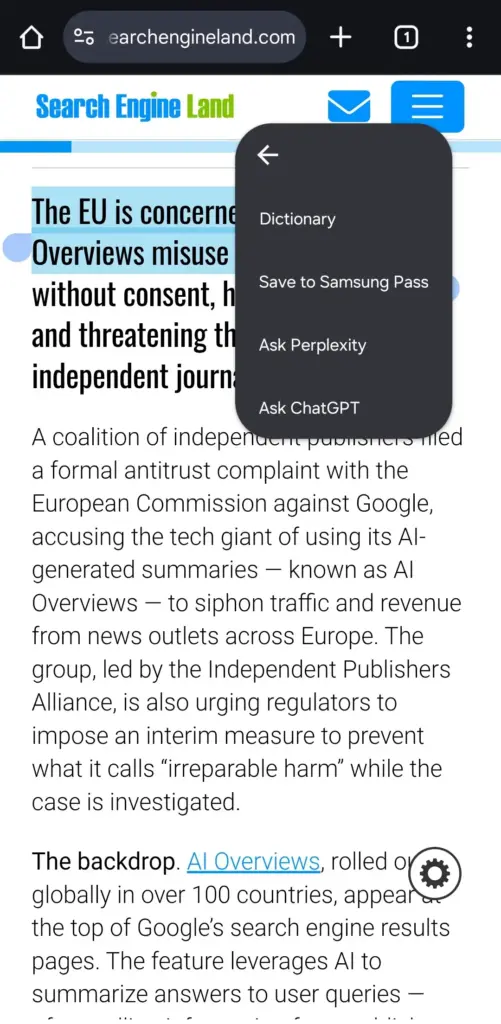
Live Captions in ChatGPT
ChatGPT adds captions and subtitles. As we already know, ChatGPT added captions, possibly for when using Advanced Voice Assistant or live assistant feature. You may see captions of your conversations now.
<public type=”drawable” name=”captions_off”/>
<public type=”drawable” name=”captions_on”/>
Gemini AI offers advanced captioning features that enhance both accessibility and creativity across various platforms. These features are available in different contexts, including real-time conversation transcripts, image captioning, and social media content generation.
Possible implementation is real-time captions in ChatGPT. Live Transcription: ChatGPT could now provide real-time captions for spoken AI responses on Android and iOS. When you start a ChatGPT Live session, a captions button could appear or enabled automatically.
How to download latest ChatGPT update?
Users can access these features by joining the ChatGPT beta testing program through the Google Play Store or downloading the latest version from app stores.
You may sign up for ChatGPT beta testing on Play Store for latest features.
- Download from Google Play Store (Android)
- Download from Apple App Store (iOS)
