Samsung Auto + DeX: First Look at Android Auto Alternative for Cars on Galaxy Phones
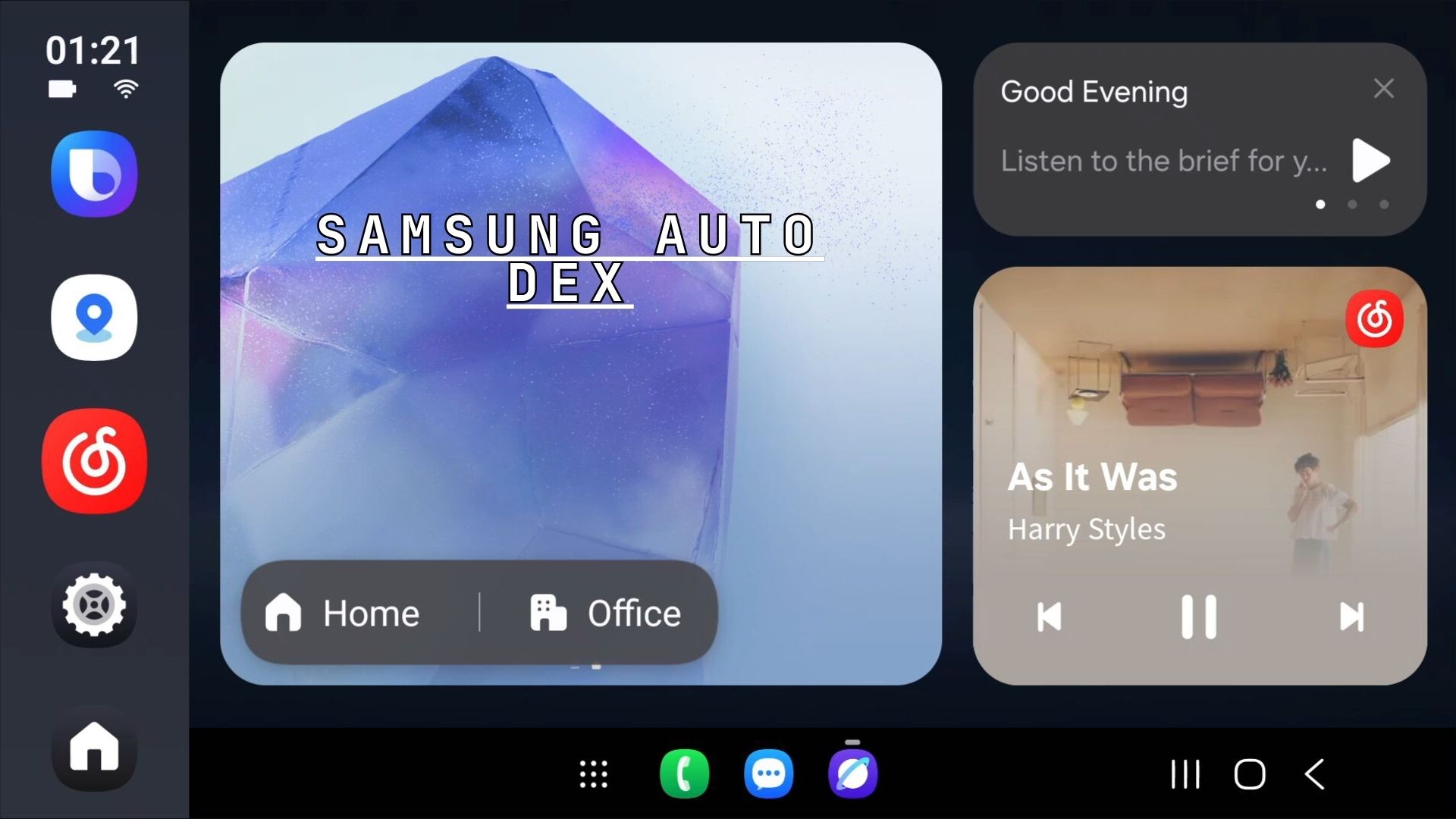
Samsung’s Galaxy devices have long been praised for their innovative features, but there’s a hidden gem that many users don’t know about: Samsung Auto + DeX. This unofficial yet powerful combination transforms your Galaxy smartphone into a comprehensive car interface, even on devices that aren’t officially supported for DeX. Here is the first look at the Android Auto and Apople CarPlay alternative for cars on Galaxy phones.
A recent deep dive by Galaxy Techie using a Galaxy A55 has revealed just how capable this feature can be, opening up new possibilities for Android users seeking a seamless automotive experience.
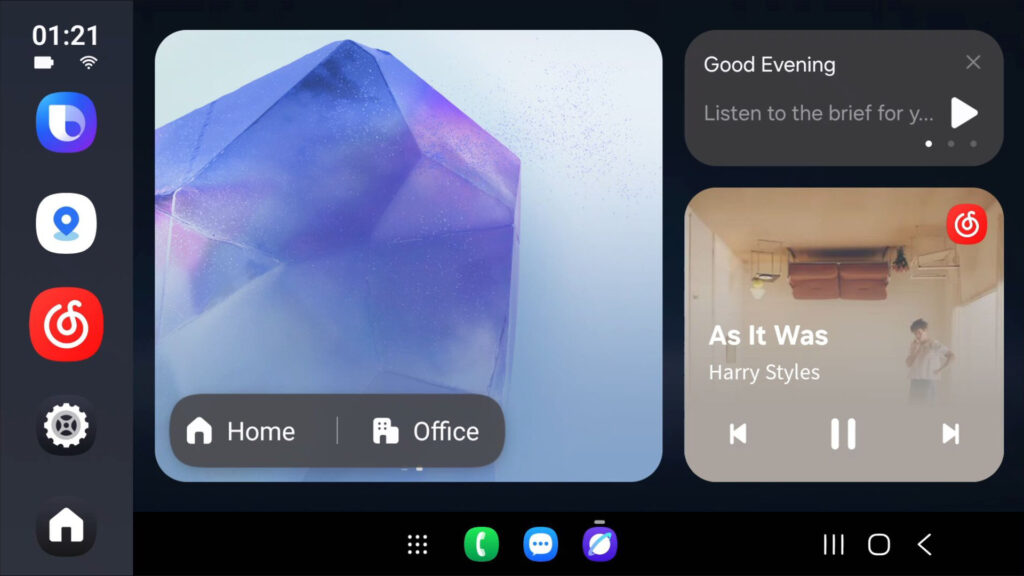
What is Samsung Auto?
Samsung Auto is a separate automotive technology solutions from Samsung. The recently introduced Samsung Auto app for Galaxy smartphones (currently exclusive to China)
This platform operates exclusively on Samsung Galaxy devices running One UI 7 or later. While remains available only in the Chinese market, users have managed to run it on global variants of Samsung smartphones with some tricks; which can transform your car’s head unit into a brand new Android Auto devices.
As it comes from Samsung, it is expected to run smoothly and fix any problems caused by Android Auto and Galaxy smartphone connectivity or operation.
The system provides functionality similar to Android Auto, including navigation, music controls, and hands-free operation, while introducing several distinctive features:
Advanced Navigation Intelligence: The system automatically extracts addresses from incoming messages and displays notifications on the car’s screen, enabling one-tap navigation to new destinations. This approach offers improved speed and safety compared to Android Auto’s voice input, which can be prone to errors.
Seamless Route Continuity: Navigation directions transfer smoothly between your phone and car, maintaining your route when switching devices or entering and exiting the vehicle.
Bixby Voice Integration: Samsung’s voice assistant powers the hands-free control functionality.
Market Connectivity: While Samsung Auto released for Chinese in-car systems including Baidu CarLife+ and ICCOA CarLink supporting both wired and wireless connections, the popularity has lead to releasing Samsung Auto + DeX (desktop mode) for cars. The vehicle compatibility has grown to supporting 8500+ vehicles of 100+ brands.
Familiar Interface Design: The dashboard mirrors the familiar layout of Android Auto and Apple CarPlay, featuring navigation, music controls, widgets, and app shortcuts.
What is Samsung Auto + DeX?
Samsung Auto + DeX represents an innovative workaround that leverages Samsung’s DeX (Desktop Experience) backend technology to inject a car-optimized interface. Unlike Android Auto, which requires Google’s ecosystem, Samsung Auto + DeX provides a native Samsung experience that’s specifically tailored for automotive use.
However, this isn’t an official Samsung feature, but rather a clever implementation that uses DeX’s powerful desktop-like capabilities in a car-friendly format.
The system works by utilizing DeX’s ability to create a desktop-like environment on external displays, but instead of showing a traditional desktop interface, it presents a car-optimized UI that’s designed for easy access while driving. This means you get the full power of your Samsung device, but with an interface that’s safe and convenient to use behind the wheel.
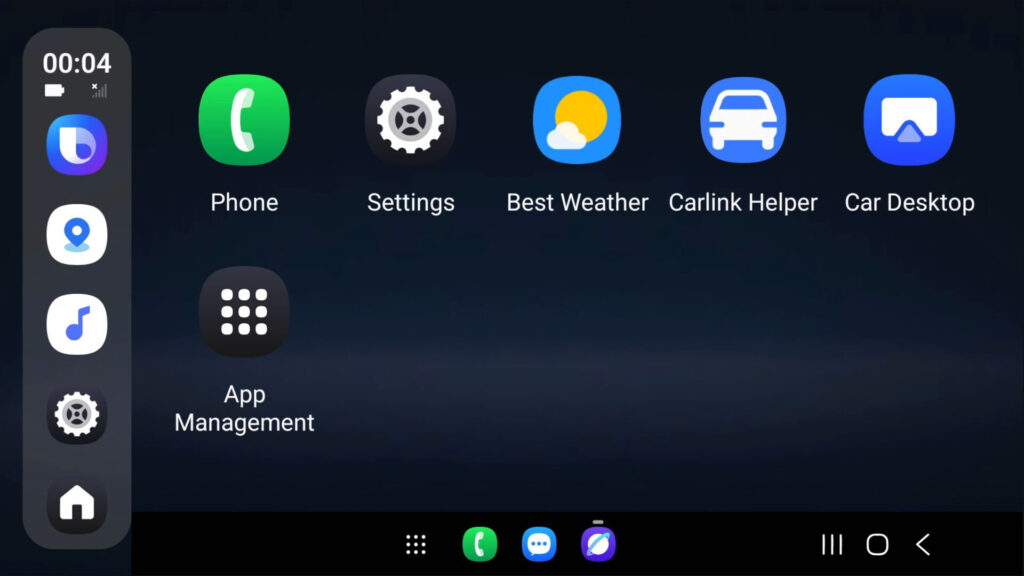
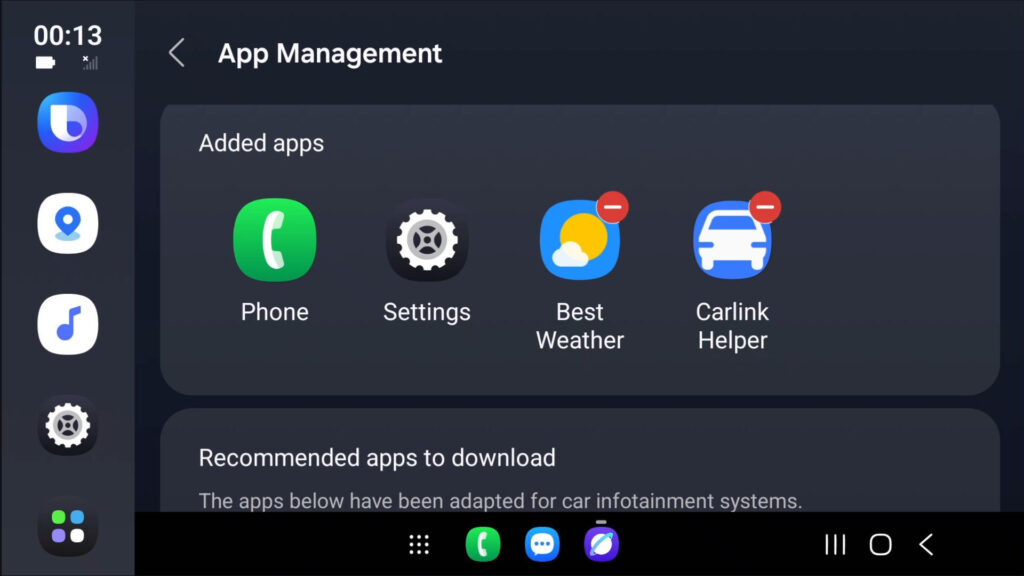
How Samsung Auto + DeX Works
Initial Setup and Connection
When you first connect your Galaxy device to a compatible car display, a DeX popup appears, giving you the option to enable the car interface. This initial setup is straightforward and doesn’t require any complex configuration. Once connected, you’ll see both the Samsung Auto interface and the traditional DeX taskbar, giving you multiple ways to access your apps and features.
The beauty of this system lies in its flexibility. You can manage and open apps from both the Auto taskbar and the DeX taskbar, providing redundancy and choice in how you interact with your device. This dual-taskbar approach ensures that whether you’re familiar with DeX or new to the platform, you’ll have an intuitive way to access your content.
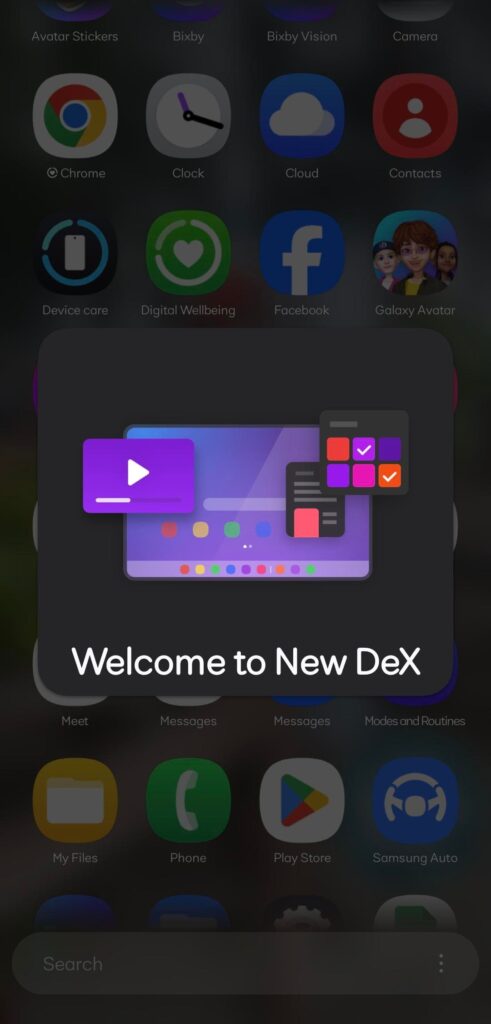
So the implication is, once you connect to a car head unit with the Samsung Auto app installed, you should get a popup to enable the Samsung Auto + DeX on the car interface. Once enabled, you will get the new Android Auto alternative from Samsung.
Cruise Mode and Automatic Features
One of the standout features of Samsung Auto + DeX is its intelligent cruise mode functionality. The system automatically activates cruise mode when you’re driving faster than 30 km/h, adapting the interface to prioritize safety and ease of use at highway speeds. This automatic switching ensures that the interface remains appropriate for your driving conditions without requiring manual intervention.
The cruise mode optimizes the display for quick glances and simple interactions, reducing cognitive load while maintaining access to essential functions. This thoughtful implementation shows Samsung’s understanding of automotive safety requirements and user behavior patterns.
Core Features and Functionality
Widget Cards and Information Display
Samsung Auto + DeX includes a comprehensive widget system that provides at-a-glance information relevant to your journey. The available widget cards include:
- Weather Information: Current conditions and forecasts for your location and destination
- Calendar Schedule: Upcoming appointments and events
- Travel Information: Navigation updates and route optimization
- Nearby Services: Parking lots, gas stations, and other points of interest
- One UI 8 Text-to-Speech Now Brief: Voice-enabled information summaries
These widgets are intelligently arranged to provide maximum utility without overwhelming the driver. The system prioritizes contextual information, showing what’s most relevant to your current situation and journey.
Take a look at all the settings available in Samsung Auto:
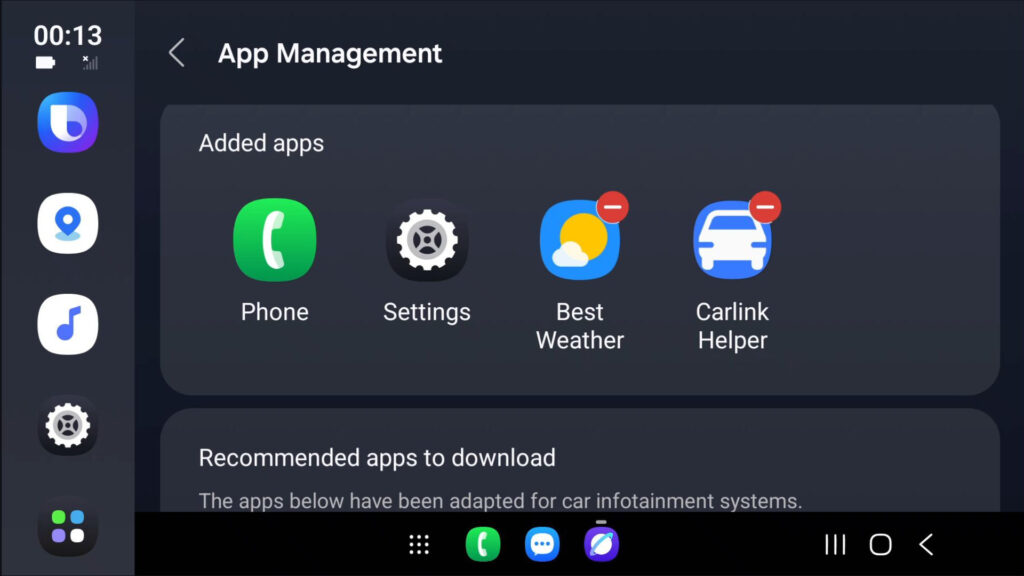
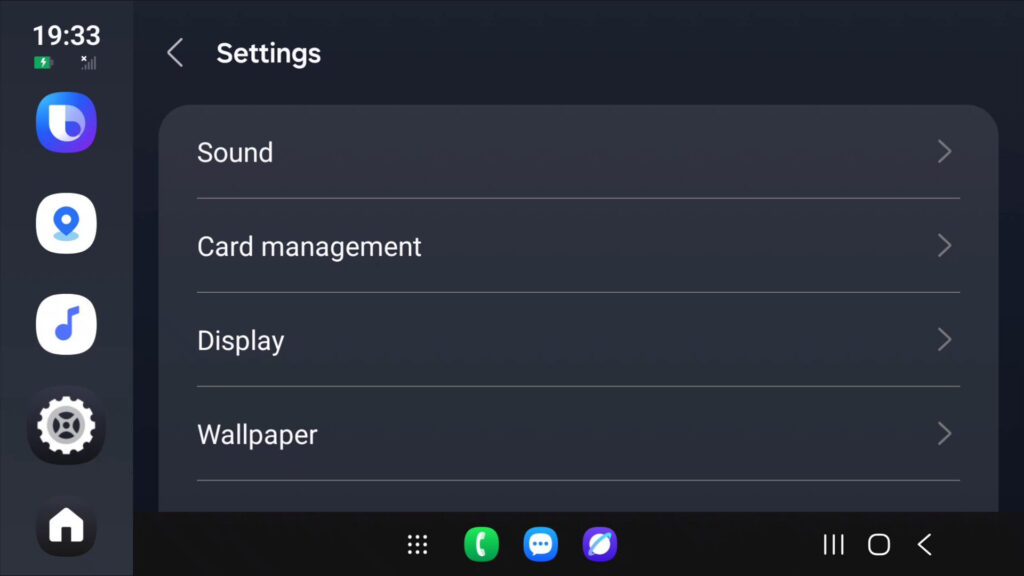
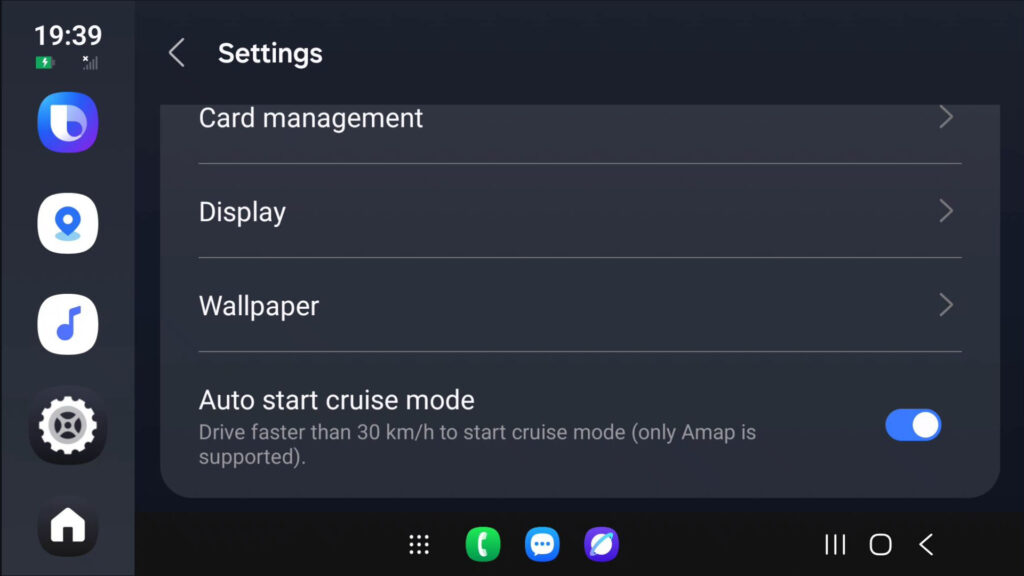
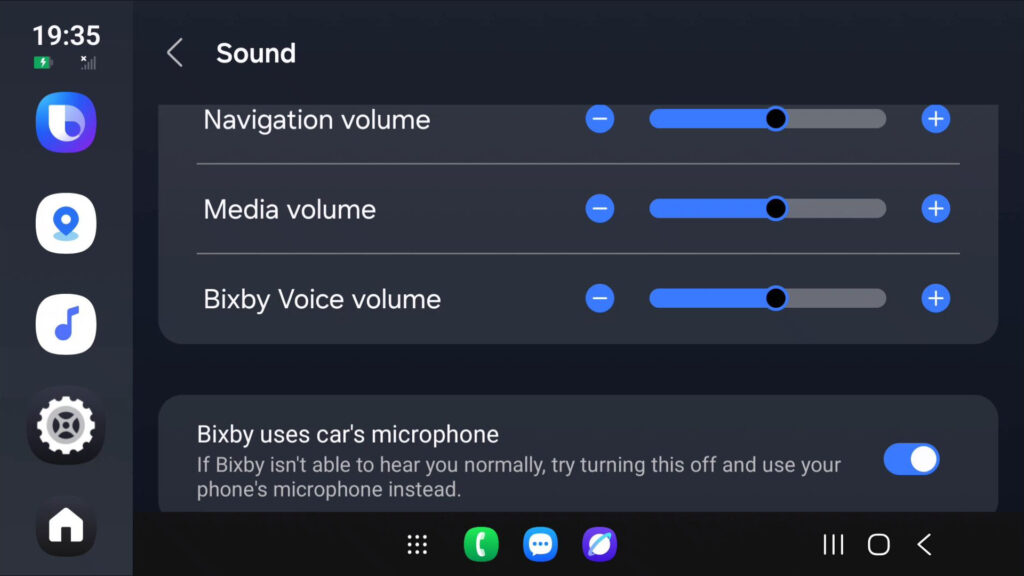
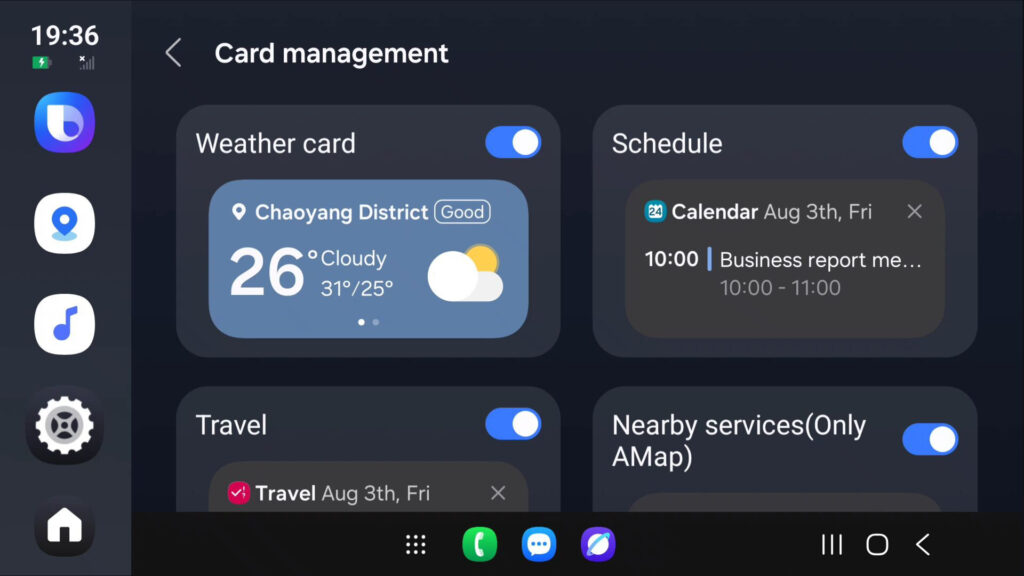
Customization and Personalization
The interface offers extensive customization options that allow users to tailor their experience to their preferences and needs. You can manage navigation sounds, media audio settings, and even customize wallpapers based on light/dark mode preferences or sunrise/sunset timing. This level of personalization ensures that the interface feels natural and comfortable for extended use.
The wallpaper system is particularly clever, automatically adjusting based on time of day or user preference. This not only provides visual variety but also helps with readability and eye strain during different lighting conditions.
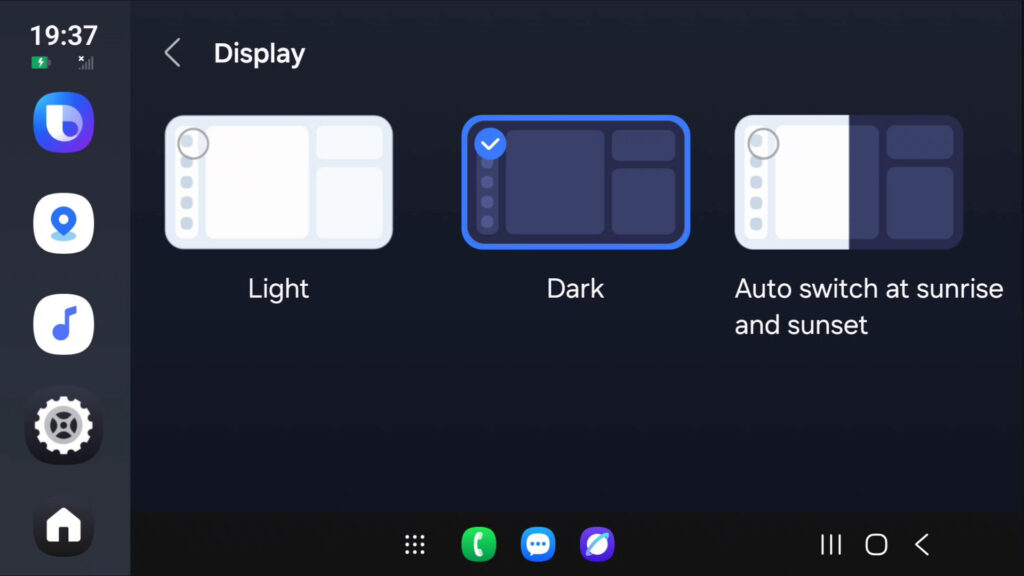
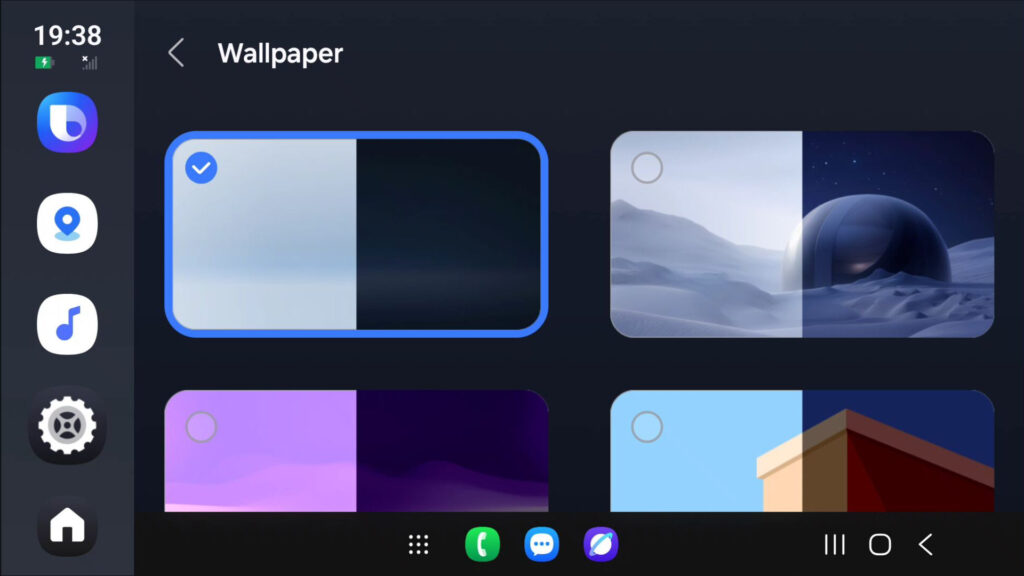
Music and Media Integration
Samsung Auto + DeX provides a comprehensive music experience that rivals dedicated car entertainment systems. The music interface includes:
- Synchronized Lyrics: Real-time lyrics display that follows the current song
- Standard Music Controls: Play, pause, skip, and volume controls optimized for touch interaction
- Queue Management: Easy access to your music queue and playlist management
- Folder Organization: Intuitive file and playlist organization
- Now Bar Integration: Quick access to currently playing media
The synchronized lyrics feature is particularly impressive, providing a karaoke-like experience that can make long drives more enjoyable. The system’s integration with Samsung’s ecosystem ensures smooth operation with Samsung Music and other native apps.
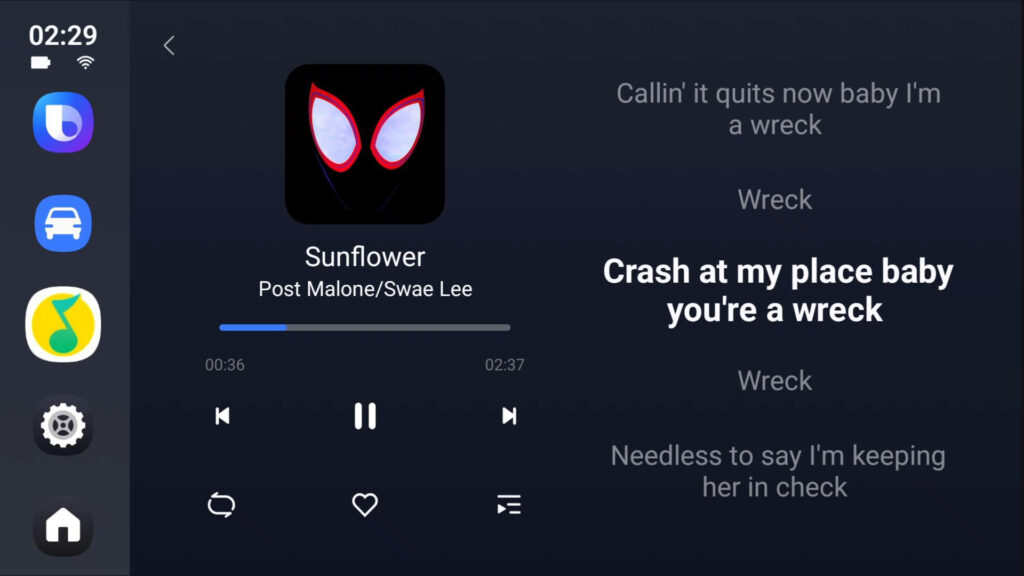
Phone and Communication Features
The phone functionality within Samsung Auto + DeX is comprehensive and user-friendly. The Phone app includes three main tabs:
- Keypad: For manual dialing with large, touch-friendly buttons
- Recents: Easy access to recent calls with contact information
- Contacts: Full contact list with search and categorization
The interface is designed for one-handed operation and quick access, ensuring that important calls can be made safely while driving. The large buttons and clear typography make it easy to use even in challenging lighting conditions.
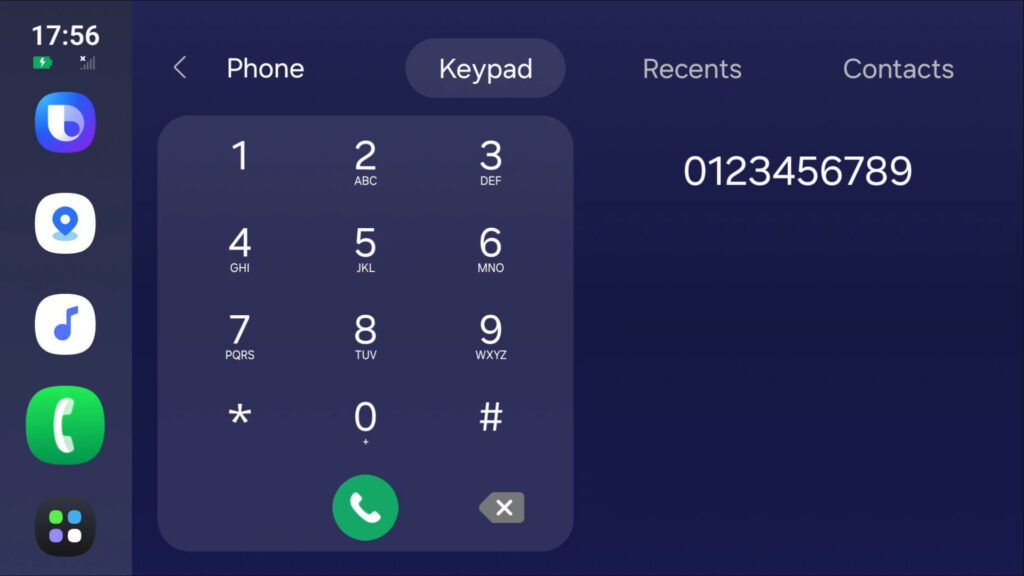
User Interface Adaptability
One of the most impressive aspects of Samsung Auto + DeX is its interface adaptability. Users can hide the DeX taskbar to maximize screen real estate, providing a full-screen automotive experience. This flexibility ensures that the interface can adapt to different screen sizes and user preferences without compromising functionality.
The background color and theme automatically adjust based on applied wallpapers, creating a cohesive visual experience that feels integrated rather than overlaid. This attention to visual consistency helps create a premium feel that matches Samsung’s overall design philosophy.
Technical Implementation and Compatibility
Device Support and Requirements
While Samsung Auto + DeX was demonstrated on a Galaxy A55 running One UI 7, the feature’s reliance on DeX’s backend technology means it can potentially work on a wide range of Samsung devices. The fact that it works on the A55, which isn’t officially supported for traditional DeX, suggests that Samsung has made the underlying technology more accessible across their device lineup.
The system requires:
- A compatible Samsung Galaxy device
- One UI 7 or later
- A car display or compatible external monitor
- Appropriate connection cables or wireless display technology
List of cars and models supported
Samsung Auto + DeX supports 8500+ vehicles of 100+ brands, also usable even if you don’t have a car.
Installation and Setup Process
Currently, Samsung Auto + DeX requires a specific setup process that involves manual configuration. While the exact steps weren’t detailed in the original demonstration, the developer has indicated that both written methods and video tutorials will be made available to help users implement this feature on their devices.
The installation process appears to involve:
- Enabling developer options on compatible Samsung devices
- Configuring DeX settings for automotive use
- Installing or configuring the Samsung Auto interface
- Setting up the connection protocols for car displays
Stay tuned for Samsung Auto downloads and instalaltion steps.
