Is Android Sideloading Ending? Google’s New Play Integrity API

Last year, news broke that Android Apps can block sideloading on Android devices enforcing Google Play Installation, thanks to Google’s new Play Integrity API feature. It’s been less than 1 year now, and more Android developers seem to be choosing to not allow their apps to be sideloaded. But there’s more! We have observed, app listing may not even show up on Google Play Store for modified Android devices such as root or custom ROMs or devices that may not pass integrity check, etc. Is this the death of sideloading apps on Android ? Let’s find out.
Android users have long sideloaded apps— also called installing APK packages manually — on stock firmware or even on custom Android versions without Google Play Store. Google previously tolerated this practice, despite issuing warnings about potential security risks.
A new Google Play Integrity API feature is disrupting this status quo. Developer tools that push “remediation” dialogs during sideloading, first introduced at Google’s I/O conference in May (skip to 12:24 minutes in the video), are now appearing on user devices. Android Authority reported this last year that users attempting to sideload apps from various apps like Tesco, BeyBlade X, and even ChatGPT have encountered unavoidable “Get this app from Play” prompts.
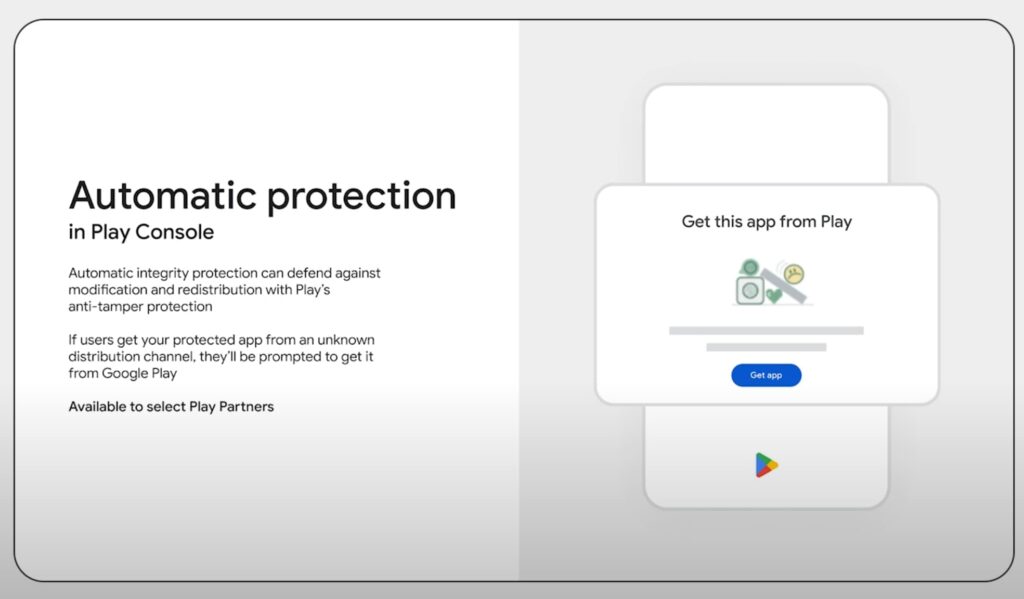
Google’s developer presentation on “Automatic integrity protection” reveals that “select” applications can access automatic protection features. This system provides automated checking capabilities and Google Play’s most robust anti-tamper protection. According to the presentation, when users obtain protected apps from “unknown distribution channels,” they receive prompts directing them to Google Play—a feature available exclusively to “select Play Partners.”
What’s the new in Google’s Play Integrity API feature?
Google’s Play Integrity API has previously allowed apps to block access on modified phones that lack stock OS with complete Google Play integration. A notable example involved a popular two-factor authentication app blocking access on phones running modified firmware, including GrapheneOS—an Android variant designed to exceed standard Android security.
The API enables apps to request an “integrity verdict” that determines whether a device maintains a “trustworthy” software environment, has Google Play Protect enabled, and passes additional software verification checks.
GrapheneOS has challenged the reliability of Google’s Integrity API and SafetyNet Attestation systems, advocating for standard Android hardware attestation instead. Apps could implement more nuanced integrity checking—issuing warnings during sensitive operations rather than blocking installation entirely. However, bypassing Play Store distribution deprives developers of usage metrics, enables installation on incompatible devices (potentially generating negative reviews), and facilitates paid app piracy.
How did I get blocked from sideloading a fairly popular Android app?
For some reason, Backdrops wasn’t available on the Play Store for one of the Android devices running One UI 7 based on Android 15. Which is odd considering other phones with One UI 7 shows Backdrops as available; and the fact that Backdrops is an extremely popular app which supports even way older Android OS versions.
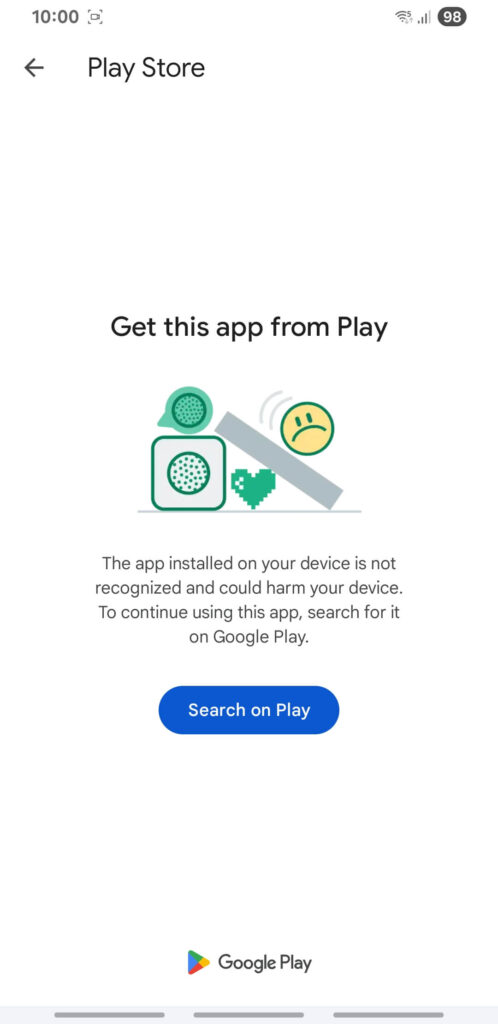
It seemed odd, so I installed it outside Play Store; like we have always done for years on Windows and macOS.
Android apps won’t even show on Play Store on rooted devices
The only difference between the two devices is that one of the devices is rooted (the one where Backdrops isn’t officially available on Play Store) and naturally also does not pass Google Integrity check.
So the bigger question is, can Android app developers also block apps from outright showing up their apps if they do not meet certain requirements such as root access, bootloader unlocked, custom ROM, Google Play not certified, or Google Play Integrity not met?
We do know for certain that Android developers can region lock their apps or only make it available for certain phone models. But apps disappearing on rooted Android devices is new.
When searched on Play Store, it says — Looking for Backdrops – Wallpapers? This app won’t work for your device.
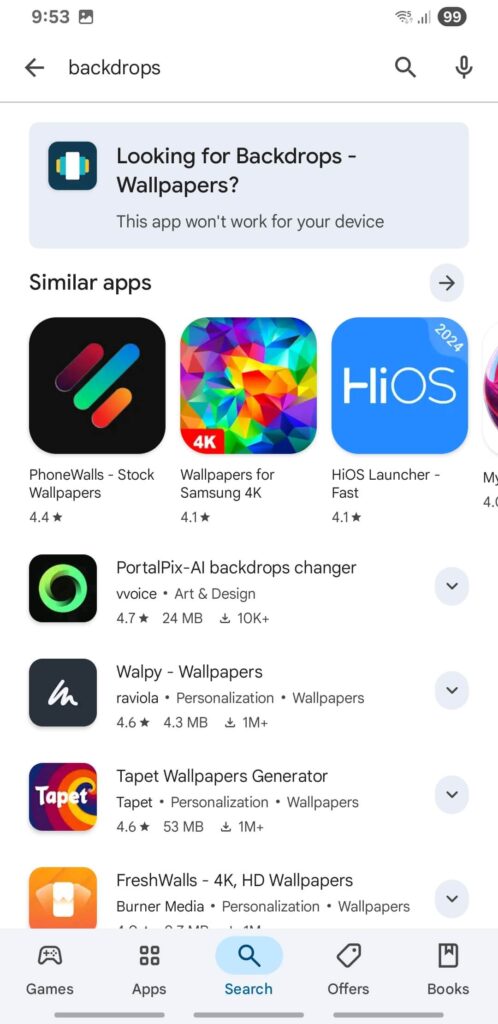
Looking at the update history, Backdrops was also recently updated to v5.2. It could possibly mean the developers integrated the new Google Play Integrity API into the app?
Let me make this super clear. We are not putting any of this on Backdrops developers. They are not at fault here. They might simply be utilizing the resources that Google provided.
Sideloading apps on Android
So I installed the Backdrops app from APKMirror (which is considered a safe website to download APK files and sideload onto Android devices)
If you want to install bundled apps, visit our tutorial — How to Install Split APKS/XAPK/APKM/ZIP on any Android device
Upon launch, it threw the error — “The app installed on your device is not recognized and could harm your device. To continue using this app, search for it on Google Play.” — as we discussed earlier.
Here is the video showcasing what happens when you launch the forbidden app.
The bigger problem
The issue is not simply related to the app redirecting the user to install it from the Play Store. The bigger problem is that the app won’t even show up on Google Play.
Google may also be testing to outright avoid devices that do not meet their standards like rooted Android devices, phones with custom ROM installed, etc. Throwing the error — This app won’t work for your device.
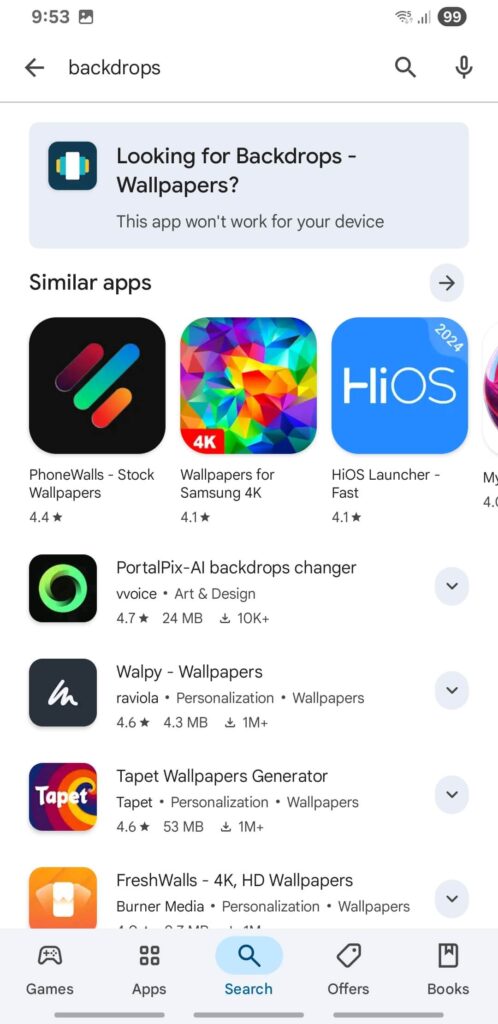
Temporary fix
One possible fix to bypass this is to rollback Google Play Store to disable the app temporarily.
Go to phone Settings > Apps > Search for Play Store > Click > Disable.
If you can revert to previous version of Play Services or Play Store, do that by installing updates.
However, this is just temporarily as the newer version will become default in the future, and you can’t revert to previous versions.
Final Thoughts
While Google’s new Play Integrity API restrictions may help developers have legitimate security and protection for apps, but at the cost of closing the Android operating system. The complete blocking of sideloading means departure from the open principles that originally distinguished Android from its competitors.
The ultimate impact of these changes will depend on how widely they’re adopted and whether regulatory bodies intervene to preserve user choice. What’s certain is that the Android ecosystem is becoming more restrictive, and users who value the ability to control their devices may need to make increasingly difficult choices about which applications and services they can access.
The question remains: Is Sideloading apps on Android Officially Dead? Not yet, not entirely. When more Android app developers start locking their apps and Goole enforcing these rules upon devs, sideloading could be lost entirely on Android ecosystem.
