Here’s What’s New in Android Auto 14.5 Stable Release (APK Download)

Android Auto 14.5 has been released as a stable update, delivering stability improvements, confirmed new features, and a preview of upcoming enhancements for in-car software. While Apple recently unveiled CarPlay from iOS 26 and a premium CarPlay Ultra with stunning visuals and custom graphics for speedometers, tachometers, fuel gauges, temperature displays, and more, Google is maintaining competitive momentum. The upcoming Android Auto updates and cars with Google built-in will include Gemini Live integration, expanded app categories, and video playback support.
Google’s Android development team is actively working to integrate their advanced AI assistant alongside a broader range of applications, including video content, across both Android Auto and Google built-in systems.
Read:
What’s new in Android Auto 14.5 Stable Update?
Through our APK Breakdown series, we’ve previously uncovered several upcoming features for various Android applications. The latest discovery for Android Auto reveals an overflow button designed to simplify navigation and option selection on car head units.
Overflow Feature
The upcoming overflow feature will significantly improve Android Auto navigation on car head units, making interface interactions more intuitive and accessible.
Overflow feature on Android Auto is coming. This will make navigation on Android Auto for car head unit much easier.
<public type=”id” name=”overflow_button”/>
<public type=”drawable” name=”m3_overflow_item_checkbox”/><public type=”attr” name=”layout_overflowIcon”/>
<public type=”attr” name=”layout_overflowText”/>
<public type=”attr” name=”overflowLinearLayoutOverflowButtonStyle”/>
<public type=”attr” name=”overflowLinearLayoutPopupMenuStyle”/>
<public type=”attr” name=”overflowLinearLayoutStyle”/><public type=”attr” name=”overflowMode” id=”0x7f0405a6″ /> <public type=”attr” name=”overlapAnchor” id=”0x7f0405a7″ />
Expanded Vehicle Compatibility
Chinese automaker Roewe and additional Range Rover & Chery models now receive support, as announced by Land Rover. This new upgrade provides clients access to Apple CarPlay and Android Auto, delivering cutting-edge infotainment capabilities to Range Rovers manufactured between 2010-2012.
Here’s the code we found:
<public type=”drawable” name=”ic_oem_roewe”/>
<public type=”drawable” name=”ic_oem_range_rover”/><public type=”drawable” name=”ic_oem_chery_3dot0″/>
<public type=”drawable” name=”ic_oem_chery_automobile_co”/>
Material 3 Expressive Design Integration
Google’s upcoming Material 3 Expressive design language is making its way to Android Auto. This new design framework, which will be included by default in Android 16, emphasizes creating more emotional, engaging, and brand-reflective user interfaces. Building upon the Material Design 3 foundation, it offers expanded theming options, expressive shapes, enhanced motion, and greater component flexibility. This allows developers to craft unique, memorable experiences that better align with product identity and user expectations.
Material 3 Expressive represents a significant improvement over the existing Material 3 design that Google has implemented across Android applications. The Expressive variant introduces gradient aesthetics and new animations for various actions including navigation, alert dialogs, floating action buttons, search bars, toolbars, rail items, and more.
Vibrant New Themes
Android Auto’s theming has become more vibrant, affecting both dark and light mode options. Notably, the Google Assistant icon has moved away from its blue theme, adopting new flat Material 3 icons instead. Icons and wallpapers will sync from your connected phone.
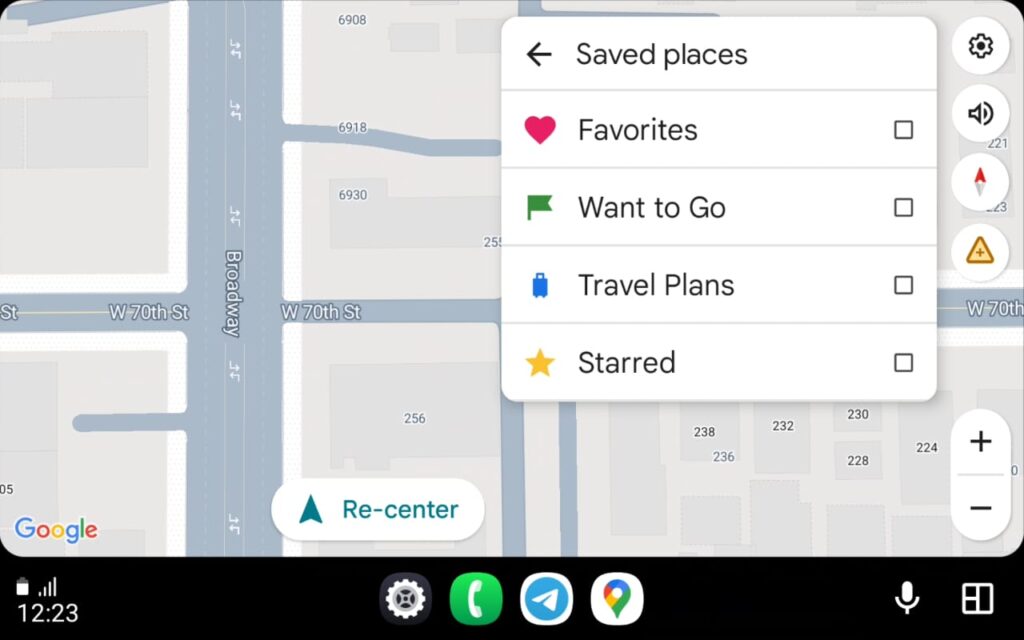
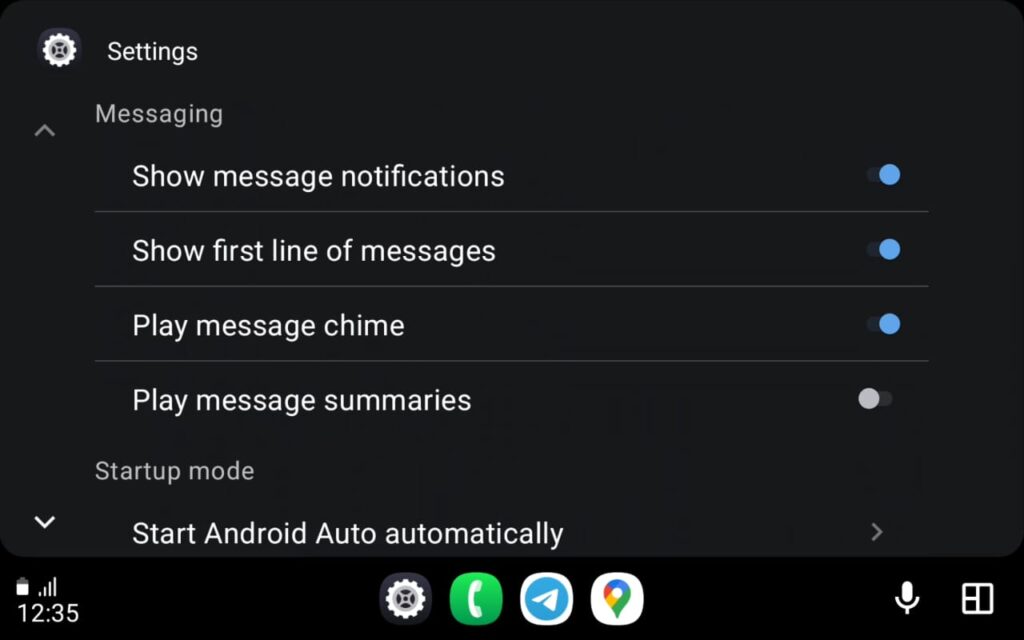
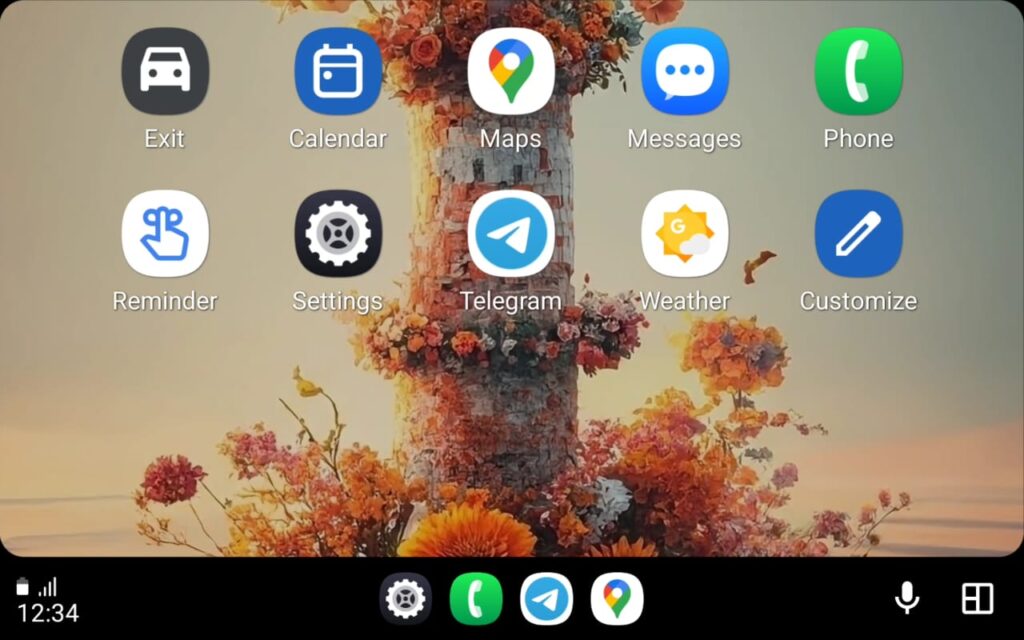
Note: Screenshots achieved using HUR Reloaded.
Gemini Assistant Integration
Google I/O 2025 officially announced Gemini Live assistant integration for vehicles, enabling natural voice conversations and seamless multitasking through intuitive voice commands.
Gemini for Cars will empower drivers to:
- Perform multiple tasks simultaneously using voice commands alone
- Engage in natural conversations with their vehicles
- Find charging stations through conversational requests
- Navigate to locations mentioned in emails or other communications
We have detailed how Gemini works on Android Auto in this article. Also, download Android Auto update to get Gemini.
Here’s a demo of how Gemini looks like on Android Auto:
Gemini Live Experience
The Gemini Live feature introduces a more conversational AI experience perfectly suited for driving scenarios. By simply saying “Hey Google, let’s talk,” drivers can engage Gemini for brainstorming sessions or assistance with important matters.
This functionality will roll out to Android Auto-compatible vehicles in the coming months and will reach cars with Google built-in later this year, including models like the new Lincoln Nautilus, Renault R5, and Honda Passport.
Future Android Auto Developments
Google has outlined several exciting developments scheduled for later this year:
Video App Support: Starting with phones running Android 16 on select compatible cars, this feature will enable streamlined distribution of parked experiences for apps that are already adaptive.
Expanded App Compatibility: For Android Automotive OS cars running Android 14+ with Google built-in, thousands of adaptive mobile apps are expected to become compatible through the next phase of the Car Ready Mobile Apps Program.
Updated Design Documentation: New visualizations of car app quality guidelines and integration paths will streamline the design process for automotive applications.
Enhanced Google Play Services: Cars with Google built-in will receive features like Passkeys, Credential Manager APIs, and Quick Share for more seamless cross-device experiences.
Audio-Only Mode: For cars with Google built-in, an audio-only listening feature for video applications while driving is currently in development.
Download Stable Android Auto 14.5 APK
Google is implementing significant changes to the Android Auto app structure. The transition to Split APKs (multiple APKs) format enhances compatibility across Android devices while reducing app size. This approach ensures that bundled APKs only install components specifically required for your device, improving both compatibility and performance.
Android Auto 14.5 is now available for download, offering improved Android device compatibility and numerous bug fixes. However, the anticipated Gemini Live feature remains inactive for most Android phones, requiring additional patience before testing becomes available.
Moving forward, Android Auto will utilize the bundled APKs format, though installation remains straightforward. You may need to download an additional application to install APKs, APKM, xAPK, or zip files.
- Android Auto 14.5 stable download (arm64)
Download Android Auto from Play Store
The official Android Auto listing is now available on Play Store. However, the latest version takes some time to reflect as it is a phased update.
