Instagram Battery Drain Fix for Android (APK Download)

Meta and Google have finally acknowledged the unspoken truth — the Instagram app drains battery on Android significantly. Today, Google support officially announced they have worked on a new Instagram update to fix severe battery drain on Android devices. So download and install the latest Instagram v382.0.0.49.84 right now! While you are at it, also remove the Meta services app.
Android users have been experiencing a frustrating battery drain issue that has been silently depleting their device’s power throughout the day. The culprit? Instagram’s Android app has been running inefficiently in the background, causing significant battery consumption that left many users scrambling for chargers. However, relief has finally arrived with Instagram’s latest app update.
Today, the Android Community Manager posted the following
Starting today, Instagram is rolling out an updated app that should fix a battery drain issue on Android devices. Please make sure you have the latest version of the Instagram app (build 382.0.0.49.84) to resolve this issue.
Android’s excessive Battery Drain due to Instagram
For weeks or even years, Android users across various forums and communities have been reporting unusually rapid battery depletion on their devices. Many initially suspected hardware issues or other apps, but the common thread became clear: Instagram was the primary drain on their battery life.
The issue at hand caused devices losing 20-30% battery life faster than usual. Instagram appearing at the top of battery usage statistics is not just released to the app usage, but also due to background activities of the Meta owned app. Phones also becoming noticeably warm during Instagram usage. Background app refresh consuming excessive power even when the app wasn’t actively being used.
Instagram also causes certain phones to lag severely.
The Impact
Battery drain issues in mobile applications typically stem from inefficient code execution, excessive background processing, or poor optimization for specific operating systems. In Instagram’s case, the Android version of the app was likely experiencing:
Background Processing Issues
The app may have been continuously running processes in the background, checking for new content, uploading data, or maintaining connections to Instagram’s servers even when users weren’t actively using the application.
Memory Management Problems
Poor memory allocation and cleanup could have caused the app to consume more system resources than necessary, forcing the device’s processor to work harder and drain the battery faster.
Network Activity Overload
Excessive network requests or inefficient data synchronization could have kept the device’s radio active for extended periods, significantly impacting battery life.
The Official Solution: Instagram Update 382.0.0.49.84
Instagram has acknowledged the issue and released a comprehensive fix through app update version 382.0.0.49.84. This update specifically targets the battery optimization problems that have been affecting Android devices. Here are the key improvements in the latest update:
Optimized Background Processing
The new version implements more efficient background task management, ensuring that Instagram only performs necessary operations when running in the background.
Enhanced Battery Management
Instagram has introduced better battery usage monitoring and optimization features that work in harmony with Android’s built-in battery management systems.
Reduced Network Overhead
The update includes improvements to how the app handles network requests, reducing unnecessary data transfers and connection maintenance.
How to Update Your Instagram App
To benefit from these battery life improvements, Android users need to ensure they have the latest version installed:
- Open the Google Play Store on your Android device
- Search for “Instagram” or navigate to your installed apps
- Check the version number — you want build 382.0.0.49.84 or newer
- Tap “Update” if a newer version is available
- Restart your device after the update completes for optimal performance
Beta Tester
It’s always a great idea to sign up as a beta tester for an app because the latest version is pushed to beta first with new bug fixes and features.
Download Instagram APK
Alternatively, you can also download the Instagram 382.0.0.49.84 APK from below.
Additional Battery Optimization Tips for Android Users
While Instagram’s update addresses a significant battery drain source, Android users can implement additional strategies to maximize their device’s battery life:
Uninstall Meta Services
While you are at it, also uninstall Meta Services, Meta Installer, and Meta App Manager. (formerly Facebook Installer) This will significantly boost battery life.
Meta Services is a system-level application from Meta that runs in the background on some Android devices, particularly on Samsung devices. It helps synchronize data and updates for Meta apps like Facebook and Messenger, and some users have found it to be part of a pre-installed Samsung package. It’s also a tracker!
Uninstall Meta Services steps:
Go to Settings > Apps > Search for “Meta” > Uninstall or Disable every Meta app.
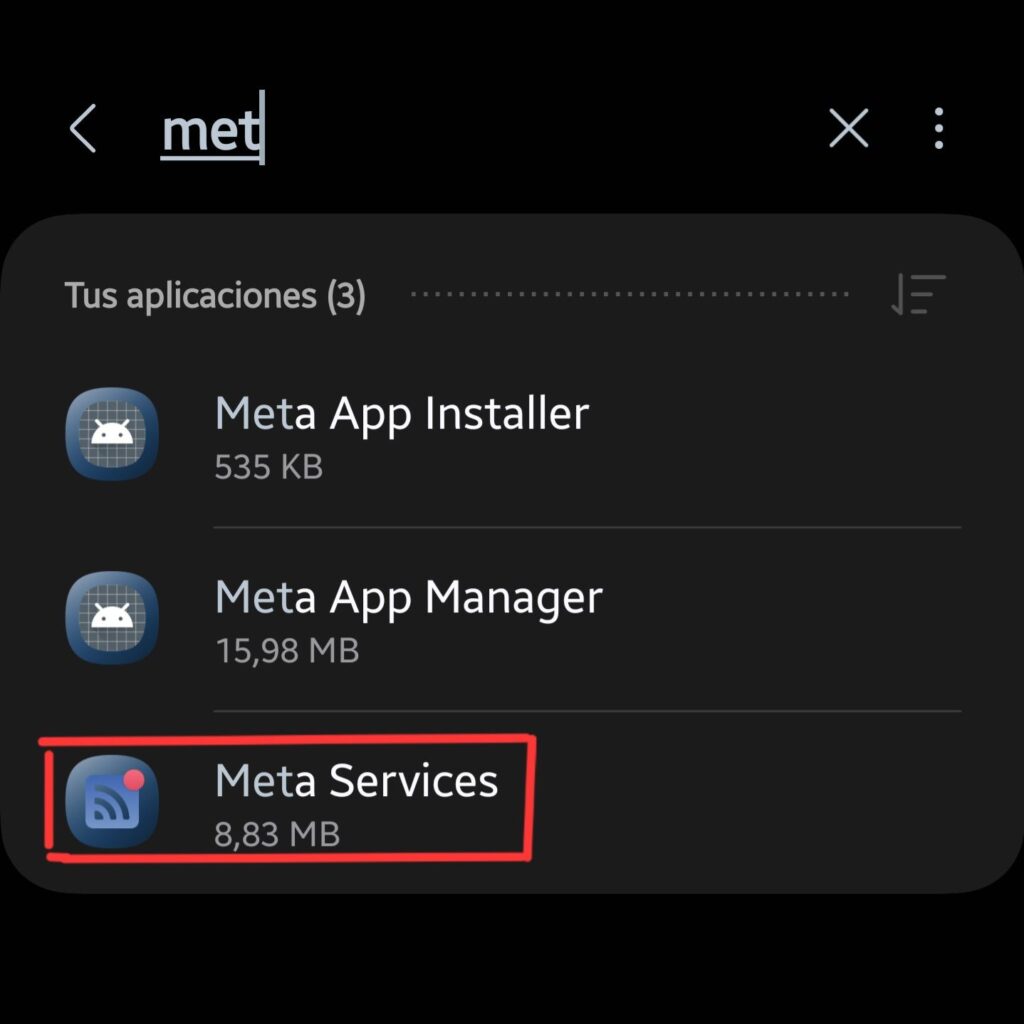
Final Thoughts
This Instagram battery drain issue highlights a broader challenge in the Android ecosystem. Unlike iOS, which has a more controlled app environment, Android’s open nature sometimes allows apps to behave inefficiently without immediate detection.
While Google has been continuously improving Android’s battery management capabilities, app developers bear significant responsibility for optimizing their applications for battery efficiency. This Instagram incident serves as a reminder that even major applications from well-resourced companies can have optimization oversights that significantly impact user experience.
