Vulkan vs OpenGL: Why Samsung Should Switch to Vulkan API — Better Performance, Battery, Temps

When Samsung integrated Vulkan API support into their flagship devices in 2016, they promised revolutionary graphics performance, efficiency, and gaming experiences. Yet surprisingly, most Galaxy devices still default to the outdated OpenGL technology—a legacy rendering engine that drains battery faster and delivers inferior performance compared to Vulkan.
While the Galaxy S24 and Galaxy S23 series default to Vulkan on One UI 7, most are still defaulting to OpenGL including the S22 series, S21 series, and some foldable phones. Enabling Vulkan instead of OpenGL offers immediate performance improvements and extended battery life as evident from benchmarks and testing.
Benchmarks: Vulkan vs OpenGL real world tests show Samsung’s OneUI 7 update with Vulkan graphics API dramatically improves Galaxy performance with 50% less heat generation and 44% better battery efficiency compared to previous versions while maintaining benchmark scores.
OpenGL vs Vulkan Graphics API on One UI 7 and One UI 6.1
Samsung’s latest One UI 7 update brings significant improvements in performance and battery efficiency, particularly through the implementation of the Vulkan graphics API. As Samsung Galaxy owner who closely follows Samsung’s software developments, I was intrigued by some recent benchmark tests that revealed impressive gains.
Let’s dive into why Samsung Should Switch to Vulkan API on all of their Galaxy phones and what these changes mean for everyday users and why the shift from OpenGL to Vulkan is a major step forward for Samsung devices.
The Benchmark Results
A recent benchmark comparison using Antutu on the Galaxy S21 FE revealed some fascinating insights about the performance differences between OneUI 6.1 and OneUI 7, particularly regarding the graphics APIs being used. Thanks to user Interesting_Sea_5189 for the tests.
Here’s what the tests showed:
OneUI 6.1 (Previous Version):
- Antutu Score: 908,000
- Temperature Increase: 20°C
- Battery Consumption: 9%
OneUI 7 with OpenGL:
- Antutu Score: 926,000
- Temperature Increase: 17°C
- Battery Consumption: 7%
OneUI 7 with Vulkan:
- Antutu Score: 925,000
- Temperature Increase: 10°C
- Battery Consumption: 5%
The numbers tell a compelling story: OneUI 7 with Vulkan maintains virtually identical performance to OpenGL while dramatically reducing both heat generation and battery consumption.
Test results visualized

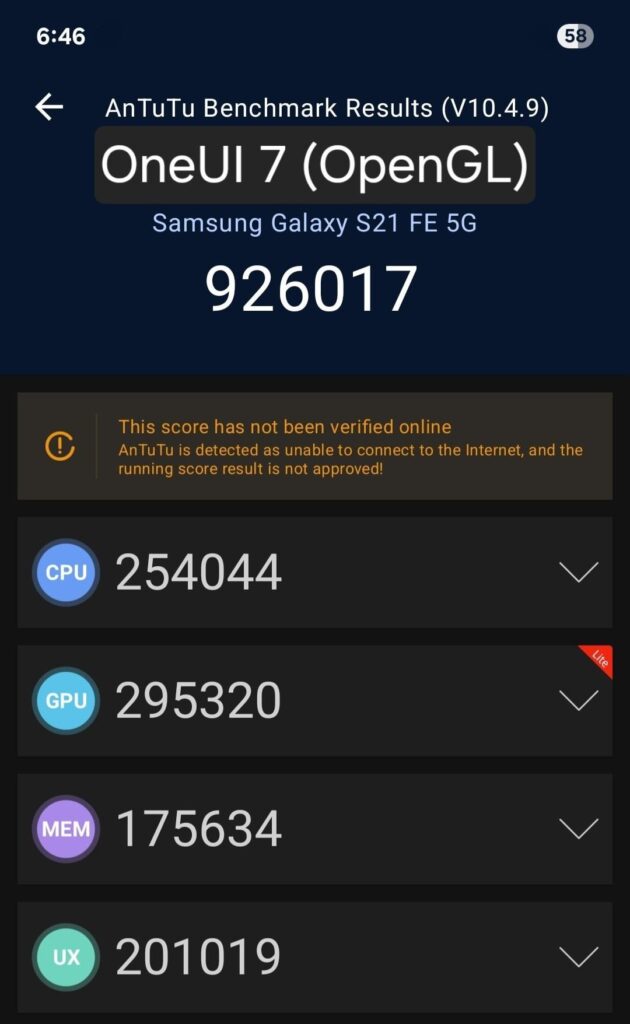
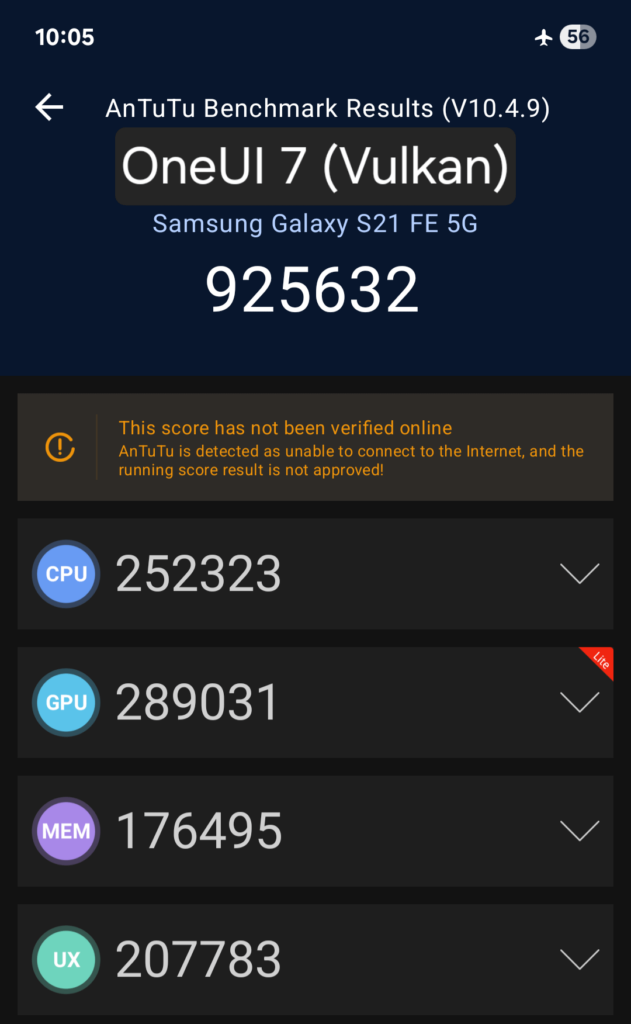
What Is Vulkan and Why Does It Matter?
Vulkan is a modern graphics API (Application Programming Interface) developed by the Khronos Group as a successor to OpenGL. While casual smartphone users might not recognize these terms, they significantly impact your day-to-day experience with your device.
Vulkan was designed from the ground up to address many of the limitations found in older graphics APIs by:
- Providing lower-level hardware access: This allows developers to have more direct control over the GPU.
- Enabling better multi-threading: Vulkan can distribute workloads across multiple CPU cores more efficiently.
- Reducing CPU overhead: Less CPU utilization for graphics tasks means more resources available for other operations.
- Offering more predictable performance: By giving developers more explicit control, Vulkan helps eliminate performance bottlenecks.
OpenGL vs. Vulkan: The Technical Differences
OpenGL, which has been the standard graphics API for Android for many years, follows a more traditional approach that abstracts many low-level details. While this makes development simpler in some ways, it creates inefficiencies:
- Driver overhead: OpenGL drivers often need to make assumptions about what the application intends to do, leading to suboptimal performance.
- Single-threaded command submission: OpenGL primarily works on a single CPU thread, which can become a bottleneck on modern multi-core processors.
- Implicit resource management: The API handles many aspects of memory and resource management automatically, sometimes not in the most efficient way.
Vulkan addresses these issues by giving developers more explicit control, which requires more code but enables significantly better optimization.
Real-World Benefits of Vulkan on Galaxy devices
1. Dramatically Improved Thermal Management
The benchmark results show a temperature increase of only 10°C with Vulkan compared to 20°C with OneUI 6.1 and 17°C with OneUI 7 on OpenGL. This 50% reduction in heat generation is substantial and brings several benefits:
- Extended component lifespan: Less heat means less thermal stress on internal components.
- More comfortable usage: The phone remains cooler during intensive tasks like gaming.
- Sustained performance: Less thermal throttling allows the phone to maintain high performance for longer periods.
2. Significant Battery Life Improvements
With only 5% battery consumption during the benchmark versus 9% on OneUI 6.1, Vulkan is showing an impressive 44% reduction in power usage. This translates to:
- Longer screen-on time: Particularly noticeable during gaming or media consumption.
- Reduced charging frequency: Especially beneficial for heavy users who struggle to make it through a full day.
- Slower battery degradation: Lower energy consumption and heat generation can help preserve battery health over time.
3. Consistent Performance
Despite using less power and generating less heat, Vulkan maintains virtually identical performance scores (925K vs. 926K for OpenGL), demonstrating that these efficiency gains don’t come at the cost of speed or responsiveness.
Who Benefits Most from the Vulkan Transition?
Mobile Gamers
Perhaps no group will appreciate the Vulkan transition more than mobile gamers. Modern mobile games push smartphone hardware to its limits, and the benefits of Vulkan are amplified during extended gaming sessions:
- Higher and more stable frame rates: Less throttling means more consistent performance.
- Extended play sessions: Lower battery drain allows for longer gaming without needing to recharge.
- Better visual effects: Developers can implement more advanced graphical features without sacrificing performance.
Power Users
Those who push their devices to the limit with multitasking, video editing, or other intensive applications will notice:
- Improved responsiveness during heavy tasks: The reduced CPU overhead leaves more processing power for applications.
- Better multitasking capability: The phone can handle more simultaneous demanding applications.
- Longer battery life during intensive use: When you need your phone the most, it will last longer.
Everyday Users
Even if you’re not a gamer or power user, you’ll still benefit from:
- Cooler device during normal use: Even routine tasks benefit from reduced heat generation.
- Extended battery life: Every bit of efficiency adds up to longer time between charges.
- Smoother UI animations: The entire system feels more responsive with reduced graphics overhead.
The Future of Graphics on Samsung Devices
Samsung’s transition to Vulkan in OneUI 7 represents an important step in the evolution of mobile graphics technology. As more apps and games are optimized for Vulkan, we can expect even greater improvements in performance and efficiency.
This change is particularly significant for older devices like the Galaxy S21 FE. While newer hardware naturally brings performance improvements, software optimizations like the move to Vulkan can breathe new life into existing devices, extending their useful lifespan.
What This Means for Your Galaxy S21 FE
If you’re a Galaxy S21 FE owner considering the update to OneUI 7, these benchmark results present a compelling case for making the jump. The combination of performance improvements, reduced heat generation, and battery savings makes this one of the most impactful updates in recent memory.
For those who have already updated, you might want to check whether your device is using Vulkan or OpenGL by default. While OneUI 7 includes Vulkan support, some applications may still default to OpenGL unless explicitly configured to use Vulkan.
How to Check and Enable Vulkan on Your Device
While system-level graphics are handled automatically by OneUI 7, some devices like the Galaxy S24, S23 series have Vulkan enabled by default on One UI 7 firmware update. However, older phones like Galaxy S21 series, FE series; which are perfectly capable of enabling Vulkan.
Here is a detailed tutorial on how to check and enable Vulkan on your device.
Conclusion
The transition from OpenGL to Vulkan in OneUI 7 illustrates one of the most significant under-the-hood improvements on Samsung devices. It’s clear that Vulkan is better for Samsung phones for both battery life efficiency, better performance, all while maintaining lower device temperatures.
With substantial reductions in heat generation and battery consumption while maintaining high performance, this update demonstrates Samsung should permanently switch Vulkan on all phones immediately!
