PDFs have become an integral part of our lives, from sharing important documents to creating forms and contracts. PDFs are used across all industries including tech, law, automotive, art, and any industry you can think of. However, PDFs can sometimes be cumbersome to work with, especially when editing, annotating, or signing. This is where UPDF comes in – a powerful PDF reader that provides a comprehensive solution for all your PDF needs.
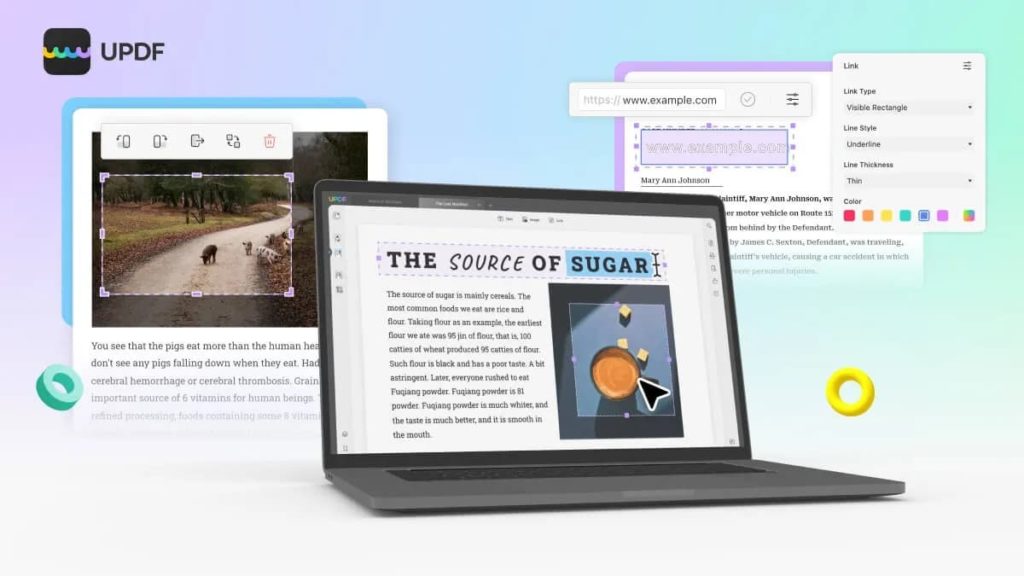
What is UPDF?
UPDF is a PDF reader that allows you to read, annotate, edit, and organize PDFs. It offers various features such as file conversion, encryption, compression, and form filling, among others. UPDF is available for Mac, Windows, Android, and iOS, and one license can be used across all platforms.
Some of the things you can do with UPDF include read, annotate, edit and sync, convert to ofter file types or export as PDF, encrypt (password protect), Sign (similar to DocuSign), compress (resize) organize PDFs, fill out forms, combine or merge multiple files into one PDF.
In addition to the discount, you’ll also receive 10GB of cloud storage and free aJoysoft PDF Password Remover. This is a great value and can help you get the most out of UPDF’s many features.
With this special offer, you can enjoy an annual license for UPDF for just $29.99 USD, or a perpetual license for just $45.99 USD. And the best part is that one license can be used across all platforms, including PC, Mac, Android, and iOS.
To take advantage of this great offer, simply visit the UPDF website and use the provided link to make your purchase. And if you want to learn more about this offer or other discounts, be sure to check out the UPDF website for more information.
Here are some key features of UPDF PDF Editor
Before you purchase, you can take a look at all the features of UPDF.
View and Read PDF:
With UPDF, users can easily open and read PDFs on their devices. The software supports various viewing modes, such as single page, continuous, facing, and cover page. Users can also print PDF files, search for text within them, and display them as a slideshow for presentations.
Edit PDF:
UPDF allows users to edit various elements within a PDF document, including text, images, links, watermarks, and background. Users can also edit the header and footer of a document to add page numbers, date, and other information.
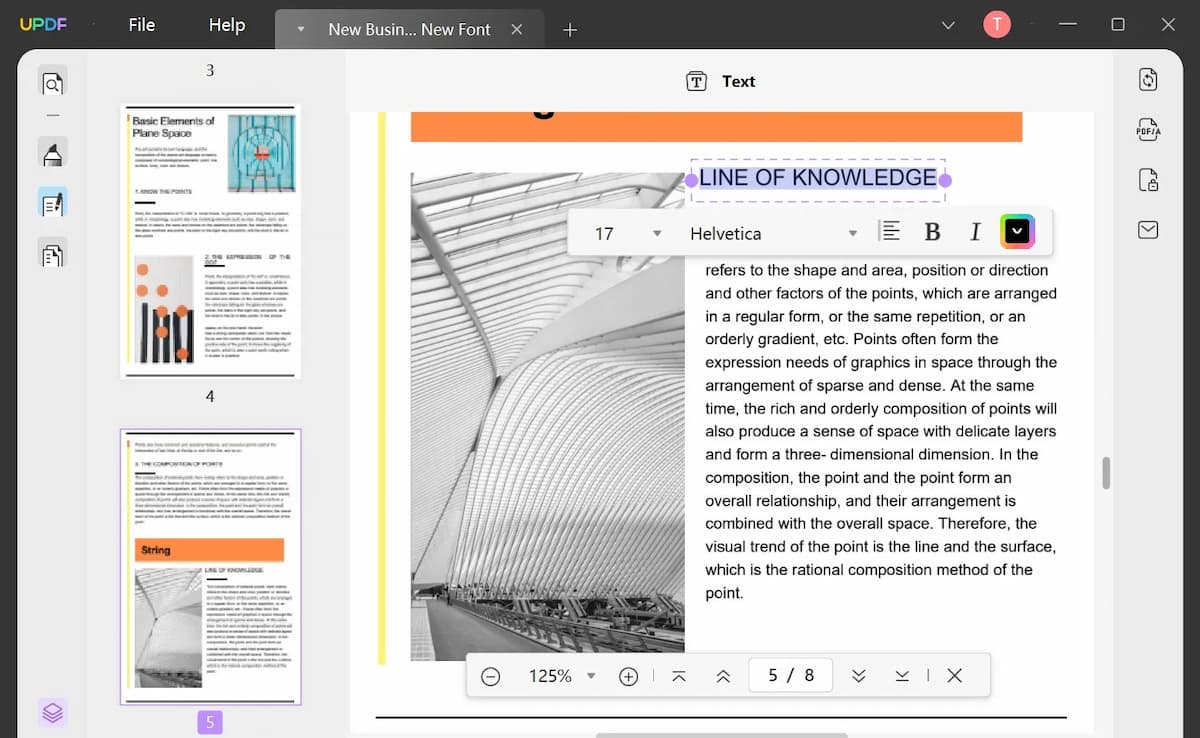
Annotate PDF:
UPDF comes with a variety of annotation tools that allow users to highlight and underline text, add sticky notes, stamps, and stickers, draw shapes, and even use a pencil tool to make freehand sketches. Users can also add textboxes, callouts, and typewriter text to their PDF documents.
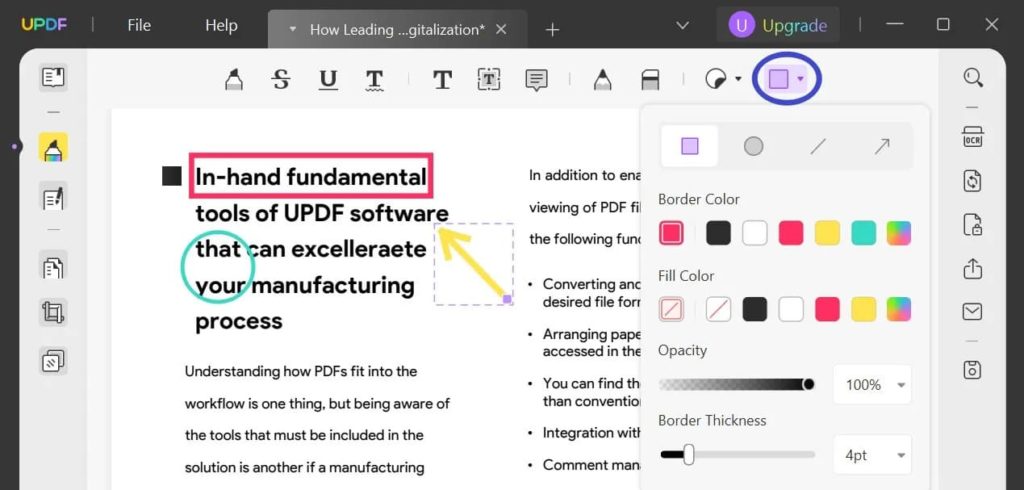
Convert PDF:
UPDF supports converting PDF files to various formats, such as Microsoft Word, Excel, PowerPoint, HTML, Text, and Images. One of the most significant features of UPDF’s conversion capabilities is OCR technology, which recognizes text in scanned PDF documents and supports 38 languages.
Protect PDF:
With UPDF, users can set permission and open passwords to protect their PDF files from unauthorized access. This feature is especially useful when sharing sensitive information or documents.
Add Signature to PDF:
Users can easily add a signature to their PDF documents using UPDF’s signature tool. They can either draw their signature using a mouse or touchpad or upload an image of their signature.
UPDF allows users to share their PDF documents via a link or email. Users can also set permissions for the shared document to select Disable Copy/Download/Print.
Organize PDF:
UPDF provides several options for organizing PDF files, such as reordering pages, deleting pages, inserting pages, splitting pages, extracting pages, replacing pages, and rotating pages. These features help users manage and rearrange their PDF documents efficiently.
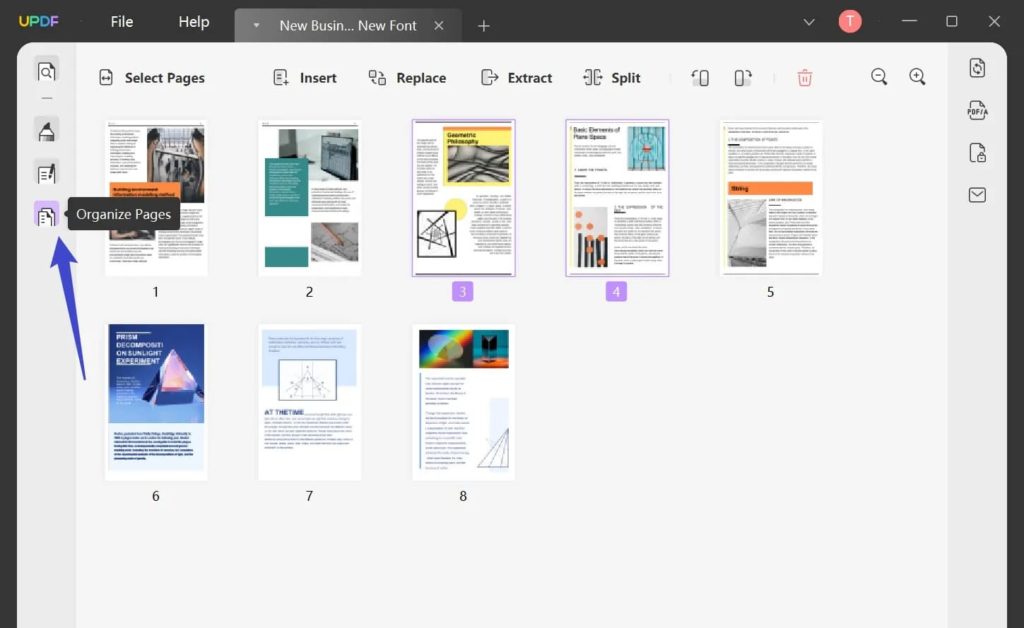
Fill out Forms:
With UPDF, users can fill out interactive PDF forms, such as tax forms, job applications, and surveys, without needing to print and scan them.
Reduce PDF file size:
UPDF’s compression tool helps users reduce the size of their PDF files without compromising their quality. This feature is especially useful when uploading large PDF files to online platforms with file size restrictions.
Combine files into one PDF:
Users can merge multiple PDF files into one document using UPDF’s combine tool. This feature is especially useful when compiling reports or presentations that require multiple PDF files.
UPDF Cloud:
UPDF provides cloud storage for users to upload and access their PDF files across different devices and platforms. The software supports uploading PDF files to UPDF Cloud on UPDF and supports editing and syncing PDF files across different devices and platforms from UPDF Cloud. Users get 10GB of cloud storage, with a maximum file size of 2GB per file.
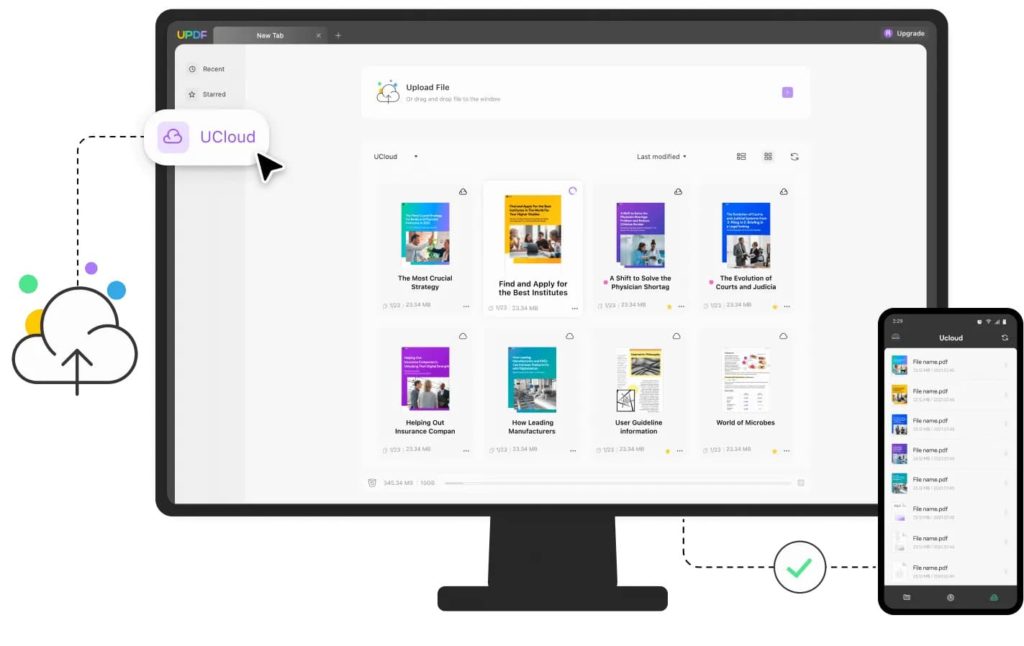
Available on all devices
UPDF is available across all platforms including desktop running Windows and Mac OS, as well as mobile devices including Android and iOS. You can install it on your desktop and mobile devices using the same account.
While Windows and MacOS have all the above-mentioned features, Android and iOS have limited features; due to them being mobile operating systems. However, the developers have assured us that UPDF for Android will get a huge update in April 2023 with more features. So stay tuned!
How does UPDF compare to other PDF Readers/Editors?
As compared to other PDF readers/editors in the market, UPDF is much more affordable and comes with more features. The Adobe Acrobat reader lacks a bunch of useful features, which are available in the modern UPDF PDF Editor.
Plus, it costs only $29.99/Year! With our added promotion, you get a 54% OFF on UPDF!
| Comparison | Adobe Acrobat Standard DC | Adobe Acrobat Pro DC | UPDF | |
| Pricing | $155.88/year | $239.88/year | $39.99/Year | |
| $59.99/Perpetual | ||||
| Work on systems | Windows only | Windows, Mac, iOS, and Android | Windows, Mac, iOS, and Android | |
| UI Design | ⭐⭐⭐⭐ | ⭐⭐⭐⭐ | ⭐⭐⭐⭐⭐ | |
| Performance Speed | ⭐⭐⭐⭐ | ⭐⭐⭐⭐ | ⭐⭐⭐⭐⭐ | |
| Features | Adobe Acrobat Standard DC | Adobe Acrobat Pro DC | UPDF | |
| Read PDF | Open, view, and read PDFs | ✅ | ✅ | ✅ |
| Display a PDF as a slideshow | ❌ | ❌ | ✅ | |
| Annotate PDF | Highlight/Strikethrough/Underline/Text Comment/Text Box/Text Callout/Sticky Note | ✅ | ✅ | ✅ |
| Stickers | ❌ | ❌ | ✅ | |
| Edit PDF | Edit text/images/links in PDF | ✅ | ✅ | ✅ |
| Add rich text by dragging and dropping | ❌ | ❌ | ✅ | |
| Convert PDF | Convert PDF to Word, Excel, PPT, Text, RTF, HTML, XML, and Images (PNG, JPEG, TIFF) | ✅ | ✅ | ✅ |
| Convert PDF to CSV, BMP, GIF | ❌ | ❌ | ✅ | |
| OCR | Convert PDF to Word, Excel, PPT, Text, RTF, HTML, XML, and Images (PNG, JPEG, TIFF) | ❌ | ✅ | ✅ |
| Other Features | Create PDFs | ✅ | ✅ | ✅ |
| Compress PDFs | ✅ | ✅ | ✅ | |
| Protect PDFs | ✅ | ✅ | ✅ | |
| Fill out forms | ✅ | ✅ | ✅ | |
| Merge PDFs | ❌ | ✅ | ✅ | |
As you can see, UPDF is the best bang for the buck when it comes to dealing with PDF.

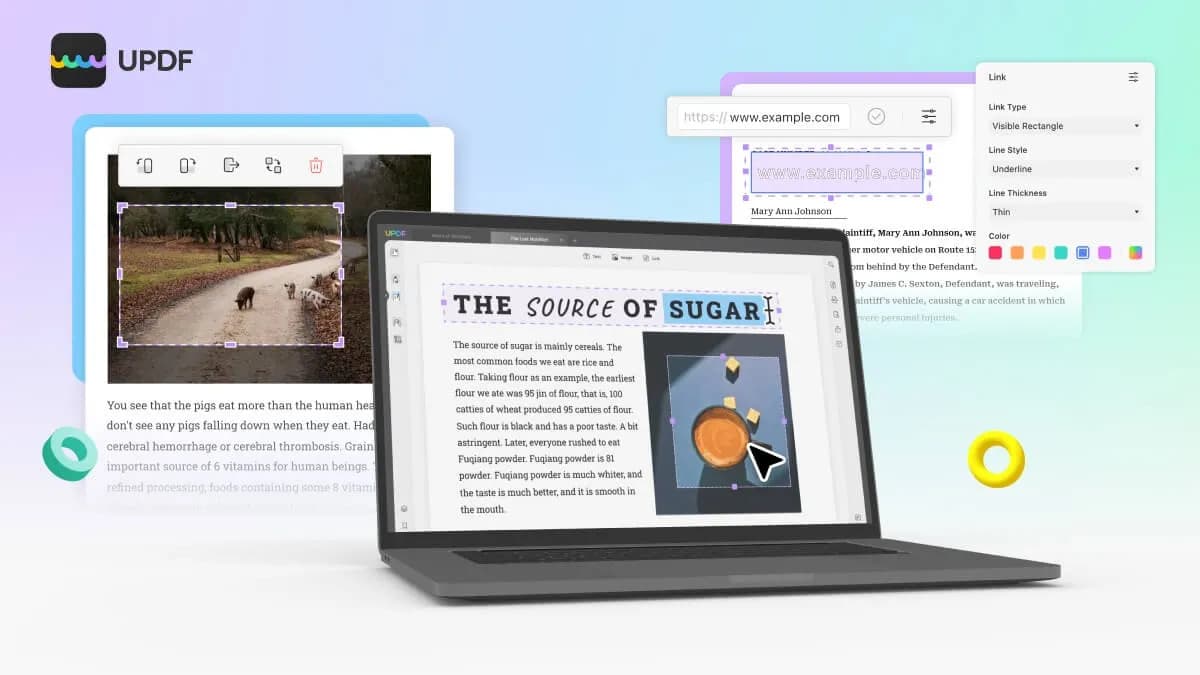
![Download BGMI 3.1.0 APK + OBB [Battlegrounds Mobile India 3.1]](https://www.androidsage.com/wp-content/uploads/2022/07/Battlegrounds-Mobile-India-2.1.0-APK-Download-BGMI-2.1-APK-and-OBB.jpg)


![Download GCAM 8.4 APK For All Samsung Galaxy Devices [Exynos and Snapdragon]](https://www.androidsage.com/wp-content/uploads/2022/04/GCAM-8.4-APK-Download-For-Samsung-Galaxy-Devices-Exynos-and-Snapdragon.jpg)








![Nothing OS 2.5.5 OTA for Phone 2a rolling out with updated camera and April 2024 Patch [Download] 13 Nothing OS 2.5.5 OTA for Phone 2a rolling out with updated camera and April 2024 Patch [Download]](https://www.androidsage.com/wp-content/uploads/2024/04/Downlaod-Nothing-OS-2.5.5-rolling-out-for-Phone-2a.jpg)