Google Messages has matured a lot since its inception. The Android maker’s default messaging app received an exciting new feature recently called RCS (Rich Communication Services) which can be enabled under the Settings > Chat feature. Google has been promoting RCS for years now. Today’s Google Messages new update features a brand new icon and exciting new features. Know all about the new features and download the latest Messages APK below.
For one, the Messages app received a fresh new look. The new icon looks stunning with the overlapping messaging bubbles. The icon also supports Material You visuals and dynamically changes the ascent color of the icon according to the wallpaper you have set.
Most importantly, you can now connect your Google account to Messages so you can make use of video calling, voice messaging, Gifs, and emojis directly from the app.
Reminders are now included directly in Messages to help you remember important moments without navigating across several apps on your phone. You can read all about the new Messages features straight from Google’s blog post here.
Download the latest Messages app and try the new features yourself.
Latest Google Messages APK Download
Here, download the latest Google Messages APK to get the new icon. The new update comes with the Messages Beta build Messages 20221018_01_RC00 beta.
You can either become a Google Message Beta tester or download the APK from below.
- Sign up as a beta tester for Google Messages Beta APK.
- Download Google Messages APK v20221018 update from Play Store or later.
- The first launch screen will give you the option to connect your Google account.
APK Download
- Google Messages APK | Telegram Channel | APK Mirror
- Download on Google Play today.
Install Google Messages on your WearOS Watch.
Google Messages for Web or Desktop
Download Google Messages for Web or the Desktop Client.

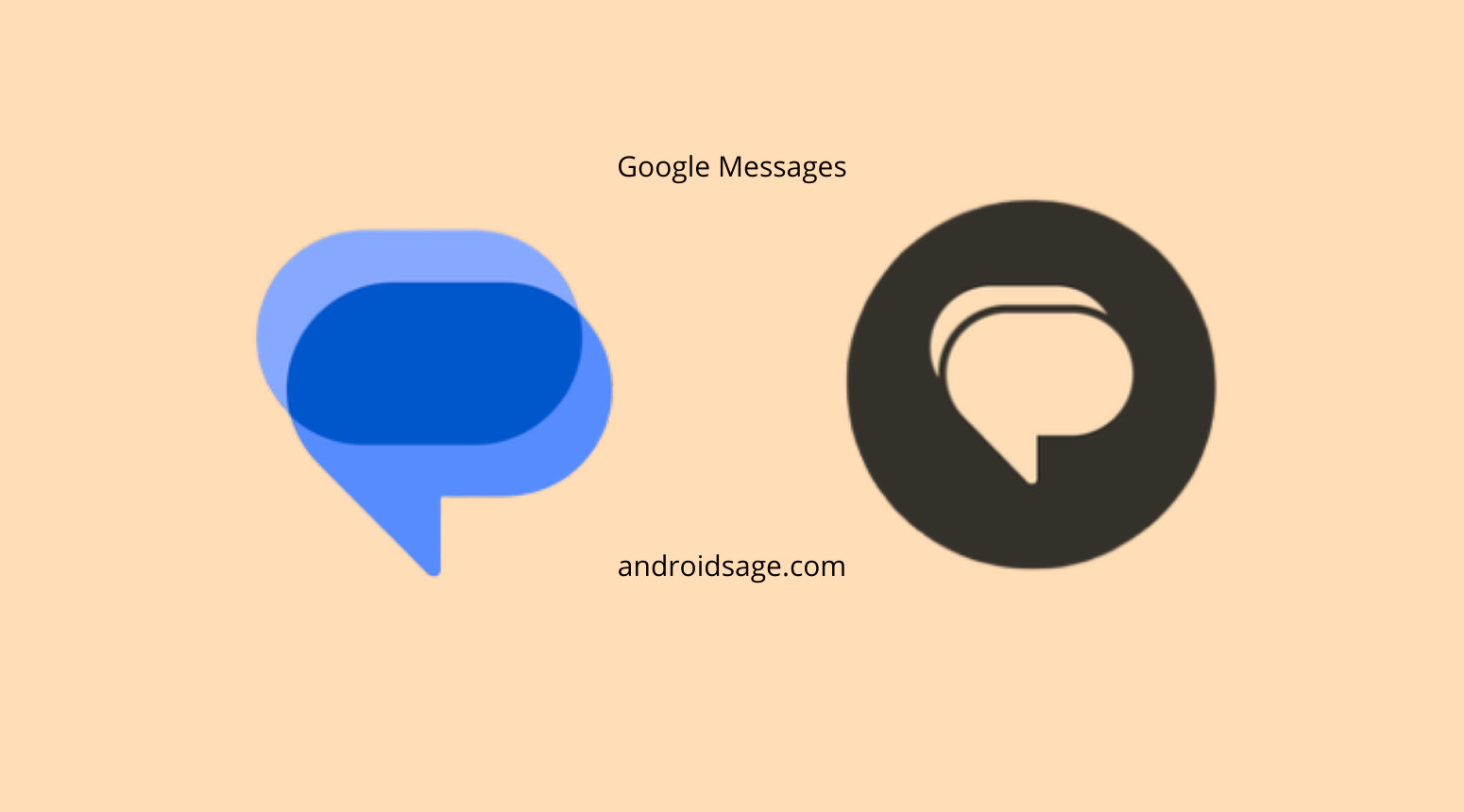
![Download BGMI 3.1.0 APK + OBB [Battlegrounds Mobile India 3.1]](https://www.androidsage.com/wp-content/uploads/2022/07/Battlegrounds-Mobile-India-2.1.0-APK-Download-BGMI-2.1-APK-and-OBB.jpg)


![Download GCAM 8.4 APK For All Samsung Galaxy Devices [Exynos and Snapdragon]](https://www.androidsage.com/wp-content/uploads/2022/04/GCAM-8.4-APK-Download-For-Samsung-Galaxy-Devices-Exynos-and-Snapdragon.jpg)








![Nothing OS 2.5.5 OTA for Phone 2a rolling out with updated camera and April 2024 Patch [Download] 8 Nothing OS 2.5.5 OTA for Phone 2a rolling out with updated camera and April 2024 Patch [Download]](https://www.androidsage.com/wp-content/uploads/2024/04/Downlaod-Nothing-OS-2.5.5-rolling-out-for-Phone-2a.jpg)
Leave a Reply