Samsung Expert RAW update supports Galaxy Fold 3 and more | APK Download v1.0.02.6

Samsung released the Galaxy S22 and the Galaxy Tab S8 series devices in the recent 2022 Unpacked Event. The Galaxy S22 features Samsung’s latest UI 4.1 firmware update. The update comes with several camera features such as night portraits, portrait video mode, new Director’s View, telephoto lens support for pro, pro video mode, and more. The electronics giant also introduced a new Expert Raw camera app for professional photography.
Samsung’s Expert Raw camera app has become very popular as it gives photographers a way of accessing the uncompressed data of an image (called RAW), straight from the camera sensor. The app is now out of beta and gradually supporting many Samsung Galaxy smartphones including the Galaxy S22 Ultra, S22+, S22 or S21 Ultra, and most recently the Galaxy Fold 3.
The latest Expert Raw 1.0.02.6 update now supports the Samsung Galaxy S21 Ultra and Z Fold 3. Also processing time in low-lighting environment is also now faster. Image quality has been improved in various scenes.
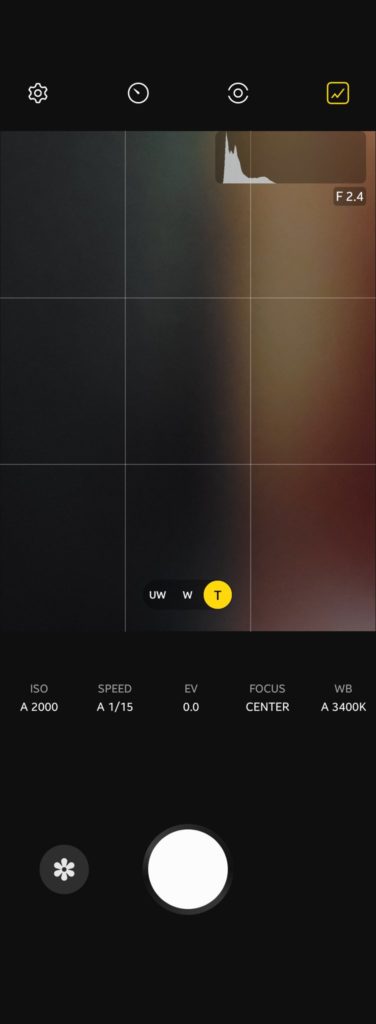
You may also want to try this on the Note 20 Ultra, S20 Ultra, and Z Fold 2, as Samsung has promised it will bring Expert Raw to older Galaxy smartphones.
Stay tuned for the latest Expert Raw camera app update for Galaxy S21 Ultra, Z Fold 3, Note 20 Ultra, S20 Ultra, Z Fold 2.
What is Expert RAW?
Expert Raw, a multi-frame-based raw format, provides even more flexible options on top of the default Samsung camera app. The expert raw app unlocks the camera features giving you full control of the autofocus, ISO, EV, and white balance settings. With access to all of that rich metadata, you can edit like a pro directly on your Galaxy S22 with Adobe Lightroom.
The app also enables users to fully utilize the phone’s primary, ultrawide, 3x telephoto, and 10x telephoto cameras. Some of the features include exposure value, focus, ISO, shutter speed, and white balance adjustments. Both photographs and videos can benefit from these settings.
Samsung Galaxy S21 Ultra introduced the Pro Mode option in its default camera app. However, it only works with the phone’s primary and ultrawide cameras. The device’s telephoto cameras aren’t supported by the built-in Pro Mode. You can solve this issue by using Samsung’s new Expert RAW camera app.
You can also edit highlights, shadows, saturation, and hue from photos; similar to the default Galaxy S21 Ultra camera app. It features histogram, HDR support, and the ability to export photographs in Lossless JPG and 16-bit Linear DNG RAW formats.
Read more on this Samsung Community post, Samsung blog post, or watch the trailer below.
Check out the Expert Raw promotional video by Samsung:
Screenshots of Samsung Expert Raw Camera App:
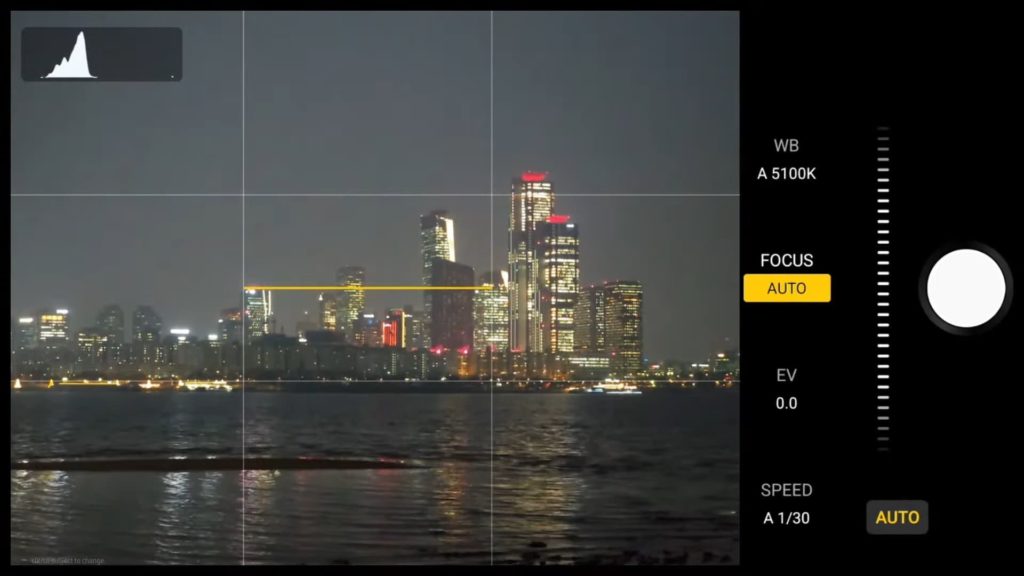
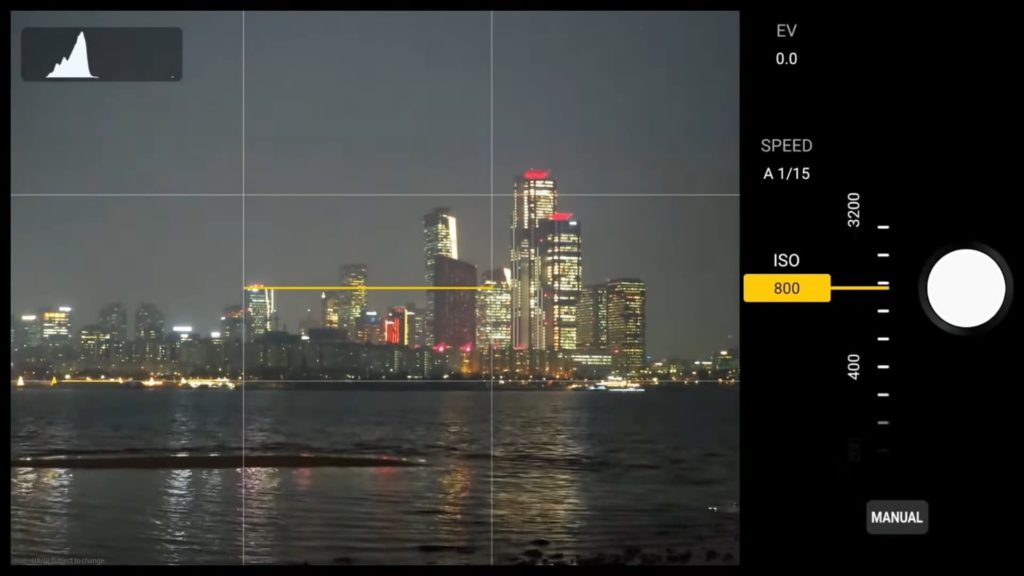
Samsung Galaxy Expert RAW Camera Features
What’s New with v1.0.02.6?
1. Update on the supported models (Galaxy-Fold 3) 2. Faster processing time in low-light environment. 3. Image quality improvements in various scenes.
The latest Expert Raw 1.0.00.26 comes with features like:
- Full control of camera’s lenses
- ISO
- autofocus
- White Balance
- EV
- Shutter Speed
Support Specifications
- Linear DNG 16bit raw
- Lossless JPEG
- HDR
- Professional mode functions such as ISO, Shutter-Speed, EV, Manual Focus, White Balance, Histogram, etc.
- UW, Wide, Tele(3x), Tele(10x) lens support
Supported models and OS
- Android 12 (S) OS or higher
- S21 Ultra
Latest Samsung Camera Expert RAW APK Download
Note that this is an addon to the Samsung Camera app. As of now, the new Expert RAW camera software is only available for the Galaxy S21 Ultra, Galaxy S22, S22 Plus, S22 Ultra, and Galaxy Tab S8 series running One UI 4.0/4.1 based on Android 12.
The next update will support Galaxy S21 Ultra, Z Fold 3, Note 20 Ultra, S20 Ultra, and Z Fold 2.
Meanwhile, download the latest version 1.0.02.6 with updated Adobe Lightroom GUI in Viewer, fixed the problem where the app won’t run after downloading, fixed pixel blur, and improved JPG quality at night.
APK Download
- Expert RAW 1.0.02.6 APK | Telegram Link | AFH Mirror
- Expert RAW 1.0.00.26 APK | Telegram Link | AFH mirror | Mega Mirror
Expert Raw Profile
- Expert RAW Lightroom Profile | Telegram link | AFH Mirror | Onedrive
Galaxy Store link
The Expert Raw app is now available in more countries including the UK. So you can directly download the app w from the Samsung Galaxy Store.
- Samsung Camera Expert RAW | Galaxy Store | Mirror link
