In the past decade, mobile phones have become a primary way to browse the internet. In some developing countries, most people only have a smartphone and use it for everything including browsing, watching videos, watching TV, sources for news, gaming, and even payments. The one thing we have always endorsed is privacy and security for your smartphones. And what better way to stay safe than use a VPN app on your smartphone.
The best VPN app that we recommend is Surfshark for Android. It has an in-built Ad-blocker, Bypasser, Independent audit support, and can be connected to 5 devices at any given time. The best part is, it has 3200+ servers worldwide for better connectivity, connection to any country, and is available across all platforms like Windows, Android, Chrome, Firefox, macOS, iOS, Linux, and more.
Why use a VPN?
VPN stands for a Virtual Private Network. If the name doesn’t give away what a VPN is, here is a definition from Wikipedia:
A VPN extends a private network across a public network and enables users to send and receive data across shared or public networks as if their computing devices were directly connected to the private network.
Some of the core benefits of VPN include increased functionality while browsing, unblocking websites, security, changing IP address, changing location, privacy, Ad-blocker at source, protection while payments, and management of the private network.
In short, a VPN is like an umbrella, but for the internet!
Here are some reasons why you should use a VPN.
1. Unblock websites and content
Most people use a VPN, including me, to access blocked websites or censored content in their particular region. For instance, TikTok and PUBG Mobile original are blocked in India. You can easily access them using a VPN. You can even create an account on Tiktok over VPN and use it like nothing’s changed.
It provides access to resources that are inaccessible on the public network or are region-locked.
The best-case scenario includes unblocking regional content on several streaming services like Netflix, HBO Max, Disney+, Amazon Prime Videos. If you use a VPN and have a subscription to any of these streaming services, you can change your location to the United States and access movies and TV shows, that aren’t available in your region.
2. Privacy and Security
It’s 2022 and privacy and security are the main focus across the globe. That’s why several government bodies have deployed laws such as GDPR (General Data Protection Regulation), especially in the EU.
However, that’s not enough. As a precaution, users should not depend on others in order to protect their data.
Encryption is the basic offering of a VPN connection. So the websites you visit, your chats, payment info, passwords are all encrypted at the source. Your ISP or lurking eyes cannot read any of the data. Even logging into insecure websites is safeguarded by default.
Another great use of VPN is privacy. Websites can easily track your IP address by just visiting them. By changing the location, you are basically feeding them fake info.
Payment information like Credit Card, login passwords to banking apps are secured by default.
3. VPN for gaming
More and more mobile game developers are deploying regional beta tests for their new games including games for Android and iOS. Meaning, you can only try new games if you are located in the region where the beta is live. You can easily bypass this by using a VPN and download games before anyone else.
VPN while gaming may also help; especially in competitive games like PUBG Mobile, Free Fire, Call of Duty Mobile, Apex Legends, etc. where Ping matters a lot.
The trick is to connect to a region nearest to the game’s server location. You will inherently get better ping for games and completely dodge the issue of desync in video games.
How to set up a VPN on your Android?
The easiest way to get a VPN is to download it from the App Store on your mobile device.
- On your Android device, launch Google Play Store.
- Search for Surfshark VPN or visit this Play Store listing. You can also get a direct APK download from the link above.
- Launch the VPN app.
- Register or log into the app.
- Either select the Connect option.
- Or go to the Locations tab and select the country you prefer.
Here is a visual guide:
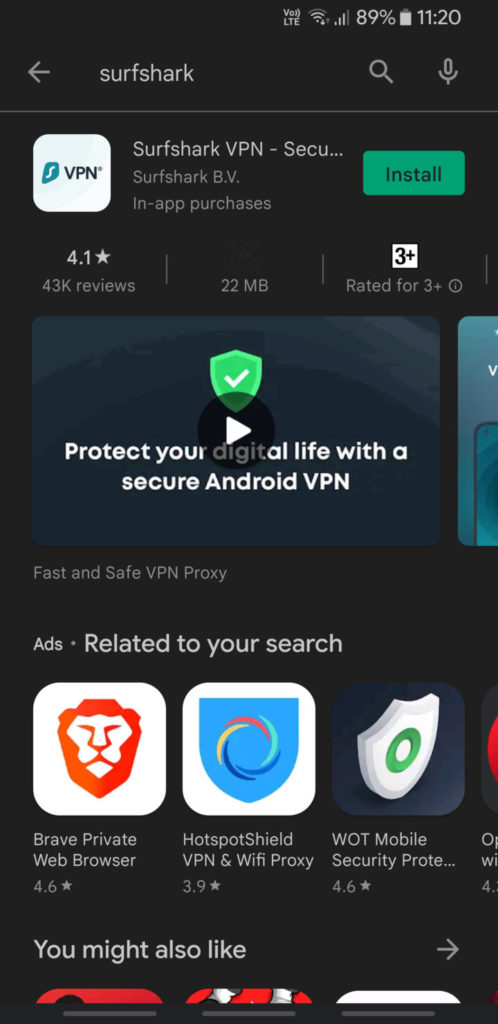
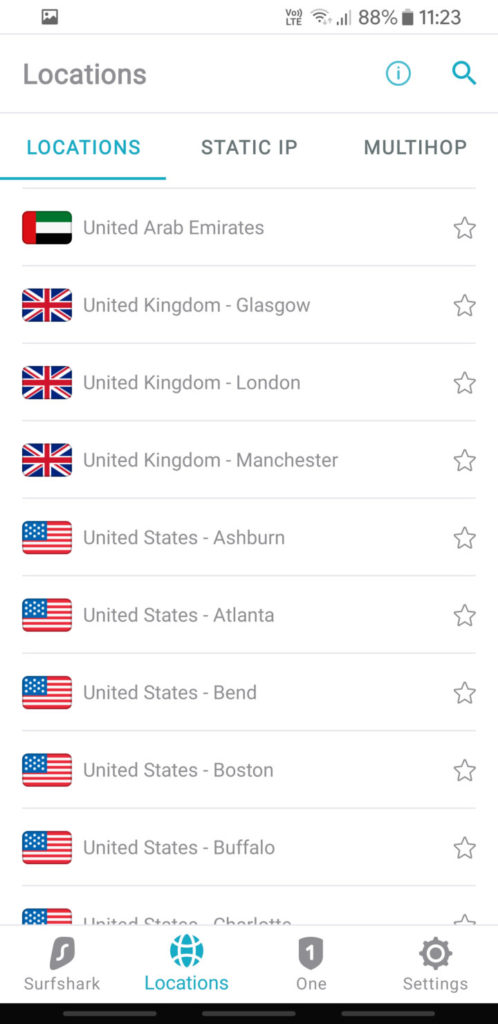
These are a few of the settings that people need to pay attention to on their phones. This is critical for making sure that people protect their privacy and security.








![Nothing OS 2.5.5 OTA for Phone 2a rolling out with updated camera and April 2024 Patch [Download] 10 Nothing OS 2.5.5 OTA for Phone 2a rolling out with updated camera and April 2024 Patch [Download]](https://www.androidsage.com/wp-content/uploads/2024/04/Downlaod-Nothing-OS-2.5.5-rolling-out-for-Phone-2a.jpg)
Leave a Reply