The Vanced developer team just dropped a major update to the popular YouTube Vanced app with stunning features like Return YouTube Dislike integration and channel whitelist for video ads! The Vanced Manager app also got updated with v2.6.2 with more stability and performance improvements; making it easier to download YouTube Vanced on any Android device.
As you already know, YouTube removed the dislike button count from the entire platform. Although the dislike button is still present, it’s essentially pointless now because disliking does next to nothing. The reasoning behind the removal of YouTube dislike count can be found from this video from the YouTube Creators channel.
This gave birth to a new ReturnYouTubeDislike project (and chrome extension) that we talked about in our previous post. Google also removed the YouTube API which helped display YouTube dislike count; which the project heavily depended on. However, this is not the end. The developer has made the project open source and called upon us (the users) to take matters into our own hands. The more people use ReturnYouTubeDislike in some form, the better YouTube dislike counter will work.
This is where YouTube vanced ReturnYouTubeDislike integration comes into play. As a lot of people use it, the more accurate information we get about video dislikes.
The explanation can be found in the following video by LTT:
YouTube Vanced v17.03.38 has now integrated the Return YouTube Dislike project into its own app. You can now use the dislike button as well as see the dislike counter. Do note that the dislike counter may not be very accurate because it uses a lot of guesswork.
The most important feature update with YouTube Vanced v17.03.38 is that you can whitelist your favorite channels for video ads. You can see ads for your favorite creator and support them.
Other changes and features can be found below.
YouTube Vanced 17.03.38 Features and Changelog
Main changes:
• Bumped base
• ReturnYouTubeDislike integration (closes #1394)
• Channel whitelisting for video ads
• Improved ad-blocking
• Comments location (alpha) has been removed (because Google pushed new comments to tablet UI)
• Added tablet style under swipe controls for partially disabling recommended videos in landscape mode and other tablet styled UI
• Added support for themed icon (Android 13+)
Sponsorblock changes:
• added support for channel whitelisting (see the “Channel whitelisting” toggle in sb settings)
• added support for setting the minimum segment duration
• added the filler category
• replaced the “Change colors” button with a text field inside of each category’s setting
• 403 messages (warns, locked video/segment) will now be properly displayed
• added an option to enable SB browser button.
• option to change the API URL
KNOWN ISSUES
• On new action bar layouts(server-sided feature), the new toggles won’t work.
(Currently, about 15-20% users are affected)
• all the usual previous issues relating to Chromecast, codec override and swipe down gesture to refresh.
PLANNED CHANGES FOR NEXT RELEASE
• Option to make SponsorBlock submitting and voting buttons appear under the video
• make RYD work in all layouts
• add more ad whitelist options such as viewing the entire list of whitelisted channels and a global video ads toggle
Moreover, you get all the features from previous Youtube Vanced version 16. The previous YouTube Vanced v16.14.34 update fixed the Google account not signing in bug.
Download YouTube Vanced 17.03.38 APK
Download YouTube Vanced APK via multiple channels. The easiest way is using the Vanced Manager app that can seamlessly install the YouTube Vanced, Music app, and the latest microG version on various Android smartphones, tablets, smart TVs, Android boxes, etc. It comes officially from the developers.
However, sometimes the servers are slow and may result in the app not being updated. So you can also grab the latest YouTube Vanced v17.03.38 APK file including the required microG v0.2.23.
1. Download Vanced Manager APK (2.6.2)
Vanced Manager is a container app for all the Vanced apps like YouTube and Music. The developers added a new Vanced Music app similar to the YouTube client, but for Music!
Note: Vanced servers are down as of writing this post. You can settle for the standalone APK listed below in the meantime.
- Vanced Manager v2.6.2 APK | APK Download | manager-2.6.2.apk (direct link)
- Vanced Manager | Full Github repository
Installation:
- Download and install Vanced Manager APK. (link above)
- Launch Vanced Manager app.
- Install microG from the app first. (required for Google Account sign in)
- Install latest YouTube Vanced app from the manager.
- Launch YouTube Vanced and sign in to your Google account
2. YouTube Vanced 17.03.38 Standalone APK Download
Alternatively, if you don’t want a separate Vanced manager app installed on your phone forever, you can also download and install the standalone APKs file from below. You can install the APKS file using the Split Installer app found on Play Store.
Downloads
- YouTube Vanced v17.03.38 APK | Telegram Channel | Gdrive
- YouTube Vanced v17.03.38 APKS | Telegram Channel | Gdrive
Download latest Vanced microG APK
microG is a very important app if you want to log in to YouTube. This is a free and open-source (FOSS) alternative to Google Play Services; which is required for Google sign-in.
- Vanced MicroG v0.2.23 | microg.apk | Latest mirror link (direct link) | Full Github repository
How to install YouTube Vanced?
If you are going for the standalone APK, go for the following series of steps:
- Install the microG app first. (Required for Google Account sign in)
- Install the latest YouTube Vanced app using Split Installer (SAI), Download APK, SAI-4.5.apk.
- Launch YouTube Vanced and sign in to your Google account
Useful tutorials:
- Download and install YouTube Vanced APK via Split Installer (post link)
- Install Multiple/Split APKs on any Android device including APK, APKM, XAPK, APKS (tutorial link)
Previous YouTube Vanced 15.43.32 Standalone APK and Bundled APKM/APKS. You can also download the previous YouTube Vanced v15.05.54 APK as well as the older YouTube Vanced v14 for comments below recommendations.

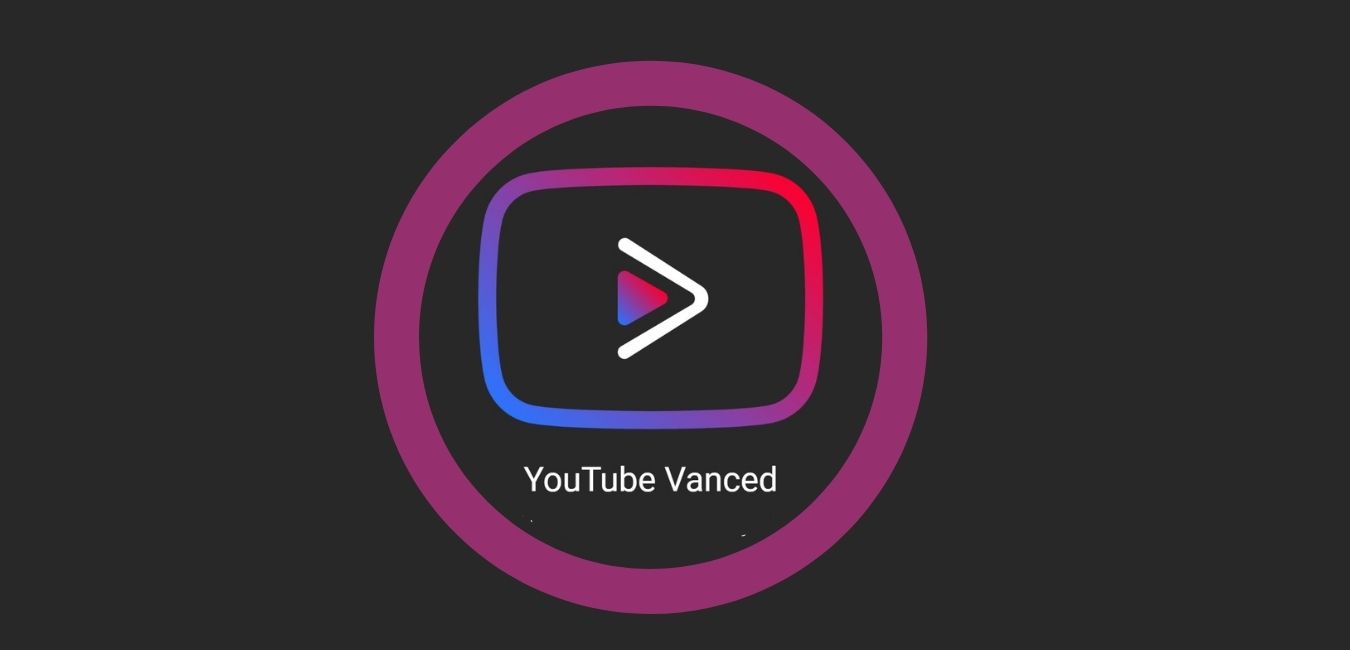

![Download BGMI 3.1.0 APK + OBB [Battlegrounds Mobile India 3.1]](https://www.androidsage.com/wp-content/uploads/2022/07/Battlegrounds-Mobile-India-2.1.0-APK-Download-BGMI-2.1-APK-and-OBB.jpg)


![Download GCAM 8.4 APK For All Samsung Galaxy Devices [Exynos and Snapdragon]](https://www.androidsage.com/wp-content/uploads/2022/04/GCAM-8.4-APK-Download-For-Samsung-Galaxy-Devices-Exynos-and-Snapdragon.jpg)








![Nothing OS 2.5.5 OTA for Phone 2a rolling out with updated camera and April 2024 Patch [Download] 8 Nothing OS 2.5.5 OTA for Phone 2a rolling out with updated camera and April 2024 Patch [Download]](https://www.androidsage.com/wp-content/uploads/2024/04/Downlaod-Nothing-OS-2.5.5-rolling-out-for-Phone-2a.jpg)
Leave a Reply