Update: PUBG New State launched globally. New PUBG New State v0.9.16.125 is now available for download post-global launch update.
Original: PUBG New State trailer was just announced yesterday. The official launch date is set for November 11, 2021. However, before that, Krafton will run a quick final technical test for two days starting October 29, 04:00 to October 30, 14:00 (UTC+0). Here, download the latest final PUBG New Technical Test APK and OBB files.
The New State launch trailer also showcased a bunch of new stuff like the new gameplay modes, maps, graphics, outfits, weapons, gears, and much more. You also get a glimpse of the new vehicle skin, that will be available for those who pre-register the game on Play Store and the App Store before the official launch on November 11.
Right before the PUBG New State Launch, Krafton will run a brief final technical test to make sure everything runs smoothly and remove critical bugs that may be in the final build. Most importanty, you will be able to play two maps – the default Troi map and the most anticipated Erangle map made exclusively for PUBG New State!
The technical test may very well be the final build we see on the November 11 launch. So download and install the latest PUBG New State final technical test APK and OBB files. Also, checkout all the details about the Technical test here.

NEW STATE’s Final Technical Test Details
Before PUBG: NEW STATE’s official launch, KRAFTON is hosting a final two-day Technical Test in late October!
This test will be open to all Survivors that participated in the Second Alpha Test that was hosted earlier this year.
Please see below for the full Technical Test details.
SCHEDULE
- Test Period: October 29, 04:00 – October 30, 14:00 (UTC+0)
AVAILABILITY
- ASIA
- Cambodia
- Hong Kong
- Indonesia
- Japan
- Laos
- Macao
- Malaysia
- Maldives
- Myanmar
- Nepal
- Philippines
- Singapore
- South Korea
- Sri Lanka
- Chinese Taipei
- Thailand
- MENA & Turkey
- Bahrain
- Egypt
- Iraq
- Jordan
- Kuwait
- Lebanon
- Oman
- Qatar
- Saudi Arabia
- Turkey
- UAE
- Yemen
WHAT CONTENT IS AVAILABLE DURING THE TECHNICAL TEST?
For the Technical Test, participants will be able to select between Troi and the new map, Erangel as their Battleground.
Note: The content of this Technical Test may differ from the content that will be available when the game officially launches.
WHAT ARE THE MINIMUM DEVICE SPECS FOR THIS TECHNICAL TEST?
To ensure an optimal experience for participants, this Technical Test is only available on devices with the following minimum specifications:
| OS | DEVICE | |
| iOS | iOS 13.0 | iPhone 6S |
| ANDROID | Android OS 6.0 | 2GB RAM |
Checkout the PUBG: NEW STATE Technical Test FAQ.
Download PUBG New State APK + OBB v0.9.13.91 Technical Test
There are multiple ways to get the PUBG New State technical alpha.
Play Store Download link
Those of you who have participated in the PUBG New State Alpha test 2 should receive an email with a download link. The download link leads to this Play Store listing for PUBG NS Beta.
- PUBG New State Play Store beta link (open with the second alpha account)
IOS Guide: PUBG New State iOS Download guide.
Official App Store Links
Only the PUBG New State second alpha test begins today. Stay tuned for the second alpha APK download link. APK + OBb below.
APK Download
Note: The following PUBG New State installation comes in APKS format. This is Android’s split APK format, also known as, multiple APKS. Install it using a free and open-source Split Installer app on Play Store. Direct link SAI-4.5.apk.
- PUBG NEW STATE APK + OBB v0.9.13.91 | Telegram download link | MegaNZ link
Installation: Install Multiple APKM or Split APKS on any Android device including APK, APKM, XAPK, APKS

Video tutorial:
Thanks to LOH on Twitter.
PUBG New State APK + OBB Download
Here are the separate PUBG New State APK + OBB downloads here. See the installation instructions below.
- PUBG NEW STATE APK APK + OBB v0.9.13.91 | Telegram channel link | TapTap
Files:
- PUBG_NEW_STATE_(Alpha)_base_androidsage.com.apk
- main.91.com.pubg.newstate.beta.obb
You may need a VPN to play the game. 1.1.1.1: Faster & Safer Internet.
How to Install PUBG New State APK + OBB Files?
- Download PUBG NEW STATE APK and OBB ZIP files from above to your phone store.
- Extract the zip file to get an OBB file and APK file.
- Install PUBG NS APK on your phone.
- Paste the
com.pubg.newstate.betafolderat the following path:
Internal storage >android >obb > com.pubgnewste.beta
- OR create a new folder under Android OBB with the following name and paste the OBB file there
main.91.com.pubg.newstate.beta.obb
Launch the game.
Download PUBG New State for iOS (iPhones/iPads)
- Download and Install the Testflight App from the App Store.
- Launch the PUBG New State Tester Invitation email sent by Testflight from the iOS registration.
- Tap on “View in Testflight”.
- Tap “Accept” to start downloading the Alpha client.
Troubleshooting:
If you are shown a code after tapping on “View in Testflight,” open Testflight on your iOS device and choose “Redeem.” Enter the code to start downloading the Alpha client.


![Download BGMI 3.1.0 APK + OBB [Battlegrounds Mobile India 3.1]](https://www.androidsage.com/wp-content/uploads/2022/07/Battlegrounds-Mobile-India-2.1.0-APK-Download-BGMI-2.1-APK-and-OBB.jpg)


![Download GCAM 8.4 APK For All Samsung Galaxy Devices [Exynos and Snapdragon]](https://www.androidsage.com/wp-content/uploads/2022/04/GCAM-8.4-APK-Download-For-Samsung-Galaxy-Devices-Exynos-and-Snapdragon.jpg)



![Nothing OS 2.5.5 OTA for Phone 2a rolling out with updated camera and April 2024 Patch [Download] 5 Nothing OS 2.5.5 OTA for Phone 2a rolling out with updated camera and April 2024 Patch [Download]](https://www.androidsage.com/wp-content/uploads/2024/04/Downlaod-Nothing-OS-2.5.5-rolling-out-for-Phone-2a.jpg)



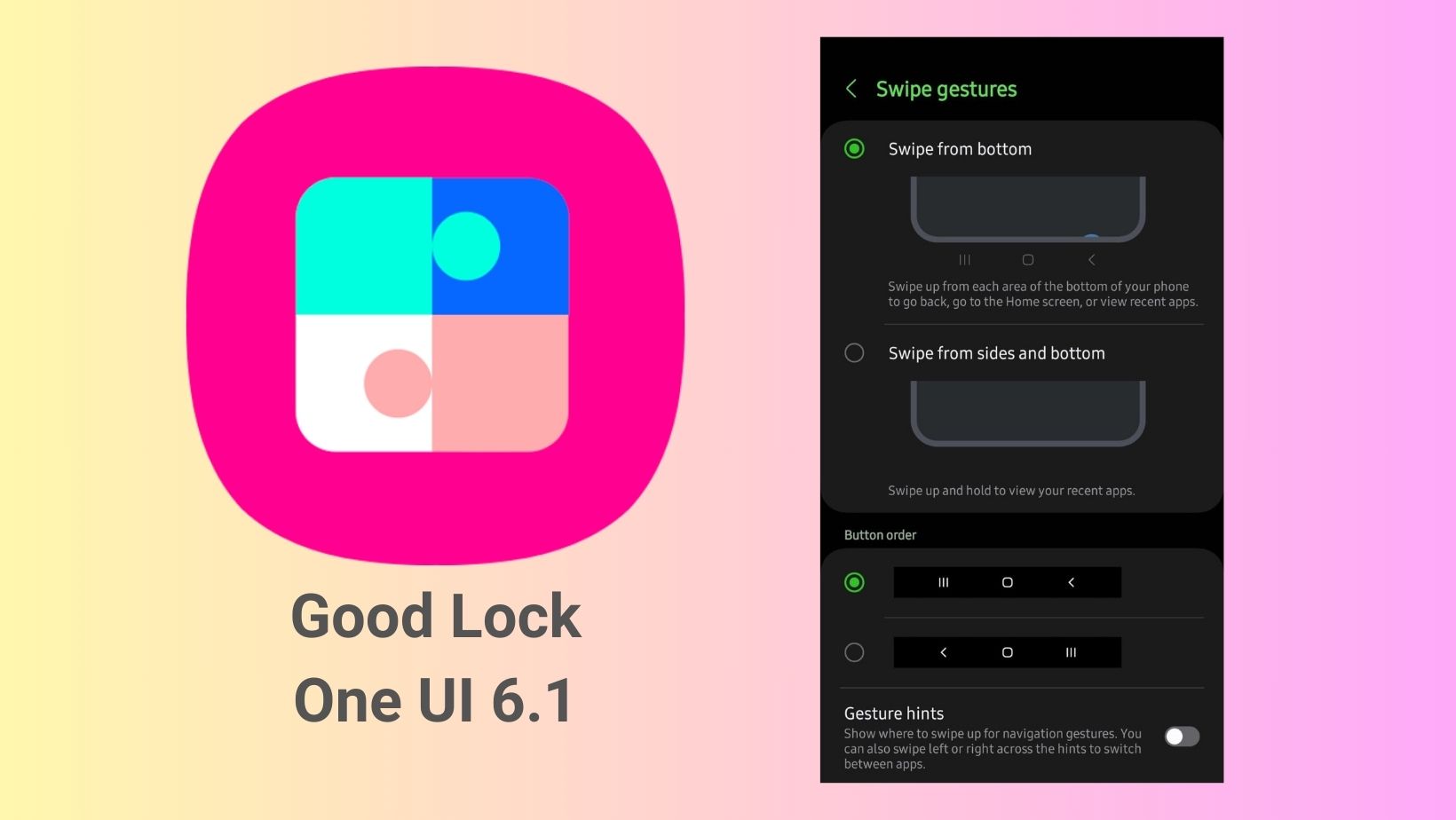
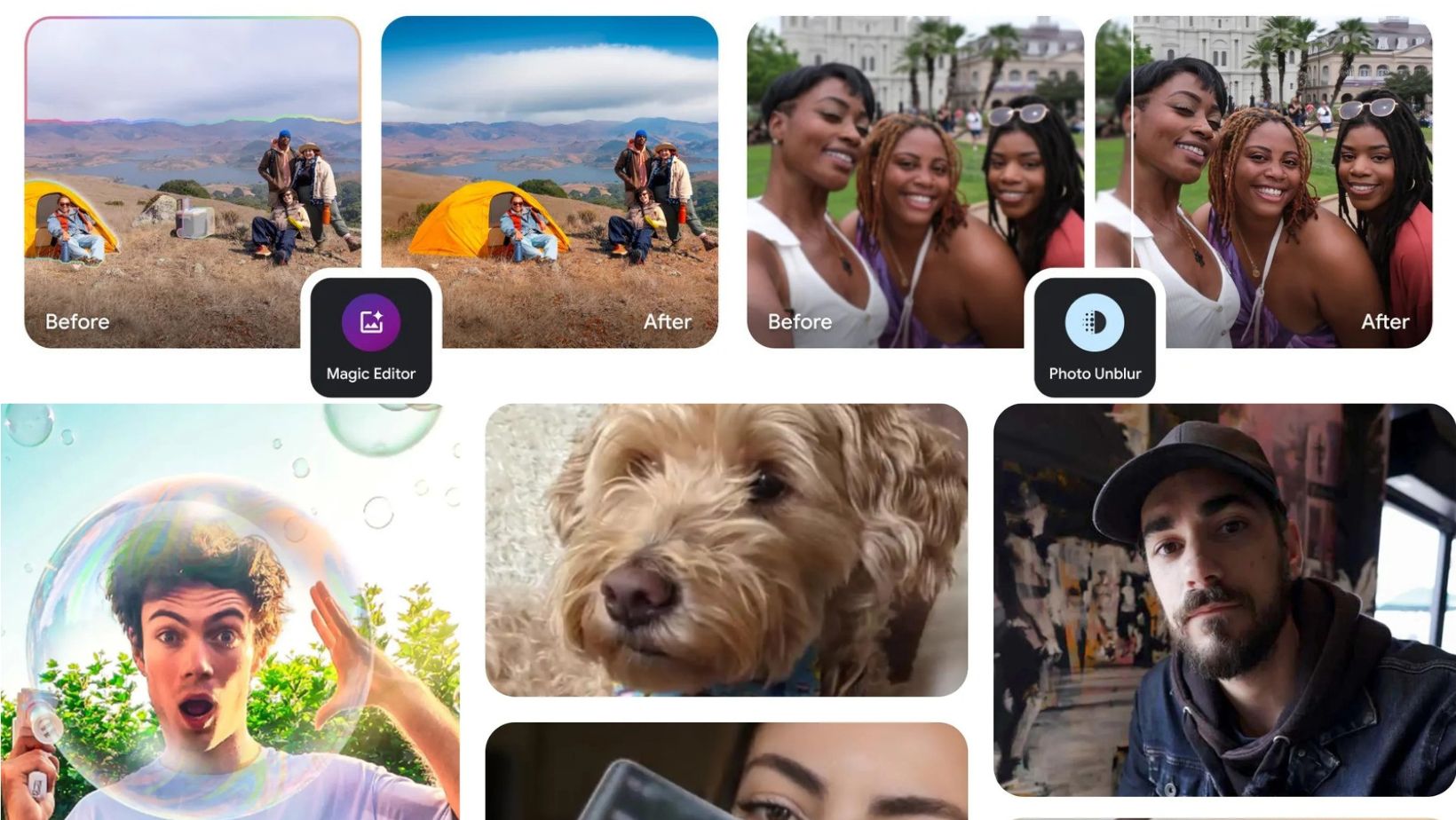
Leave a Reply