As promised in the recent Microsoft Event 2021, the first Windows 11 Insider Preview is now available for download to the public starting today. The first Windows 11 Insider Preview build 10.0.22000.51 just dropped at 1PM EST sharp or 10 AM PT across the globe. Those who have already signed up for the Insider Preview, can now download Windows 11 by visiting Settings > Update & Security > Windows Insider Program. Alternatively, you can download the Windows 11 ISO with the first insider preview build.
Microsoft, in a blogpost, officially announced the first Insider Preview of Windows 11. However, there are restrictions on who can get the latest OS upgrade for free. There are some system requirements too. So if you want to bypass such restrictions and upgrade anyway, download and install Windows 11 ISO with the first Insider Preview 10.0.22000.51 build from below.
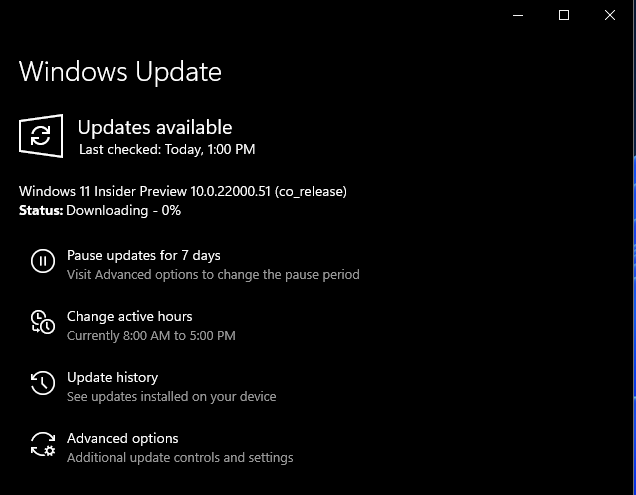
Checkout all the screenshots of Windows 11 from the gallery below. If you want to see a video of Windows 11 in action, checkout our previous Windows 11 wallpapers post.
Download Windows 11 Insider Preview ISO
The easiest way to download and install Windows 11 is by officially signing up for Windows Insider Preview. Once you become an insider, you can download the dev build 10.0.22000.51. This is a free upgrade for compatible Windows 10 OS users.
Alternatively, Windows 11 ISO are now available for download below. You can create bootable USB flash drives and install it onto any PC.
Windows 11 ISO Downloads
- Download Latest Windows 11 ISO Insider Preview Build 22000.65 (post link)
- Windows 11 ISO x64 | Windows 11 Insider Preview 10.0.22000.51 (co_release) amd64 (UUP Dump)
- Windows 11 ISO arm64 | Windows 11 Insider Preview 10.0.22000.51 (co_release) arm64 (UUP Dump)
- Cumulative Update for Windows 11 (10.0.22000.51) amd64 (New x64)
- Cumulative Update for Windows 11 (10.0.22000.51) arm64 (New arm64)
- Join our Telegram Channel for more download links (Join Now)
Magnet Link:
magnet:?xt=urn:btih:70ef09104d8c8f88c41005cbcab390b2b133dc00&dn=WindowsInsider11-Home%2bPro(Build-10.0.22000.51).ISO
How to download Windows 11 Insider ISO via UUP Dump?
- Click on the Create download packages link.
- This will download the script to download Windows 11 ISO to your system (PC, Linux, MacOS)
- Extract the zip.
- Enter the folder and run the proper uup download windows (cmd for Windows, macos.sh for MacOS, and linux.sh for Linux)
- This should start downloading the Windows 11 ISO.
More tutorials:
- How To Download And Install Windows 11 Insider Preview On Unsupported Devices Easily?
- How to Install Windows 11 ISO (Tutorial)
You can also try our infamous Windows 11 ISO that was leaked earlier.



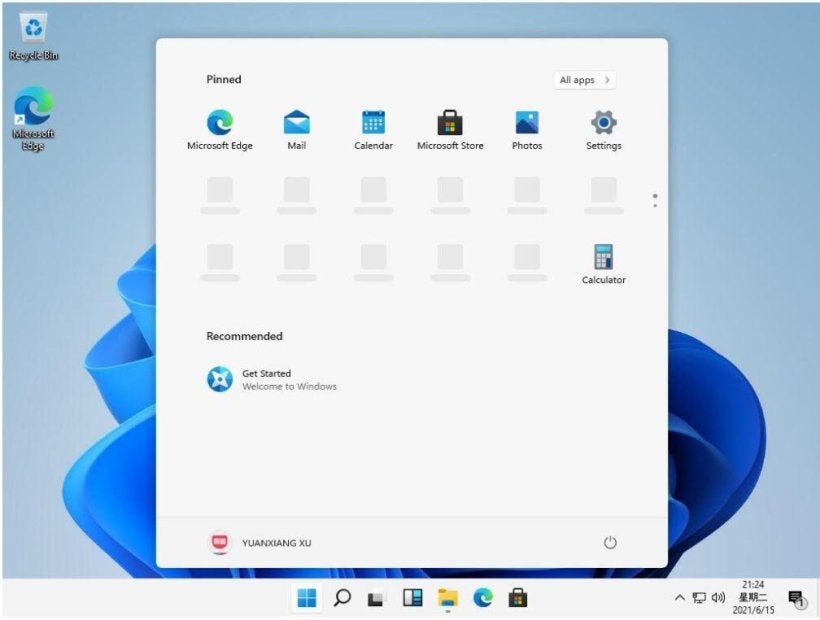
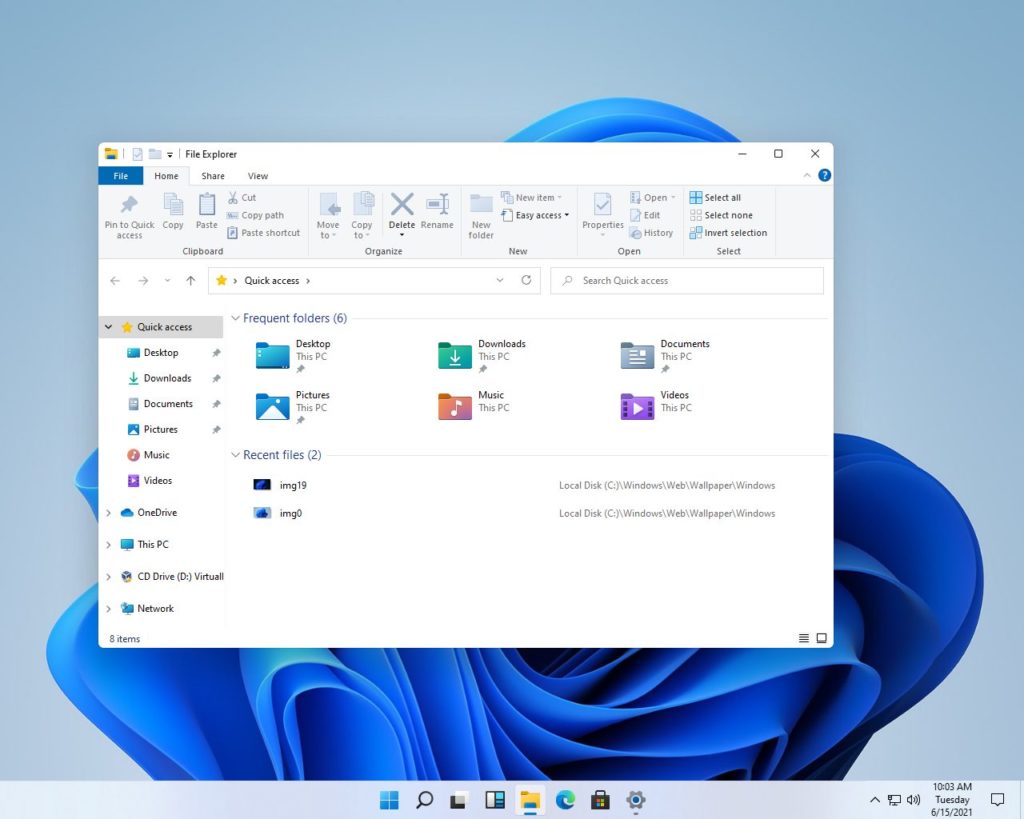
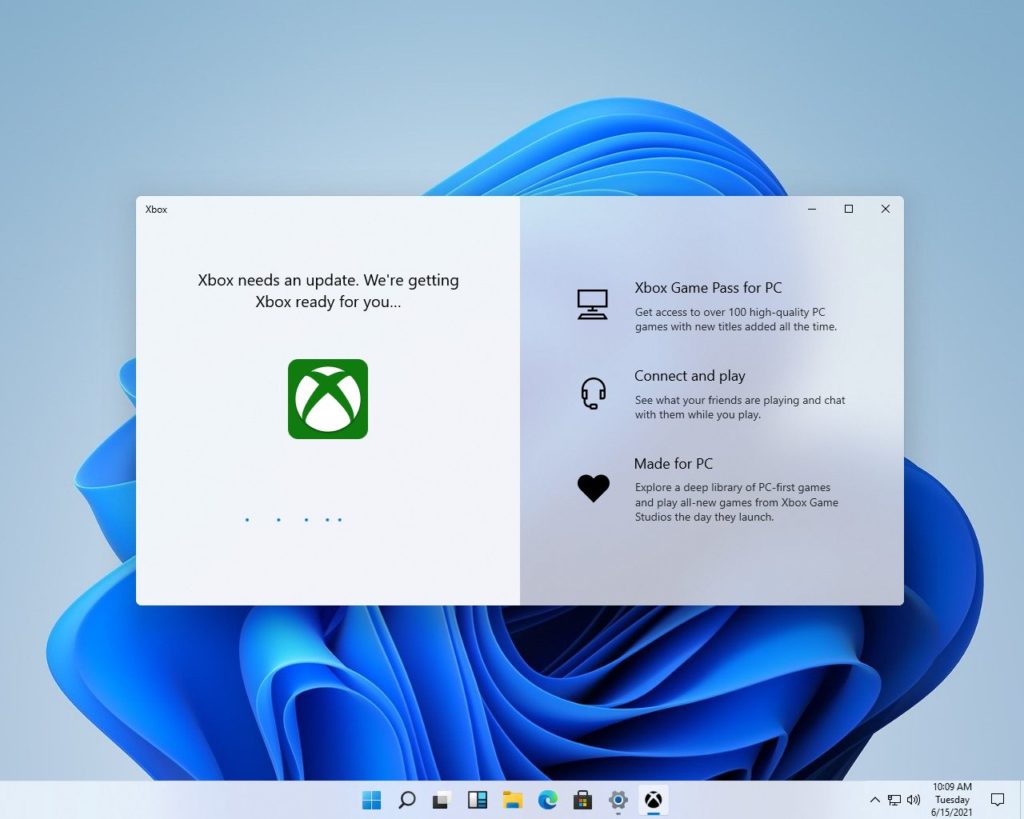
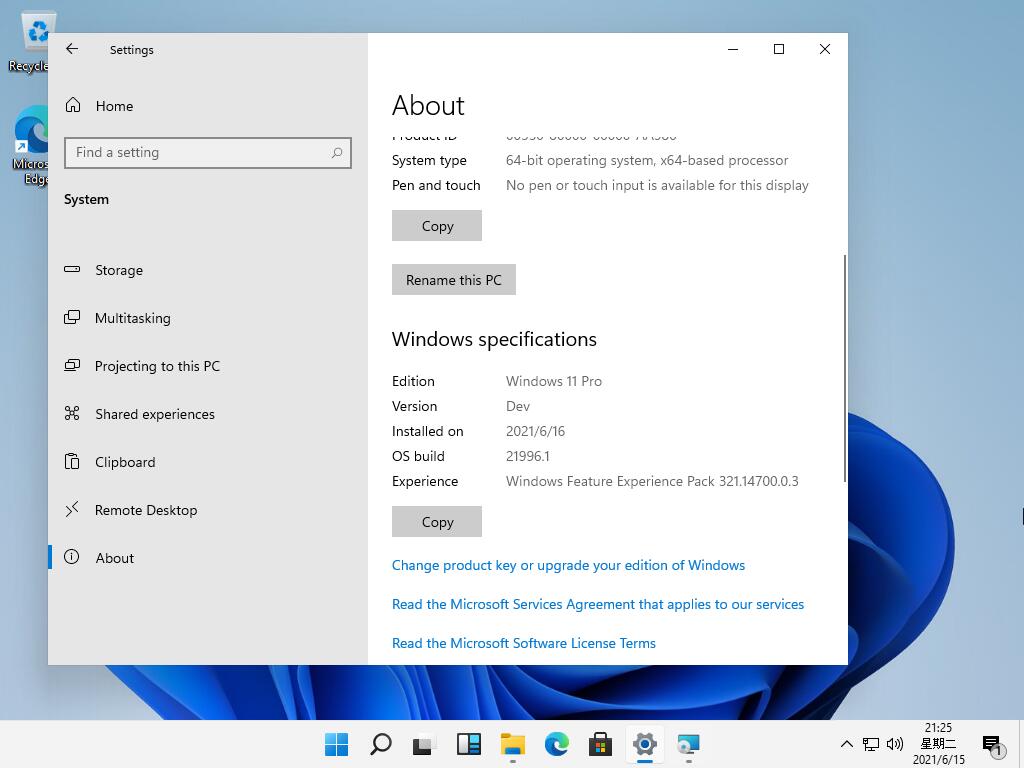

![Download BGMI 3.1.0 APK + OBB [Battlegrounds Mobile India 3.1]](https://www.androidsage.com/wp-content/uploads/2022/07/Battlegrounds-Mobile-India-2.1.0-APK-Download-BGMI-2.1-APK-and-OBB.jpg)


![Download GCAM 8.4 APK For All Samsung Galaxy Devices [Exynos and Snapdragon]](https://www.androidsage.com/wp-content/uploads/2022/04/GCAM-8.4-APK-Download-For-Samsung-Galaxy-Devices-Exynos-and-Snapdragon.jpg)








![Nothing OS 2.5.5 OTA for Phone 2a rolling out with updated camera and April 2024 Patch [Download] 15 Nothing OS 2.5.5 OTA for Phone 2a rolling out with updated camera and April 2024 Patch [Download]](https://www.androidsage.com/wp-content/uploads/2024/04/Downlaod-Nothing-OS-2.5.5-rolling-out-for-Phone-2a.jpg)
Leave a Reply