Just last month, OnePlus released the most awaited Oxygen OS 11 public build for the entire OnePlus 7 series across the globe. This also included the OnePlus 7T featuring Android 11. However, the ground reality was completely different. The update wasn’t quite stable – resulting in several bugs and bootloops. The update was soon put on hold. Today the OEM greeted us with a brand new Oxygen OS 11.0.0.2 HotFix OTA update out for OnePlus 7, 7 Pro, OnePlus 7T and 7T Pro based on Android 11.
Oxygen OS 11.0.0.2 features the same changelog as that of the original Oxygen OS 11 firmware build released last month; except for one thing. The Oxygen OS 11.0.0.2 firmware brings latest March 2021 security patch level. Apart from that, it’s the same generic changelog that we have seen for Android 11 since OnePlus 8 got the update.
The OTA comes with all the Android 11 goodies with Oxygen OS 11 skin on top of it. This includes revamped user interface, updated camera app, new features like Game Space, enhanced dark mode, and much more. It also features the most anticipated Ambient display (popularly known as Always-On-Display).
Unfortunately, the update still lacks Google Discover Feed. Instead, you get OnePlus Shelf. Checkout the complete changelog below.

Oxygen OS 11.0.0.2 Changelog and Complete Feature List
You can checkout the complete changelog from below. It has been translated directly from the Chinese (Simplified) language.
- System
- Update to OxygenOS 11 version
- Fresh new UI visual design brings you a more comfortable experience with various optimizations of details
- Optimize the stability of some third-party applications and improve the experience
- Updated Android Security Patch to 2021.03
- Updated GMS package to 2021.01
- Since this is the upgrade of Android 11 version with many new features, the upgrade time may be longer. Please wait for the completion of the upgrade
- Camera
- Updated the camera UI and optimized some of the function paths to offer more convenient operation
- Newly added HEVC codec to reduce video storage size seamlessly, capture and shoot more without compromising on quality
- Newly added access to a third-party app to share the picture by pressing and holding it in preview
- Newly added the quick access to recording mode by pressing and holding the shutter button and by sliding the button, you can easily zoom in or zoom out
- Newly added the playback display in Time-lapse mode to show the actual filming time
- Ambient Display
- Newly added Insight clock style, a joint creation with Parsons School of Design. It will change according to the phone usage data (To set: Settings > Customization > Clock on ambient display)
- Newly added Canvas feature that can automatically draw a wireframe picture based on a lock screen photo on your phone(Path: Settings – Customization – Wallpaper – Canvas – Choose photo preview and it can be generated automatically)
- Dark Mode
- Added the shortcut key for Dark Mode, pull down the quick setting to enable
- Supporting automatically turn on feature & customize time range (path: Settings – Display – Dark Mode – Turn on automatically – Automatically enable from sunset to sunrise/Custom time range)
- Game Space
- Newly added gaming tools box for convenient switches of Fnatic mode. You can now choose three ways of notifications: text-only, heads up and block, just for your immersive gaming experience
- Newly added quick reply feature in a small window for Instagram, WhatsApp and Telegram (Enable it by swiping down from upper right/left corners of the screen in gaming mode)
- Newly added mis-touch prevention feature. Enable it, swipe down from the top of the screen, click and the notification bar will pop out
- Shelf
- Newly shelf interface design, the interface is clearer
- Added weather widget, animation effect smarter
- Gallery
- Supporting Story function, automatically form weekly videos with photos and video in storage
- Optimize the loading speed of the gallery, and the image preview is faster
Download Oxygen OS 11.0.0.2 for OnePlus 7 Series
Here you will find the the latest full stock firmware downloads for OOS 11 stable version for OnePlus 7, 7 Pro, 7T, and 7T Pro. The installation procedure is the usual local upgrade method.
Please read the notes before downloading and match your model number.
OnePlus 7 Oxygen OS 11.0.0.2
- GM57AA Global / India: Full Update
- GM57BA Europe: 11.0.0.2: OnePlus7Oxygen_14.E.36_GLO_0360_2104141855
Notes before downloading:
- Packages with build tag GM57AA are intended for the following variants:
- GM1901: India
- GM1905: Global
- Packages with build tag GM57BA are intended for the following variant:
- GM1903: EU
OnePlus 7 Pro Oxygen OS 11.0.0.2
- GM21AA Global / India: Full Update
- GM21BA EU: 11.0.0.2: OnePlus7ProOxygen_21.E.36_GLO_0360_2104141941
Notes before downloading:
- Packages with build tag GM21AA are intended for the following variants:
- GM1911: India
- GM1917: Global/US Unlocked
- Packages with build tag GM21BA are intended for the following variant:
- GM1913: EU
- Packages with build tag GM27BA are intended for the following variant:
- GM1920: EU 5G
- Packages with build tag GM31CB are intended for the following variant: (not supported)
- GM1915: T-Mobile
- Packages with build tag GM25CC are intended for the following variant: (not supported)
- GM1925: Sprint
OnePlus 7T Oxygen OS 11.0.0.2
- HD65AA Global Global: 11.0.0.2: OnePlus7TOxygen_14.O.26_GLO_0260_2104142319
- HD65BA Europe: 11.0.0.2: OnePlus7TOxygen_14.E.26_GLO_0260_2104142024
- HD65AA India: 11.0.0.2: OnePlus7TOxygen_14.I.26_GLO_0260_2104142319
Notes before downloading:
- Packages with build tag HD65AA and letter I in filename are intended for the following variant:
HD1901: India - Packages with build tag HD65AA and letter O in filename are intended for the following variant:
HD1905: Global - Packages with build tag HD65BA are intended for the following variant:
HD1903: EU
OnePlus 7T Pro Oxygen OS 11.0.0.2
- HD01AA Global: Full Update
- HD01BA Europe: Full Update
- HD01AA India: Full Update
Notes before downloading:
- Packages with build tag HD01AA and letter I in filename are intended for the following variant:
HD1911: India - Packages with build tag HD01AA and letter O in filename are intended for the following variant:
HD1917: Global - Packages with build tag HD01BA are intended for the following variant:
HD1913: EU
See how to update OnePlus 7 series to Android 11 via local upgrade method.
Alternatively Download Oxygen OS 11.0.0.2 via Oxygen Updater
If you are confused about the update zip and model number, download the Oxygen Updater and it will do everything for you. It will even install the update.
Previous Oxygen OS 11.0.0.0 Update
OnePlus 7
- Global / India: Full Update
- Europe: Full Update
OnePlus 7 Pro
- Global / India: Full Update | AFH Mirror
- Europe: Full Update
OnePlus 7T
- Global: Full Update
- Europe: Full Update
- India: Full Update
OnePlus 7T Pro
- Global: Full Update
- Europe: Full Update
- India: Full Update


![Download BGMI 3.1.0 APK + OBB [Battlegrounds Mobile India 3.1]](https://www.androidsage.com/wp-content/uploads/2022/07/Battlegrounds-Mobile-India-2.1.0-APK-Download-BGMI-2.1-APK-and-OBB.jpg)


![Download GCAM 8.4 APK For All Samsung Galaxy Devices [Exynos and Snapdragon]](https://www.androidsage.com/wp-content/uploads/2022/04/GCAM-8.4-APK-Download-For-Samsung-Galaxy-Devices-Exynos-and-Snapdragon.jpg)



![Nothing OS 2.5.5 OTA for Phone 2a rolling out with updated camera and April 2024 Patch [Download] 6 Nothing OS 2.5.5 OTA for Phone 2a rolling out with updated camera and April 2024 Patch [Download]](https://www.androidsage.com/wp-content/uploads/2024/04/Downlaod-Nothing-OS-2.5.5-rolling-out-for-Phone-2a.jpg)



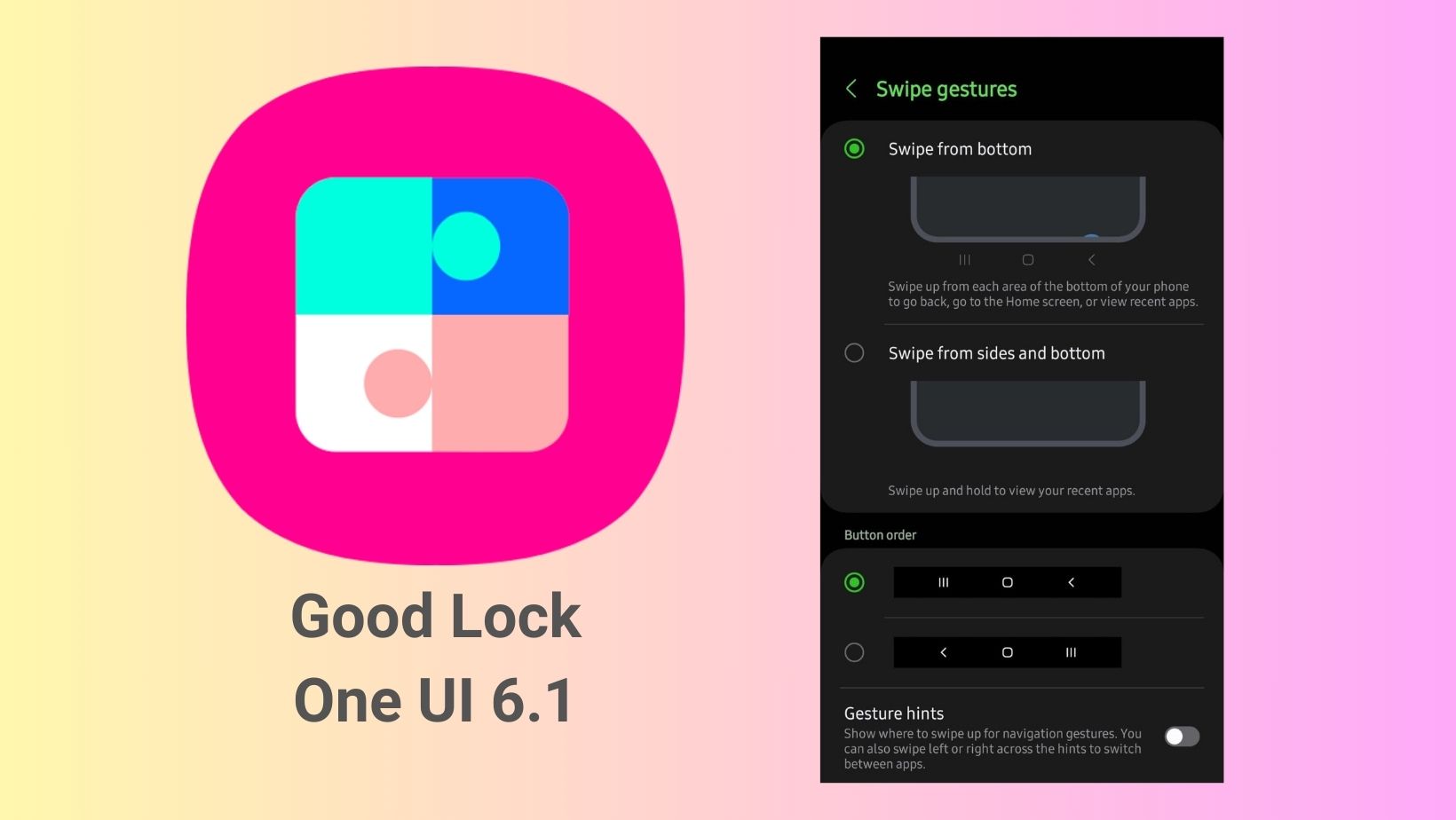
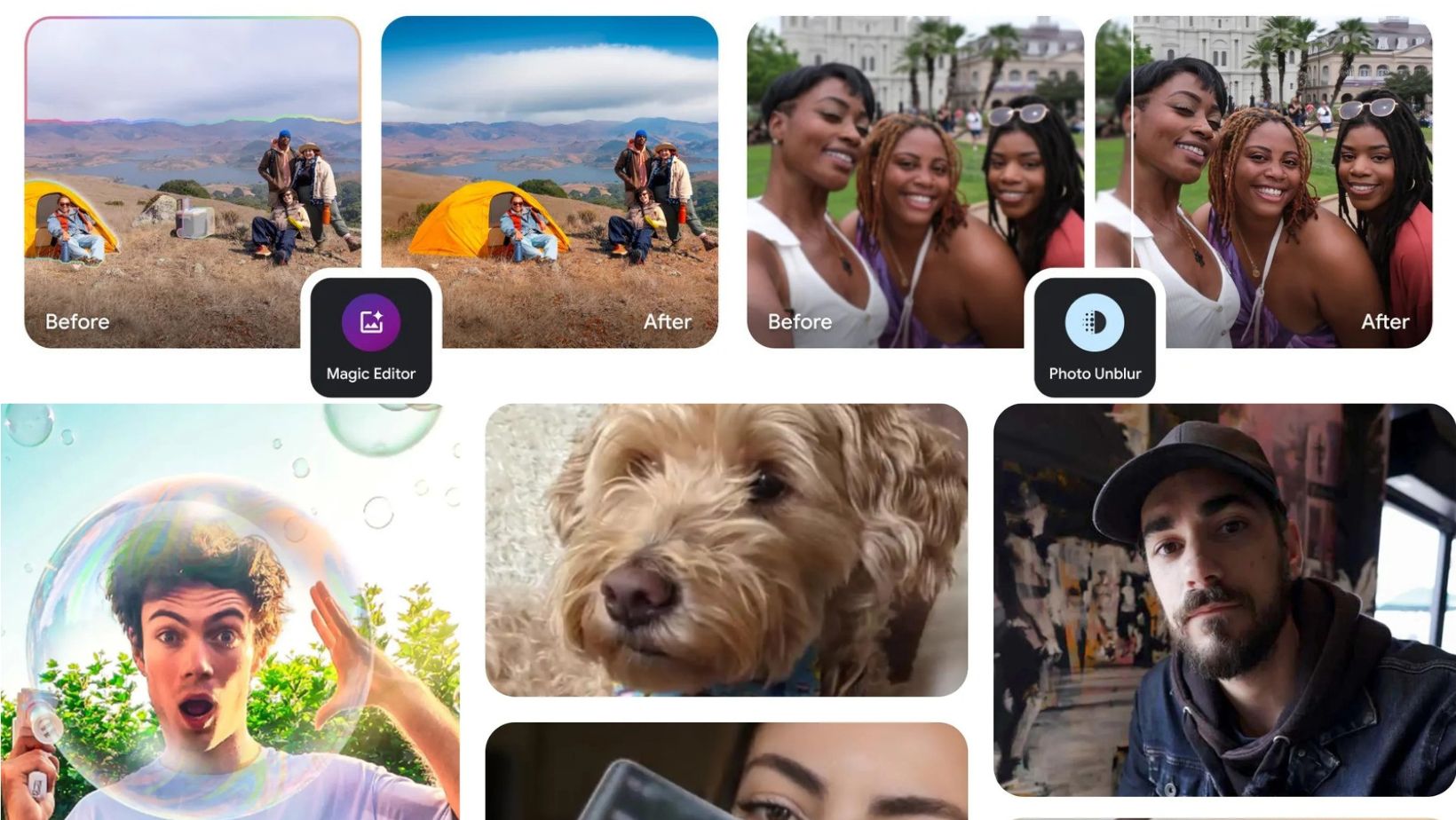
Leave a Reply