Play Store is the official platform from where you can download any Android app or games to your phones, tablets, TV, or Box running Android OS. However, in order to keep it updated and work properly, your device needs Google Play Services installed in it. This includes most of the Google apps and services like Google mobile services (GMS), Google Search, Gmail, Maps, YouTube, and most importantly, the Play Store. Here download and install the latest Google Play Services APK for any Android.
Some third party manufacturers do not have Google certification and hence come without Play Store and Google apps. The Play Services package is especially useful for custom ROMS, which exclude the Gapps. A simple solution is to get the latest Play Services APK installed on your Android device in order to download apps and games via Play Store.
Furthermore, most people don’t even know that it’s installed on their device and when it comes to updating this service, people don’t know what to do. In this article, we are going to guide you through this process and help you update Google Play Store/Services APK.
What is Google Play Services?
Google Play Services is a layer of software that connects Google services and Android together. These services run in the background of your Android devices all the time. It manages things like push notifications, contacts synchronization, your device’s location, and other stuff so that an app can work properly.
Basically, it’s an API package for all existing Android devices from Google. Google created this service so that every app developer out there can use the same tools they are using. It’s also a part of the Google Mobile Service. Thus, it is extremely important to keep it up to date.
Google Play Services Update Downloads
The first method is updating Play Services via official method directly from Play Store. You can also sign up as a beta tester and get the latest features like Nearby Sharing etc. before anyone else when Google releases any.
- Download Play Services Beta (Beta registration)
APK Download
People get confused and download APK from an untrusted source. But you don’t need to work anymore because we have created our own Android APK Downloader from where you can download every app/game for your Android device and it’s really easy to use.
The latest version available is Google Play services 21.06.13. Below are the steps you need to follow in order to download Google Play Services for your Android device:
- Visit our APK Downloader Tool where you can extract APK + OBB files directly from Google Play Store.
- You should see a search option and several types of “Android” device type selection options.
- Paste the following URL into the search box:
https://play.google.com/store/apps/details?id=com.google.android.gms
- In the config tab, Select your Android Version and Device you have.
- Or just leave it as “Default”.
- Now, click on the generated download link.
- This will present you with the latest Android Auto APK download link.
- Simply click on the “
base.apk” andconfig.apkfiles. - Once downloaded, go to the location where the file is located using a file explorer/manager app.
- Click to install the app to your Android device.
- You may need to enable “Install using Unknown Sources” option.
- Go to Menu->Settings->Security-> and check “Unknown Sources“.
The APK links that are generated in the downloader are directly from Google’s official server. If you have any issue feel free to comment down below.
Note that Google Play Services come in multiple APK files or split APKS. Download all the files and visit – How to Install Split APK files using Split APKs Installer (SAI)?
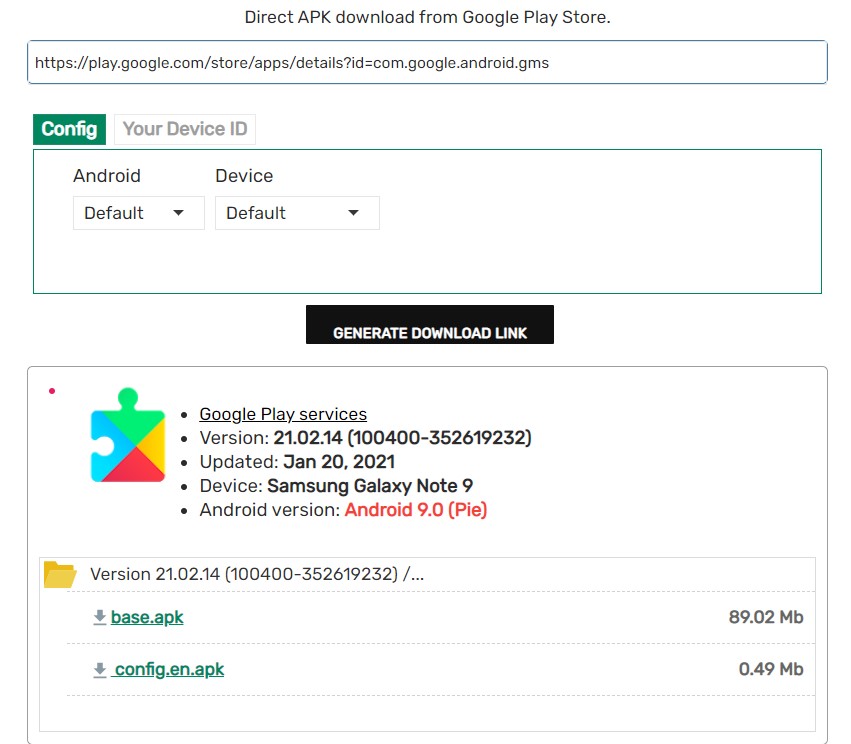
If you have any previous version installed on your device then there is no need to uninstall as the previous version will automatically update to the latest one.

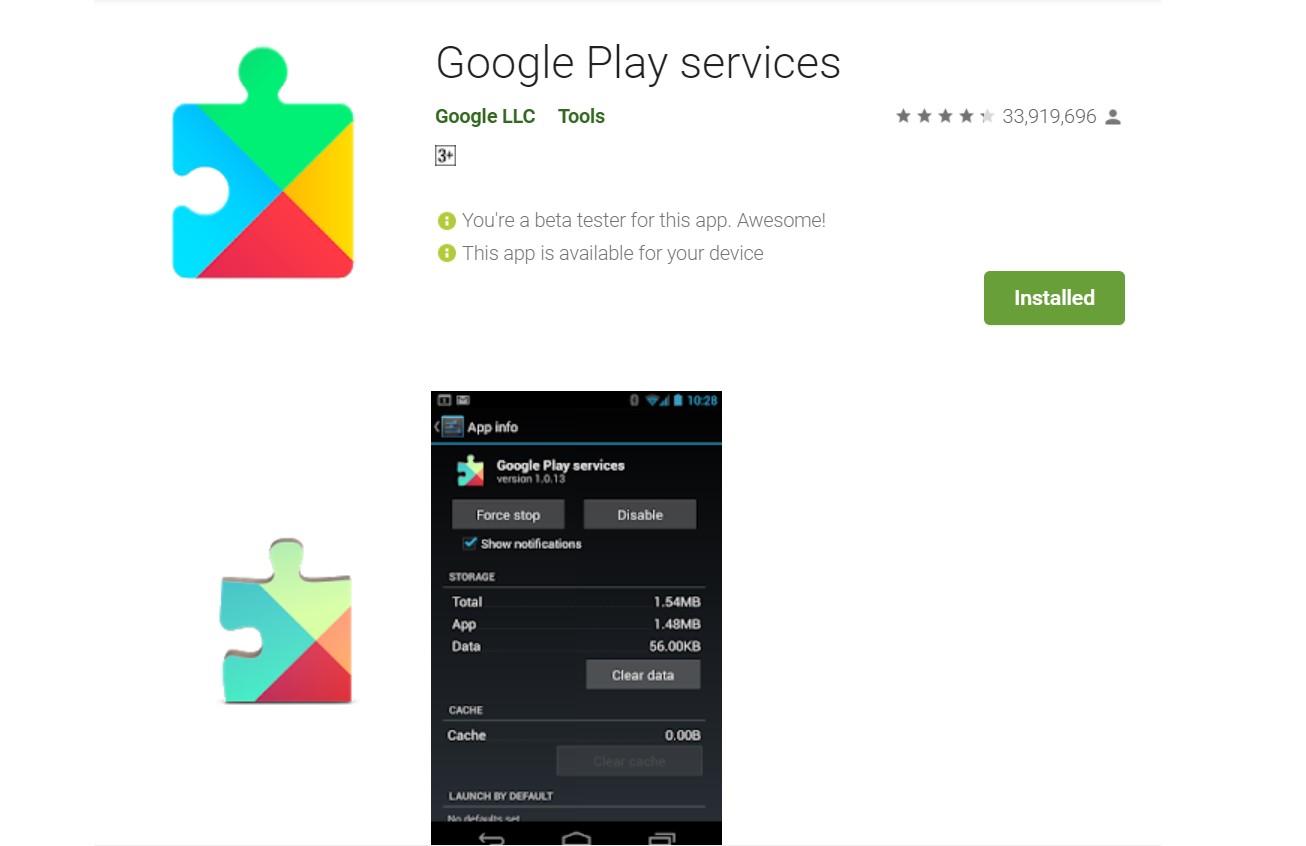
![Download BGMI 3.1.0 APK + OBB [Battlegrounds Mobile India 3.1]](https://www.androidsage.com/wp-content/uploads/2022/07/Battlegrounds-Mobile-India-2.1.0-APK-Download-BGMI-2.1-APK-and-OBB.jpg)


![Download GCAM 8.4 APK For All Samsung Galaxy Devices [Exynos and Snapdragon]](https://www.androidsage.com/wp-content/uploads/2022/04/GCAM-8.4-APK-Download-For-Samsung-Galaxy-Devices-Exynos-and-Snapdragon.jpg)








![Nothing OS 2.5.5 OTA for Phone 2a rolling out with updated camera and April 2024 Patch [Download] 11 Nothing OS 2.5.5 OTA for Phone 2a rolling out with updated camera and April 2024 Patch [Download]](https://www.androidsage.com/wp-content/uploads/2024/04/Downlaod-Nothing-OS-2.5.5-rolling-out-for-Phone-2a.jpg)
Leave a Reply