OnePlus just released a new Oxygen OS 11 stable firmware update based on Android 11. Turns out not many are happy with the update due to a number of bugs that still prevail in the stable version. However, the good news is that the OEM manufacturer thoroughly testing the Oxygen OS 11 firmware via the beta program. You can become a beta tester too and get a more stable version here. Here is the latest Oxygen OS 11 based Open Beta 3 for OnePlus 8 and 8 Pro.
The latest Open Beta 3 features several system improvements, updated Ambient Display, and updated Zen Mode. It also features the latest October 2020 security patch level. Most importantly, the Open Beta 3 for OnePlus 8 series optimized the background resource usage to improve standby time, and thus battery life. You can check out the complete changelog below. The OTA downloads are also listed below.
Oxygen OS 11 Beta 3 features and changelog
System
• Optimized the UI smoothness of Call
• Optimized background process management mechanism to improve sandy-by performance
• Fixed the issue that text was blocked in some games
• Optimized the issue that input text was blocked in some games
• Improved system stability and fixed general issues
• Updated Android Security Patch to 2020.10
Ambient display
• Optimized the animation effect with Canvas, making the unlock experience smoother
• Canvas now supports Always-on ambient display(Settings-Ambient Display-Always-on
ambient display-Choose “All day” )
Zen Mode
• Fixed the low probability issue that system settings interface stopped running
when Zen Mode turned on
Oxygen OS 11 is based on Android 11 which features a completely revamped new skin and user interface for comfortable one hand operation. You also get a new weather app and widget, renewed game space, Ambient Display (Always-on ambient Display function), Dark mode, Zen mode, and improved gallery app.
Download Oxygen OS 11 Open Beta 3 for OnePlus 8 and 8 Pro
Here are the latest Oxygen OS 11 Open Beta 3 public builds (full OTA zips) for OnePlus 8 and 8 Pro based on Android 11. The OTA download links come directly from manufacturer’s servers and weigh ~3 GB in size.
Note: If your device is on beta channel, you can install the beta 1 and check for OTA update from settings > system updates.
- OnePlus 8
- OnePlus 8 Pro
- OnePlus 8 Pro (Global)
- OnePlus 8 Pro (India)
Notes and installation instructions
The installation should be same as any other OnePlus upgrade via Local Upgrade method. This tutorial should help and also know various OnePlus 8 series variants!
- Download Android 11 ROM package zip
- Transfer the ROM to the phone storage
- Go to Settings -> System -> System Updates -> Click top right icon -> Local upgrade -> Click on the corresponding installation package -> Upgrade -> System upgrade completed to 100%.
- After the upgrade is complete, click Restart
In order to Rollback to stable Oxygen OS 10 based on Android 10, checkout this tutorial on OnePlus forums.

![OnePlus 8 and 8 Pro gets Oxygen OS 11 Beta 3 based on Android 11 [OTA downloads] 1 OxygenOS 11 downloads](https://www.androidsage.com/wp-content/uploads/2020/09/OxygenOS-11-downloads.jpg)
![Download BGMI 3.1.0 APK + OBB [Battlegrounds Mobile India 3.1]](https://www.androidsage.com/wp-content/uploads/2022/07/Battlegrounds-Mobile-India-2.1.0-APK-Download-BGMI-2.1-APK-and-OBB.jpg)


![Download GCAM 8.4 APK For All Samsung Galaxy Devices [Exynos and Snapdragon]](https://www.androidsage.com/wp-content/uploads/2022/04/GCAM-8.4-APK-Download-For-Samsung-Galaxy-Devices-Exynos-and-Snapdragon.jpg)




![Nothing OS 2.5.5 OTA for Phone 2a rolling out with updated camera and April 2024 Patch [Download] 4 Nothing OS 2.5.5 OTA for Phone 2a rolling out with updated camera and April 2024 Patch [Download]](https://www.androidsage.com/wp-content/uploads/2024/04/Downlaod-Nothing-OS-2.5.5-rolling-out-for-Phone-2a.jpg)



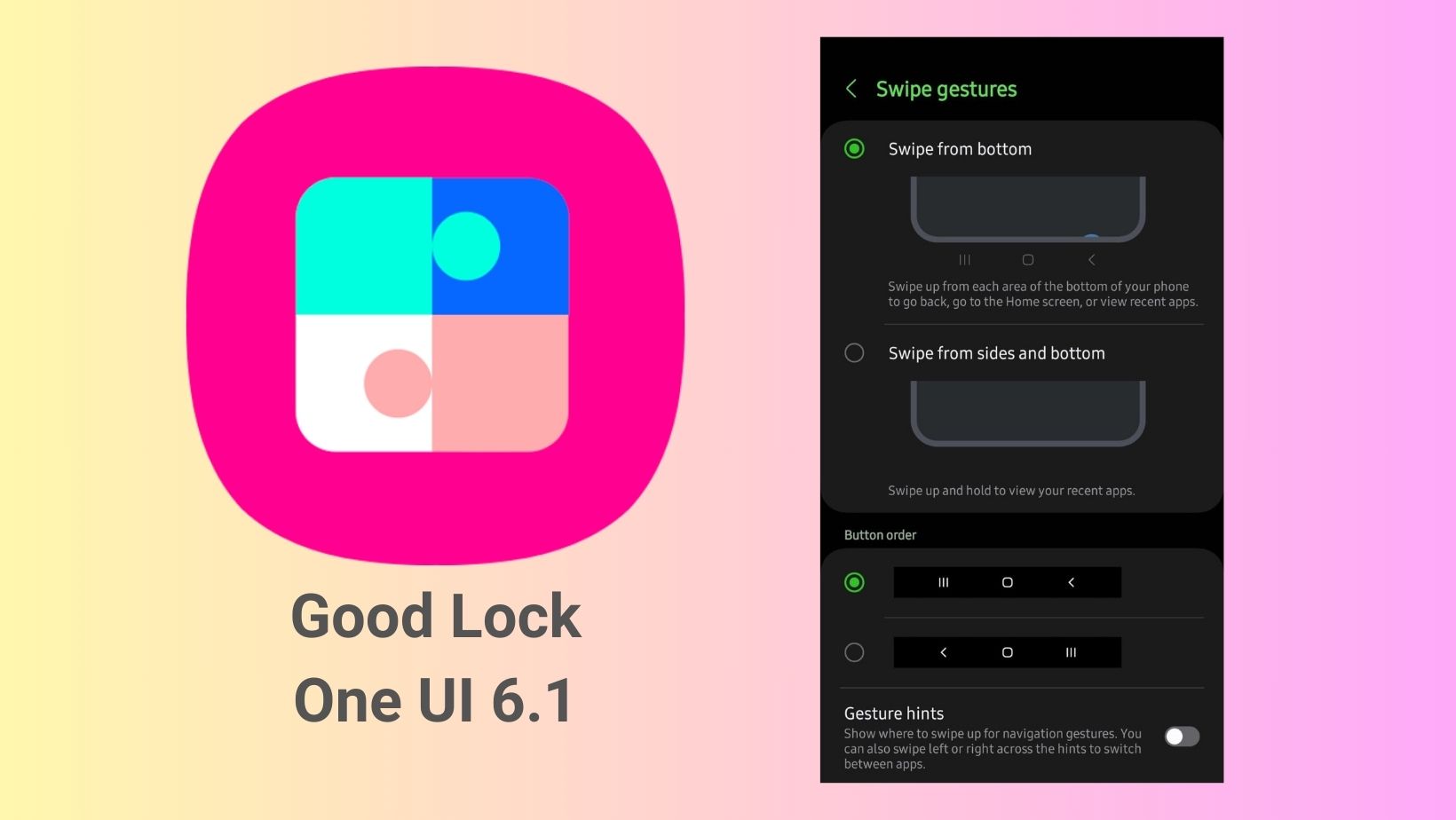
Leave a Reply