Google started working on dark mode for several app. The search giant introduced dark mode for smartphones starting Android 9 Pie. So far almost all the major app developers have implemented dark mode for their respective apps including YouTube, Instagram, Facebook, WhatsApp, Snapchat, and much more. Google soon started rolling out dark themes for their stock apps. While many Google apps have received the dark theme, a few are still in works. The most anticipated Google Maps have now started receiving a full fledged Dark Mode or Theme.
Thanks to reddit user u/Mircydris for reporting the Google Maps dark mode and posting a screenshot for the same. As you can see in the image below, it gets you complete dark mode for Google Maps. Note that this isn’t just for the driving mode where you get a dark UI. This is the entire thing! Right from launch screen to the navigation, everything is dark; as the user clarified in the Reddit thread here.
Looking at the number of users who have received Google Maps dark mode update, seems like it could be a server side update too; just like the Google Assistant and Nearby Sharing. So in order to get the dark theme before anyone else, it is recommended to download and install latest Google Maps APK.
Download Google Maps APK for Dark Mode
The latest Google Maps APK version available for download is v10.51.1. You may also want to register for Google Maps Beta version for the latest features including dark mode.
APK download
For APK download link directly from Google Servers, head over to our APK Downloader by androidsage and enter the Play Store link there. You will get the latest Google Maps APK packages for downloads. You will receive Split APKS or Multiple APKS. You can install it using Split Installer App (SAI) using this tutorial. Split APKS ensure compatibility with all Android devices.
Alternatively, download the APK from here:
- Download Google Maps APK | Download APKCombo | APK Mirror
How to enable Dark Mode on Google Maps?
The app should automatically default to dark mode if you have dark mode or night mode activated on your phone running Android 9 Pie, 10, or 11.
- Enable dark mode or night mode on your phone from quick settings panel.
- Alternatively, go to Maps > Profile > Settings > Theme.

![Google Maps With Complete Dark Mode [APK Download] 1 Google Maps Dark Mode APK](https://www.androidsage.com/wp-content/uploads/2020/09/Google-Maps-Dark-Mode-APK.jpg)
![Google Maps With Complete Dark Mode [APK Download] 2 google maps dark mode](https://i0.wp.com/www.androidsage.com/wp-content/uploads/2020/09/google-maps-dark-mode.png?resize=485%2C1024&ssl=1)
![Google Maps With Complete Dark Mode [APK Download] 5 Google Maps APK Downloader androidsage.com](https://i0.wp.com/www.androidsage.com/wp-content/uploads/2020/09/Google-Maps-APK-Downloader-androidsage.com_.jpg?resize=806%2C747&ssl=1)
![Download BGMI 3.1.0 APK + OBB [Battlegrounds Mobile India 3.1]](https://www.androidsage.com/wp-content/uploads/2022/07/Battlegrounds-Mobile-India-2.1.0-APK-Download-BGMI-2.1-APK-and-OBB.jpg)


![Download GCAM 8.4 APK For All Samsung Galaxy Devices [Exynos and Snapdragon]](https://www.androidsage.com/wp-content/uploads/2022/04/GCAM-8.4-APK-Download-For-Samsung-Galaxy-Devices-Exynos-and-Snapdragon.jpg)




![Nothing OS 2.5.5 OTA for Phone 2a rolling out with updated camera and April 2024 Patch [Download] 8 Nothing OS 2.5.5 OTA for Phone 2a rolling out with updated camera and April 2024 Patch [Download]](https://www.androidsage.com/wp-content/uploads/2024/04/Downlaod-Nothing-OS-2.5.5-rolling-out-for-Phone-2a.jpg)



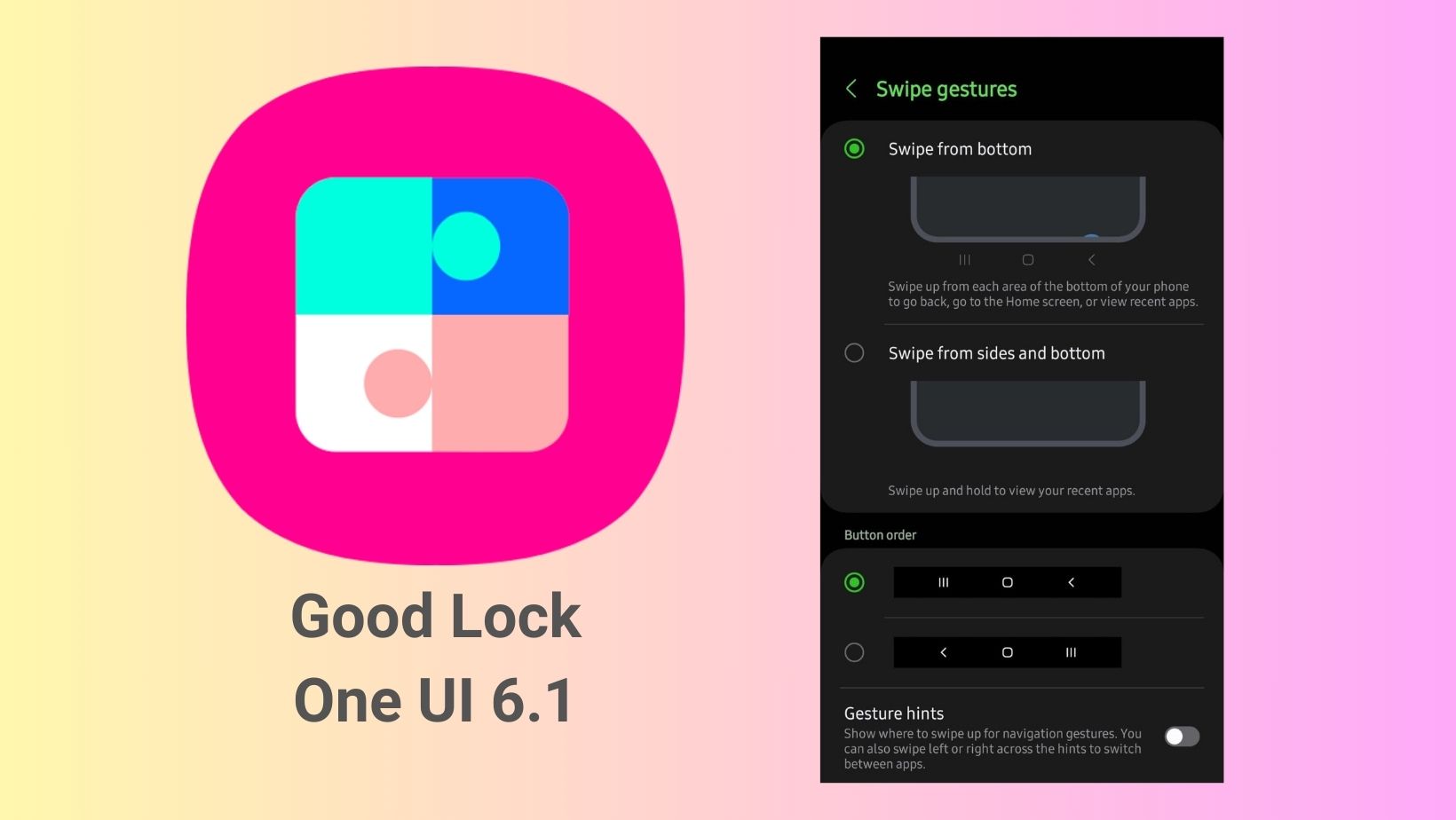
Leave a Reply