If you don’t already know, Google just released stable Android 11 OS upgrade for the Pixel lineup. You might have come across some Android 11 stock or custom ROMs by now. Here is the sovereign of the custom ROMs. Yes, that’s LineageOS 18! Develoepers have already built some stunning of LineageOS 18 ROMS for various Android devices available for download. Here is a collection of all the available Lineage OS 18 custom ROMS for many Android devices. The list will be updated as more Android 11 custom ROMS pop up.
Lineage OS is a very popular custom ROM that can be developed using AOSP (Android Open Source Project) and LineageOS source code. Here is the latest iteration of the custom ROM with v18 based on Android 11. Lineage OS 18 aims to provide you latest Android versions (currently Android 11) and stock Android experience.
Although LineageOS 18 may not be the most customizable custom ROM out there, you can still do a lot of customization from settings. It is lightweight, built for performance, and hence can run on almost any Android device smoothly. It is the most trusted custom ROM and holds the back of many other third-party ROMs by providing its own source code to them, such as Resurrection Remix, HavocOS, CrDroid, etc. All the above-given reasons might be enough for installing LineageOS 18.
Remember, the following LineageOS 18 builds are unofficial and also in the early testing stages. So don’t expect super stability with any of these ROMs or even daily drivers. We have provided the source links and also have a suggestion for you – please don’t install the ROMs before reading the bugs and problems. You will get all the relevant information about your firmware on the source page itself and make sure to check it out. You may lose your device warranty after installing the LineageOS18 ROM. So user’s discretion is advised.
You might not get the inbuilt Gapps in some of LineageOS 18 builds. So, you can download and install Android 11 Gapps manually.
Reasons To choose LineageOS 18
- The Foremost reason for choosing LineageOS 18 is- “You will be getting Android 11”.
- LineageOS 18 is based on Stock Android. so you are going to get a very neat and clean experience.
- Definitely, LineageOS 18 is RAM efficient ROM as compared to stock one.


LineageOS 18 Downloads
For Asus devices –>
For Xiaomi Devices–>
- Redmi Note 5 Pro -> Download | Source | By SakilMondal
- Redmi 5 Plus / Note 5 -> Download | Source | By mak7lindya
- Redmi note 7 -> Download | Source | By vcx77
- Redmi Note 9s / 9 Pro -> Download | Source | By gigahurts
For LG Devices–>
For Pixel Devices –>
For Realme Devices –>
Some Addons you should use in LineageOS 18 ROM
- For rooting the LineageOS 18 ROM you need to download and flash Magisk for Android 11.
- The camera app of LineageOS 18 is not that good so, consider downloading Gcam (7.4 / 7.5 / 7.3 ) and config file.
- You can flash the Gapps package if required.
Can I update LineageOS 17.1 to LineageOS 18 through OTA?
No, you won’t get a direct update and the actual reason is these LineageOS 18 builds are unofficial as we have mentioned above. But you might be able to update your device through OTA after installing LineageOS 18.
Requirements to install LineageOS 18
- Compatible LineageOS 18 ROM package.
- Must have installed a custom recovery (TWRP).
- Must have sufficient battery to survive for 15 minutes.
- Android 11 Gapps. (Optional)
How to root and install LineageOS 18 ROM?
Make sure to wipe internal storage then install LineageOS 18, if you are updating your android version to Android 11. So, will be able to get a better experience. If you are already on Android 11 then you can just go for dirty flash.
- Download compatible LineageOS 18 and latest Magisk zip from above.
- Reboot your device into Recovery Mode.
- Go to the wipe section.
- Select Dalvik / Art cache, system, data, cache and you can choose internal storage accordingly.
- Swipe the slider to rightwards.
- Go to the Install section browse Lineageos 18 Package and swipe to install.
- Once the installation will be done just browse and flash the Magisk ZIP file in the same way.
Hopefully, you have completed the installation and enjoying LineaegOS 18. Thanks for visiting us!

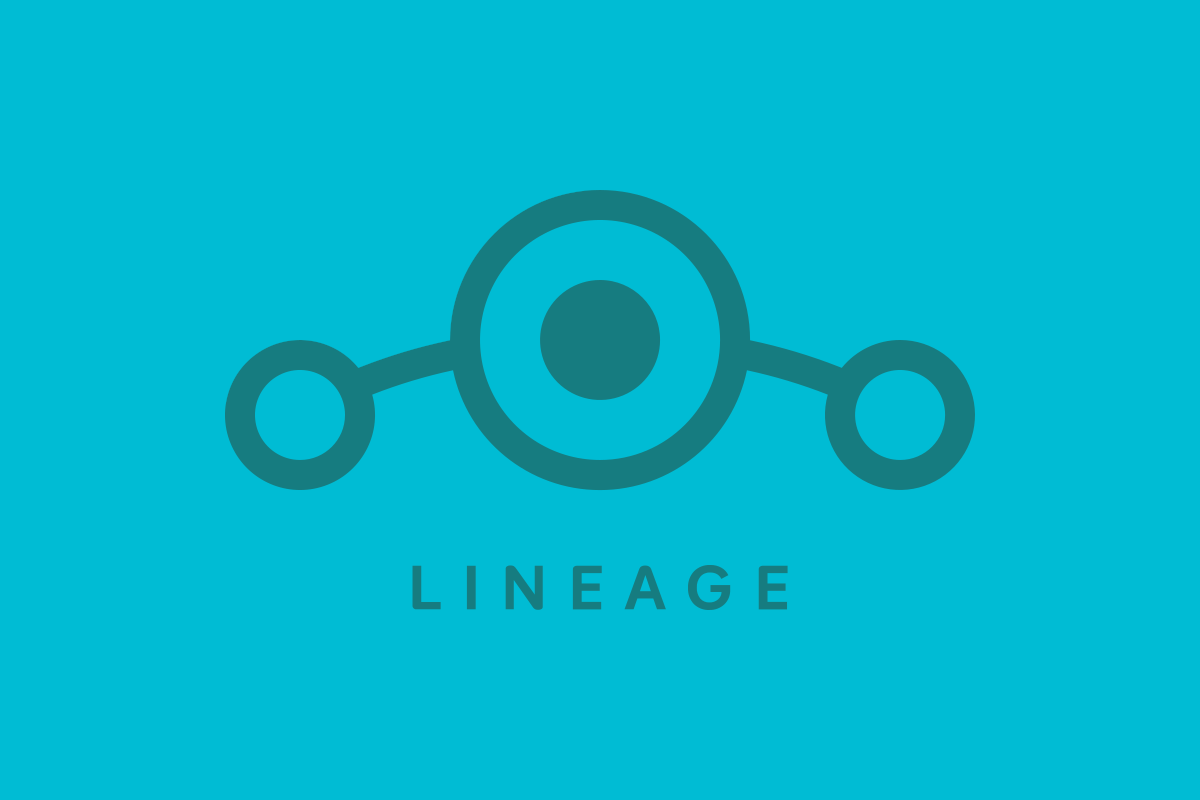
![Download BGMI 3.1.0 APK + OBB [Battlegrounds Mobile India 3.1]](https://www.androidsage.com/wp-content/uploads/2022/07/Battlegrounds-Mobile-India-2.1.0-APK-Download-BGMI-2.1-APK-and-OBB.jpg)


![Download GCAM 8.4 APK For All Samsung Galaxy Devices [Exynos and Snapdragon]](https://www.androidsage.com/wp-content/uploads/2022/04/GCAM-8.4-APK-Download-For-Samsung-Galaxy-Devices-Exynos-and-Snapdragon.jpg)








![Nothing OS 2.5.5 OTA for Phone 2a rolling out with updated camera and April 2024 Patch [Download] 10 Nothing OS 2.5.5 OTA for Phone 2a rolling out with updated camera and April 2024 Patch [Download]](https://www.androidsage.com/wp-content/uploads/2024/04/Downlaod-Nothing-OS-2.5.5-rolling-out-for-Phone-2a.jpg)
Leave a Reply