Android 11 for Google Pixel devices comes with a long feature list. Google revealed an all new gesture navigation system which will be implemented for all skins of Android 11 from third party OEMs like Oxygen OS 11 by OnePlus, OneUI 3.0 by Samsung, and more. One of the most intriguing features is the newly introduced back tap gesture exclusively for the Pixel series as of now. While it is uncertain whether this back tap gesture will come to all Android devices or not, you can try it out right no on any smartphone.
So what is back tap gesture for Android? With the back tap gesture, user can assign any action or task whenever the user taps the back of phone. While Google’s stock Android 11 may only assign certain tasks or actions, the Back tap Gesture APK listed below will allow the user to customize the task upon single tap or double-tap action at the back of your phone. Similar kind of feature has also been spotted on the public beta of Apple’s iOS14 as well. Some examples include launching apps like camera, assistant, and more.
Thanks to developer Kieron Quinn for deploying the stunning app called TapTap that enables the Back Tap Gestures from Android 11 for all smartphones out there running older versions like Android 10, 9 Pie, 8 Oreo, and 7.0 Lollipop. However, the developer claims that the app is still in its beta state, but it gets the job done very well. The developer also claims that it is directly ported from Pixel devices running Android 11.
Moreover, there are reports that this feature will be exclusive to Pixel devices only. But it is safe to say that other OEMs like Samsung, Xiaomi can make something similar to this on their own. In fact, Some leaks around the internet show the MIUI 13 has this back tap feature already getting baked in.
Checkout Android 11’s Back Tap Gesture in action by SStech:
Download TapTap APK for Back Tap Gestures
The Tap Tap app will enable Android 11’s double tap gestures on any phone to launch apps like camera, assistant, and more on any Android version. Here are the latest changes in the build v0.5.
– Added sensitivity option with a slider under the gesture settings (experimental)
– Added option to disable battery optimisation, and some tips on how to make it work on your weird OEM firmwares
– Haptic feedback will now only happen when do not disturb is not enabled (thanks Ashutosh Singh) – there’s an option to override this if you want
– Added power menu action (thanks Adrian Campos)
– Moved “Reachability” to Utilities
– Added gates for Keyboard visibility and orientation
– Fixed app picker not showing all apps when selecting for a gate, and the hide system apps doing the exact opposite of what it was supposed to do
– Tweaked UI even more
– Updated translations
Downloads
- TapTap-0.5-Alpha.apk (direct link)
- Full downloads repository on Github (source)



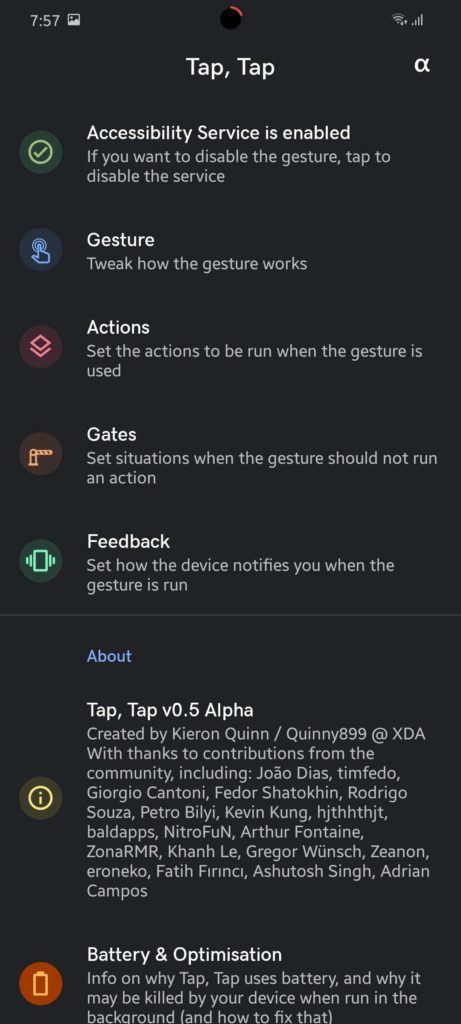
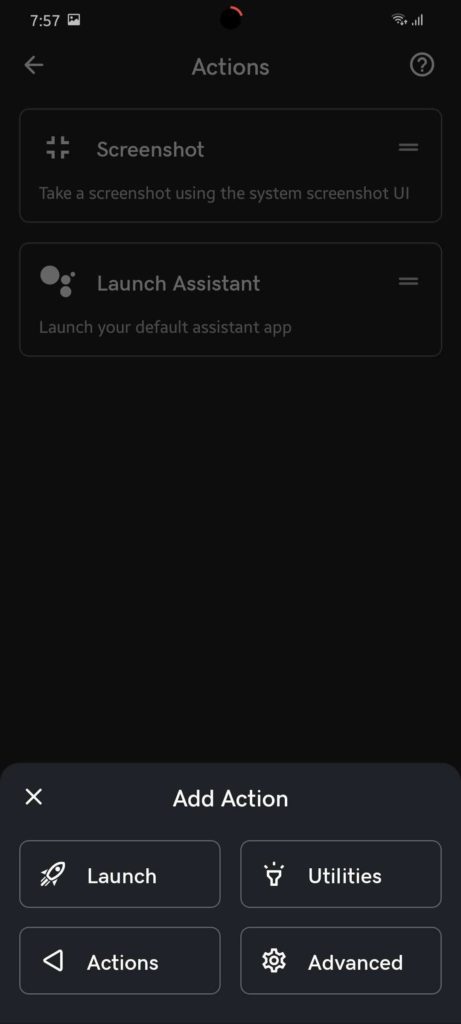
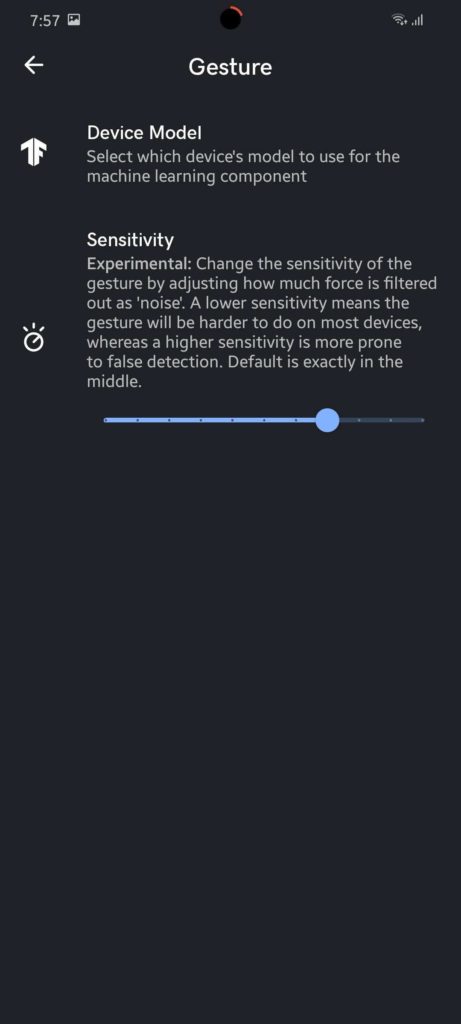
![Download BGMI 3.1.0 APK + OBB [Battlegrounds Mobile India 3.1]](https://www.androidsage.com/wp-content/uploads/2022/07/Battlegrounds-Mobile-India-2.1.0-APK-Download-BGMI-2.1-APK-and-OBB.jpg)


![Download GCAM 8.4 APK For All Samsung Galaxy Devices [Exynos and Snapdragon]](https://www.androidsage.com/wp-content/uploads/2022/04/GCAM-8.4-APK-Download-For-Samsung-Galaxy-Devices-Exynos-and-Snapdragon.jpg)








![Nothing OS 2.5.5 OTA for Phone 2a rolling out with updated camera and April 2024 Patch [Download] 11 Nothing OS 2.5.5 OTA for Phone 2a rolling out with updated camera and April 2024 Patch [Download]](https://www.androidsage.com/wp-content/uploads/2024/04/Downlaod-Nothing-OS-2.5.5-rolling-out-for-Phone-2a.jpg)
Leave a Reply