Samsung recently released their latest flagship phones called the Galaxy S20, S20+, and S20 Ultra. They come with the latest and top-notch hardware specifications one could ask for ins a smartphone, along with the latest software One UI 2.1 firmware update based on Android 10. The S20 series also comes with some exclusive features like Quick Share, Music Share, Live Captions, new animations, wallpapers, and much more. It also comes with a new One UI Home v11.2.01.10 APK that is more stable and smoother in transition. So download and install the latest Samsung One UI 2.1 Home Launcher APK from the Galaxy S20, S20+, and S20 Ultra.
Some of the previous generation devices like the Galaxy S10e/S10/S10+ and Note 10 have already received One UI 2.1 firmware update starting this year. This also includes the Galaxy S9, S9+, and Note 9 of which the the Exynos variants have started receiving One UI 2.1 update globally. It will soon come to the Snapdragon variants in the United States. Meanwhile, you can download the Galaxy S20 Home Launcher APK from below.
Now, even though you may have the latest One UI 2.1 firmware, you should still update to the latest One UI Home APK as it also comes with new features and bug fixes listed below:
1. Fixed an issue where Samsung Daily settings could not be retained
2. Fixed an error that occurred when restoring through Samsung Cloud
3. Apply other auxiliary measures for stability
4. Improved recent tablet application layout
You can also combine this with the latest Good Lock 2020 on your Android 9 devices and some of the features like the new animations, gestures with One Hand Operation+, and much more. Also, download the best Samsung themes along with the best icon packs available on the Galaxy Store.
Download One UI 2.1 Home Launcher APK for all Samsung Galaxy devices
The Galaxy S20 launcher comes with a new build Samsung One UI Home 11.2.01.10 (noarch) (Android 9.0+). While this new launcher is meant for One UI 2.1 on Galaxy S20 series, it can also be installed on older Galaxy phones like S10 series, Note 10. Moreover, as the APK supports Android 9 Pie or above, it can now be installed on older smartphones like the Galaxy S8, S8+, Note 8, Galaxy S9, S9+, Note 9 as well.
Downloads:
- One UI 2.1 Home Launcher APK | Gdrive Download | Box Mirror | APK Mirror
Note: For the Google drive link, do not install it directly from the drive app. Download to PC, transfer to phone storage and then install. Or simply use the Box mirror link or the app store links below.
Install One UI 2.1 Launcher alongside the stock launcher on any Samsung Galaxy device
If you want to keep the original stock launcher on your Samsung device and install the latest one alongside it without overwriting or affecting the default app, then follow the instructions. Basically we will be cloning the launcher and installing it.
- Download the One UI 2.1 launcher APK from above.
- Download and install App Cloner APK from here – Gdrive Download or APKMirror (latest).
- Launch the App Cloner and click the folder icon. (left most tab)
- Now, click on the “+” button to enable the APK tab.
- Select the option “from a file” and locate the launcher with
.apkfile from phone’s internal storage. - Once the App Cloner has done cloning the app, rename the app to “OneUI 2” or any name you like other than the original one.
- Install the new OneUI 2 app.
- Now go to settings > apps > One UI 2 > permissions and enable all permissions for the launcher.
- Restart your phone.
- Go back to settings and set the launcher a default.
That’s it enjoy the latest Galaxy S20 launcher!

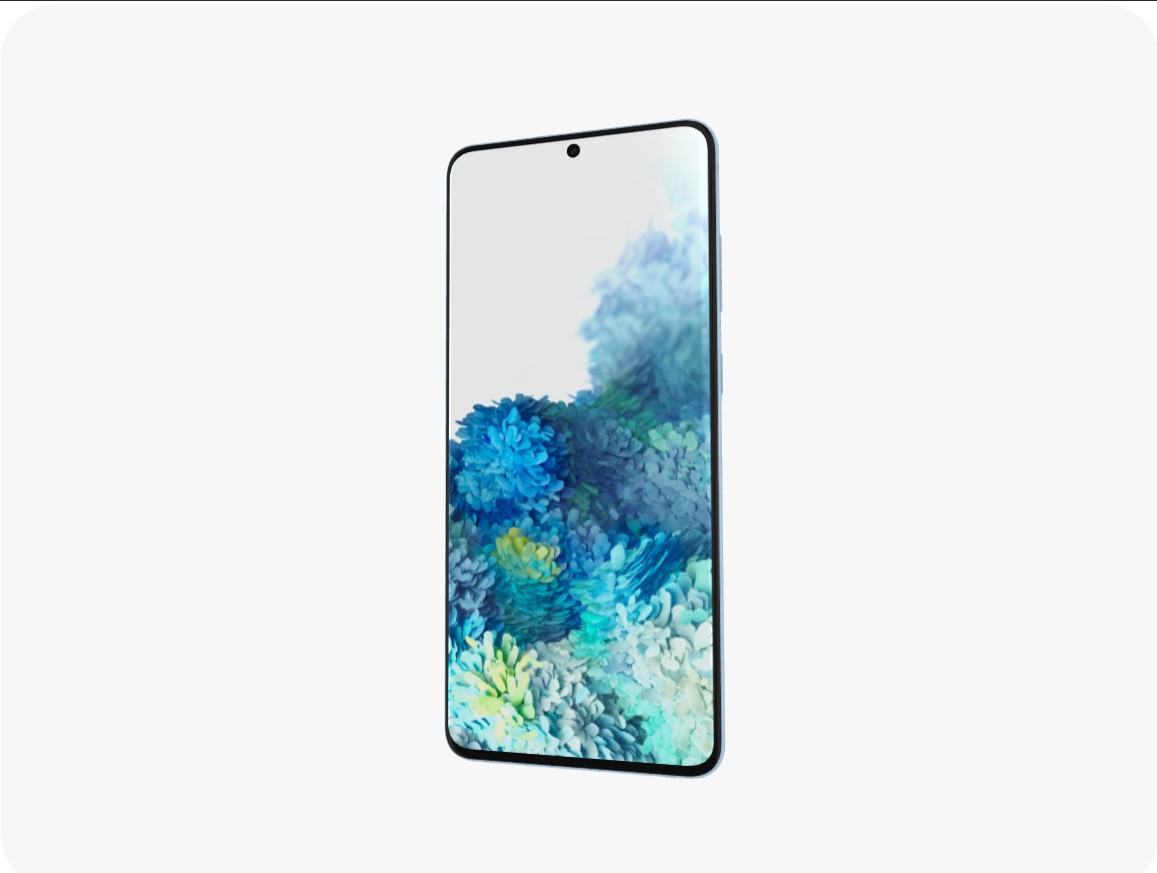
![Download BGMI 3.1.0 APK + OBB [Battlegrounds Mobile India 3.1]](https://www.androidsage.com/wp-content/uploads/2022/07/Battlegrounds-Mobile-India-2.1.0-APK-Download-BGMI-2.1-APK-and-OBB.jpg)


![Download GCAM 8.4 APK For All Samsung Galaxy Devices [Exynos and Snapdragon]](https://www.androidsage.com/wp-content/uploads/2022/04/GCAM-8.4-APK-Download-For-Samsung-Galaxy-Devices-Exynos-and-Snapdragon.jpg)








![Nothing OS 2.5.5 OTA for Phone 2a rolling out with updated camera and April 2024 Patch [Download] 10 Nothing OS 2.5.5 OTA for Phone 2a rolling out with updated camera and April 2024 Patch [Download]](https://www.androidsage.com/wp-content/uploads/2024/04/Downlaod-Nothing-OS-2.5.5-rolling-out-for-Phone-2a.jpg)
Leave a Reply