OnePlus 7T and 7T Pro are now receiving a new Open Beta 5 OTA update with many new features. For one, the latest Open Beta 5 brings dark mode toggle shortcut in the quick settings panel. So from the homescreen or from anywhere in the system, when you swipe down the notification bar twice, you will now see a new Dark Mode toggle button. The Oxygen OS 10 firmware based on Android 10 lacked this shortcut, while other manufacturers including Google already had it baked into Android.
The manufacturer also added the latest June 2020 security patch level update in this beta update. You will also find an added feature called one-handed mode that can be enabled from -> Settings -> Buttons & Gestures -> Quick Gestures. However, some user’s couldn’t find this option. The manufacturer finally fixed the screen flashing issue after locking the device. They also fixed the sharp edges of application cards in the recent apps screen. If you don’t know, OnePlus updated their Brand Logo for a refreshed look with the launch of 8 series. It will now reflect in the 7 series as well.
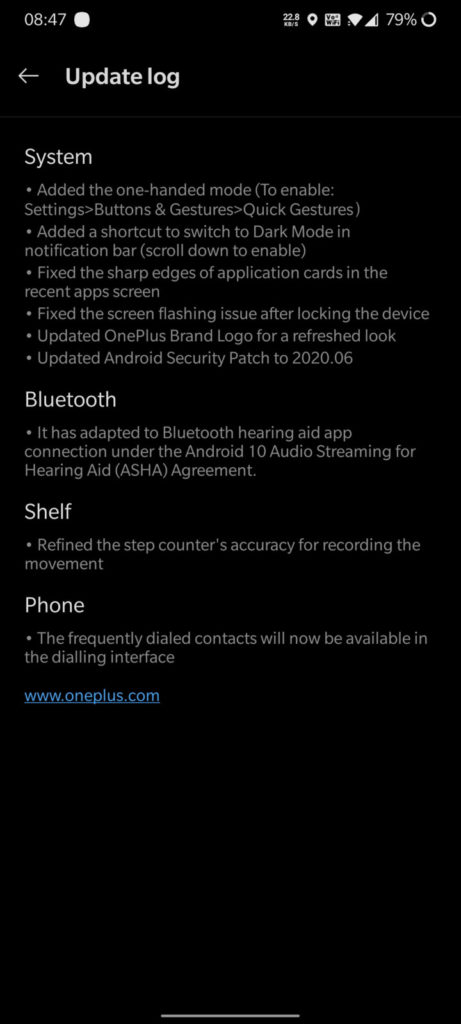
Here is the complete changelog:
System
- Added the one-handed mode (To enable: Settings>Buttons & Gestures>Quick Gestures)
- Added a shortcut to switch to Dark Mode in notification bar (scroll down to enable)
- Fixed the sharp edges of application cards in the recent apps screen
- Fixed the screen flashing issue after locking the device
- Updated OnePlus Brand Logo for a refreshed look
- Updated Android Security Patch to 2020.06
Bluetooth
• It has adapted to Bluetooth hearing aid app connection under the Android 10 Audio Streaming for Hearing Aid (ASHA) Agreement.
Shelf
• Refined the step counter’s accuracy for recording the movement
Phone
• The frequently dialed contacts will now be available in the dialling interface
Downloads for OnePlus 7T Pro
- Global Open Beta 5: OnePlus7TProOxygen_13.W.05_GLO_005_2006051500
MD5: 42e751dff1868ec5b768ceb34cf681df - Indian Open Beta 5: OnePlus7TProOxygen_13.Y.05_GLO_005_2006051500
MD5: 98272fb9ae360e341c60aecebb451ba8 - European Open Beta 4: OnePlus7TProOxygen_13.W.04_GLO_004_2005122234
MD5: 7A7F184DEAF7A8D9CA49B32891756EAF
Downloads for OnePlus 7T
- Global Open Beta 5: OnePlus7TOxygen_13.W.05_GLO_005_2006051455
MD5: de0c3ce7465aec5dc3f7aa62905b3b58 - Indian Open Beta 5: OnePlus7TOxygen_13.Y.05_GLO_005_2006051455
- MD5: 69b31277f3d7cb65738dbb840ea81e1f
- European Open Beta 4: OnePlus7TOxygen_13.W.04_GLO_004_2005122222
MD5: bdd425d227116bfc8d9a192c33ac01ed


![Download BGMI 3.1.0 APK + OBB [Battlegrounds Mobile India 3.1]](https://www.androidsage.com/wp-content/uploads/2022/07/Battlegrounds-Mobile-India-2.1.0-APK-Download-BGMI-2.1-APK-and-OBB.jpg)


![Download GCAM 8.4 APK For All Samsung Galaxy Devices [Exynos and Snapdragon]](https://www.androidsage.com/wp-content/uploads/2022/04/GCAM-8.4-APK-Download-For-Samsung-Galaxy-Devices-Exynos-and-Snapdragon.jpg)








![Nothing OS 2.5.5 OTA for Phone 2a rolling out with updated camera and April 2024 Patch [Download] 9 Nothing OS 2.5.5 OTA for Phone 2a rolling out with updated camera and April 2024 Patch [Download]](https://www.androidsage.com/wp-content/uploads/2024/04/Downlaod-Nothing-OS-2.5.5-rolling-out-for-Phone-2a.jpg)
Leave a Reply