Android have introduced Multiple APKs support for app developers for quite some time now. The Multiple APKs feature allows developers to include multiple packages to cover various Android platforms like smartphones, tablets, Android TV, Box, and more. This ensures compatibility for various factors like multiple screen sizes, screen densities, or Application Binary Interfaces (ABIs). It allows developers to build configuration files alongside the actual application. Here is how to install multiple APKs or split APKS on any Android device.
Disney+ is the most popular split APK available widely. Its isn’t just a standalone app. Being a streaming service, it comes with multiple supporting packages called config files. These config files ensure compatibility across various Android devices including smartphones, smart TVs, smart boxes, tablets. All these devices have different DPIs, screen resolutions, aspect ratios, and Android versions too. Not to mention the custom Android skin from various OEM manufacturers like Samsung’s One UI 2.1, OnePlus’ Oxygen OS 10, Xiaomi’s MIUI 12, and the stock one from Google Pixel. So supporting all these devices and making the app compatible and maintaining stability becomes a challenge. This is where Google’s Multiple APKs system (split APKs) comes into play.
While you can still install these split apps directly from Google Play Store without going through all these troubles, problems like lack of availability of apps or the notorious “This app is not compatible with your device” compatibility error still exist. So users may need to settle for sideloading APK files from third-party websites. Now, these websites notoriously take advantage of split APKs. So instead of allowing a universal split installer support, which we already have called SAI, these third-party APK websites make their own installer and try to push it. Here is an all in one Multiple App Installer that can install almost any split app like APKS, APKM, XAPK, or simply a zip file with all apps from websites like APKMirror, APKPure, Utodown, APKCombo, and more.
Here in this tutorial we will show you how to install multiple APK, also known as Split APKs, on any Android device regardless of the device, location or country you are currently residing in. While Google calls it Multiple APK, it is also widely known as Split APK as the Split APK Installer (SAI) is a widely used tool to install such apps.
Download App Manager APK to install Multiple APKS/APKM from APKMirror
The developer (AndroidDeveloperLB) of App Manager just recently updated his/her app in support of installing various multiple APK formats. One app for all! This includes the following formats:
- Stand alone APK files
- Split APK files under same folder
- APKM from APK-Mirror
- XAPK from APK-Pure. Includes copying of OBB files when the installation is complete. You don’t have to have those on the file system, but it’s highly recommended
- APKS from SAI app
- Other ZIP-based files that are split APK files
APK Download:
- Download App Manager from the Play Store
- App Manager APK | APK Downloader | Gdrive download | Box Mirror
Note: For Google Drive links, download to PC and then transfer to phone storage. Do not install directly or you may encounter parsing error. Or use the Box mirror.
How to Install Multiple APKS/APKM files onto any Android device [Install APK, APKM, XAPK, APKS and more]
- Download and install the App Manager app from Play Store or the APK listed above.
- Launch the default file manager or file explorer app on your phone.
- Locate the split app on your Android devcie storage that you want to install.
- Select it and choose the App Manager to perform the action.
- This should start the installation.
That’s it. Enjoy your multiple APKs. While the App Manager interface will liste all the apps, it may not detect all the formats like APKM. So just simply go to your file manager and install it form there.
Troubleshooting: You may need to remove the default app manager on Android devices as default app installer.
How to Install Split APK files using Split APKs Installer (SAI)?
Split Installer (SAI) is another great APK that can install Multiple APKs. So ideally the Google Play Store provides split APKs – 1 for the base app and 2 more config apps for compatibility with various Android devices like smartphones, tablets, Android TV/Box. Most importantly, SAI is a free and opensource software (FOSS) and is Adfree.
Download Split Installer (SAI)
APK download:
- Download Split Installer APK | SAI-4.2.apk (direct link)
- Full SAI downloads repository (Github)
Install Split APK files
- Download the split APK files for your apps.
- Transfer the multiple APKS to phone storage.
- Download and install the latest version of Split Installer app from above
- Launch the Split Installer app and grant all the permissions it requires.
- Tap on Install APKs option in SAI.
- Select all the three APKS packages from the phone storage you wish to install (It is better to have them in a .zip file extension)
- Grant permission to install apps from unknown sources.
- Let the installation complete.
- Launch the app.

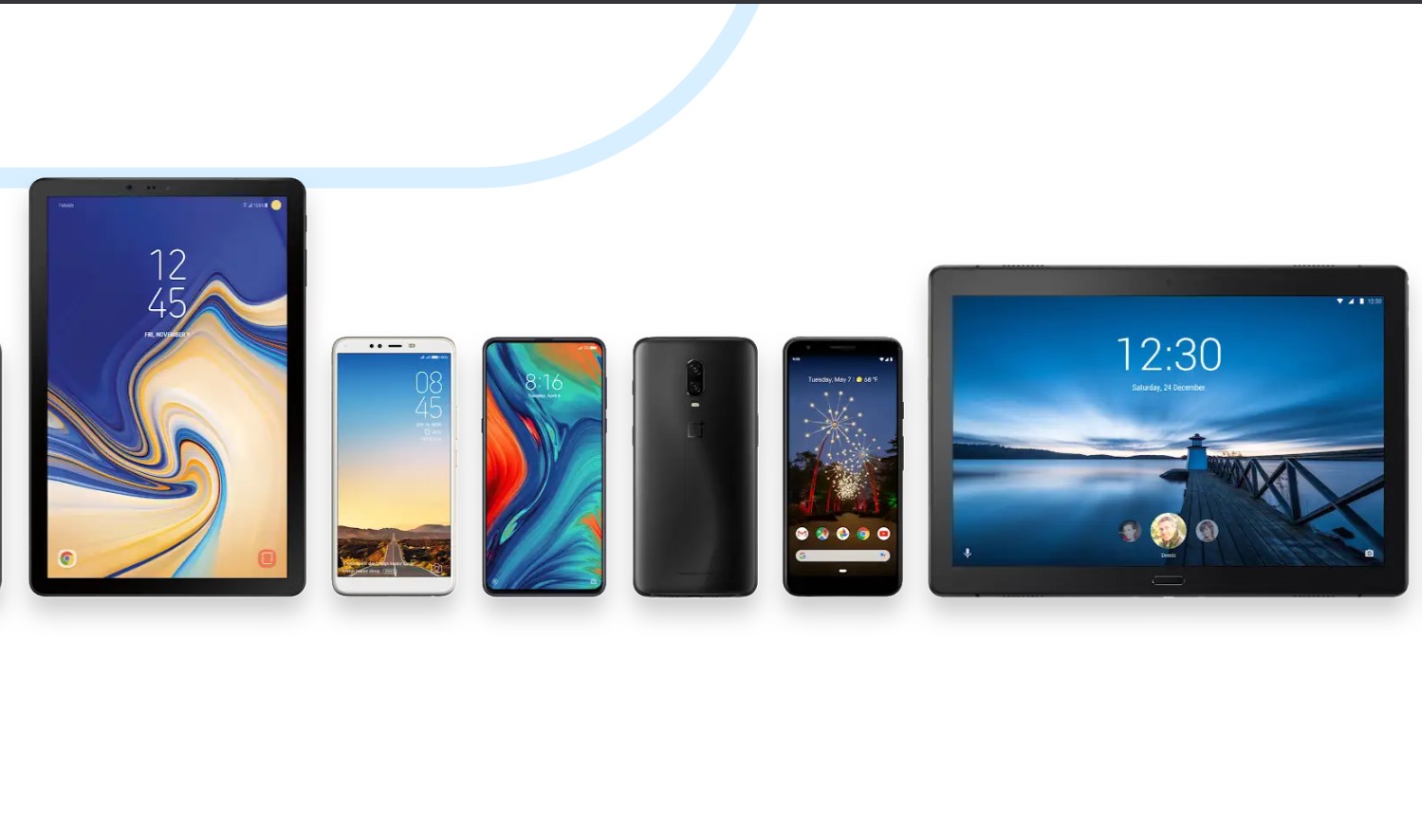
![Download BGMI 3.1.0 APK + OBB [Battlegrounds Mobile India 3.1]](https://www.androidsage.com/wp-content/uploads/2022/07/Battlegrounds-Mobile-India-2.1.0-APK-Download-BGMI-2.1-APK-and-OBB.jpg)


![Download GCAM 8.4 APK For All Samsung Galaxy Devices [Exynos and Snapdragon]](https://www.androidsage.com/wp-content/uploads/2022/04/GCAM-8.4-APK-Download-For-Samsung-Galaxy-Devices-Exynos-and-Snapdragon.jpg)








![Nothing OS 2.5.5 OTA for Phone 2a rolling out with updated camera and April 2024 Patch [Download] 12 Nothing OS 2.5.5 OTA for Phone 2a rolling out with updated camera and April 2024 Patch [Download]](https://www.androidsage.com/wp-content/uploads/2024/04/Downlaod-Nothing-OS-2.5.5-rolling-out-for-Phone-2a.jpg)
Leave a Reply