Today, Facebook launched their brand new game streaming service globally called “Facebook Gaming”. The app has been in beta testing for quite some time now and the last update was almost a year ago. While we thought the game streaming app would never see the light of day, Facebook came with a surprise update today and officially launched the Facebook Gaming app onto the Play Store. So download the latest Facebook Gaming APK for all Android devices.
Facebook Gaming is a standalone game streaming platform that aims to take on YouTube and Twitch. While YouTube launched a separate gaming app and domain for their gaming service a few years ago, it wasn’t profitable and soon merged the gaming platform with YouTube again. This did not stop Facebook from launching their gaming service almost a year after Google abandoned YouTube Gaming.
Facebook Gaming APK comes with the following features:
Watch:
This is where streamers call home. Plus, discover new videos from the biggest esports and gaming’s top publishers. On Facebook Gaming, there’s a whole world of gaming waiting for you to tune in.Play:
Play instant games anytime, anywhere, without having to download. Because when you want to play, nothing should stop you.Connect:
We have gaming groups for everyone, and new ones are starting up every day.
So basically the app doesn’t offer any new features already present in Twitch, YouTube, and even Microsoft’s Mixer. However, using the “Go Live” feature will let Android users stream any game directly from their devices. This is currently being offered through Facebook Gaming on desktop as well. Facebook Gaming app will come to Apple App store for iOS devices soon.
APK Download Facebook Gaming
Download the latest stable APK of Facebook Gaming from the below links to get the dark mode. After downloading just install the APK and enable system-wide dark mode. That’s it you must see the new Dark mode of Instagram. There are 2 variants for the app, namely, arm64 and arm. Easily Find Processor Architecture on Android Device: Find arm, arm64, x86 and all CPU Info.
APK downloads:
- Download Facebook Gaming APK arm64 | Gdive downloads | Box Mirror
- Download Facebook Gaming APK arm | Gdive downloads | Box Mirror
Note: For Google drive links, download to PC, transfer to phone, and then install. Or it may give parsing error.
You may also like:

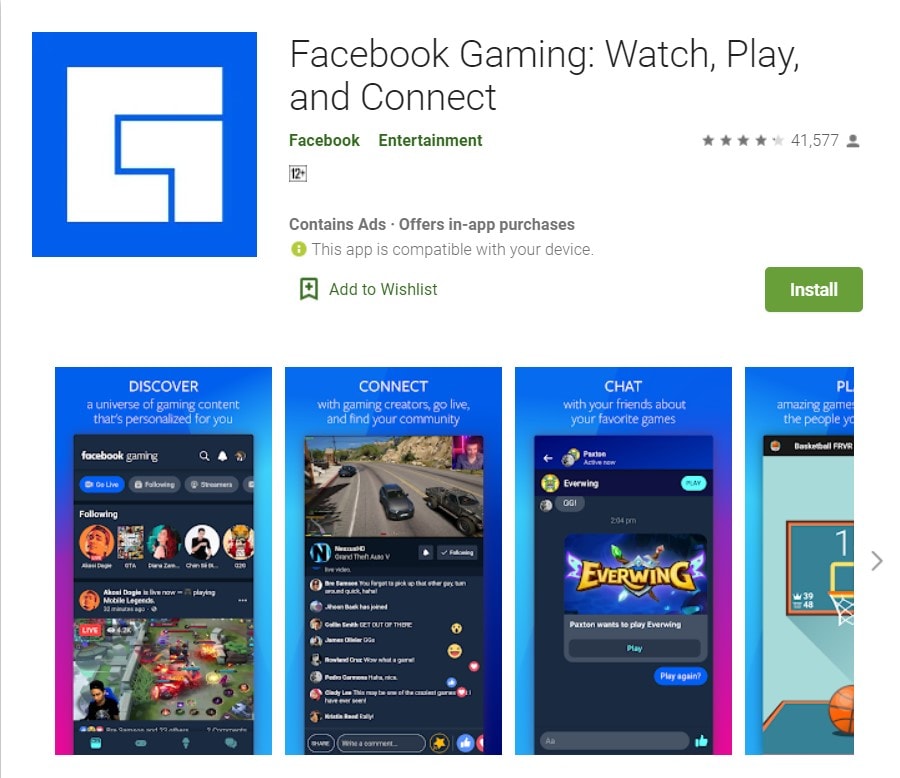
![Download BGMI 3.1.0 APK + OBB [Battlegrounds Mobile India 3.1]](https://www.androidsage.com/wp-content/uploads/2022/07/Battlegrounds-Mobile-India-2.1.0-APK-Download-BGMI-2.1-APK-and-OBB.jpg)


![Download GCAM 8.4 APK For All Samsung Galaxy Devices [Exynos and Snapdragon]](https://www.androidsage.com/wp-content/uploads/2022/04/GCAM-8.4-APK-Download-For-Samsung-Galaxy-Devices-Exynos-and-Snapdragon.jpg)








![Nothing OS 2.5.5 OTA for Phone 2a rolling out with updated camera and April 2024 Patch [Download] 10 Nothing OS 2.5.5 OTA for Phone 2a rolling out with updated camera and April 2024 Patch [Download]](https://www.androidsage.com/wp-content/uploads/2024/04/Downlaod-Nothing-OS-2.5.5-rolling-out-for-Phone-2a.jpg)
Leave a Reply