Updated: Latest OnePlus Wallpaper Resources APK now available for download. The OnePlus 8 and 8 Pro just launched today with a bang. OnePlus 8 series is the manufacturer’s full fledged 5G smartphone range and comes with some stunning hardware and software specifications. First off, both the devices feature a whopping 120 Hz screen refresh rate with a 240 Hz touch sampling rate. If that’s not enough, OnePlus fitted a 10 bit display into the the 8 series, meaning that the screen can show over 1 billion colors. Plus, the OnePlus 8 and 8 Pro both come with the latest Oxygen OS 10+ firmware build based on Android 10 out of the box along with new icon packs, wallpapers, and more.
We have already listed the stunning official stock OnePlus 8 series wallpapers for download in our previous post. The stock wallpapers are available for download in QHD+ resolution 1440 x 3200 directly from the creator Hampus Olsson in original as well as Never Settle branding. The creator also share with us one of his OnePlus 8 live wallpapers too. While Hampus didn’t make all of the live wallpapers, here we have the complete OnePlus Resource Wallpapers APK along with the latest OnePlus Wallpapers APK so you can get all the live wallpaper set on your Android devices.
Most importantly, the OnePlus Wallpapers APK will install on most of the Android devices out there. If you have a previous generation OnePlus phone like the 7 Pro, 7, 7T Pro, 7T, OnePlus 6/6T, OnePlus 5/5T, or earlier, then you are in for a treat. Simply download and install the OnePlus Wallpapers APK along with the Wallpaper Resource APK then browse through the wallpaper section as you normally would. You should get all the OnePlus 8 live or video wallpapers there.
Meanwhile, watch MKBHD’s latest OnePlus 8 Pro review while the file is downloading:
Download OnePlus 8 and 8 Pro live or video wallpapers
The OnePlus 8 Pro live wallpapers are here from all the colors including Ultramarine Blue, Onyx Black, Glacial Green. Following we have the live wallpapers from OnePlus 8 series along with latest OnePlus Wallpaper Resources APK available for download in high resolution.
The creator Hampus Olsson himself created the one live wallpaper animation in 90fps. It should look smooth on any Android screen especially with the 120Hz screen refresh rate.
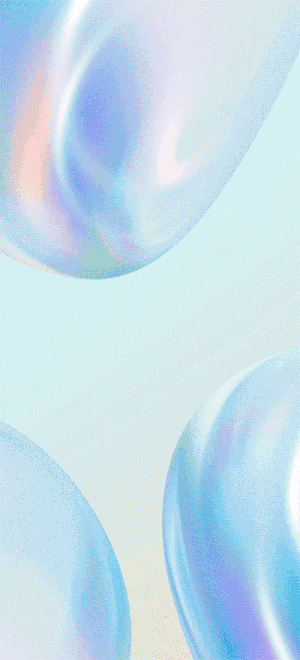
Alternatively, if you need all the OnePlus 8 live wallpapers on your Android device, then download the OPWallpaperResources APK and com.oneplus.wallpaper_1.0.1.200331181132.67969b7-101_minAPI26(nodpi)_androidsage.com.apk from below.
OnePlus Wallpaper Resources APK download:
- Updated: Download Latest OnePlus Wallpaper Resources APK here (post link)
- New OnePlus Wallpaper 1.0.1 | Google Drive | Box Mirror
- OPWallpaperResources APK from OnePlus 8 | Google Drive | Box Mirror
Note: For Google Drive link, download on PC and then transfer it to phone storage and install. Or you may encounter a parsing error. Alternatively, settle for Box mirror.
Earlier last month, OnePlus released their latest T-series smartphone called the OnePlus 7T. It comes in three new colors – Glacier Blue, Matte Frosted Black, and Silk White. If you are inclined, you can download the OnePlus 7T wallpapers stock and live along with the OnePlus TV wallpapers.
How to install OnePlus Live Wallpapers on any Android device?
- First, download and install the OnePlus Wallpaper APK and OPWallpaperResources APK.
- Once done, ho to the home screen.
- Press and hold onto the empty part of the homescreen.
- Select Wallpapers.
- Scroll and select the Live Wallpaper section.
- Choose OnePlus Wallpapers.
- Select and apply any OnePlus Live wallpaper.
- You may also try the Google Wallpaper app from Play Store.
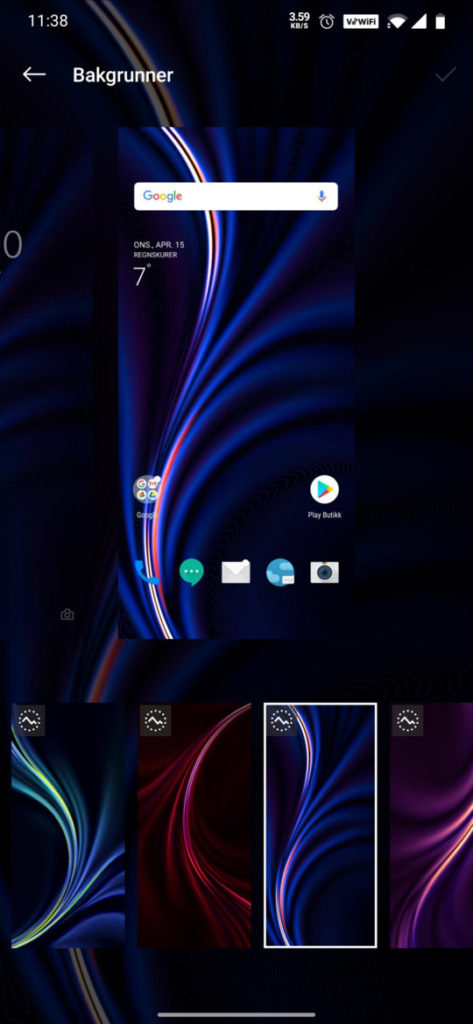
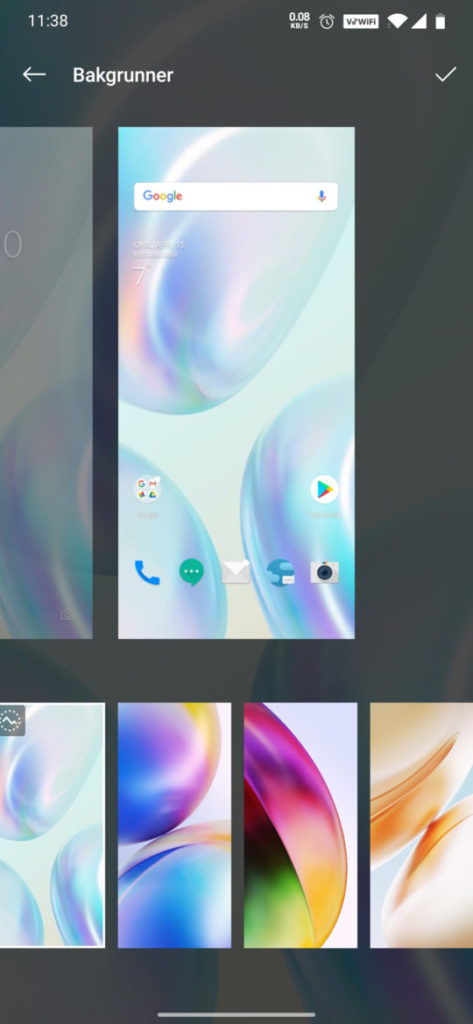
OnePlus 8 Live Wallpapers port for all Android devices
Here is the port of the OnePlus 8 Live wallpapers for all Android devices. APK download the two live wallpapers, install them and apply the wallpapers using Google Wallpapers app.
- Op8 live wallpapers APK download | Gdrive folder
How to apply?
More wallpapers:
- Download OnePlus Nord wallpapers official stock in high resolution [4K]
- Download Huawei P40 and P40 Pro official stock wallpapers
- Download Apple iPad Pro 2020 Wallpapers
- Download iPhone 11, iPhone 11 Pro, and Max wallpapers
- Official OnePlus 7 (Pro) wallpapers in 4K
- Live Wallpapers from OnePlus 7 Pro
- Android 10 Stock Wallpapers and Ringtones
- Google Pixel 4 XL Wallpapers Official
- Samsung Galaxy Note 10 Stock and Live Wallpapers
Thanks to stian230 on XDA for screenshots.



![Download BGMI 3.1.0 APK + OBB [Battlegrounds Mobile India 3.1]](https://www.androidsage.com/wp-content/uploads/2022/07/Battlegrounds-Mobile-India-2.1.0-APK-Download-BGMI-2.1-APK-and-OBB.jpg)

![Download GCAM 8.4 APK For All Samsung Galaxy Devices [Exynos and Snapdragon]](https://www.androidsage.com/wp-content/uploads/2022/04/GCAM-8.4-APK-Download-For-Samsung-Galaxy-Devices-Exynos-and-Snapdragon.jpg)









![Nothing OS 2.5.5 OTA for Phone 2a rolling out with updated camera and April 2024 Patch [Download] 13 Nothing OS 2.5.5 OTA for Phone 2a rolling out with updated camera and April 2024 Patch [Download]](https://www.androidsage.com/wp-content/uploads/2024/04/Downlaod-Nothing-OS-2.5.5-rolling-out-for-Phone-2a.jpg)
Leave a Reply