Whatsapp has been a decade old since its first launch back in 2009. In this whole decade, the app has evolved to become one of the most popular messaging apps globally. It now features voice calls, videos calls, group calling, deleting messages for everyone, Whatsapp business, and the most recent added dark mode settings. These are some of the many features available with Whatsapp and the app keeps on giving.
However, there are still some areas the messaging app has not covered. For instance, a simple task of sending a Whatsapp message to someone not saved in your contacts list, the task becomes quite tedious at times. You simply cant start a chat with unknown numbers. First, the user has to save the number in the contacts and then refresh the Whatsapp contacts list and only then the number appears to begin a chat. The process becomes quite tedious, unless you try one of the following simple methods in order to bypass it. So below are a few methods on how to send Whatsapp messages to numbers without adding them to contacts first.
How to start a Whatsapp chat with unknown numbers without saving it to your contacts first?
Since Whatsapp very well knows that issue exists for a lot of people so they came up with an official method which is pretty easy.
- First download the latest version of WhatsApp APK from here.
- Now, launch any of your favorite browsers like Chrome, Firefox, Samsung Internet.
- Enter this in your browser’s address bar or go to this web address:
https://wa.me/phonenumber
- Replace the last part (phone number in the link) with the contact’s full number. Also include the country and region code, but without any + or – or () or 00.
- For instance, if the phone number to whom you want to send a message is
+91 9999888852from India. Simply addwa.me/919999888852 - You should get a prompt to send a message to the number.
- Hit Message button and open it in your WhatsApp app.
- You are all set to send a message.
You can also do this using WhatsApp web. from a PC or desktop browser and with Apple iOS on iPhones as well.
Alternative method:
If the above method is a bit confusing then an alternatively is to use an app for the same. The app works the same way. the only advantage is that users can skip the step of opening any browser and typing URLs with the phone numbers. The Click to Chat app can directly take you to the Whatsapp chat window. All you need to do is enter the phone number and it will open a new chat created on Whatsapp with the number you just typed. Download link for the apps is provided below.
Downloads
Method 2: Message a number on WhatsApp without adding it to your contacts first
This method is the easiest and most efficient. You don’t need to download any app or open browsers to do so. This method is done with the help of Android’s Text selection and App actions API.
- Just write the number along with + and the country code anywhere in the phone including the dialer.
- Now press and hold the number to select it, after you have selected there should be a few options appearing on the screen call, cut, copy and share along with the overflow button(the three dots menu).
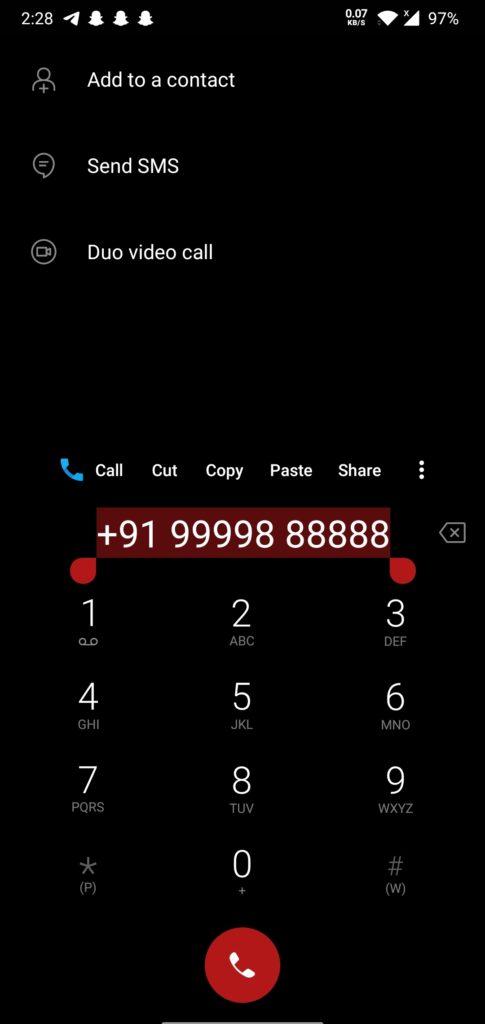
- Click on it and there will be an option to send a message or send a Whatsapp message.
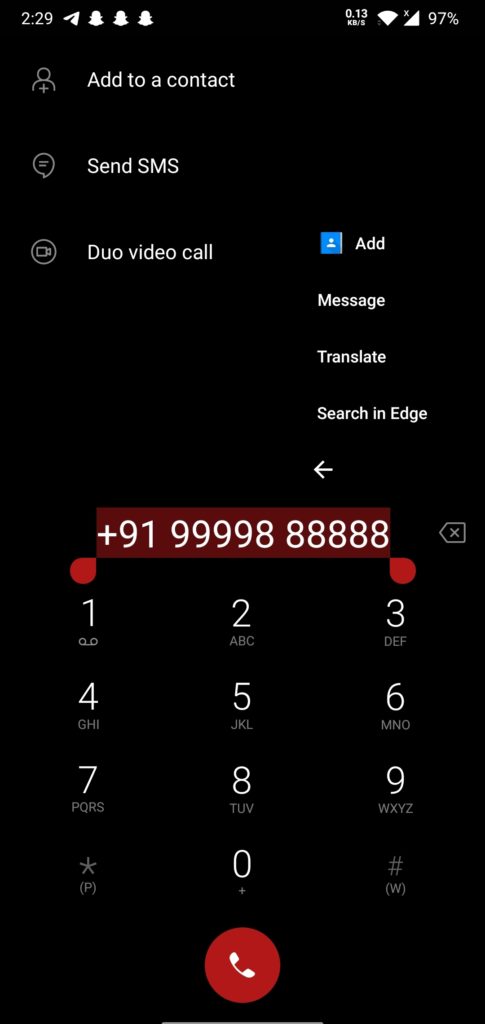
- Click on it and a new chat will be opened on Whatsapp with the number you have desired to send a text without saving it.
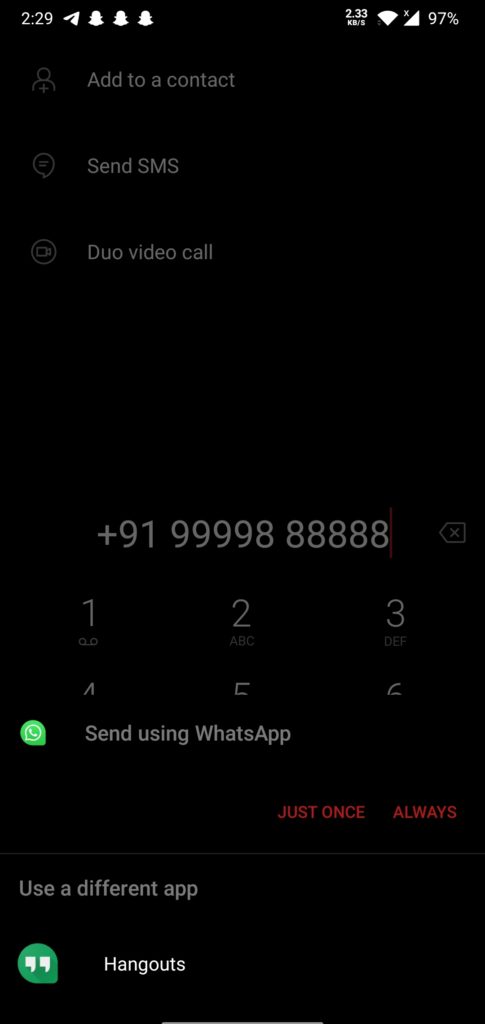
Note: The last method works on stock ROMS, Pixel devices and Oneplus devices. Samsung UI and other third-party Android-based UI phones may or may not support this yet.

![Download BGMI 3.1.0 APK + OBB [Battlegrounds Mobile India 3.1]](https://www.androidsage.com/wp-content/uploads/2022/07/Battlegrounds-Mobile-India-2.1.0-APK-Download-BGMI-2.1-APK-and-OBB.jpg)


![Download GCAM 8.4 APK For All Samsung Galaxy Devices [Exynos and Snapdragon]](https://www.androidsage.com/wp-content/uploads/2022/04/GCAM-8.4-APK-Download-For-Samsung-Galaxy-Devices-Exynos-and-Snapdragon.jpg)








![Nothing OS 2.5.5 OTA for Phone 2a rolling out with updated camera and April 2024 Patch [Download] 14 Nothing OS 2.5.5 OTA for Phone 2a rolling out with updated camera and April 2024 Patch [Download]](https://www.androidsage.com/wp-content/uploads/2024/04/Downlaod-Nothing-OS-2.5.5-rolling-out-for-Phone-2a.jpg)
Leave a Reply