In 2018, Asus launched Asus Zenfone 5 and its more powerful model Zenfone 5Z. While the Zenfone 5 was launched to compete with the budget smartphone range, the elder brother 5Z was a flagship killer. Both the devices look identical from outside but that’s where the similarity ends. The Zenfone 5 is powered by Snapdragon 636 coupled 4/6 GB of RAM. Whereas the Zenfone 5Z is powered by Snapdragon 845 coupled with 4-8 GB of RAM. Both the devices have 6.2 inches FULL HD display with a notch on top. Asus keeps on releasing firmware updates now and then for their Zenfone series of smartphones. The body is same but the internals and hence the software updates are different. Here you can download the latest full firmware update files of both Zenfone 5 and Zenfone 5Z.
Asus Zenfone 5Z latest Android 10 firmware downloads
Asus Zenfone 5Z got the Android 10 update back in November 2019. The initial updates were prone to bugs. However, Asus latest fixed all of these bugs before releasing a stable update. Recently, Asus rolled out a new update for the Zenfone 5Z. The update fixed some of the major bugs and the Firmware version of the latest update is ZS620KL_WW_100.10.107.70_20200320. The changelog for the latest firmware includes:
Changelog for ZS620KL_WW_100.10.107.70_20200320
- Updated Android security patch
- Adjusted touch area of Game Genie toolbar
- Fixed Wi-Fi hotspot issues
- Improved Swipe-up gesture navigation function
- Fixed an issue where apps couldn’t be cleared from Recent Apps view
- Fixed random restarts happened when accessing Mobile Manager
- Optimization RF component check mechanism to improving the user experience
- Optimized system stability
- Updated APN table
– Removed Ventelo internet/MMS APN
– Updated Sweden Tele2 APN
Downloads:
- Download this file to update from version 100.04.44.98 to the latest version 100.10.107.70.
- Download this file to update from version 100.10.107.36 to the latest version100.10.107.70
- Download this file to update from version 100.10.107.46 to the latest version 100.10.107.70
- To download the full firmware of the latest update version 100.10.107.70 click here.
Android 10 Firmware Update for Asus Zenfone 5
Asus recently got the Android 10 update. However, that’s pure AOSP based and does not contain ZenUI as of now. The stable channel of Zenfone 5 is still running Android 9.0 Pie. So users who want to try the latest Android 10 update on their Zenfone 5 they can try and install Android 10 Beta usong this tutorial.
Alternatively, Asus recently pushed February 2020 security patch update for the Zenfone 5 via stable channel. It is still based on Android 9 Pie. The changelog doesn’t have much to say except the security patch has been updated to February 2020 along with few bug fixes and improvement in system stability. Download the firmware file from the links below.
Download latest firmware for Asus Zenfone 5
- To download the latest Android 10 Beta 6 click on this link.
- Download the stable full firmware file of version 16.0615.2002.120 from here.
Note: Don’t forget to match your model number and your region before downloading the update.
How to update Asus Zenfone 5/5Z manually?
Installation instructions:
- Backup your apps, data, photos etc. and transfer it to your PC.
- Download the update file from the link above.
- Put it in the root folder (internal storage) of your phone as seen in the screenshot below.
- make sure you do not rename the downloaded file or put it inside any folder.
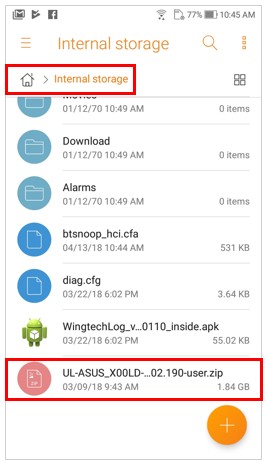
- There should be a new software update notification saying system update file detected.
- Restart your phone if it doesn’t.
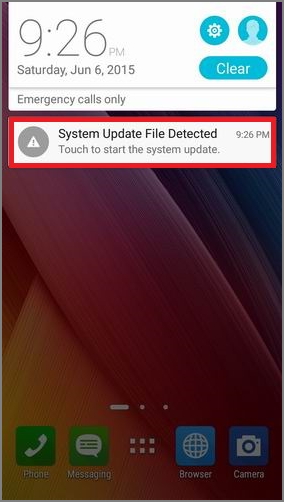
- Tap on the notification and hit install.
- Wait for the installation to finish.
- Then reboot the phone once.


![Download BGMI 3.1.0 APK + OBB [Battlegrounds Mobile India 3.1]](https://www.androidsage.com/wp-content/uploads/2022/07/Battlegrounds-Mobile-India-2.1.0-APK-Download-BGMI-2.1-APK-and-OBB.jpg)


![Download GCAM 8.4 APK For All Samsung Galaxy Devices [Exynos and Snapdragon]](https://www.androidsage.com/wp-content/uploads/2022/04/GCAM-8.4-APK-Download-For-Samsung-Galaxy-Devices-Exynos-and-Snapdragon.jpg)








![Nothing OS 2.5.5 OTA for Phone 2a rolling out with updated camera and April 2024 Patch [Download] 10 Nothing OS 2.5.5 OTA for Phone 2a rolling out with updated camera and April 2024 Patch [Download]](https://www.androidsage.com/wp-content/uploads/2024/04/Downlaod-Nothing-OS-2.5.5-rolling-out-for-Phone-2a.jpg)
Leave a Reply