Android being an open source operating system, the AOSP source code is readily available for manufacturers and developers. Moreover, development on Android One devices is comparatively faster than the OEM’s custom skins like Samsung and LG. Nokia seems to have picked up on these AOSP sources sooner than ever and have started releasing stable Android 10 OTA updates for Nokia 7 Plus, 7.1, 6.1, Nokia 8.1, and more. The latest device to get the new update is Nokia 7.2. So download and install Android 10 for Nokia 7.2 right now!
HMD’s head Juho Sarvikas greeted us today with a tweet quoting “Android 10 now available for Nokia 7.2! Check your phone to see if the latest features have already landed. For more news of Nokia smartphones and Android 10”. Alongside, there’s a video involved in the tweet which you can see below. It is the stable Android 10 version. So if you own a Nokia 7.2, then go to settings > system updates > and download the Android 10 OTA update now!
Android 10 now available for Nokia 7.2! Check your phone to see if the latest features have already landed. For more news of Nokia smartphones and Android 10 visit https://t.co/FJfS4Gjt3d pic.twitter.com/9FHxZrddcZ
— Juho Sarvikas (@sarvikas) March 31, 2020
What’s new with Nokia 7.2’s Android 10 update?
Following is the official screenshot of the Nokia 7.2 receiving Android 10 OTA update. This is the full OTA update weighing 1.57 GB in size. According to the changelog listed below, latest Android 10 update features all of its goodies including Dark Mode, smart reply, brand new gesture navigation system, advanced privacy and location control, and the latest March 2020 security patch level. Moreover, we have also listed the full Android 10 OTA update below using which you can manually update your Nokia 7.2 devices.
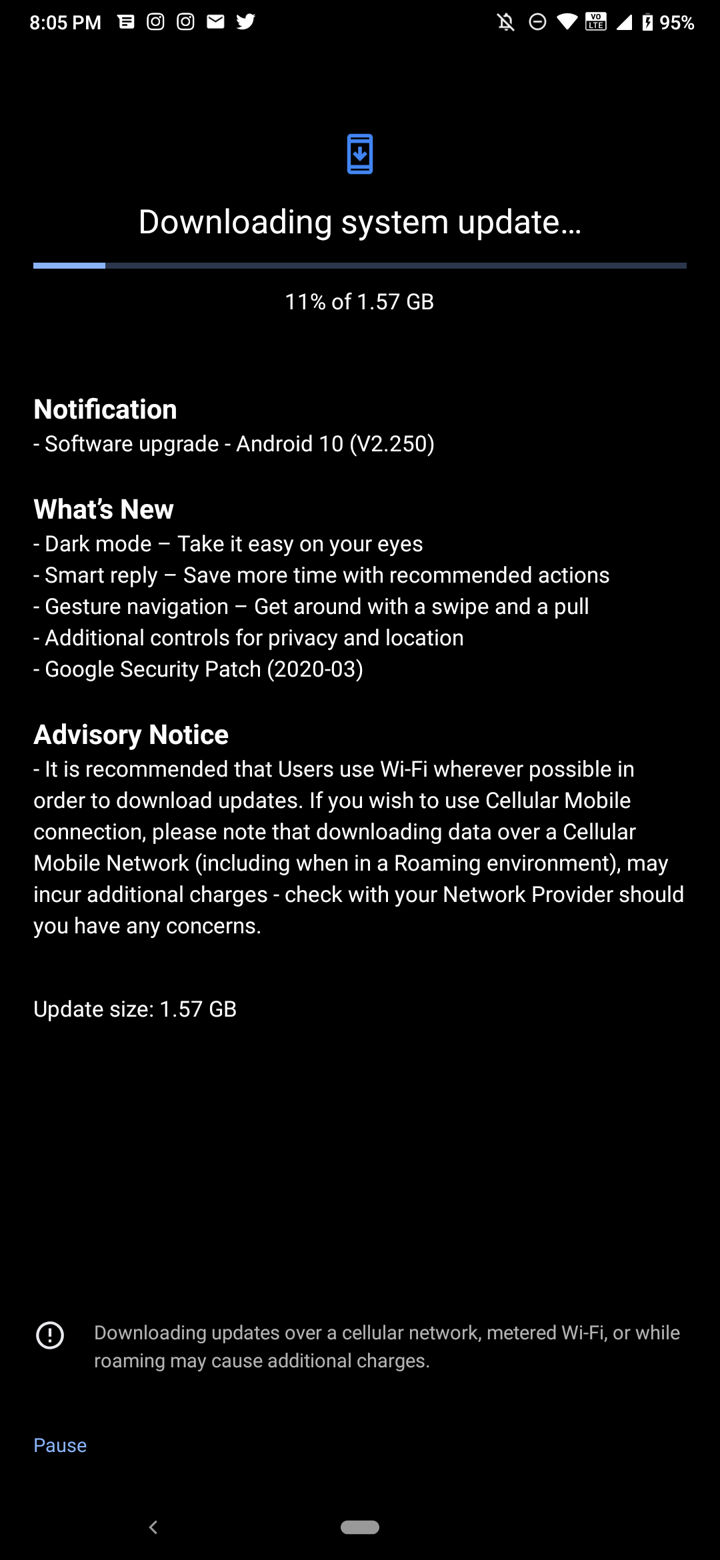
Changelog on Nokia 7.2’s update screen:
- Notification – Software upgrade – Android 10 (V2.250)
- Dark mode — Take it easy on your eyes
- Smart reply — Save more time with recommended actions
- Gesture navigation — Get around with a swipe and a pull
- Additional controls for privacy and location
- Google Security Patch (2020-03)
- Update size: 1.57 GB
Download Nokia 7.2 Android 10 official OTA update
Stable Nokia 7.2 OTA update is listed below. It features new firmware build number V2.250. This is the full stock firmware or the full OTA update zip file which is a direct download link officially from Google’s Android One firmware repository. The file comes in a large size of 1.57 GB. You can use it to manually update your device.
- Nokia 7.2 Android 10 Global variant | OTA Download (Direct)
- Nokia 7.2 Android 10 Indian variant | OTA Download (Direct)
How to update Nokia 7.1 to Android 10?
Method 1: Via sideloading OTA zip
- Download the OTA update zip file from above.
- Rename the file by adding “-update” at the end of the file name. For example:
<filename>-update.zip - Transfer the OTA zip to phone storage in root folder. Meaning, not inside any folder.
- Open phone pp or dialer app and dial *#*#874#*#* to update.
- Confirm the update to install when prompted.
- Choose install now option.
- Wait for the update to finish and restart when prompted.
Method 2: Via SD card method or ADB sideload method
There are 2 more simpler methods as well. You can also flash the OTA update zip from the stock recovery via SD card method or ADB sideload method. See the full tutorial on how to install OTA updates.


![Download BGMI 3.1.0 APK + OBB [Battlegrounds Mobile India 3.1]](https://www.androidsage.com/wp-content/uploads/2022/07/Battlegrounds-Mobile-India-2.1.0-APK-Download-BGMI-2.1-APK-and-OBB.jpg)


![Download GCAM 8.4 APK For All Samsung Galaxy Devices [Exynos and Snapdragon]](https://www.androidsage.com/wp-content/uploads/2022/04/GCAM-8.4-APK-Download-For-Samsung-Galaxy-Devices-Exynos-and-Snapdragon.jpg)








![Nothing OS 2.5.5 OTA for Phone 2a rolling out with updated camera and April 2024 Patch [Download] 9 Nothing OS 2.5.5 OTA for Phone 2a rolling out with updated camera and April 2024 Patch [Download]](https://www.androidsage.com/wp-content/uploads/2024/04/Downlaod-Nothing-OS-2.5.5-rolling-out-for-Phone-2a.jpg)
Leave a Reply