Samsung is still running the One UI 2 beta program for the popular Galaxy S9 and S9+ devices. The Note 9 has started receiving the stable Android 10 OTA update across the globe in phased manner. Whereas, the Galaxy S10 series and Note 10 series are already running the latest stable One UI 2.0 firmware update for both the Exynos (Europe and Asia) as well as the Snapdragon variants (USA). Earlier this month, Samsung released the third beta for the Snapdragon S9 and Note 9 variants in the USA. However, the global or Exynos variants still need some optimizing done even after the 5th beta build. So download and install the latest Android 10 beta 6 OTA update for the Galaxy S9 and S9 Plus with ZTA9 build.
One UI 2.0 beta 5 for the S9 series feature new firmware build numbers G960FXXU7ZTA9 for the Exynos Galaxy S9 and G965FXXU7ZTA9 for the Exynos Galaxy S9 Plus. The update is based on the January 2020 security patch; which we already got with the beta 4 build. The latest ZTA9 OTA features a lot of critical bug fixes and improvements to the system. Some of these include – fixed issues with Samsung Pay that sometimes can’t enter PIN in security keypad. Fixed an issue where the SIM card icons does not appear when set to DUAL SIM card status. Also, fixed issues with mobile data for some operators like MVNO. Most importantly, the manufacturer updated the Samsung Camera to v10.0.01.49. Checkout the complete changelog from below.
The previous Android 10 beta 5 update fixed bug for noise occurrence while playing music via USB C-type + 3.5pi, updated Digital Wellbeing APK to latest version. It also fixed the issue of data loss while moving Contact. The major improvements comes to the camera. Also improved Android 10’s new Gesture Navigation. Checkout the beta 5 update post (from below) for more information on the bug fixes.
What’s new with the Android 10 beta 6 (OneUI 2.0) for Galaxy S9 series?
We have come a long way on the Android 10 beta program for the S9 series. So we only need a few bug fixes here and there. The size of this new beta 6 OTA update is around 115.87 MB. It comes in a small package but brings critical bug fixes across the system. Here is the complete changelog for OneUI 2.0 Beta 6 currently rolling out in the regions of Europe and Asia. The software build or version G965FXXU7ZTA9/G965FOXM7ZTA9/G965FXXU7ZTA2 for the S9 series features the following bug fixes.
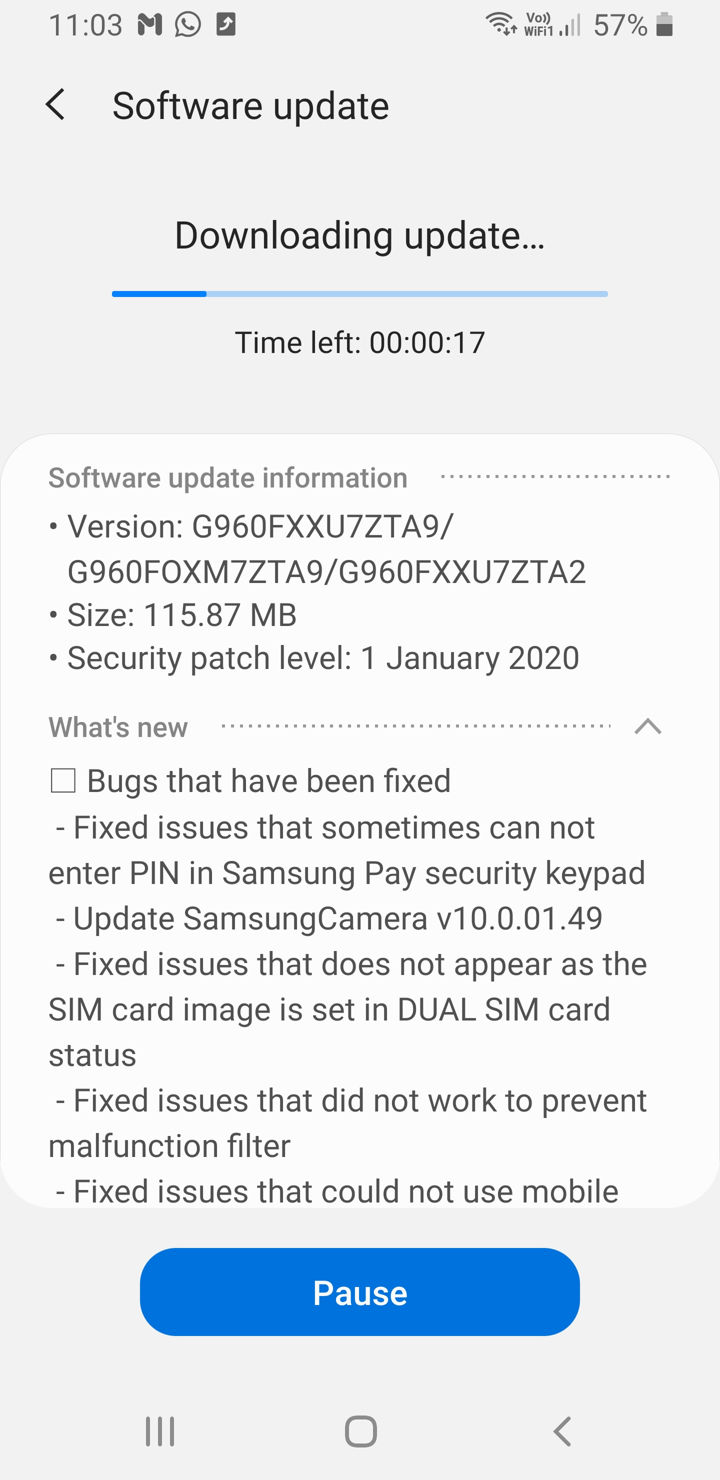
Bug fixes with ZTA9 update:
- Fixed issues that sometimes can not enter PIN in Samsung Pay security keypad
- Update SamsungCamera v10.0.01.49
- Fixed issues that does not appear as the SIM card image is set in DUAL SIM card status
- Fixed issues that did not work to prevent malfunction filter
- Fixed issues that could not use mobile data do not show up for some operators like MVNO
Bug fixes with previous ZTA2 update:
- Fixed noise occurrence when performing sound quality optimization while playing music with USB C-type + 3.5pi
- Updated Digital Wellbeing tot .3.0.37
- Fixed the issue of data loss when moving Contact
- Improved camera performance
- Fixed issues that can not be released by Secure folder PIN after Android 10 OS upgrade
- Improved motion recognition in Gesture navigation state
- Fixed issues that do not apply again when changing SIM SLOT icon
As you can see, the beta 6 and beta 5 are very critical updates to have if your device is running the One UI 2.0 beta program. The downloads are listed below.
Download OneUI 2.0 beta 6 for Galaxy S9/S9+
The easiest way to update Galaxy device to Android 10 is using the Samsung Members app. However, for the regions where the update is not yet available, you can download the OTA update zip and manually sideload it via stock recovery or ADB sideload method.
The Android 10 beta 5 OTA update zips are now available for download. Get the OTA from below and checkout our popular tutorial on Android 10 beta for the Galaxy S9 and S9+. All you need to do is download the OTA update zip and manually sideload it to your device. Here is how to update Samsung Galaxy S9/S9+ to Android 10 One UI 2.0 beta [OTA downloads].
First, you will need the beta 5:
Downloads: (beta 6 ZTA9)
- Exynos Galaxy S9+ One UI 2.0 | Download G965FXXU7ZTA2 to ZTA9 update zip
- Exynos Galaxy S9 One UI 2.0 | Download G960FXXU7ZTA2 to ZTA9 (coming soon…)
Note: The problem with the regular Galaxy S9 is that users missed to capture the previous Beta 4. So Beta 4 Hotfix and Beta 6 are of no use without the Beta 4. So the regular S9 may not get the next Betas. This is because Samsung released a bad Beta 4 update and had to quickly release another HotFix for the S9. So we missed to capture the Beta 4. Very unfortunate.
Solution: Don’t worry, Note 9 got the stable update. S9 will get the same anytime soon. You can use the Odin FlashTool to flash the stock Android 10 full stock firmware. That way you wouldn’t need the OTA updates and have full update by your side.
Also, read the comments for some troubleshooting and help from our S10 tutorials – Download Android 10 beta for Exynos Galaxy S10 based on One UI 2.0.
You may also need to know how to restore Samsung Galaxy devices back to stock Android 9 Pie.
Samsung also posted the update schedule for various smartphones on the Samsung Members app. The S9 will start receiving the stable Android 10 in January 2020 for some regions and February 2020 in North America. So stay tuned for the stable Android 10 for S9! Thanks to Reddit user u/KanSir911 for the screenshots.


![Download BGMI 3.1.0 APK + OBB [Battlegrounds Mobile India 3.1]](https://www.androidsage.com/wp-content/uploads/2022/07/Battlegrounds-Mobile-India-2.1.0-APK-Download-BGMI-2.1-APK-and-OBB.jpg)


![Download GCAM 8.4 APK For All Samsung Galaxy Devices [Exynos and Snapdragon]](https://www.androidsage.com/wp-content/uploads/2022/04/GCAM-8.4-APK-Download-For-Samsung-Galaxy-Devices-Exynos-and-Snapdragon.jpg)








![Nothing OS 2.5.5 OTA for Phone 2a rolling out with updated camera and April 2024 Patch [Download] 9 Nothing OS 2.5.5 OTA for Phone 2a rolling out with updated camera and April 2024 Patch [Download]](https://www.androidsage.com/wp-content/uploads/2024/04/Downlaod-Nothing-OS-2.5.5-rolling-out-for-Phone-2a.jpg)
Leave a Reply