Ever since Disney+ started their latest streaming service, the entertainment company has gathered more than 10 million subscribers and over 5 million downloads on the Google Play Store alone. The stunning Disney+ app is available for download across various operating systems and platforms including Apple’s iOS, Amazon’s Fire TV Sticks, Windows Xbox One, Google’s Chromebooks or Chrome OS, and many more smart TVs out there. Not to forget the most popular mobile operating system Android. The Disney+ APK just updated to v1.1.4 with bug fixes and available for download here.
The stable version of Disney+ app for the Android platform launched with v1.1.3 earlier this week. While the app is quite stable for the first release for most of the devices, some users were facing issues with the app from day one. The major no sound or audio bug may have been addressed with the version 1.1.4. Some users couldn’t get an audio output; mostly on their smart TVs and smart boxes. The videos would play without any audio output. Disney+ v1.1.4 APK may have fixed the no audio bug for some videos on their streaming service.
Moreover, users have been facing issues with the casting function. For some, Disney+ won’t cast video from smartphones to their TVs. Basically throwing the error chromecast unavailable on the device. The chromecast function has already been implemented with v1.1.3.
Disney+ did not release a detailed changelog for the update. So there is no way to know what new changes comes with v1.1.4; except for reading reviews on the Play Store. So if you are on the previous version, we recommend that you update your Disney+ app to latest version 1.1.4 from the APK files listed in the download section below.

Download Disney+ APK
Here is the latest version of Disney+ APK v1.1.4 with some bug fixes. It is highly recommended to update the Disney app across Android devices like smartphones, TVs, smart Box, and more.
Now, the Disney+ service for Android does’t come in a standalone app. It comes in 3 packages – a base app and two more supporting config APK files. You will need to combine these apps to install the Disney+ streaming services on your devices. If your device is compatible, then try installing the app directly from Play Store. You will get the complete package.
However, if the Play Store says that “This app isn’t compatible with your device”, then download the APK from below and combine them using using an app called Split Installer.
Updated: Download latest Disney+ 1.1.5 APK update with bug fixes for all Android devices
Alternatively, download latest Disney+ 1.1.4 APK and the supporting packages to completely install the app on your Android device.
com.disney.disneyplus_1.1.4_base.apk 11 MB
com.disney.disneyplus_1.1.4_config.xxxhdpi.apk 1 MB
com.disney.disneyplus_1.1.4_config.en.apk 117 KB
- Disney+ latest version full downloads repository (post link)
Note: For Google Drive links, download to PC and then transfer to phone storage. Do not install directly. Or use the Box mirrors.
You may also need:
How to update Disney+ app to latest APK version on any Android device?
First, visit the Play Store from the link above. See if the Disney+ app is compatible with your device and the streaming service is available in your country or region. If both the conditions are met, then you don’t have to worry about the method listed below.
However, if the Disney+ streaming service isn’t available in you region or throws an incompatibility error, then follow the instructions below.
- Download all the Disney+ APK files from above to phone storage
- Install Split Installer app from above
- Launch the Split Installer app and grant all the permission it requires
- Tap on Install APKs option
- Select all the three Disney+ apps from the phone storage in the order listed above
- Install Disney+
- Launch Disney+
Note: For regions where the Disney+ streaming service isn’t available, use a VPN service and change the device location to USA. A simple soultion would be to use app like Cloudflare’s 1.1.1.1 DNS app with their Warp service. Connect and launch the Disney+ services from any location. Visit Disney+ website to check availability.


![Download BGMI 3.1.0 APK + OBB [Battlegrounds Mobile India 3.1]](https://www.androidsage.com/wp-content/uploads/2022/07/Battlegrounds-Mobile-India-2.1.0-APK-Download-BGMI-2.1-APK-and-OBB.jpg)


![Download GCAM 8.4 APK For All Samsung Galaxy Devices [Exynos and Snapdragon]](https://www.androidsage.com/wp-content/uploads/2022/04/GCAM-8.4-APK-Download-For-Samsung-Galaxy-Devices-Exynos-and-Snapdragon.jpg)



![Nothing OS 2.5.5 OTA for Phone 2a rolling out with updated camera and April 2024 Patch [Download] 8 Nothing OS 2.5.5 OTA for Phone 2a rolling out with updated camera and April 2024 Patch [Download]](https://www.androidsage.com/wp-content/uploads/2024/04/Downlaod-Nothing-OS-2.5.5-rolling-out-for-Phone-2a.jpg)



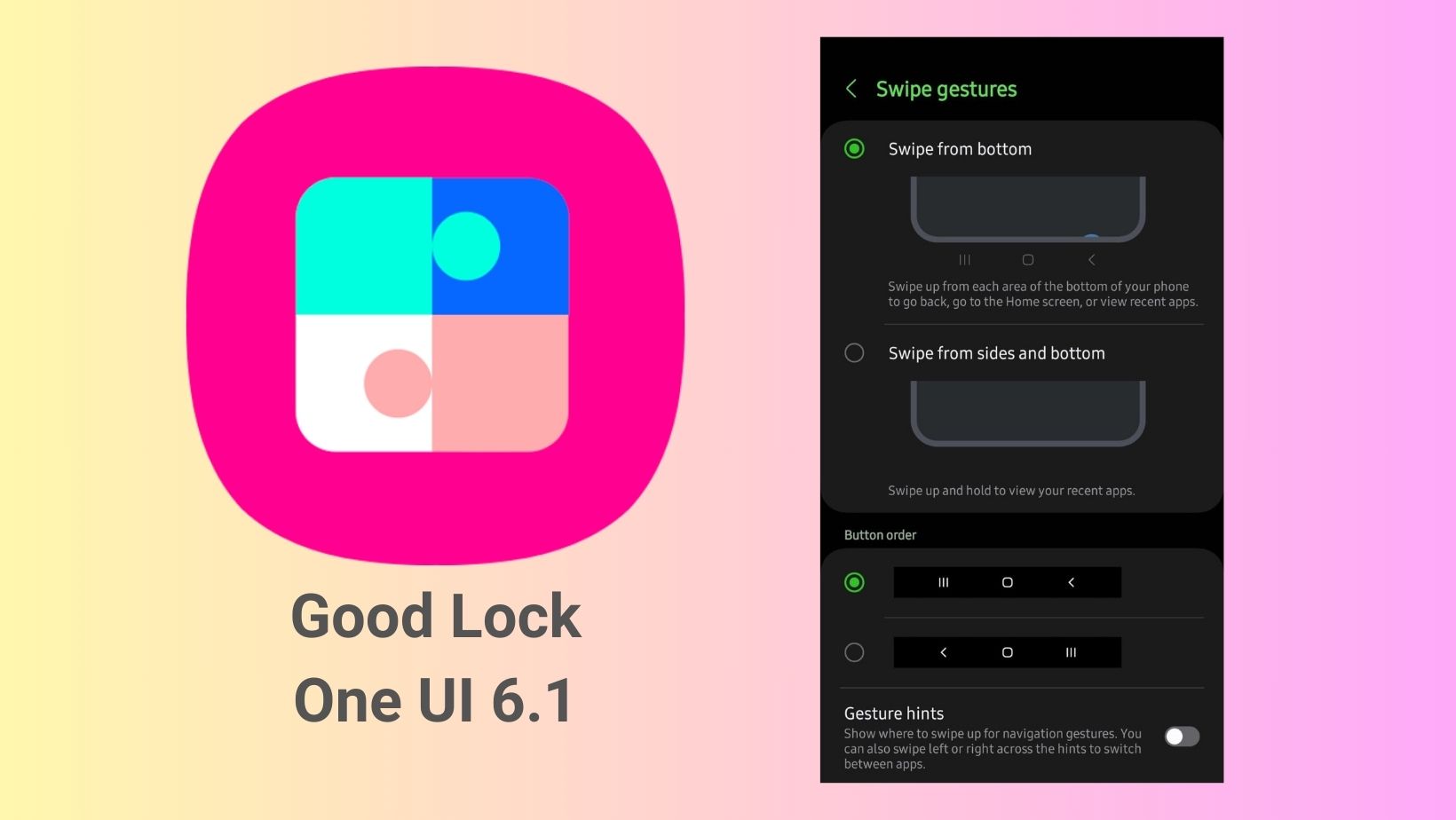
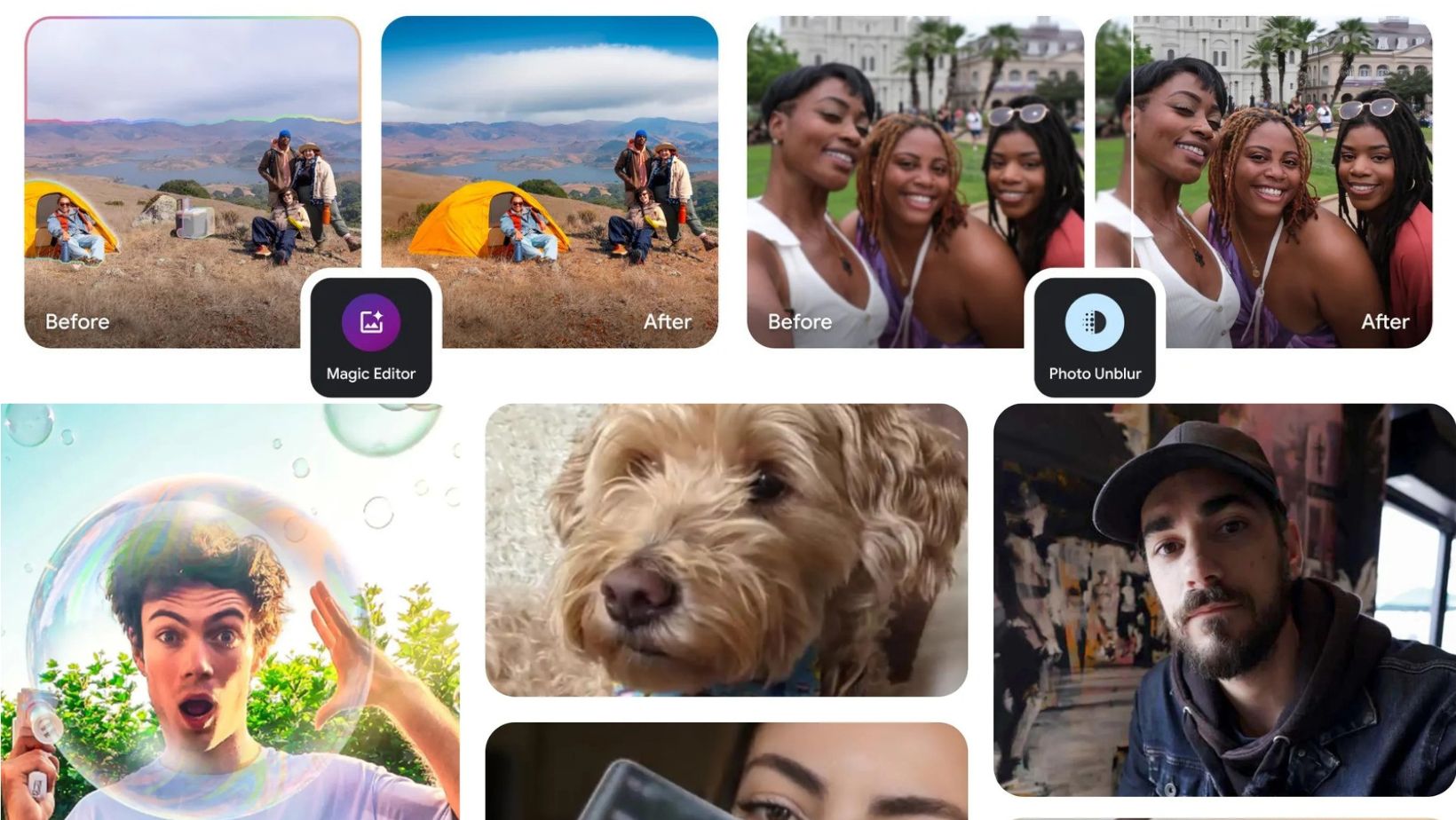
Leave a Reply