Updated: Latest Open Beta 7 is now rolling out for OnePlus 7 and 7 Pro with added “optimized charging” feature to improve battery performance based on usage. This option can be found under Settings > Battery > Optimized charging. Optimized RAM management also comes to OnePlus 7 series. OnePlus 7 and 7 Pro devices are also receiving a similar OTA update via stable channel with the latest Oxygen OS 10.3.0. Meanwhile, download and install latest Open Beta 7 for OnePlus 7 and 7 Pro.
Original: The OnePlus 7 and 7 Pro devices received the latest Oxygen OS 10.0.4 OTA update under stable channel last month with free cloud storage and several system stability improvements. As we already now, OnePlus became the first third-party manufacturer to release the stable Android 10 OTA update for their latest flagship phones based on Oxygen OS 10; after Google first released it in September 2019. Plus, OnePlus also started the beta channel for the 7th generation devices soon after their launch. Here we have the latest Open Beta 5 for OnePlus 7/7Pro available for download with some system improvements.
The latest Oxygen OS Open Beta 5 for OnePlus 7 and 7 Pro brings critical system improvements, bugs fixes, and updated stock apps. As for the system improvements, the manufacturer finally optimized touch experience while playing games, fixed the the navigation bar color for the dark mode, added privacy alerts for the applications with the permissions access to camera, location etc. Also improved the system stability and fixed the known issues. You will also find updated weather app and emergency rescuer package.
The previous beta 4 update fixed screen flashing issue while setting up the fingerprint security, fixed issues with Android Auto or other vehicle navigation systems, fixed mobile data issue after an upgrade. The manufacturer also brought some optimizations to the visual effects for the permission’s pop-up window and other third-party apps in the previous one. Plus several updated stock apps like the phone app, weather app, OnePlus Switch, calculator and messages. You will get all these features plus the Open Beta 5 ones if you are in the beta channel. Checkout the complete change log from below and download the latest Open Beta 5 full stock firmware update.
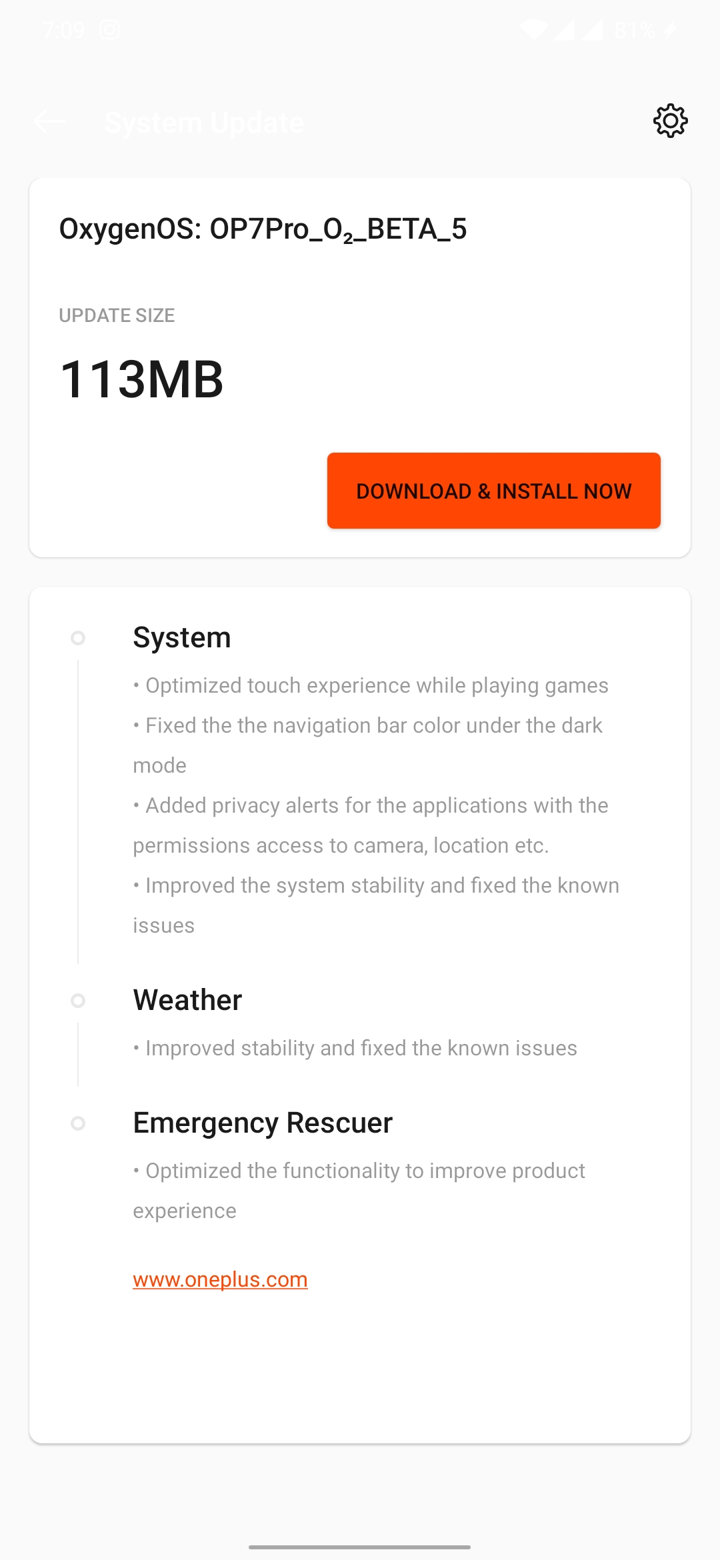
What’s new with OnePlus 7 (Pro) Open Beta 7?
System
- Added an optimized charging feature to improve battery performance based on usage (Settings – Battery – Optimized charging)
- Optimized the RAM management
- Fixed the issue with auto-record toast messages in the contact app
- Fixed the wrong time format in the status bar
- Improved system stability and general bug fixes
Reading mode
- Added the Chromatic effect option to adapt color range and saturation intelligently for a better reading experience (Settings – Display – Reading mode Turn on reading mode – Chromatic effect)
Previous update log for OnePlus 7 (Pro) Open Beta 5 OTA Update:
System
- Optimized touch experience while playing games
- Fixed the the navigation bar color under the dark mode
- Added privacy alerts for the applications with the permissions access to camera, location etc.
- Improved the system stability and fixed the known issues
Weather
- Improved stability and fixed the known issues
Emergency Rescuer
- Optimized the functionality to improve product experience
Previous Open Beta 4 update log for OnePlus 7 and 7 Pro:
- System
- Fixed the screen flashing issue with setup while adding the fingerprint
- Fixed the issue of the accidental muting of a vehicle navigation system with a Bluetooth connection
- Fixed the disabling of mobile data after an upgrade
- Optimized visual effects of the permission’s pop-up window
- Optimized the black and white screen issues with some apps
- Improved system stability and fixed other known issues
- Phone
- Added the “Raise to lower the ringtone” feature in Sounds & Vibration for incoming calls
- Enabled efficient addition of unknown numbers to contacts
- Optimized the description for the features
- Expanded the dial pad area to avoid mis-touches
- Messages
- Optimized the message sorting feature by verification code
- Calculator
- Optimized UI and interactive experience
- OnePlus Switch
- Supported transfer of iPhone data through iCloud
- Weather
- Added The Weather Channel as a data source for accurate weather data
Download latest Open Beta 7 for OnePlus 7 and 7 Pro
Full stock firmware or full OTA update download links are listed below for the official Oxygen OS based Open Beta 5 for OnePlus 7 and 7 Pro.
If you are already on the previous Open Beta 6 on your OnePlus 7 devices, then you will receive an OTA update. Go to settings > system update > check for OTA updates.
Alternatiely, if your device is on the stable Oxygen OS 10, you can still manually install Open Beta 7 onto OnePlus 7 (Pro) via local upgrade method. The stable channel rollback package is also listed below. Here are the full firmware (ROM) download files.
- Download OxygenOS Open Beta 7 for OnePlus 7 Pro (direct link global)
- Download OxygenOS Open Beta 7 for OnePlus 7 (direct link global)
Download previous Open Beta 5 for OnePlus 7 and 7 Pro
Here you will find the the latest official Oxygen OS based Open Beta 5 firmware update for OnePlus 7 and 7 Pro. As the update just popped up, the downloads are now yet available. We will update the links as soon as they are available. So stay tuned!
The full stock firmware zips will be available for download anytime soon now. If you are already on the previous Open Beta 4 on your OnePlus 7 device, then you will receive an OTA update. Go to settings > system update > check for OTA updates. The OTA comes in a small package around 113 MB in size.
However, if your device is on the stable Oxygen OS 10, you will need to manually install Open Beta 4 onto OnePlus 7 (Pro) via local upgrade method. The stable channel rollback package is also listed below. Here are the full firmware (ROM) download files.
- Download OxygenOS Open Beta 5 for OnePlus 7 Pro (direct link global)
- Download OxygenOS Open Beta 4 for OnePlus 7 (direct link global)
RollBack Package to Android 9 Pie. Download the package from below links:
- OnePlus 7 Pro – Rollback
- OnePlus 7 – Rollback
How to update OnePlus 7 (Pro) to latest Open Beta update?
You can easily update OnePlus 7 series devices to latest Open Beta firmware. Simply download the full stock firmware update zip from above and manually install via local upgrade method. This is the easiest way to update any OnePlus device. You can also switch between Open Beta firmware or Stable channel easily using this method.
Checkout the previous Open Beta update for installation method. Or, read detailed tutorial here: How to to flash H2OS full stock firmware over Oxygen OS.

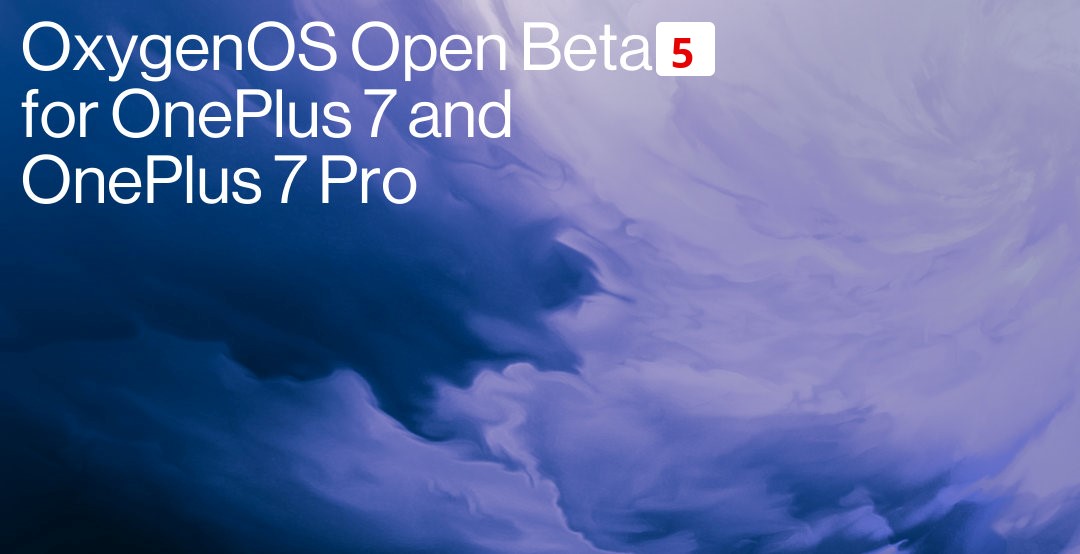
![Download BGMI 3.1.0 APK + OBB [Battlegrounds Mobile India 3.1]](https://www.androidsage.com/wp-content/uploads/2022/07/Battlegrounds-Mobile-India-2.1.0-APK-Download-BGMI-2.1-APK-and-OBB.jpg)


![Download GCAM 8.4 APK For All Samsung Galaxy Devices [Exynos and Snapdragon]](https://www.androidsage.com/wp-content/uploads/2022/04/GCAM-8.4-APK-Download-For-Samsung-Galaxy-Devices-Exynos-and-Snapdragon.jpg)








![Nothing OS 2.5.5 OTA for Phone 2a rolling out with updated camera and April 2024 Patch [Download] 9 Nothing OS 2.5.5 OTA for Phone 2a rolling out with updated camera and April 2024 Patch [Download]](https://www.androidsage.com/wp-content/uploads/2024/04/Downlaod-Nothing-OS-2.5.5-rolling-out-for-Phone-2a.jpg)
Leave a Reply