OnePlus 6 and 6T are now receiving the latest Android 10 Q Beta via developer builds. Google just announced the official launch of Android Q in their recent Google I/O 2019 event. This event brought 2 new mid-range smartphones called Pixel 3a and 3a XL with stunning camera features and decent hardware configuration starting at just $399. The conference also announced Android Q Beta 3 with many new added features you will fall in love with. Android Q also comes to the OnePlus flagship phones. So download and install Android Q beta (Developer Preview 1 for OnePlus 6 and 6T right now.
This new update of Android P Developer Preview features official support for 5G networks, Live Caption, Suggested actions in notifications, native Dark Theme, new and improved Gestural navigation system, advanced Digital Wellbeing, Focus Mode, Family Link, and much much more. Core Android functionality changes include:
- Improved peer-to-peer and internet connectivity,
- Wi-Fi performance modes,
- Full support for Wi-Fi RTT accurate indoor positioning,
- Audio playback capture,
- Dynamic depth for photos,
- New audio and video codecs,
- Vulkan 1.1 and ANGLE,
- Thermal API,
- ART optimizations
If you want to know more about all the Android Q Beta features in details, then hear it from the horse’s mouth. Here is the full live streamed video of the recent Google I/O 2019 conference. Or read it from Android Developer Blog here.
All this comes to Android Q Beta for OnePlus 6 series phones. On top of that you will see Oxygen OS 10 stock firmware from the manufacturer’s software development team any time soon via Open Beta and stable channels later. However, this is the developer preview and may not consist of Oxygen OS features as of now. Apart from that, this is a testing version only. Here are some known issues:
- Camera, portrait mode does not work
- Ambient Display is not working
- System stability issues
- Encryption will change in the next preview build
- Some apps may not function as expected when running on this Developer preview release
Download OnePlus 6/6T Android Q Beta Developer Preview 1
The Android P Developer Preview is based on Oxygen OS but it rolls out in Open Beta channel. So in order to upgrade to Android P, you will need to download the full stock firmware zip from below and can install using Local Upgrade method.
- Download Android Q Beta for OnePlus 6T
- Download Android Q Beta for OnePlus 6
RollBack Package to Android 9 Pie. Download the package from below links:
- OnePlus 6T – RollBack
- OnePlus 6 – RollBack
How to install Android Q Beta onto OnePlus 6/6T?
Even if you are on the official Oxygen OS Android 8.1 Oreo or earlier, you can easily upgrade to Android P or downgrade back to Oreo using the following tutorial.
- Download the latest Android Q Developer Preview full firmware zip (ROM upgrade package) from above.
- Transfer the Android Q Beta ROM to phone storage. (To the root of the SD Card, meaning, outside every folder.)
- Now, go to Settings > System Updates > select settings icon on top right -> choose Local Upgrade.
- From the Local Upgrade option select the installation package.
- Select upgrade package.
- Once done, press the power button and choose to shut down.
- You may need to wipe data or factory reset the device.
- Reboot into stock recovery mode by pressing the power button + volume down to enter recovery mode.
- Select Wipe data/factory reset.
- Once done, select Reboot system now.
Detailed tutorial: How to install Oxygen Os using Local Upgrade method?
How to downgrade to back to Android Oreo Oxygen OS?
You will need to go through the same procedure. However, instead of selecting Android Q ROM, select the Android P roll back package from below. Follow the instructions from above.
Source – OnePlus

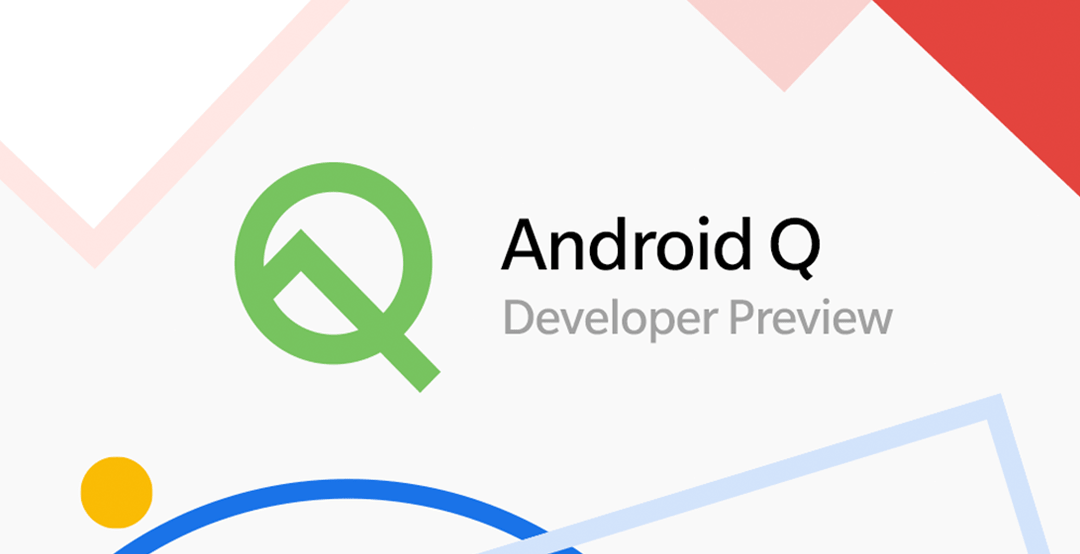

![Nothing OS 2.5.5 OTA for Phone 2a rolling out with updated camera and April 2024 Patch [Download] 2 Nothing OS 2.5.5 OTA for Phone 2a rolling out with updated camera and April 2024 Patch [Download]](https://www.androidsage.com/wp-content/uploads/2024/04/Downlaod-Nothing-OS-2.5.5-rolling-out-for-Phone-2a.jpg)



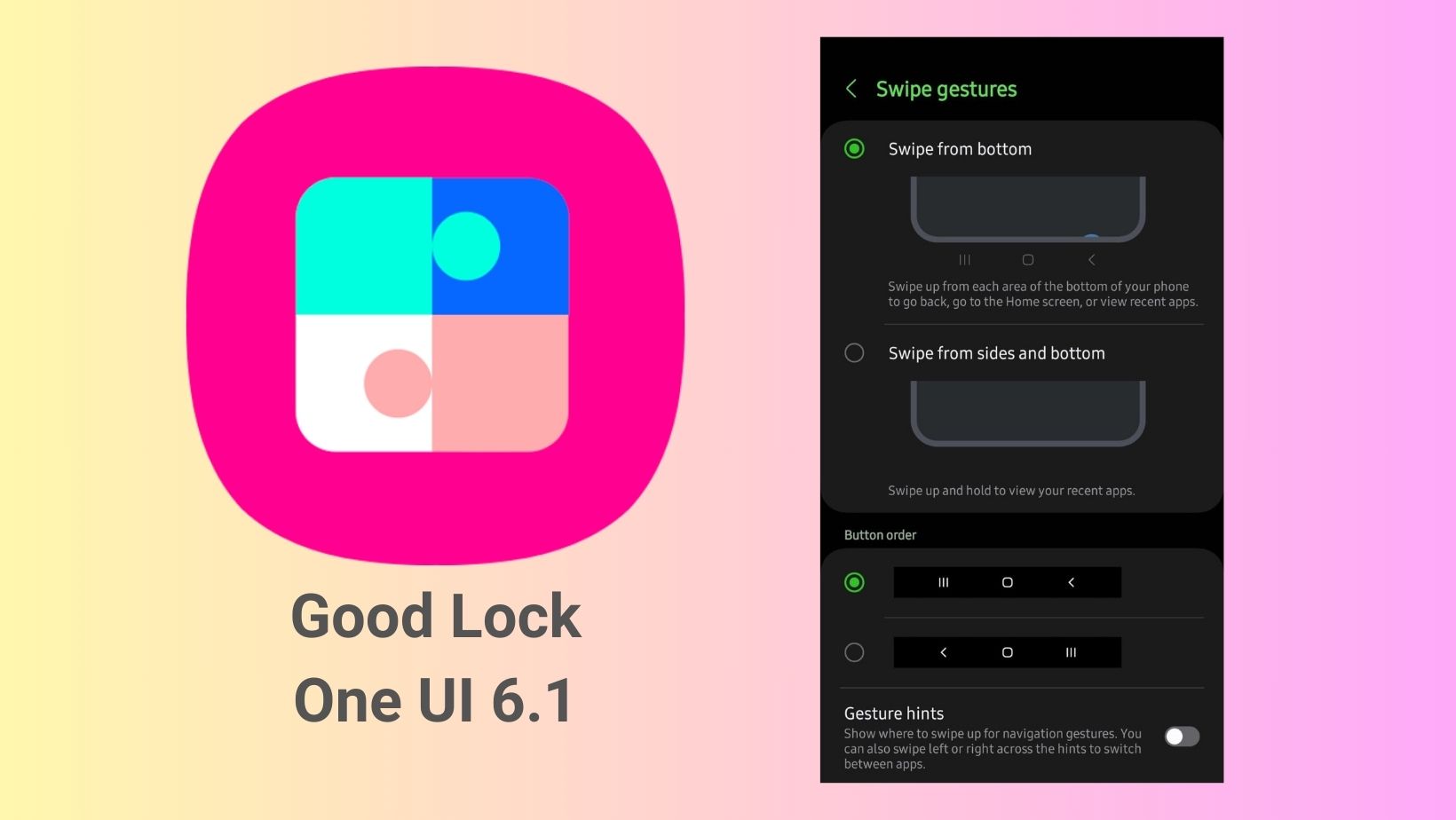
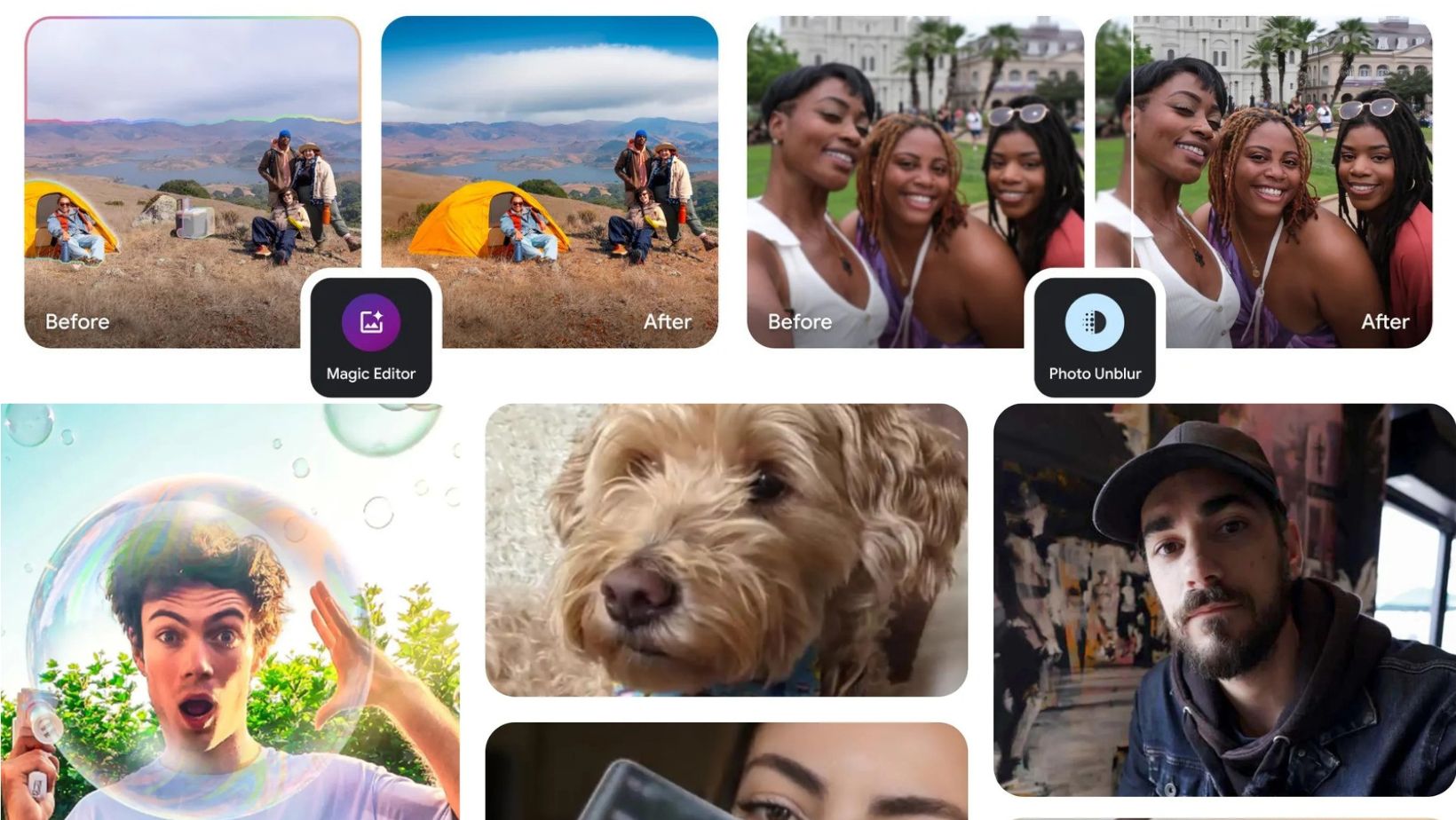

Leave a Reply