Motorola is pushing many OTA updates towards its previous generation phones. The Moto G5 and G5 Plus are still hot devices and used by many users across the world. As the Moto G5 series was one of the most popular series, the manufacturer has decided to send regular security updates. February 2019 security patch update is currently rolling out in the United States for the Moto G5 and G5 Plus. Soon, similar OTA update will be released in Europe, Asia. Users in India will also start receiving the update.

According to the official maintenance release noted from Motorola (listed above), it only states that the OTA comes with the latest security patch. Not much is known about the bug fixes and system improvements. This could be a minor update as we know it.
Other devices that are receiving the February 2019 OTA update are the latest Moto Z3 series phones. Here is the maintenance release note for the same.

Not long ago, Motorola rolled out December 2018 security patch for the Moto G5S and the Moto G5S Plus and the Moto G5 and G5 Plus. All the devices across the globe are now currently on the December OTA update based on stable Android 8.1 Oreo firmware.

Moreover, if you haven’t received the latest Android 8.1 Oreo OTA update on the Moto G5 and Moto G5 Plus devices, we already have the official Android Oreo firmware update in this tutorial. It features the newer security patch on Oreo with build number OPSS28.85-13-5. Alternatively, you can also go to settings > system updates > and check for OTA updates. If available, download and install manually. Following is a full tutorial on how to check for OTA updates.
How to download Moto G5 and G5 Plus February 2019 OTA update?
As a users you can capture OTA update yourself. Once the OTA update is live for Moto G5 Plus phones you can go through the following steps to capture the latest OTA update from different regions and share the download links.
- Make sure your Moto G5 (Plus) runs Android 8.1 Oreo (August Patch).
- Go to Settings app in the apps drawer.
- Select “System”.
- Choose “System updates”.
- If the October update is live in your region, you will see a “download” option.
- Select “Download”.
- After the software is downloaded, select “Install”.
Currently, Motorola is working on Android 9.0 Pie for some of its latest devices via soak test. So in order to participate, and update your Moto G to Android 9.0 Pie Beta you will need to sign up for Motorola Feedback Network (Soak Test).

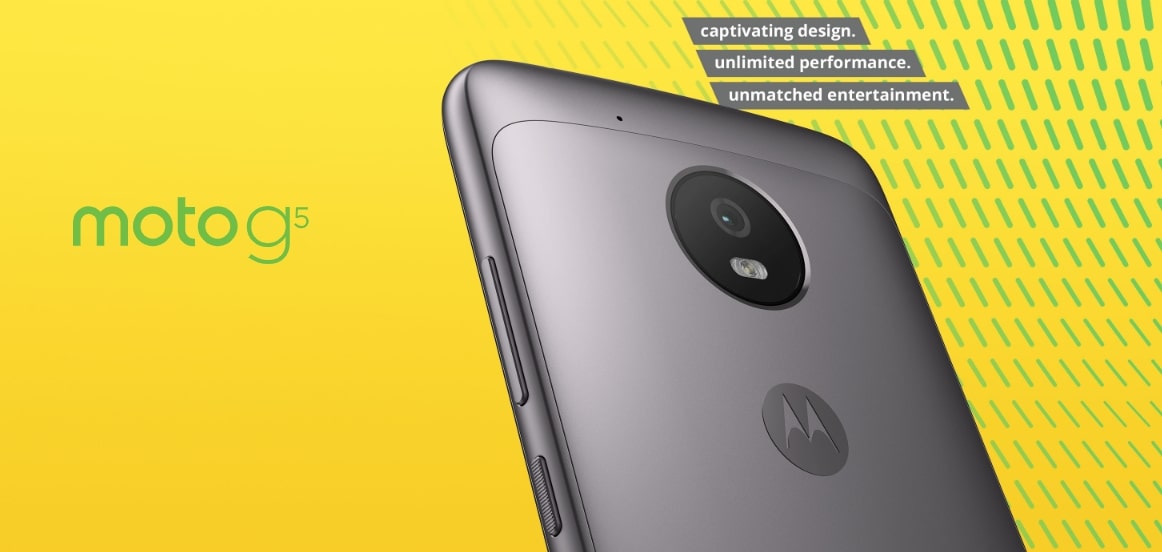
![Download BGMI 3.1.0 APK + OBB [Battlegrounds Mobile India 3.1]](https://www.androidsage.com/wp-content/uploads/2022/07/Battlegrounds-Mobile-India-2.1.0-APK-Download-BGMI-2.1-APK-and-OBB.jpg)


![Download GCAM 8.4 APK For All Samsung Galaxy Devices [Exynos and Snapdragon]](https://www.androidsage.com/wp-content/uploads/2022/04/GCAM-8.4-APK-Download-For-Samsung-Galaxy-Devices-Exynos-and-Snapdragon.jpg)

![[Download] Nothing OS 2.5.5 for Phone 1 with ChatGPT Integration, AI Brightness, RAM Booster 5 [Download] Nothing OS 2.5.5 for Phone 1 with ChatGPT Integration, AI Brightness, RAM Booster](https://www.androidsage.com/wp-content/uploads/2024/04/Nothing-Phone-ChatGPT-firmware-Download.jpg)
![The Best Launcher for Android Just Got a Huge Update [APK Download] 6 The Best Launcher for Android Just Got a Huge Update [APK Download]](https://www.androidsage.com/wp-content/uploads/2024/04/Best-Android-Launcher.jpg)
![[Download] Android Auto 11.8 Features Revamped Settings Menu with Material You Design 7 [Download] Android Auto 11.8 Features Revamped Settings Menu with Material You Design](https://www.androidsage.com/wp-content/uploads/2024/04/New-android-auto-11.8-APK-Download-with-material-you-settings-menu.jpg)
![[Download] Google Gemini APK with Add This Screen Option and Opens in Popup Window 8 [Download] Google Gemini APK with Add This Screen Option and Opens in Popup Window](https://www.androidsage.com/wp-content/uploads/2024/02/Google-Gemini.jpg)
![Good Lock Theme Park v1.1 Major Update with Faster Theme Creation [APK Download] 9 Good Lock Theme Park v1.1 Major Update with Faster Theme Creation [APK Download]](https://www.androidsage.com/wp-content/uploads/2024/04/Good-Lock-Theme-Park-new-update.jpg)


Leave a Reply