Updated December 18, 2018: Oxygen OS Open Beta 23 for the OnePlus 5 and Open Beta 21 for OnePlus 5T is now available for download with December 2018 security patch level. The OTA update also fixed the issues with custom accent color not applying in certain situations, optimized face unlock feature, fixed issues while scrolling in app drawer, improved color adaption for navigation bar, and much more.

Original: The most anticipated update from OnePlus for some of the most popular devices is here. Yes, the OnePlus 5 and 5T are now receiving official Android 9.0 Pie beta OTA update. As promised, the Oxygen OS Open Beta 22 for OnePlus 5 and Beta 20 for OnePlus 5T firmware updates have arrived early and are now seeding at the manufacturer’s servers. It features all the Android 9 Pie goodies, latest OnePlus Launcher UI, November 2018 security patch level, updated OnePlus apps, and much more. So download and install OxygenOS Open Beta 22 for the OnePlus 5 and Open Beta 20 for OnePlus 5T.
The firmware update features a long list of changelog; which is listed below. As per the update log, the latest ROM comes with brand new OnePlus UI, new navigation gestures, optimizations for background running apps, advanced DND mode, more parallel app support, updated weather app, and of course all the Android 9 Pie goodies including Adaptive Brightness, Adaptive Battery, Slice, app actions, support for Google Camera 6.1 from Pixel 3, Digital Wellbeing.
Changelog for Open Beta 23 for OnePlus 5 and Beta 21 for OnePlus 5T:
System
• Updated Android Security patch to 2018/12
• Fixed issues with custom accent colour not getting applied every second try
• Optimizations for Face Unlock
Launcher
• Fixed UI issues with scroller in app drawer
• Improved colour adaptation for navigation bar
Third-Party App
• Fixed issue with Netflix crashing randomly
Changelog for Open Beta 22 for OnePlus 5 and Beta 20 for OnePlus 5T:
- System
- Updated system to Android™ 9.0 Pie™
- Brand new UI for Android Pie
- Brand new navigation gestures (this is only for 5T)
- Updated Android security patch to 2018.11
- Optimizations for background app process handling
- Do Not Disturb mode
- New Do Not Disturb mode with adjustable settings
- Communication
- UI Improvements for emergency rescue
- Optimized UI for speed dial and calling interface
- Now able to assign a specific SIM for a specific contact or group of contacts when using dual SIM
- Parallel Apps
- Added support for more apps (Telegram, Discord, IMO, Uber, OLA) in parallel apps
- Weather
- Now able to switch dynamically to your current location
- Display more suggestions when the search function is used
- Fixed an issue that prevented the app from refreshing when the location is changed
- Fixed an issue that resulted in some users being unable to find certain locations
Download OnePlus 5 Open Beta 23 and OnePlus 5T Open Beta 21 OTA
Following we will list the full stock firmware zips of the official Open Beta 22 and 20 for OnePlus 5 and 5T respectively. Once you have downloaded the proper file for your device, you can easily update using Local Upgrade method. Or flash it using the latest TWRP recovery if your phone is rooted with latest Magisk 18. See the tutorial on how to do local upgrade from our Hydrogen OS 9.0 Pie OTA guide.
Download Open Beta 23 for OnePlus 5
- with compatibility zip: Official | Google Drive Mirror (for TWRP recovery)
- WITHOUT compatibility zip: Official | Google Drive Mirror
Download Open Beta 21 for OnePlus 5T
- without compatibility zip:
- Official | AFH mirror | Google Drive Mirror
Note for compatibility zip: While flashing, remove the compatibility zip from inside the downloaded zip 7-Zip (recommended) and copy it to your phone’s internal storage and then flash it via TWRP recovery. For local upgrade option, use the normal zip.
Download Oxygen OS Android 9 Pie OTA:
- Open Beta 22 for OnePlus 5 Android 9.0 Pie | Official Download | Gdrive
- Open Beta 20 for OnePlus 5T Android 9.0 Pie | Official Download
Previous Open Beta Android 8.1 Oreo OTA:
- Open Beta 21 for OnePlus 5 Android 8.1
| Official Link | AndroidFileHost Mirror | Google Drive Mirror - Open Beta 19 for OnePlus 5T Android 8.1
Official Link | AndroidFileHost Mirror
You may also need:
- TWRP for OnePlus5:
TWRP by @codeworkx | blu_spark TWRP by @eng.stk | TWRP by @siankatabg - TWRP for OnePlus 5T
TWRP by @codeworkx | blu_spark TWRP by @eng.stk | TWRP by @siankatabg
With Android 9.0 Pie at your hand, you can now install the following:


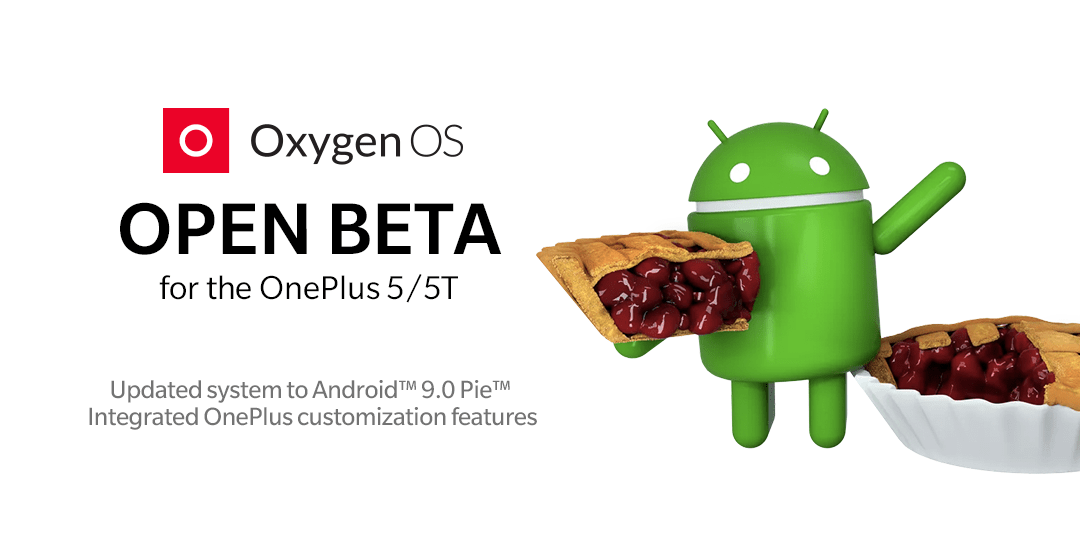
![Download BGMI 3.1.0 APK + OBB [Battlegrounds Mobile India 3.1]](https://www.androidsage.com/wp-content/uploads/2022/07/Battlegrounds-Mobile-India-2.1.0-APK-Download-BGMI-2.1-APK-and-OBB.jpg)


![Download GCAM 8.4 APK For All Samsung Galaxy Devices [Exynos and Snapdragon]](https://www.androidsage.com/wp-content/uploads/2022/04/GCAM-8.4-APK-Download-For-Samsung-Galaxy-Devices-Exynos-and-Snapdragon.jpg)

![[Download] Nothing OS 2.5.5a for Phone (2a) also brings ChatGPT integration, AI Brightness, and Camera Upgrades 4 [Download] Nothing OS 2.5.5a for Phone (2a) also brings ChatGPT integration, AI Brightness, and Camera Upgrades](https://www.androidsage.com/wp-content/uploads/2024/04/Nothing-Phone-2a-with-ChatGPT.jpg)
![Forget ChatGPT, This Is The Best AI Chatbot Assistant For Your Phone and Computer [Gallery] 5 Forget ChatGPT, This Is The Best AI Chatbot Assistant For Your Phone and Computer [Gallery]](https://www.androidsage.com/wp-content/uploads/2024/04/The-Best-AI-Chatbot-Assistant-For-Your-Phone-and-Computer.jpg)
![[Download] Nothing OS 2.5.5 for Phone 1 with ChatGPT Integration, AI Brightness, RAM Booster 6 [Download] Nothing OS 2.5.5 for Phone 1 with ChatGPT Integration, AI Brightness, RAM Booster](https://www.androidsage.com/wp-content/uploads/2024/04/Nothing-Phone-ChatGPT-firmware-Download.jpg)
![The Best Launcher for Android Just Got a Huge Update [APK Download] 7 The Best Launcher for Android Just Got a Huge Update [APK Download]](https://www.androidsage.com/wp-content/uploads/2024/04/Best-Android-Launcher.jpg)
![[Download] Android Auto 11.8 Features Revamped Settings Menu with Material You Design 8 [Download] Android Auto 11.8 Features Revamped Settings Menu with Material You Design](https://www.androidsage.com/wp-content/uploads/2024/04/New-android-auto-11.8-APK-Download-with-material-you-settings-menu.jpg)
![[Download] Google Gemini APK with Add This Screen Option and Opens in Popup Window 9 [Download] Google Gemini APK with Add This Screen Option and Opens in Popup Window](https://www.androidsage.com/wp-content/uploads/2024/02/Google-Gemini.jpg)
![Good Lock Theme Park v1.1 Major Update with Faster Theme Creation [APK Download] 10 Good Lock Theme Park v1.1 Major Update with Faster Theme Creation [APK Download]](https://www.androidsage.com/wp-content/uploads/2024/04/Good-Lock-Theme-Park-new-update.jpg)
Leave a Reply