The Note 9 is the latest flagship phone in the Samsung Galaxy series. It comes with latest Samsung Experience 9.5 based on the Android 8.1 Oreo firmware update from the manufacturer. This also features a bunch of new and updated apps, wallpapers, Note 9 Launcher and ringtones; which we have already posted about earlier. Here is the first Galaxy Note 9 ROM port for the Samsung S9 and S9 Plus devices.
So the Galaxy S9 (SM-G960F) and S9+ (SM-G965F) phones can be updated to Android 8.1 Oreo using the Note9’s full ports for apps, frameworks, priv-app and libraries, and much more. Thanks to the Nemesis ROM for S9, you get the full Permessive Kernel with Note 9 Ramdisk based on Flashkernel. The installer is an AROMA Installer; meaning you can choose which apps and features you want to install to your device’s system. The ROM is fully Debloated and full Odex.
With the S9 and S9 Plus getting the Android 8.1 Oreo port, you can expect similar ROM for the Galxy S8, S8 Plus, Note 8, and many other Samsung devices.
Warnings and Notes: Before you hop onto flashing the Note 9 ROM port, note the following:
- This is a custom ROM. So your device’s warranty may be void.
- Your Galaxy S9 or S9+ device needs to be rooted with latest TWRP recovery setup.
- Rooting and installing a custom ROM will trip Knox counter.
- Device warranty may be void.
- Backup is a must as it will wipe clean your device.
Download and Install Note 9 ROM port for Samsung Galaxy S9 and S9 Plus
Step 1. Make sure your S9 and S9+ device is rooted with latest TWRP recovery.
Step 2. Download the latest Samsung Note 9 ROM port zip and all the necessary bug and fixes from below.
Downloads:
- MEGA:Download NEMESIS N9 PORT V1
- AFH: Download NEMESIS N9 PORT V1
- MEGA: Download G960 Camera FIX for N9 PORT V1 (only normal s9 not s9+)
Step 3. Transfer the Note 9 ROM and other zips to phone storage or SD card.
Step 4. Reboot device into TWRP recovery. To do so, turn off the device completely and then press and hold Volume down (or up) + Bixby + Power Key at the same time.
Step 5. From TWRP, go to Backup option and take a full Nandroid backup. Later, go to wipe option and wipe system, data, cache, etc. or do a factory reset. DO NOT wipe internal storage!
Step 6. Tap on install option and first flash the Note 9 ROM. The device will go into AROMA installer. Follow the onscreen instructions and choose the features you like.
Step 7. Now Reboot into system. Wait while the first boot completes.
Step 8. Once the first boot completes, again reboot into TWRP recovery.
Step 9. Flash the remaining bug fixes zip listed above.
Step 10. Once done, reboot to system.
Screenshots:
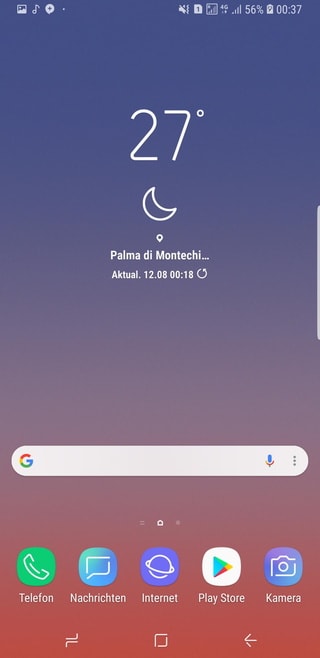
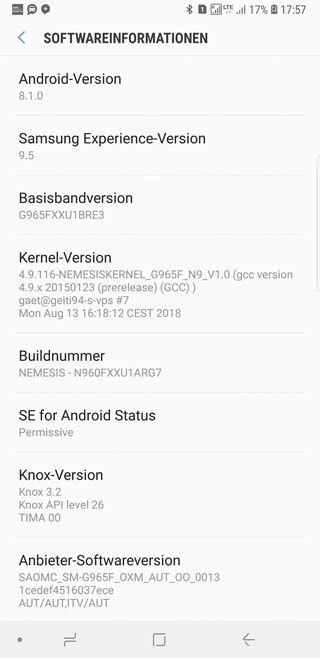


![Download BGMI 3.1.0 APK + OBB [Battlegrounds Mobile India 3.1]](https://www.androidsage.com/wp-content/uploads/2022/07/Battlegrounds-Mobile-India-2.1.0-APK-Download-BGMI-2.1-APK-and-OBB.jpg)


![Download GCAM 8.4 APK For All Samsung Galaxy Devices [Exynos and Snapdragon]](https://www.androidsage.com/wp-content/uploads/2022/04/GCAM-8.4-APK-Download-For-Samsung-Galaxy-Devices-Exynos-and-Snapdragon.jpg)








![Nothing OS 2.5.5 OTA for Phone 2a rolling out with updated camera and April 2024 Patch [Download] 10 Nothing OS 2.5.5 OTA for Phone 2a rolling out with updated camera and April 2024 Patch [Download]](https://www.androidsage.com/wp-content/uploads/2024/04/Downlaod-Nothing-OS-2.5.5-rolling-out-for-Phone-2a.jpg)
Leave a Reply