Good Lock 2018 September 2018 update now available for download. Two very important plugins have been updated with LockStar updated to v1.00.56 and One Hand Operations + to v1.6.09. The Samsung Edge Gestures have now been optimized and work properly.
Good Lock 2018 is the best feature brought to Samsung devices that we will ever hope for. It offers several customization options and new features to the latest Samsung Experience 9.0 firmware update. Almost all of the Good Lock plugins and modules are being updated to latest version with several bug fixes and optimizations. The complete changelog is listed below. So download the latest Good Lock, LockStar, QuickStar, Routines, One Hand Operations+, Task Changer, Edge Touch, Edge Lighting +, and ClockFace APK.
LockStar, for instance, can now keep the system wallpaper without replacing its own. QuickStar is now fully compatible with DEX mode, added two more switches for data saver and power saving, added function to color blur effect. Routines offer battery optimization for GPS algorithms, improved security and much more. One Hand Operations + now supports the new Landscape mode that came with new Samsung Launcher.
Update Log LOCKSTAR Version: 1.0.00.56 – APK Download
The LockStar addon weighs about 5.20 MB in size and here’s what’s new with the Aug 2, 2018 update.
[LockStar v1.00.56]
- Fixed an Installation error.
- Biometric, SmartLock button relocation.
- Music Controls now display correctly.
[LockStar v1.00.40]
• Provides the ability to freely drag and edit lock screen elements.
• Provides the background history function that you selected.
• We’ve improved the list of app icons in app shortcuts to take priority over history.
• Changed the behavior when creating and saving a new style.
– Existing: Apply immediately
– Change: When creating the style that is being applied, create / save only)
• The problem that the clock shadow does not appear in the background is improved.
• We’ve improved the colors of the app shortcut animations so they look better on light backgrounds.
• Improved the problem of SystemUl forced stop when executing flash in edge panel.
Update Log QUICKSTAR Version:1.1.00.6
The QuickStar Plugin from Good Lock 2018 weighs 2.39 MB in size. This new module offers several customization options for the Quick Settings and notification panels. Here’s what’s new.
– Fixed a problem of malfunction after changing DEX mode.
– Added new switches for the data saver and the power saving mode icon in the simple indicator.
– Fixed a problem which user information is reset after device SW update.
– Added control function for coloring blur effect.
– It also provides recommended coloring editing features for customizing in the provided coloring recommendations.
– Improved coloring layout visibility.
Update Log for ROUTINES Version:1.0.33.2 – APK Download
The Routines Plugin or addon weighs about 8.50 MB in size. Routines is a very and here’s what’s new with the Aug 2, 2018 update.
•Improved GPS algorithms for efficient battery.
•Improved security (24 hour unlock, display the security pop up when set the security routines)
•Fixed a problem of malfunction that the Notification read operation does not work.
•Fixed a problem of malfunction about do not disturb mode
•Fixed a problem of malfunction about Wi-Fi strength.
•Fixed a problem of malfunction about after finishing routines.
•Fixed a problem of malfunction after disable routines ‘Added new action (data sync, video enhancer, download booster)
Update Log ONE HAND OPERATION + version 1.6.09 – APK Download
The OneHand Operations + addon or module weighs only 1.47 MB in size. It brings Samsung Navigation Gestures similar to Android P from Google Pixel; except its Edge Gestures. Here’s what’s new with the Aug 2, 2018 update.
<1.6.09>
– Fixed a problem that left / right setting is changed to both.
– Fixed a problem that screenshot does not work on HW key devices.
– Added notification to turn handler display on / off. (Prevent service termination)
– MENU key function setting has been added.
– Improved swipe gesture recognition performance.
– Changed to recognize swipe gesture by S-Pen.
<1.5.13>
– Implemented to support in landscape mode. – Implemented so that each function can be set to the left / right handler.
– Added “Screen capture” function setting.
– Modified that it does not work when swiping by SPen.
– Fixed a problem where handler remain in screen saver operation.
– Fixed a problem of “Previous app” on Home screen.
– Fixed a problem that handler does not move up when 3rd party IME appears.
– Fixed service stop problem due to battery saving function. ( Need to reinstall after uninstall )
Update Log TASK CHANGER Version: 1.3.01.62 – APK Download
The Task Changer Plugin or addon weighs about 4.62 MB in size. This module brings Android P and more customization options to the Recent Apps panel. Here’s what’s new with the Aug 2, 2018 update.
– Added multi-window app list function.
– Fixed Task Changer not running when running in kids mode.
– Fixed the problem of showing certain screen (security folder, etc.) when closing all.
[v1.3.01.61]
– Fixed an issue of not closing all recently launched apps by Bixby.
– Added a setting function for users who prefer to have the middle of the running app.
– Added blur background effect setting function.
– Fixed an issue where app lock and content hiding settings are reset after reboot.
– Fixed the problem that the previous app is not in the center when deleting the app at the back.
– Improved some of the animation lagging.
Update Log EDGETOUCH Version: 1.0.15 – APK Download
The Edge Touch addon weighs only 1.60 MB in size. By using this module you can customize Edge zone that is restricted touch zone to prevent unintended screen touch. Here’s what’s new with the Aug 2, 2018 update.
– Added Routines Plug-in (Support for Routines)
Update Log for EDGELIGHTING + Version:1.0.13 – APK Download
The Edge Lighting Plugin weighs 17.82 MB in size. This module offers various Edge Lighting effects that support more effects, Boomerang, Celebrate, Fluid, Galaxy and Loop. Here’s what’s new with the Aug 2, 2018 update.
– Fixed a problem of malfunction about effect.
Update Log for CLOCKFACE Version: 1.0.04.13 – APK Download
The ClockFace Plugin weighs 6.12 MB in size. ClockFace bring over 30 additional AOD and LockScreen clock designs and widgets. Here’s what’s new with the Aug 2, 2018 update.
– Improved visibility about analog clocks.
– changed layout and battery position about digital horizontal clock.
– In order to prevent burn-in, high-brightness images were replaced with dark images.
Download Latest Good Lock and Plugins APK from September 2018
If you would like to update the Good Lock app and all of its plugins, then you can simply launch the Good Lock 2018 app and tap on the tick mark of each module to get to the Galaxy Store page.
Secondly, you can visit our original post about Good Lock to get the direct links to the Galaxy App Store for updating. It will also show you how to use and access Good Lock and all of its addons.
Alternatively, if you are from a region or country where Good Lock is still not available you simply download the APK from below and directly install it normally. You can also use its alternative called Bad Lock.
September 2018
- Download APK (Only LockStar and OneHand Operations Plus)
- Box downloads mirror
August 2018
We have shared the complete folder in our Google Drive. Download each and every file and install it on your Samsung device.
You may also like:

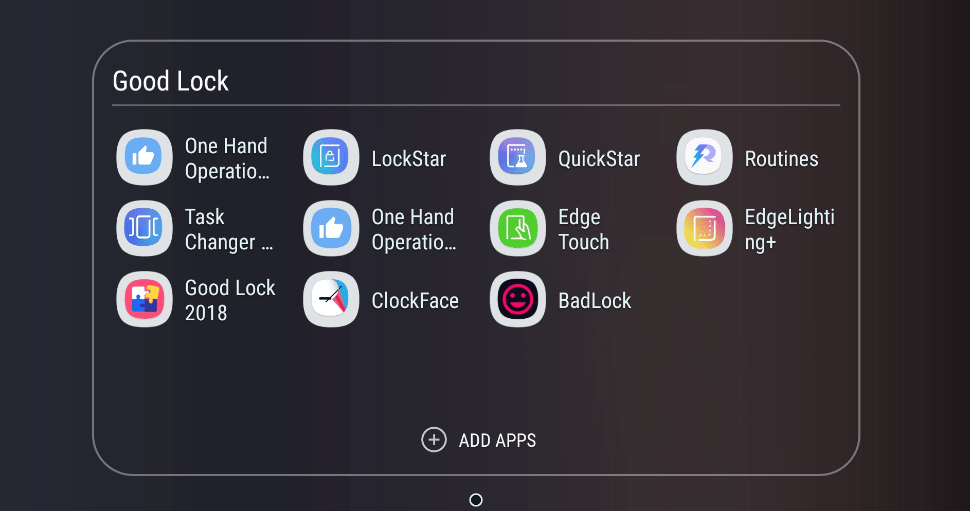
![Download BGMI 3.1.0 APK + OBB [Battlegrounds Mobile India 3.1]](https://www.androidsage.com/wp-content/uploads/2022/07/Battlegrounds-Mobile-India-2.1.0-APK-Download-BGMI-2.1-APK-and-OBB.jpg)


![Download GCAM 8.4 APK For All Samsung Galaxy Devices [Exynos and Snapdragon]](https://www.androidsage.com/wp-content/uploads/2022/04/GCAM-8.4-APK-Download-For-Samsung-Galaxy-Devices-Exynos-and-Snapdragon.jpg)

![[Download] Nothing OS 2.5.5 for Phone 1 with ChatGPT Integration, AI Brightness, RAM Booster 2 [Download] Nothing OS 2.5.5 for Phone 1 with ChatGPT Integration, AI Brightness, RAM Booster](https://www.androidsage.com/wp-content/uploads/2024/04/Nothing-Phone-ChatGPT-firmware-Download.jpg)
![The Best Launcher for Android Just Got a Huge Update [APK Download] 3 The Best Launcher for Android Just Got a Huge Update [APK Download]](https://www.androidsage.com/wp-content/uploads/2024/04/Best-Android-Launcher.jpg)
![[Download] Android Auto 11.8 Features Revamped Settings Menu with Material You Design 4 [Download] Android Auto 11.8 Features Revamped Settings Menu with Material You Design](https://www.androidsage.com/wp-content/uploads/2024/04/New-android-auto-11.8-APK-Download-with-material-you-settings-menu.jpg)
![[Download] Google Gemini APK with Add This Screen Option and Opens in Popup Window 5 [Download] Google Gemini APK with Add This Screen Option and Opens in Popup Window](https://www.androidsage.com/wp-content/uploads/2024/02/Google-Gemini.jpg)
![Good Lock Theme Park v1.1 Major Update with Faster Theme Creation [APK Download] 6 Good Lock Theme Park v1.1 Major Update with Faster Theme Creation [APK Download]](https://www.androidsage.com/wp-content/uploads/2024/04/Good-Lock-Theme-Park-new-update.jpg)


Leave a Reply