Huawei P20 Pro undoubtedly has the best camera of 2018 in any smartphone. This is the reason why it got the highest ranking from DxOMark at the time of launch. Thanks to the exceptional hardware from Leica and the P20 Pro Camera app as well. The new camera app features several configuration options and settings including portrait mode, Pro Mode, HDR, slow motion, filters, watermark, etc. Now, the Huawei P20 Pro camera app has been ported to other Huawei and Honor devices. APK download below.
Features of the Huawei P20 camera App:
- Aperture
- Portrait
- Photo
- Video
- Pro Mode
- Night Shot
- Light Painting
- HDR
- Panorama
- Time-lapse
- Good food
- Document scan
- Filter
- Watermark
- QR-Code-Scanner


Download Hauwei P20 Pro Camera APK
Note: Root Required!
The following P20 Camera APK has been extracted directly from the product image of the CTL-L29C33B120a firmware. The camera is generally situated at the location system/priv-app at the root of the Android System. Hence, in order for this camera port to work, you need root access. Meaning a rooted Android device. The camera APK weighs around 28 MB in size.
The following camera app has been tested working on Hauwei P10 and P10 Plus device with model number VTR-L29C605 rebranded to C432, running Oreo 8.0B365. It basically targets Android 8.0 Oreo. It can also work on some Honor devices.
You may also like:
Warning: The app has not been tested on all the devices. So you will have to test it yourself. We won’t be responsible for any damages. Take a backup of the original camera app before you proceed.
How to install Huawei P20 Camera App onto other Huawei and Honor device?
- Make sure you have a rooted Huawei or Honor device.
- Backup your current Camera app, usually named –
Hwcamera2, from the folderproduct/app/HwCamera2. Important in case you want to revert back to stock camera app. - Download and extract the P20 pro camera app zip file from above.
- Now, open a root explorer.
- Go to
product/appand delete theHwCamera2folder. - Paste the new Huawei P20 Camera APK from the zip.
- To avoid bugs, delete the camera folder from
system/priv-app/HwCamera2.
Reboot device and enjoy the P20 Pro camera on your device.
Download Huawei P20 Camera APK for all Kirin Devices
The following Huawei P20 Pro Camera app is specifically ported for the of the Kirin 659 devices. It should work on all Kirin-Devices. It also has a Magisk module which is systemless.
The following camera app has been tested on Honor 9 lite (Kirin659).
For devices having a separate APK in product partition, should visit this page.
How to Install?
- Make sure you have the latest Magisk.
- Download the camera app to device.
- Launch Magisk Manager.
- Go to settings and module.
- Add the camera module.
- Install and reboot device.



![Download BGMI 3.1.0 APK + OBB [Battlegrounds Mobile India 3.1]](https://www.androidsage.com/wp-content/uploads/2022/07/Battlegrounds-Mobile-India-2.1.0-APK-Download-BGMI-2.1-APK-and-OBB.jpg)


![Download GCAM 8.4 APK For All Samsung Galaxy Devices [Exynos and Snapdragon]](https://www.androidsage.com/wp-content/uploads/2022/04/GCAM-8.4-APK-Download-For-Samsung-Galaxy-Devices-Exynos-and-Snapdragon.jpg)




![Nothing OS 2.5.5 OTA for Phone 2a rolling out with updated camera and April 2024 Patch [Download] 7 Nothing OS 2.5.5 OTA for Phone 2a rolling out with updated camera and April 2024 Patch [Download]](https://www.androidsage.com/wp-content/uploads/2024/04/Downlaod-Nothing-OS-2.5.5-rolling-out-for-Phone-2a.jpg)



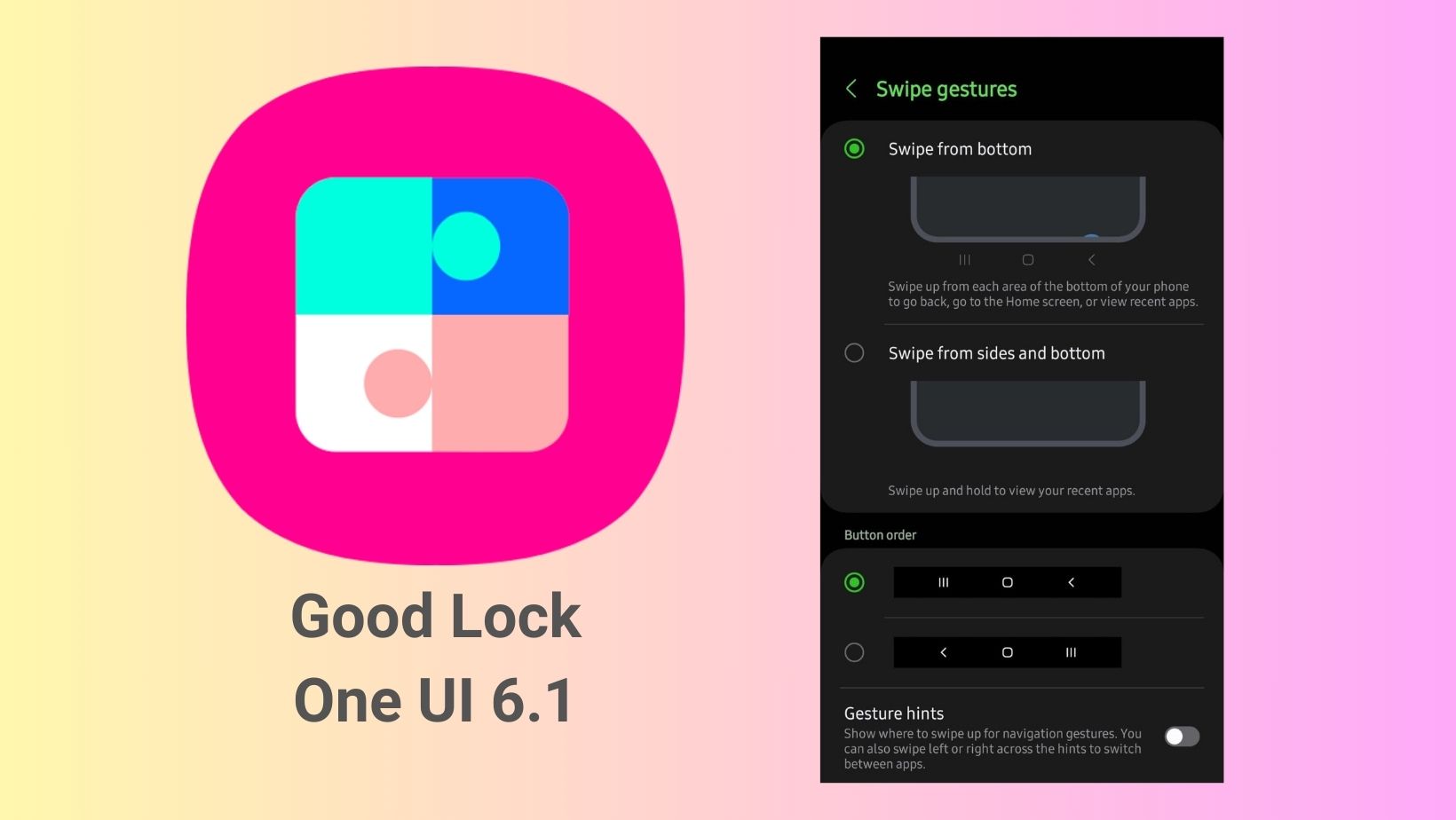
Leave a Reply