Update: The Soak test of Moto G5 and G5 Plus begins. There are now 2 ways to update Moto G5S Plus. See downloads below. This is a month for Motorola-Lenovo updates as its smartphones are receiving yet another upgrade to the Android version. Amidst Moto G6 and G6 Plus launch, the smartphone manufacturer juncture is now rolling out Android 8.1 Oreo based firmware updates to several phones. The OTA comes to the previous flagships Moto G5 and G5+, Moto G5S and G5S+. The firmware downloads are available for some of the Moto G5(S)(Plus) devices and variants.
Currently, soak tests are available for all the variants of Moto G5, Moto G5 Plus, Moto G5S, and G5S Plus. Soak tests are basically Beta firmware updates for Motorola devices. Motorola is sending out emails to the registered Motorola users to enroll into the Oreo Beta test. If you have already enrolled into soak tests, then you will receive OTA update shortly. The public update will roll out within a month or two.
Here is what the official Motorola Support page states:
This update introduces changes including the following:
- Android™ 8.1 Oreo™ : many enhancements including new multitasking features, more efficient notification controls and improved data saver, battery features, new power menu UI and Bluetooth improvements.
- Android security: includes the updates of Android security patches through June 1st 2018.
- Stability improvements: includes changes that fix bugs and improve the stability of your phone.
As the update log states, it features latest Android 8.1 Oreo and latest June 2018 Android Security Patch as well. It also brings stability improvements. With this update, the Moto devices will be on the same platform as the Google Pixel series. With this update, Motorola is making sure their upcoming Moto G6 and Moto G6 Plus sales don’t take a blow. It also means that the manufacturer has not abandoned their older phones and the Moto G4 or G4 Plus may most likely also receive the Oreo OTA update soon.
Download Moto G5S and Moto G5S Plus Android 8.1 Oreo
Motorola already has several users enrolled into the Android 8.1 Oreo for the Moto G5S and Moto G5S Plus. Here are some screenshots shared by the users. There seem to be both – 64 bit and 32 bit ROMS available.
Moto G5S Plus 8.1 Oreo TWRP backup is now available for all the users. So you can simply download and flash it via TWRP recovery. Non-Root Method is listed below.
Note that, this is a TWRP backup. So your device needs to be rooted with latest TWRP recovery installed on your Android device.
- Moto G5S Plus Android 8.1 Oreo TWRP Backup |
Download from Android File Host
Download from GDrive
Download in Mega - Moto G5S Android 8.1 Oreo | Coming soon…
Root Method: How to Update Moto G5 and G5S Plus to Android 8.1 Oreo?
- Make sure your Moto G5S (Plus) is rooted with latest TWRP recovery installed.
- Download Android 8.1 Oreo ROM from above.
- Transfer it to your phone storage.
- Extract the zip file.
- Open the extracted folder.
- Now, copy the TWRP folder to device storage and and paste it into the TWRP folder. If TWRP folder is already present, then copy the insides of TWRP into it.
- Reboot into TWRP recovery.
- Take a full Nandroid backup.
- Tap on the restore option and restore your backup.
![[Download] Moto G5, G5 Plus, G5S, G5S Plus get Android 8.1 Oreo Firmware Update 2 Download Moto G5S and Moto G5S Plus Android 8.1 Oreo](https://i0.wp.com/www.androidsage.com/wp-content/uploads/2018/06/Download-Moto-G5S-and-Moto-G5S-Plus-Android-8.1-Oreo.jpg?resize=340%2C604&ssl=1)
Non-Root Method: Update Moto G5S Plus to Android 8.1 Oreo Update
The simplest way to update Moto G5S Plus to Android 8.1 Oreo Update is to download the full stock firmware update from below and install it using Motorola Update Services.
- Download the Oreo Stock Rom from here.
- Transfer the downloaded zip file in phone’s root directory, i.e, in internal storage outside every folder.
- Ensure that the file is named –
Blur_Version.26.336.15.sanders.retail.en.US.zip - Launch “Motorola Update Services” App and give storage permission to it when prompted.
- Check for any System Updates.
- Reboot or Restart your Moto phone.
- Wait until an update notification appears.
- If Update Notification does not appear then check again for any updates.
- Once it does on your Moto, you press the update now button.
Upgrade and enjoy your new official Oreo 8.1.0 firmware update.
Download Moto G5 and G5 Plus Android 8.1 Oreo update
Update: The Soak Test of Moto G5 and G5 Plus begins with latest July 2018 Android Security Patch. See screenshot 1, screenshot 2, screenshot 3.
See tutorial: How to update Moto G5 (Plus) to Android 8.1 Oreo.
Moto G5 Plus is also receiving Android 8.1 Oreo. Here is the support page. Moreover, the manufacturer is sending out mails to enrolled users. See proof below:
![[Download] Moto G5, G5 Plus, G5S, G5S Plus get Android 8.1 Oreo Firmware Update 3 Moto G5 and G5 Plus Android 8.1 Oreo update1](https://i0.wp.com/www.androidsage.com/wp-content/uploads/2018/06/Moto-G5-and-G5-Plus-Android-8.1-Oreo-update1.jpg?resize=320%2C569&ssl=1)
Unfortunately, the Moto G5 and G5S Plus Oreo full stock firmware files are not yet available. It is too early to anticipate any OTA updates from Motorola-Lenovo. So stay tunes and bookmark this page for further updates. We will update this post with new links as soon as they are available.

![[Download] Moto G5, G5 Plus, G5S, G5S Plus get Android 8.1 Oreo Firmware Update 1 Download Moto G5 G5 Plus G5S G5S Plus Android 8.1 Oreo Update](https://www.androidsage.com/wp-content/uploads/2018/06/Download-Moto-G5-G5-Plus-G5S-G5S-Plus-Android-8.1-Oreo-Update.jpg)
![Download BGMI 3.1.0 APK + OBB [Battlegrounds Mobile India 3.1]](https://www.androidsage.com/wp-content/uploads/2022/07/Battlegrounds-Mobile-India-2.1.0-APK-Download-BGMI-2.1-APK-and-OBB.jpg)


![Download GCAM 8.4 APK For All Samsung Galaxy Devices [Exynos and Snapdragon]](https://www.androidsage.com/wp-content/uploads/2022/04/GCAM-8.4-APK-Download-For-Samsung-Galaxy-Devices-Exynos-and-Snapdragon.jpg)



![Nothing OS 2.5.5 OTA for Phone 2a rolling out with updated camera and April 2024 Patch [Download] 5 Nothing OS 2.5.5 OTA for Phone 2a rolling out with updated camera and April 2024 Patch [Download]](https://www.androidsage.com/wp-content/uploads/2024/04/Downlaod-Nothing-OS-2.5.5-rolling-out-for-Phone-2a.jpg)



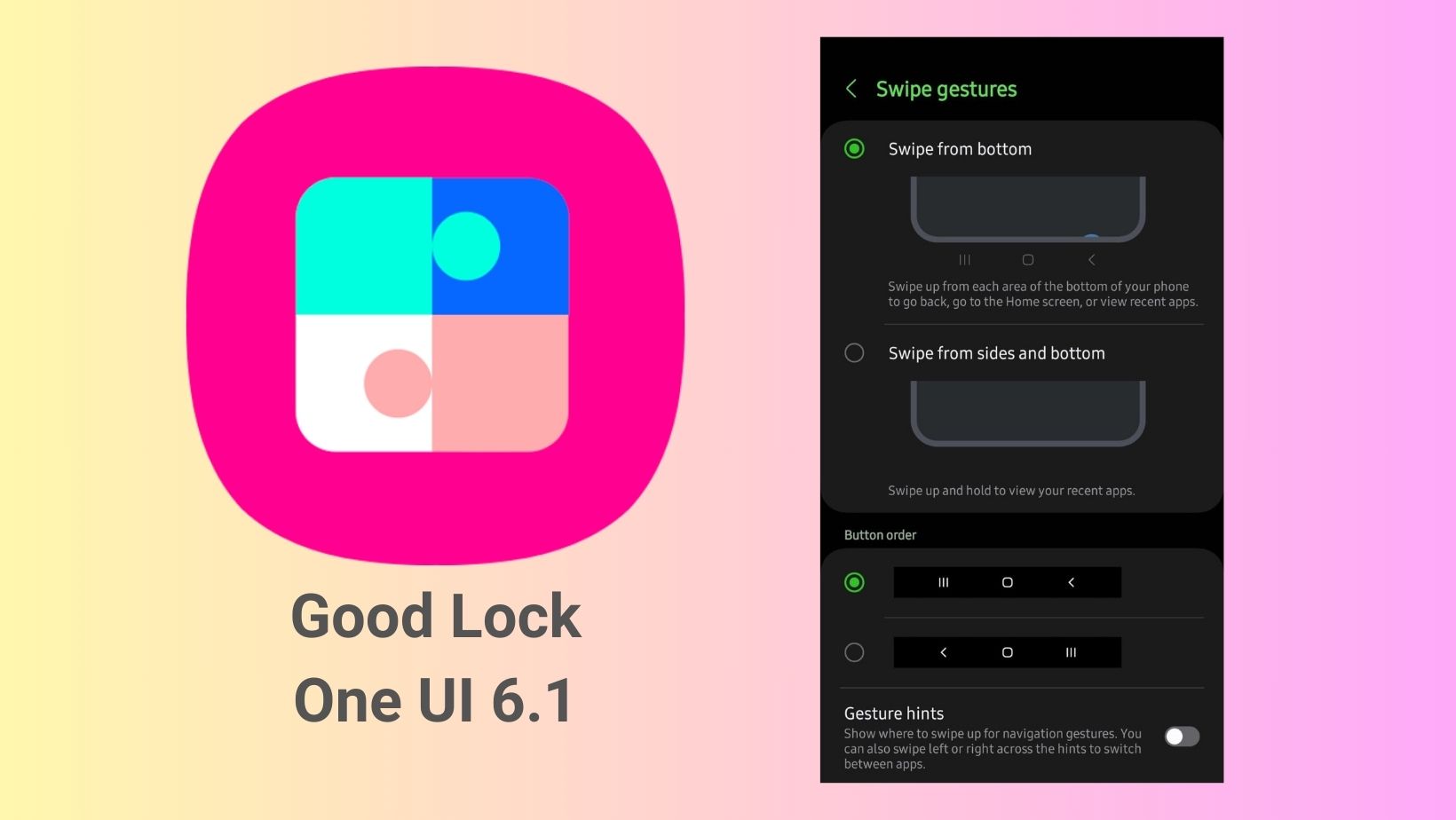
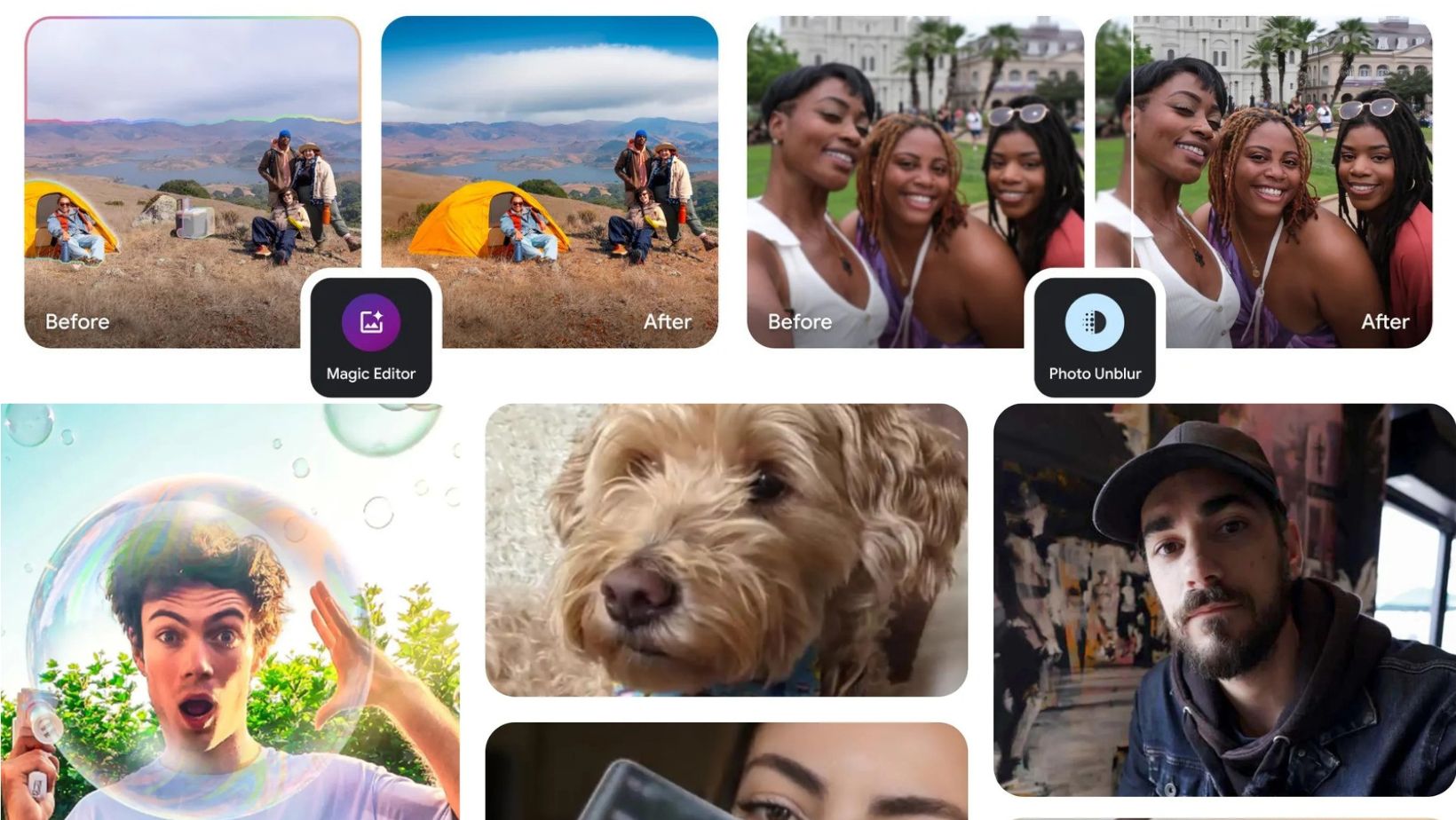
Leave a Reply